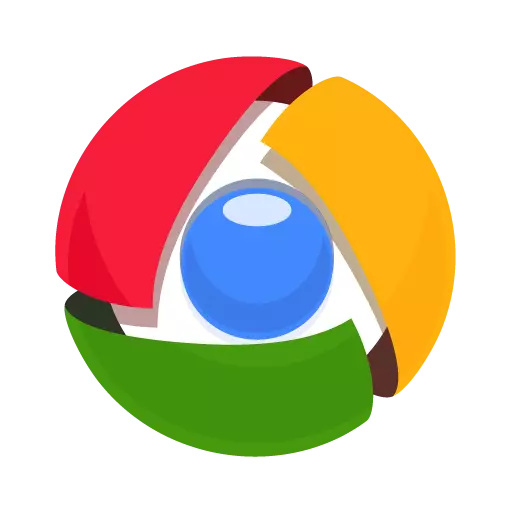
After making major changes in Google Chrome or as a result of its freezes, it may be necessary to restart the popular web browser. Below we will look at the main methods that allow this task.
Reloading the browser implies a complete closing of the application with its subsequent new launch.
How to restart Google Chrome?
Method 1: Simple reboot
The simplest and affordable way to restart the browser to which each user periodically resorts.
Its essence is to close the browser with the usual way - click in the upper right corner on the icon with the cross. Also, the closure can be performed and with hot keys: To do this, press the keyboard simultaneous combination of buttons Alt + F4..
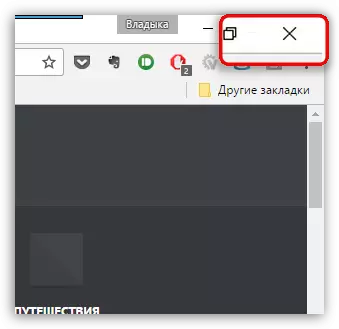
After waiting for a few seconds (10-15), run the browser in normal mode, clicking on the label icon twice.
Method 2: Reboot when hanging
This method is applied if the browser stopped responding and tightly hung, not allowing to close himself in the usual way.
In this case, we will need to contact the Task Manager window. To call this window, type the keyboard key on the keyboard Ctrl + SHIFT + ESC . A window will be displayed on the screen in which you need to make sure that the tab is open. "Processes" . Find Google Chrome in the list of processes, click on the right mouse button and select item. "Remove the task".
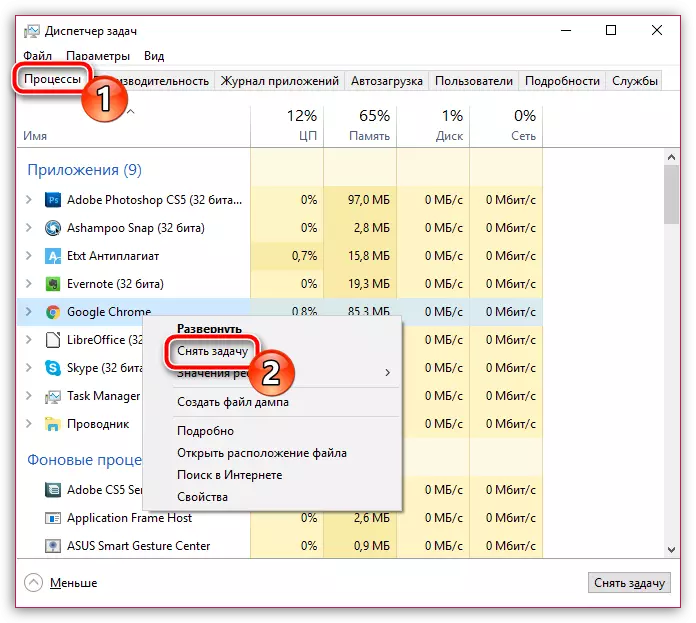
Next instant the browser will be forcibly closed. You just have to re-start it, after which the browser reloading this method can be considered completed.
Method 3: Command Performance
Using this method, you can close the open Google Chrome both before executing the command and after. To use it, call the window "Run" Combination of keys Win + R. . In the window that opens, enter the command without quotes "Chrome" (without quotes).
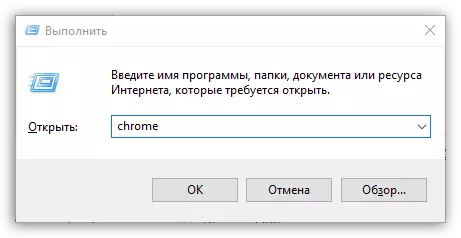
Next instant the screen will start Google Chrome. If before that the old browser window you did not close, then after executing this command, the browser will be displayed as a second window. If necessary, the first window can be closed.
If you can share your Google Chrome browser rebooting methods, share them in the comments.
