
Automatic page update - a feature that allows you to fully automatically after a specified period of time to update the current browser page. Such a possibility may require users to, for example, to keep track of changes to the site, while fully automating the process. Today we will look at how to set the auto-refresh the page in Google Chrome.
Unfortunately, standard Google Chrome browser means to configure automatic updates pages in Chrome does not work, so we'll go some other way, resorting to the help of a special supplement that will endow the browser similar function.
How to configure auto-update pages in Google Chrome?
First of all, we need to install a special extension Easy Auto Refresh , Which also allows us to configure auto-updates. You can both go directly to the link at the end of the article to supplement the download page, and find it yourself through the Chrome store. To do this, click in the right corner of the browser menu button, then go to the menu item "Additional Tools" - "Extensions".
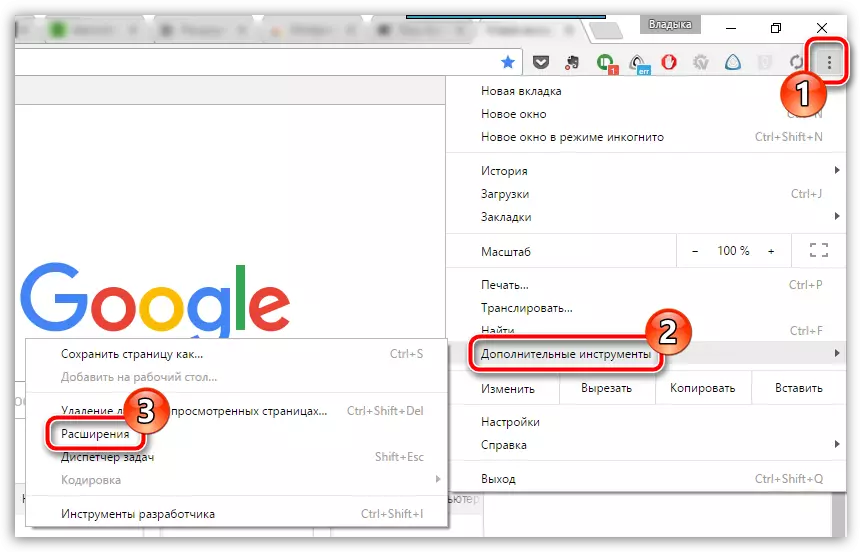
The screen will pop up a list of installed add-ons to your browser, where you need to go down to the end and click on the button "More expansion".
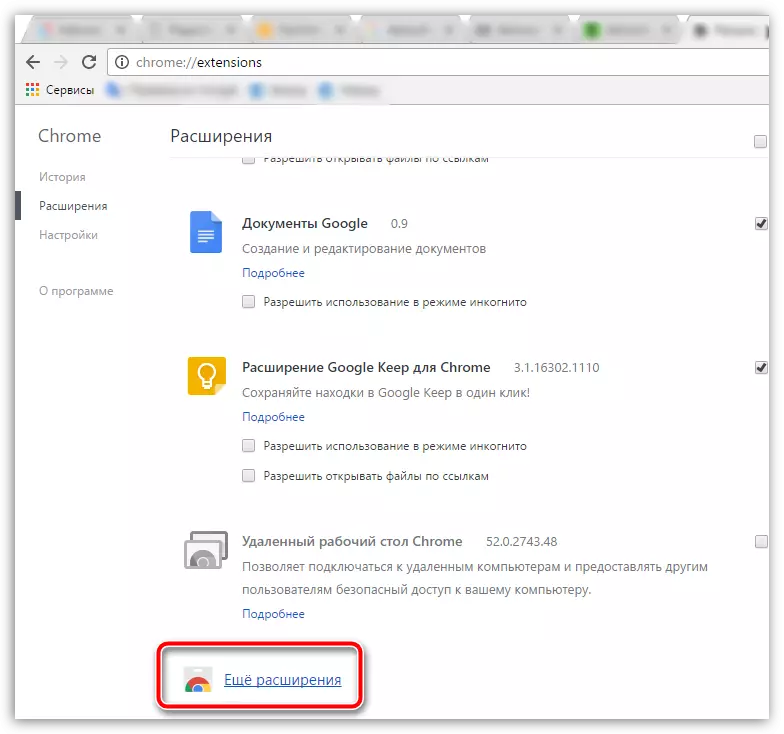
Using the search bar in the upper right corner, search for extensions Easy Auto Refresh. Search results will appear first on the list, and so you need to add it to the browser, click the right button on the extension "Install".
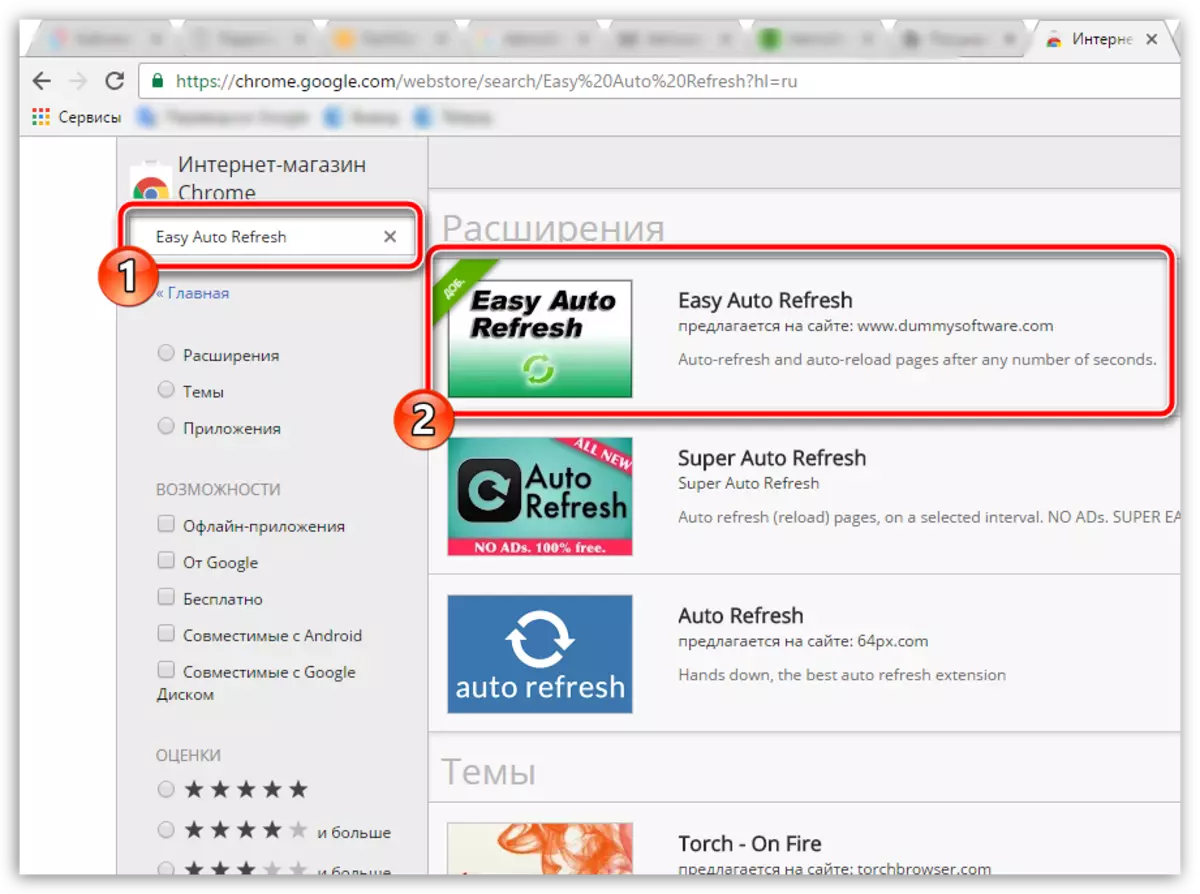
When the addition is installed in your Web browser, in the top right corner will display its icon. We now proceed directly to the add-tuning stage.
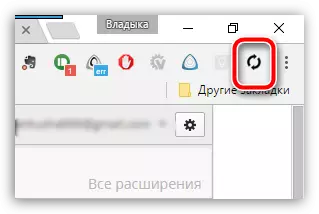
To do this, go to the web page you want, and then click on the icon of a supplement should be regularly updated automatically To configure Easy Auto Refresh. The principle of setting expansion is simple to outrageous: you need to specify the time in seconds, after which they will be auto-refresh the page, and then start the expansion work by clicking «Start».
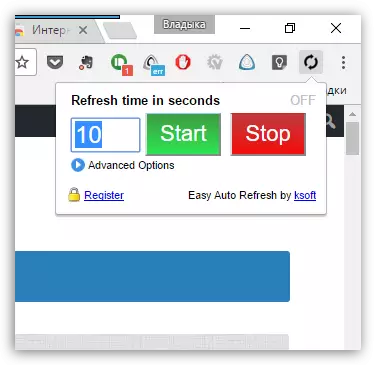
All additional program options are available only after purchasing a subscription. To see which features are included in the paid version of the add-ons, expand the parameter «Advanced Options».
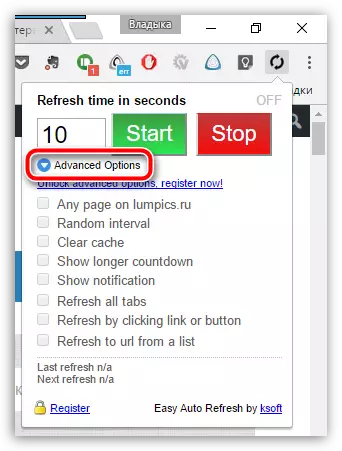
Actually, when the addition will carry out their work, complement the icon is green, and on top of it will show a countdown until the next auto-refresh the page.
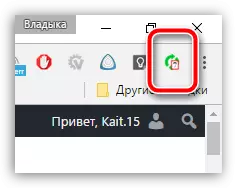
To disable the complement operation, you only need to call it menu and click on the button. "STOP" - Auto-update the current page will be stopped.
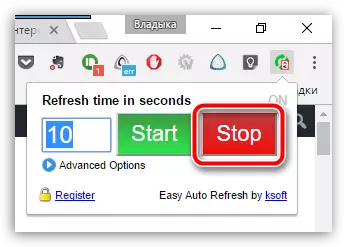
In such a simple and simple way, we were able to achieve an automatic page update in the Google Chrome web browser. This browser has a lot of useful extensions, and Easy Auto Refresh, which allows you to configure the auto-update pages, not the limit.
Download Easy Auto Refresh for free
Load the latest version of the program from the official website.
