
When working with BlueStacks, it is constantly the need to download various files. It can be music, images and more. Loading objects is not difficult, it is done in the same way as in any Android device. But when trying to find these files, users face some difficulties.
There is very little information about this on the Internet, so let's look at where BlueStacks stores its files.
Where files are stored in the Bluestacks program
I have previously downloaded a music file, in order to visually demonstrate the whole process. Without the help of special applications, it is impossible to find it both on the computer and in the emulator itself. Therefore, additionally download the file manager. What no difference. I use the most convenient and popular ES conductor.
Go to B. "Play Market" . We enter in the search "ES" , Find the desired file, download and open.
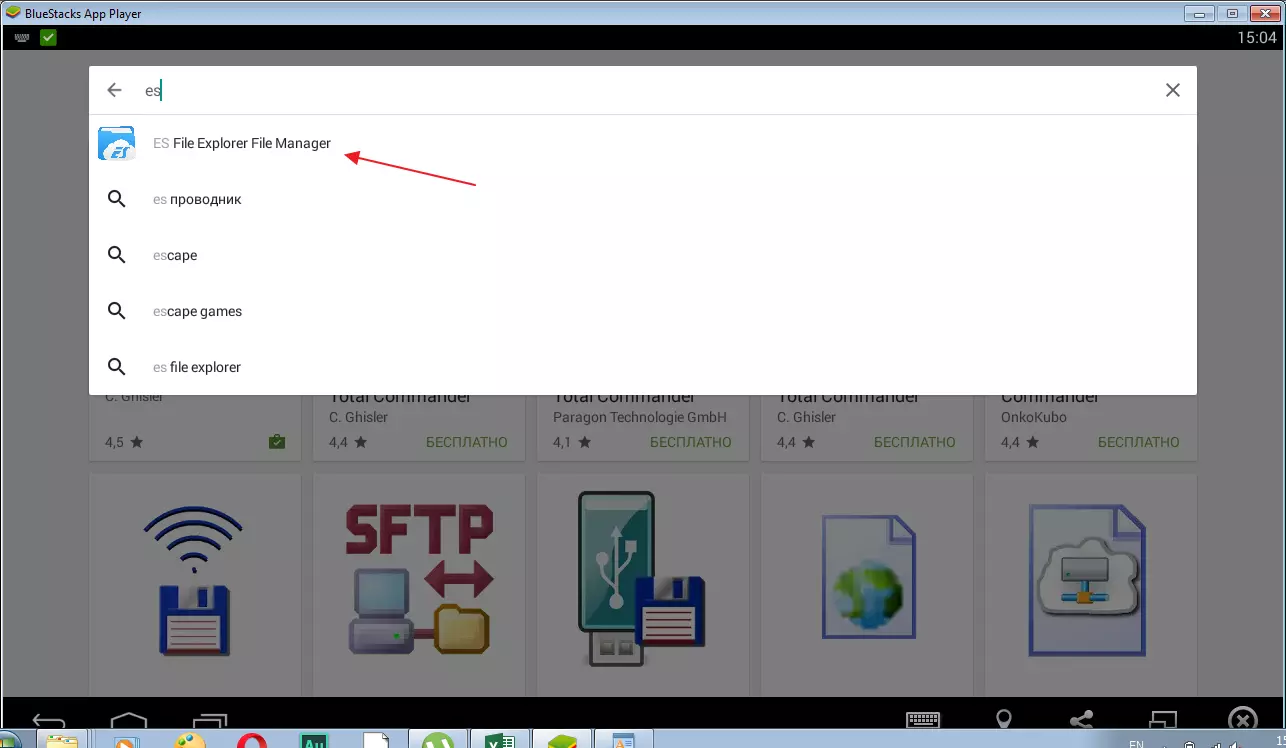
Go to the section "INTERNAL STORAGE" . Now you need to find the downloaded file. It will most likely be in the folder "DOWNLOAD" . If there is no, check the folder "Music" and "Pictures" Depending on the type of file. Found file must be copied. To do this in the options choose "View-small detailed".
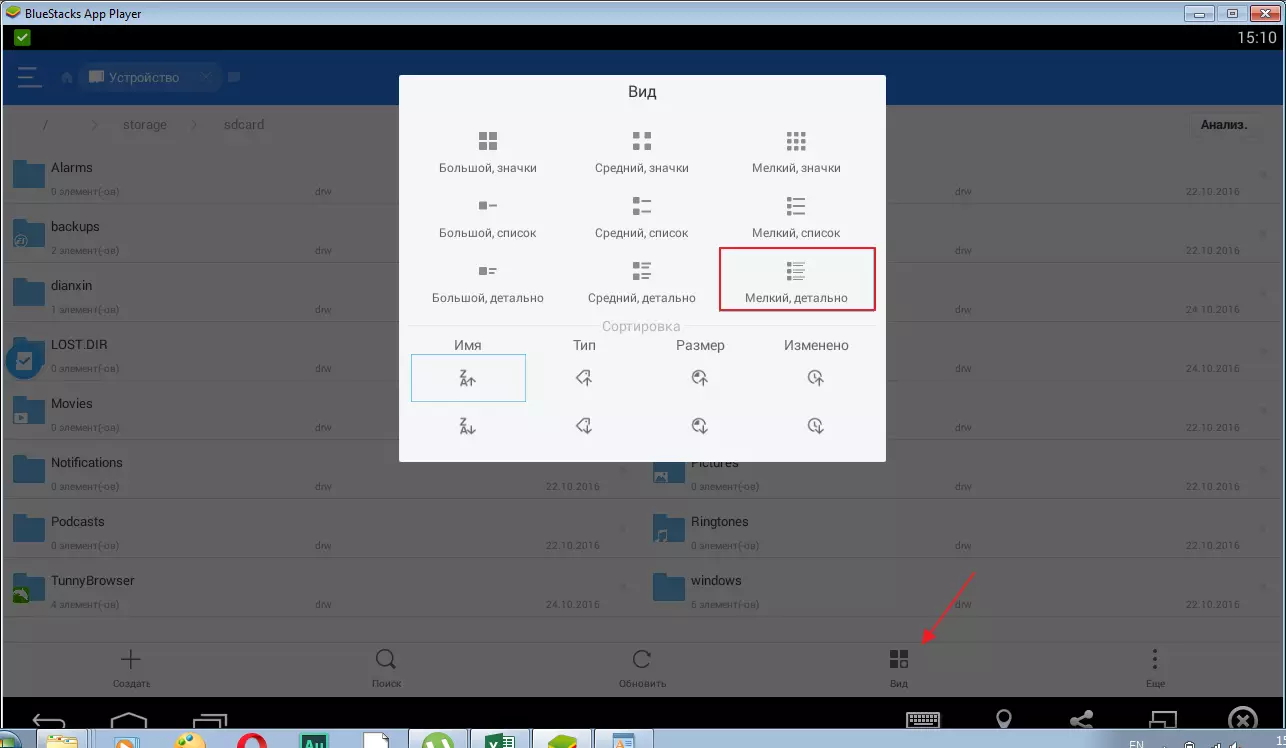
Now celebrate our file and click "Copy".
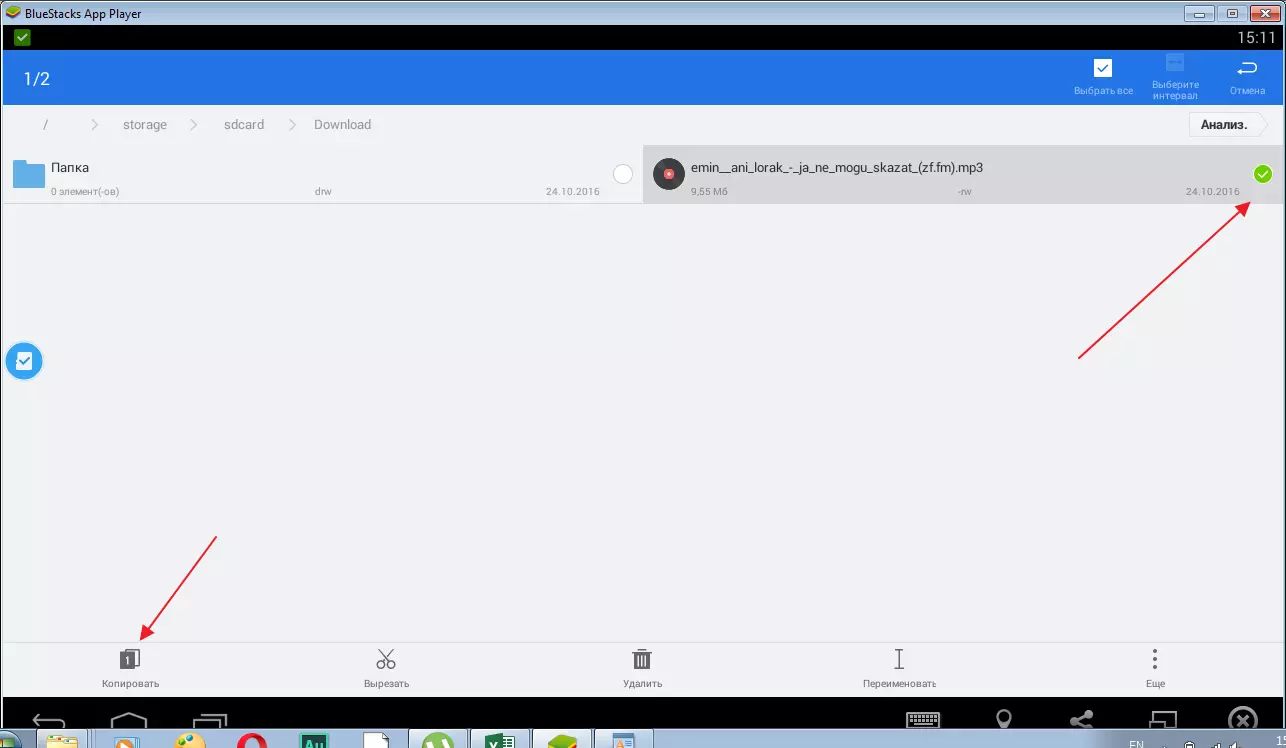
Return a step back with a special icon. Go to the folder "Windows-Documents".
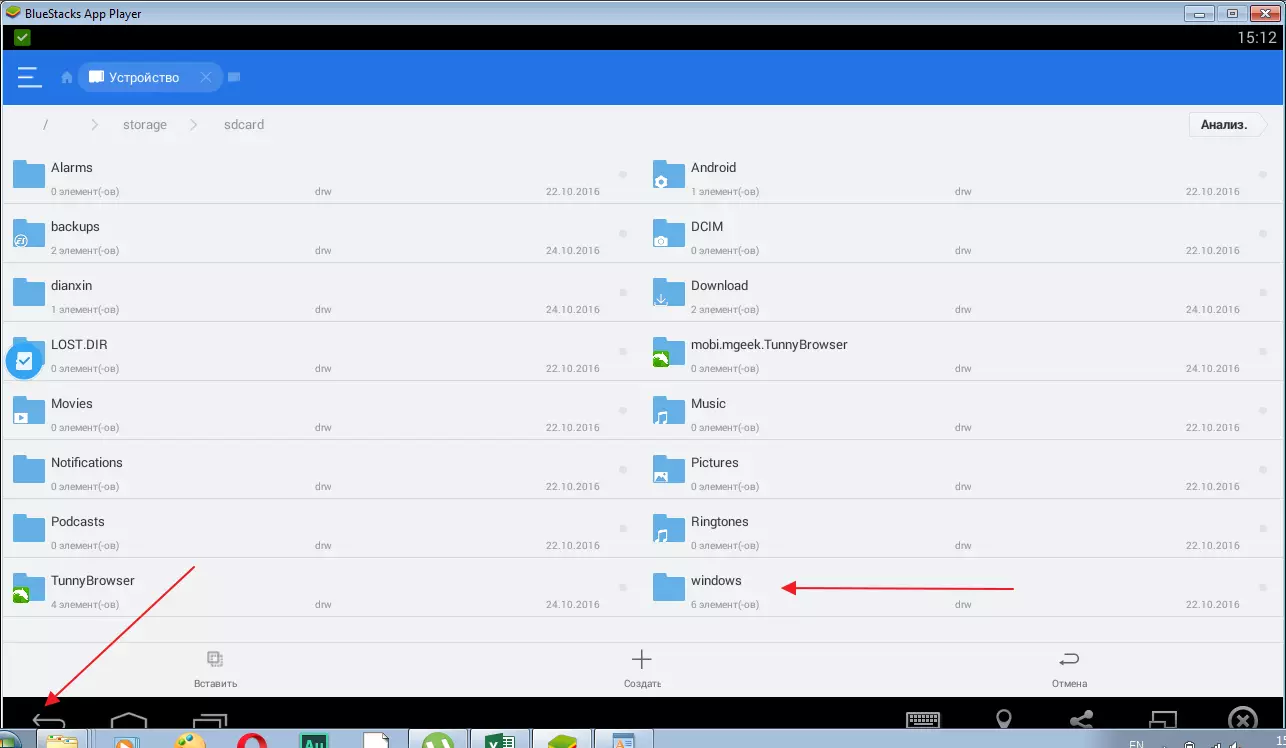
Click in free place and click "Insert".
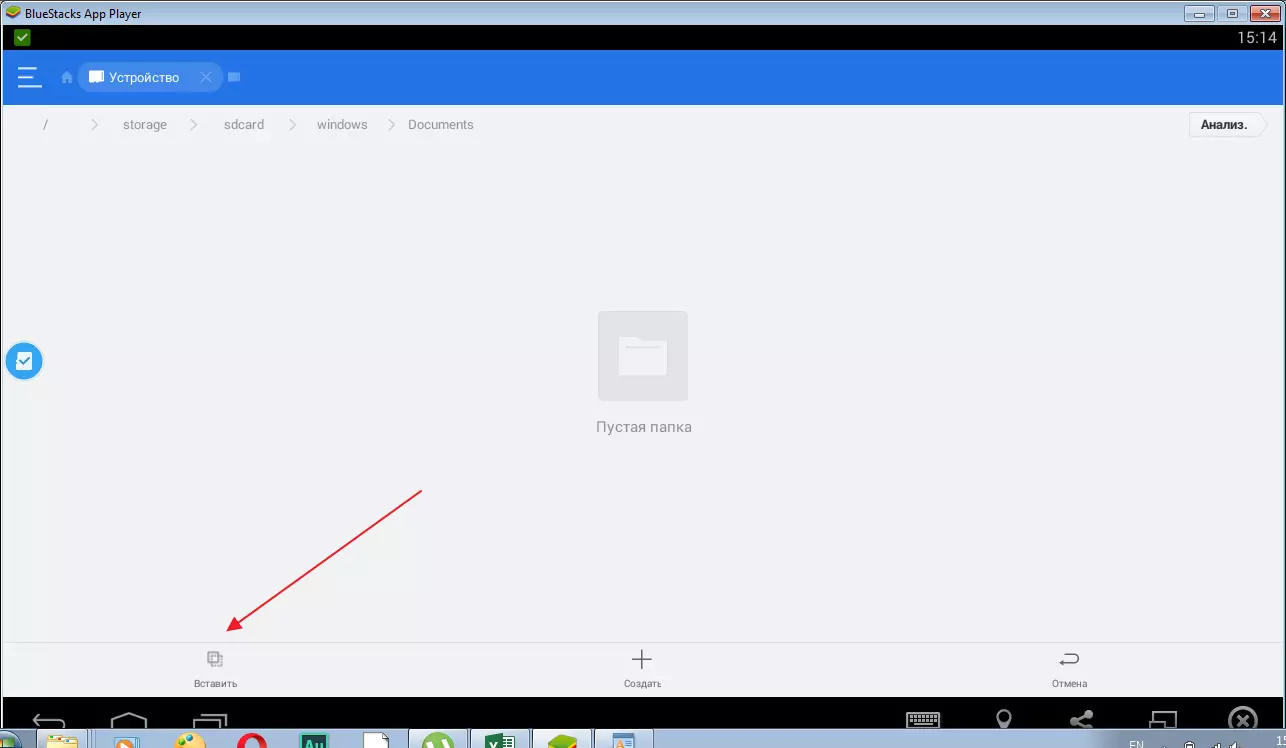
All is ready. Now we can enter the standard folder documents on your computer and find your file there.
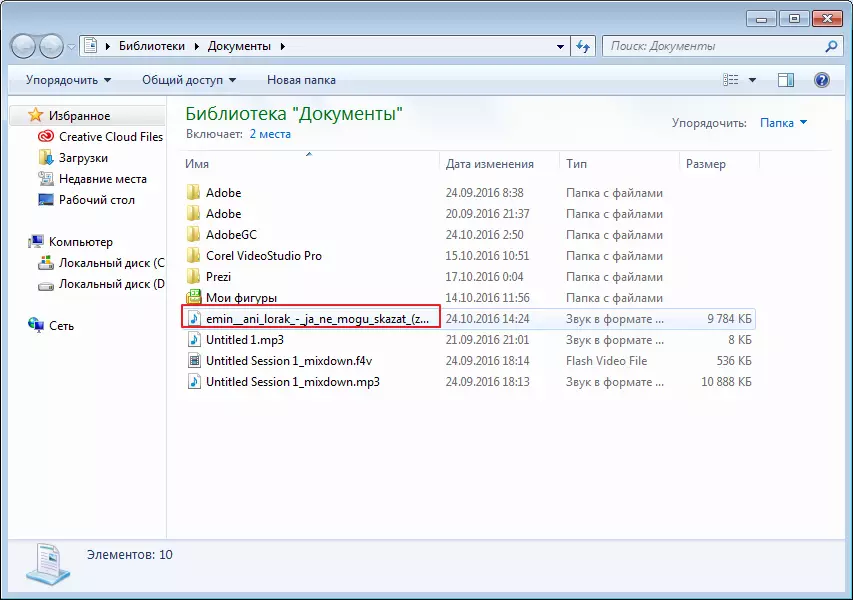
This is how easily you can find the Bluestacks program files.
