
Moving from one browser to another, the user is very important to maintain all important information, painstakingly accumulated in the previous web browser. In particular, we will consider the situation when you need to postpone the Bookmarks from the Mozilla Firefox web browser in the Opera browser.
Almost every Mozilla Firefox Internet browser user uses such a useful tool as "Bookmarks", which allows you to save links to web pages for subsequent convenient and quick access to them. If you have the need to "move" from Mozilla Firefox to the Opera browser, it is not necessary to re-collect all the bookmarks - just perform only the transfer procedure, which will be considered below.
How to transfer bookmarks from Mozilla Firefox in Opera?
1. First of all, we will need to export bookmarks from the Mozilla Firefox Internet browser to the computer, saving them into a separate file. To do this, right from the browser address row, click on the bookmarks button. In the displayed list, make a choice in favor of the parameter. "Show all bookmarks".

2. In the upper area of the opened window, you will need to select a parameter. "Export bookmarks to an HTML file".

3. The Windows Explorer will be displayed on the screen, in which you will need to set the place where the file will be saved, and, if necessary, set the file a new name.

4. Now that the bookmarks are successfully exported, you will need to add them directly to Opera. To do this, run the Opera browser, click on the left top area along the web browser menu button, and then go to the point "Other Tools" - "Import Bookmarks and Settings".
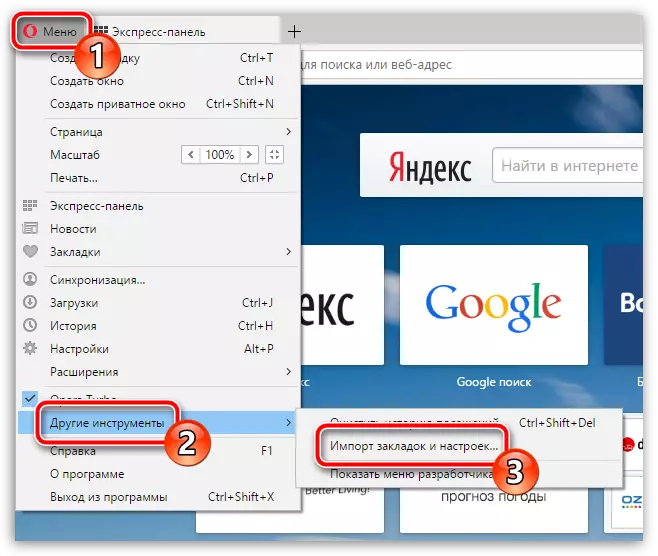
5. In field "Where" Select Mozilla Firefox Browser, make sure you have a bird near the item installed Favorites / Bookmarks , the remaining items are impressing at your discretion. Complete the procedure for importing bookmarks by clicking the button "Import".

Next instant the system will notify the successful completion of the process.

Actually, on this transfer of bookmarks from Mozilla Firefox in Opera completed. If you have any questions related to this procedure, ask them in the comments.
