
Almost every user who constantly working with one browser had to be addressed to its settings. Using the setup tools, you can solve problems in the web browser, or just adjust it as much as possible. Let's find out how to go to the Opera browser settings.
Switch using keyboard
The easiest way to go to the opera settings is in the active browser window to dial the Alt + P keys. The disadvantage of this method is only one - not every user used to keep various combinations of hot keys in the head.Switch through the menu
For those users who do not want to memorize combinations, there is a way to transition to settings is not much more complicated than the first.
We go to the main menu of the browser, and from the list that appears, select the "Settings" item.
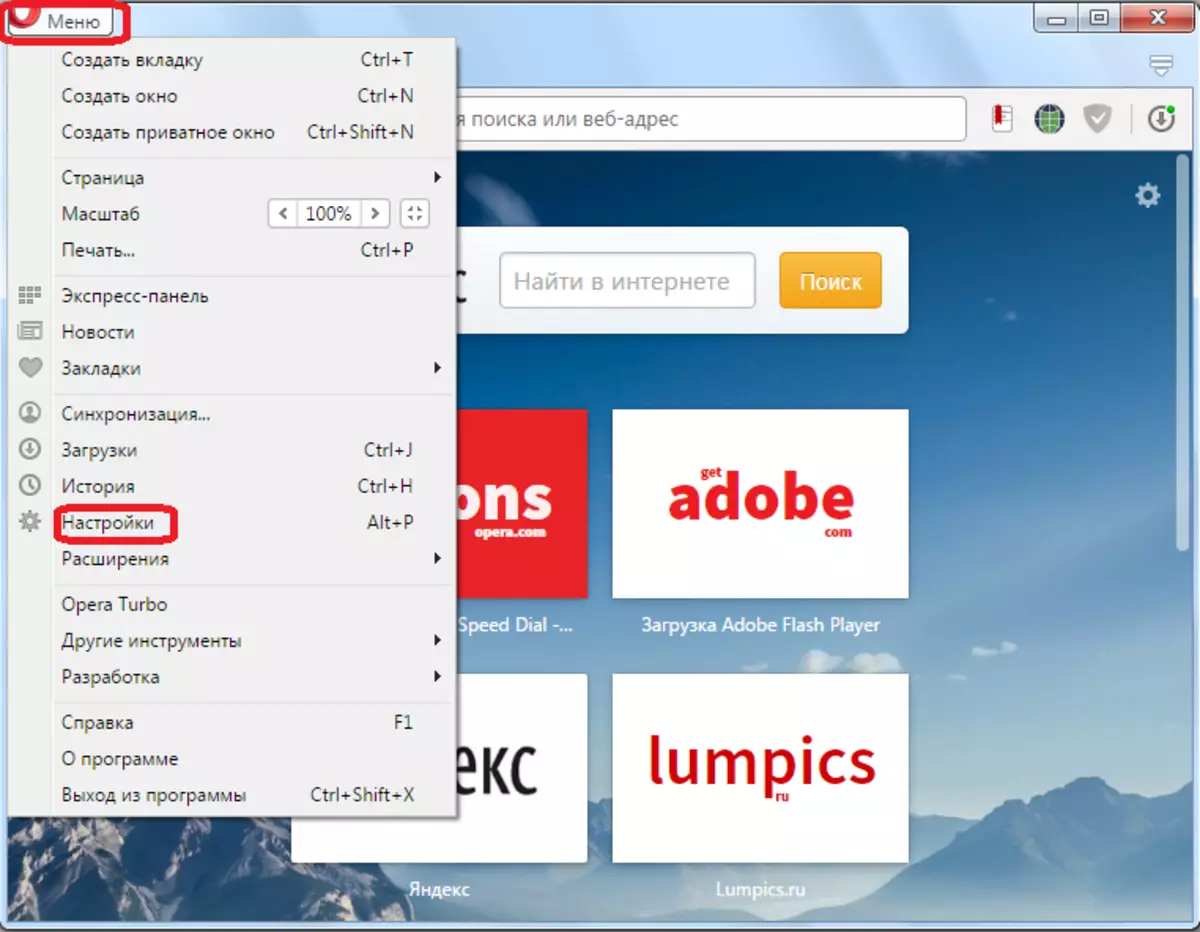
After that, the browser moves the user to the desired section.
Navigating the settings
In the following section, you can also make transitions on various subsections through the menu on the left side of the window.
In the subsection "Main" collected all the general configurations of the browser.

The browser subsection is the appearance settings and some web browser capabilities, such as language, interface, synchronization, etc.
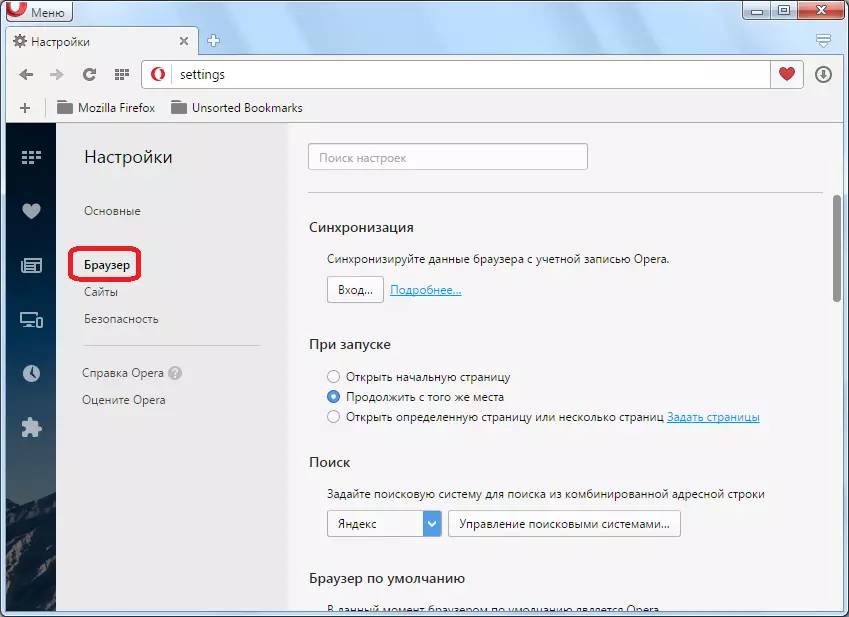
The "Sites" subsection are setting up the display of web resources: plugins, JavaScript, image processing, etc.
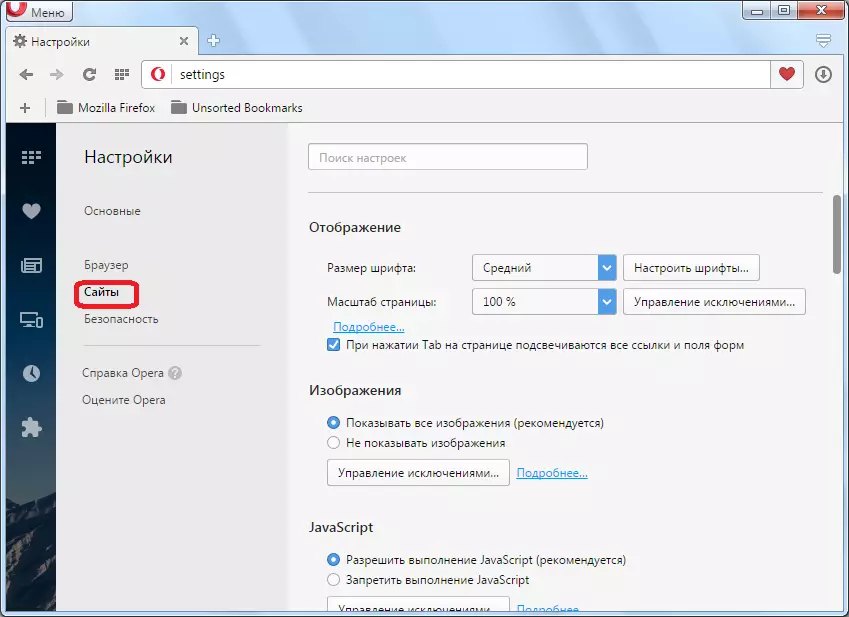
In the Security subsection, settings are posted on the security of work on the Internet, and user privacy: Locking advertising, autofill form, connection of anonymity tools, etc.
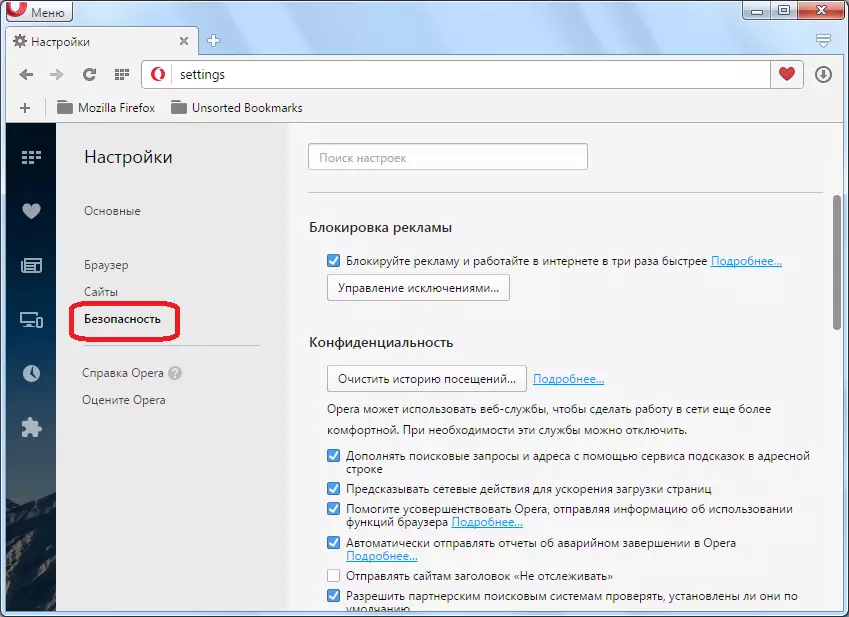
In addition, each section has additional settings that are marked with a gray point. But, by default, they are invisible. In order to enable their visibility, you need to check the box near the item "Show Advanced Settings".
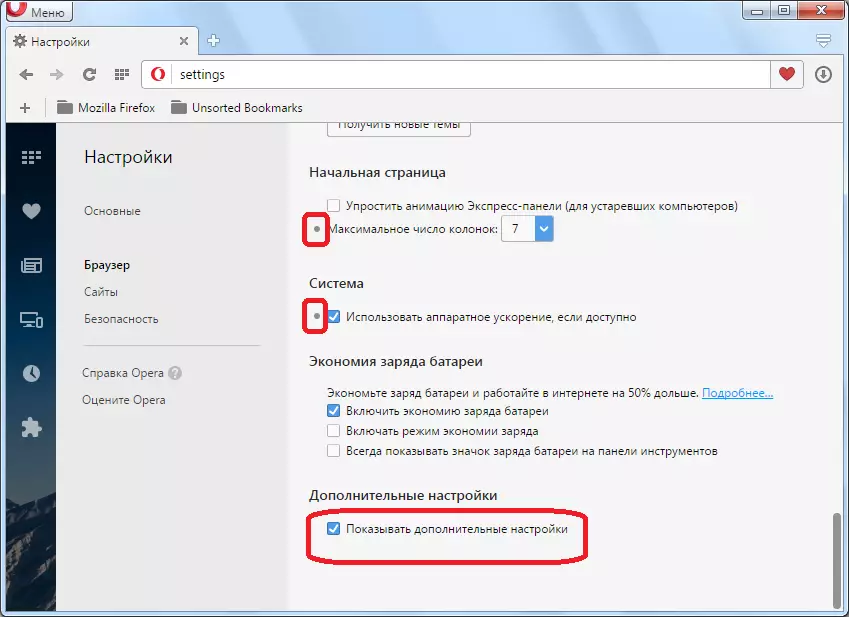
Hidden settings
Also, the operator's browser exists, the so-called experimental settings. This browser settings, which are only tested, and open access to them through the menu is not provided. But, users who wish to experiment, and feel the presence of the necessary experience and knowledge to work with such parameters, can go to these hidden settings. To do this, it is enough to type "Opera: Flags" in the address bar of the browser, and press the ENTER button on the keyboard, after which the experimental settings page opens.
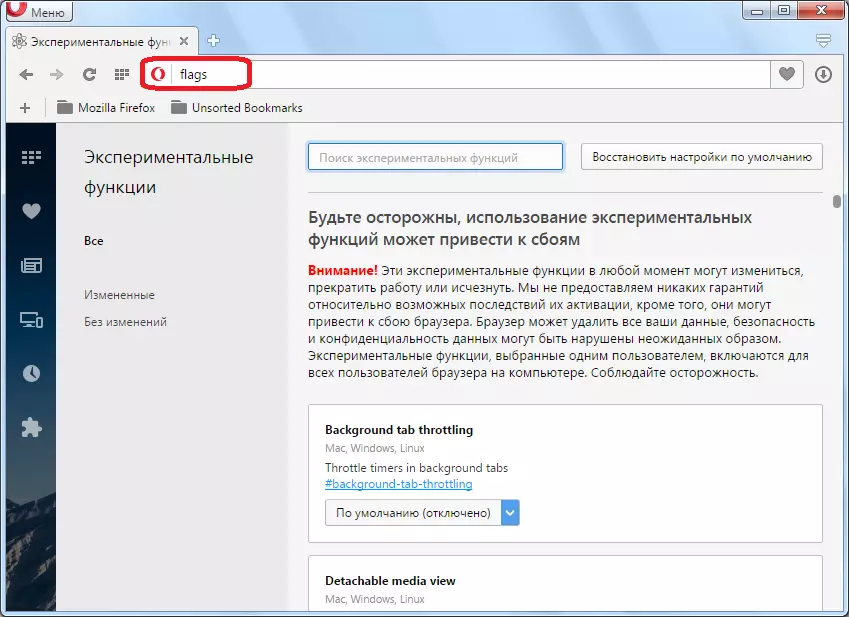
It must be remembered that experimenting with these settings, the user acts at its own risk, as it can lead to the failures of the browser.
Settings in old versions of the opera
Some users continue to use the old versions of the opera browser (up to 12.18 inclusive) based on the Presto engine. Let's find out how to open settings for such browsers.
Make it is also quite simple. In order to go to the general browser settings, it is enough to dial the Ctrl + F12 key combination. Or go to the main menu of the program, and go sequentially on the "Settings" and "General Settings" items.
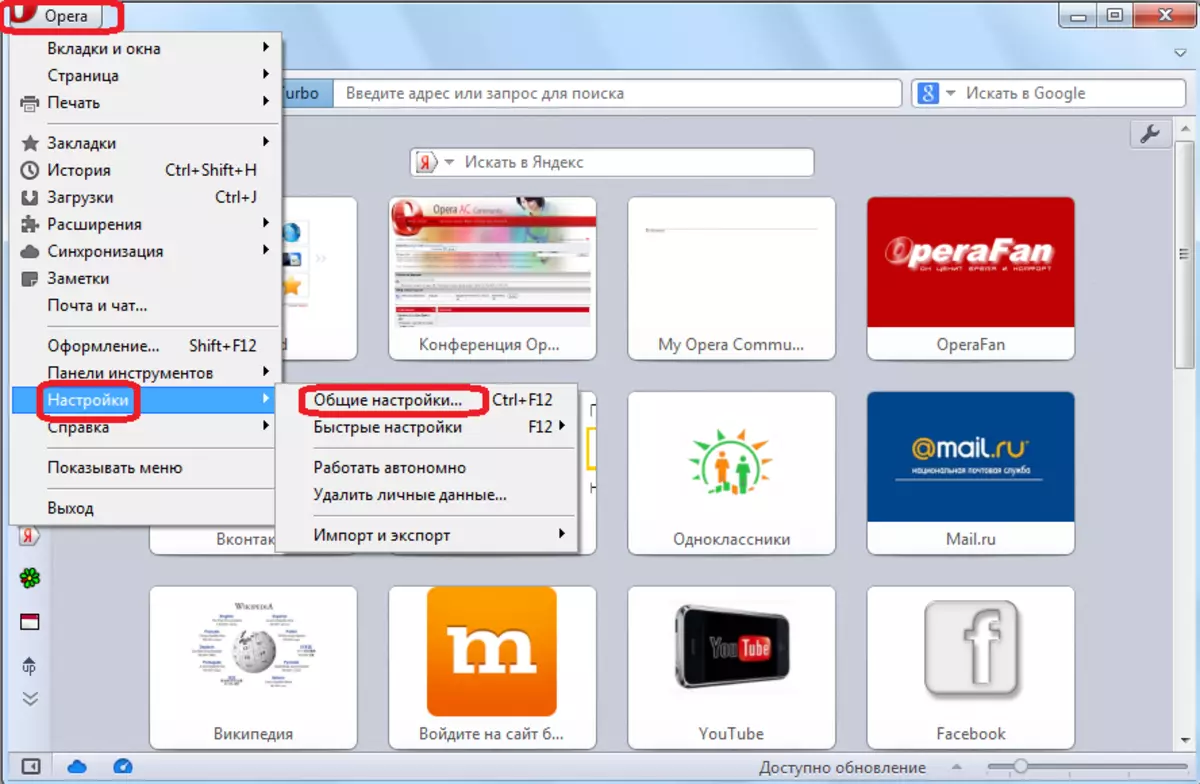
In the General Settings section there are five tabs:
- Main;
- Forms;
- Search;
- Web pages;
- Extended.
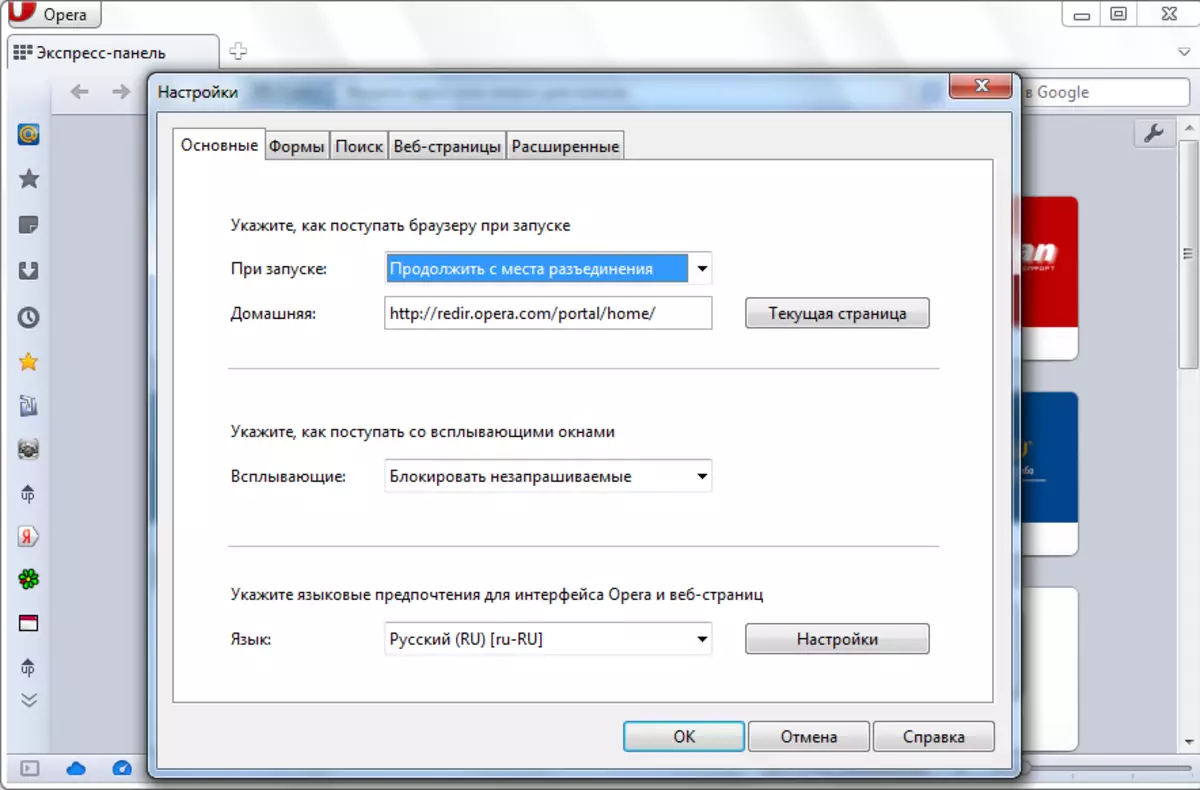
To go to quick settings, you can simply click on the F12 soft key, or sequentially go through the "Settings" and "Quick Settings" menu items.
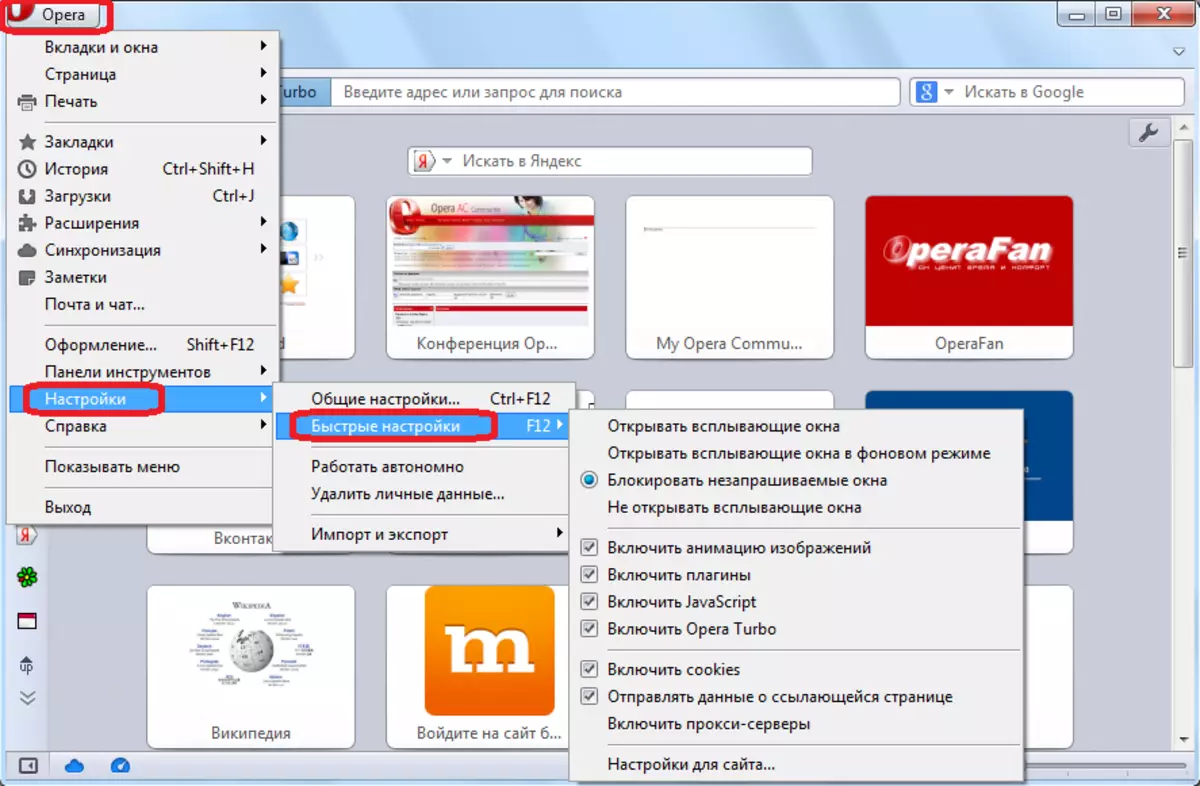
From the quick settings menu, you can also go to the settings of a particular site by clicking on the "Settings for Site".
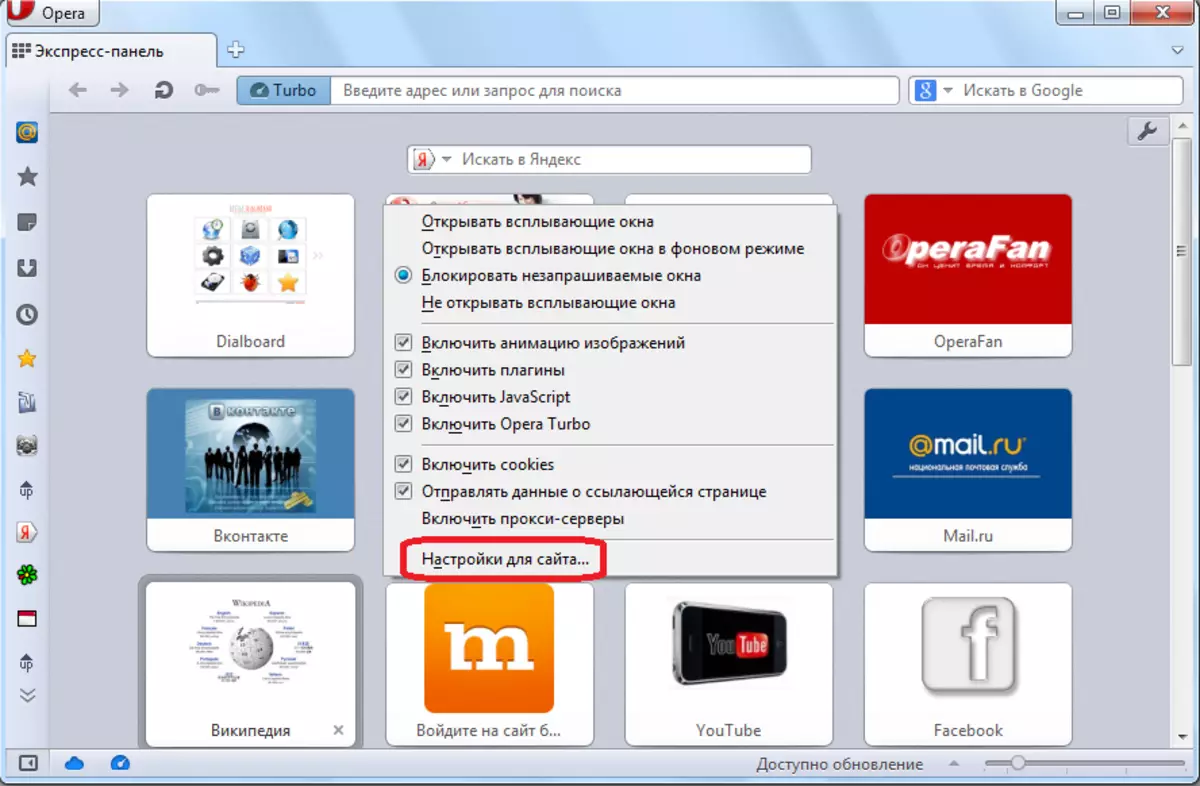
At the same time, a window will open with the settings for the web resource on which the user is located.
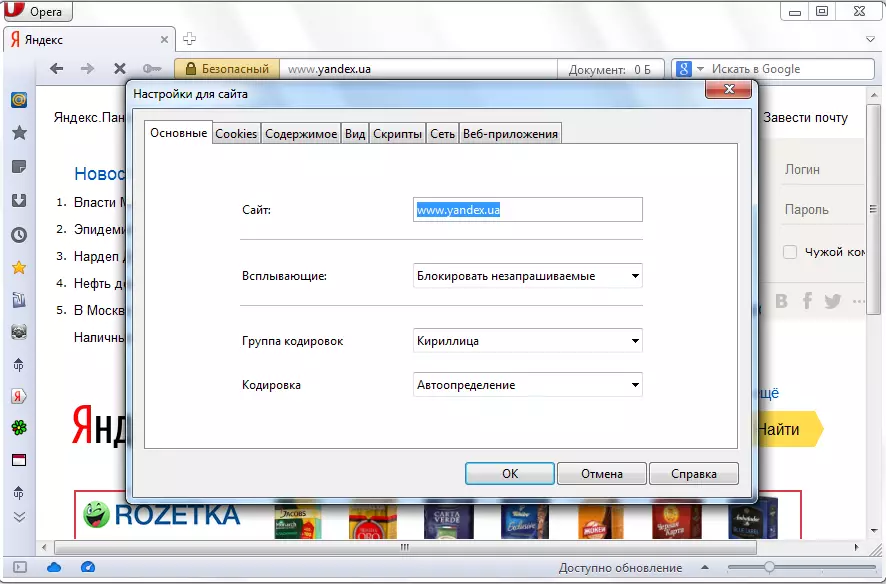
As you can see, go to the operating browser settings is quite simple. It can be said that this is an intuitive process. In addition, advanced users, if desired, can access additional and experimental settings.
