
We often download any files through the browser. These can be photos, audio recordings, videos, text documents and other types of files. All of them are saved by default in the "Download" folder, but you can always change the path to download files.
How to change the download folder in Yandex.Browser?
In order for the downloadable files not to enter the standard folder, and you have not had to manually specify the desired location each time, you can set the desired path in the browser settings. In order to change the download folder to the Yandex browser, do the following. Go to " Menu "And select" Settings»:
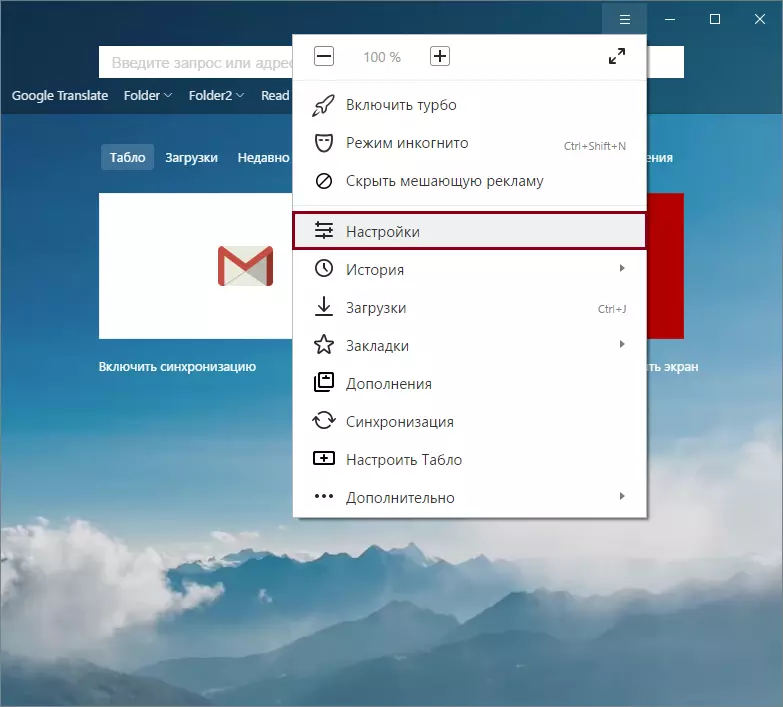
At the bottom of the page, click on the "button" Show Advanced Settings»:
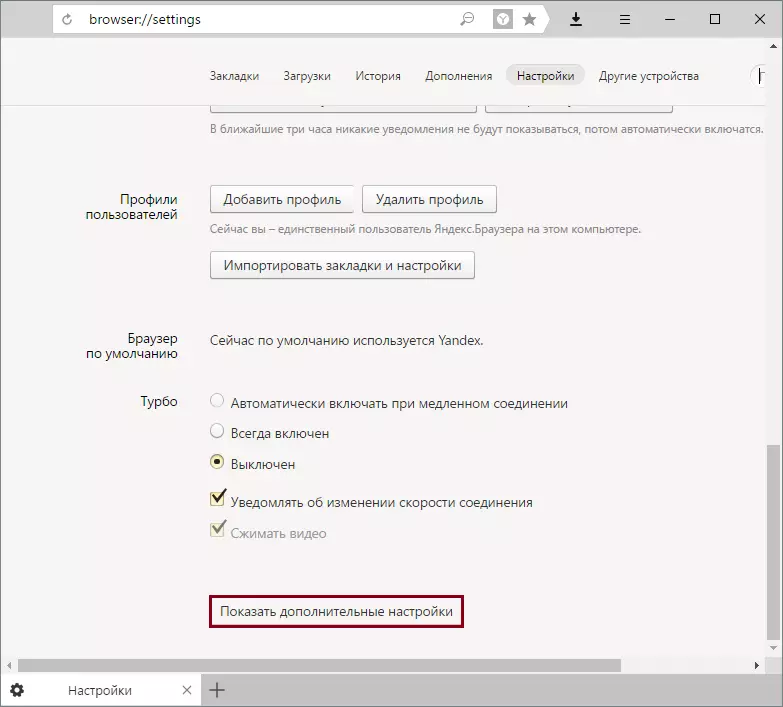
In the block " Downloaded files »Click on the button" Change»:
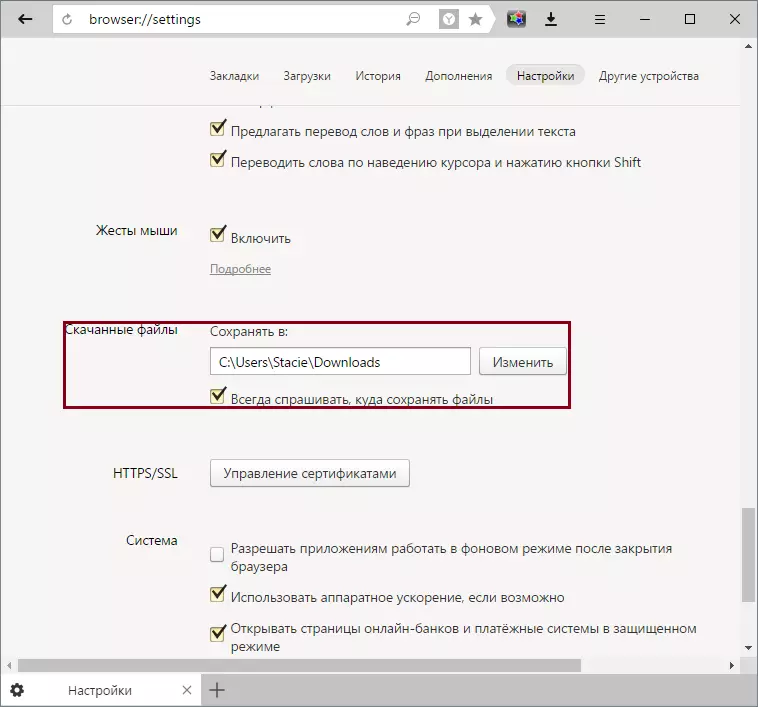
A conductor will open, with which you can choose the save place that you need:
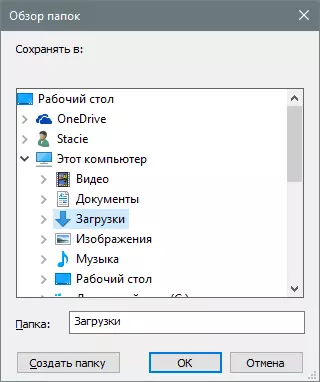
You can choose both the main local drive C and any other connected disk.
You can also put or remove a tick next to the item " Always ask where to save files " If the checkbox is standing, then before each save, the browser will ask how to save files to the system. And if the checkboxes are not, then the downloaded files will always get there, which folder you have chosen.
Assign a place for downloaded files is very simple, and especially it is convenient for those users who use long and complex ways to save, as well as other local discs.
