
Enabling Opera Turbo mode allows you to increase the download speed of web pages with a slow Internet. Also, it helps to significantly save traffic, which is beneficial for users who pay for a unit of downloaded information. It can be achieved by compressing the Internet data on a special opera server. At the same time, there are cases when Opera Turbo refuses to turn on. Let's find out why the opera does not work, and how to solve this problem.
The problem with the server
Maybe someone will seem strange to someone, but, first of all, you need to look for a problem not in your computer or in a browser, but in third-party reasons. Most often, the turbo mode does not work due to the fact that the opera servers do not hold the traffic load. After all, Turbo uses a lot of users around the world, and the "iron" can not always cope with such a flow of information. Therefore, the problem with servers fails occurs periodically, and is the most common reason that Opera Turbo does not work.
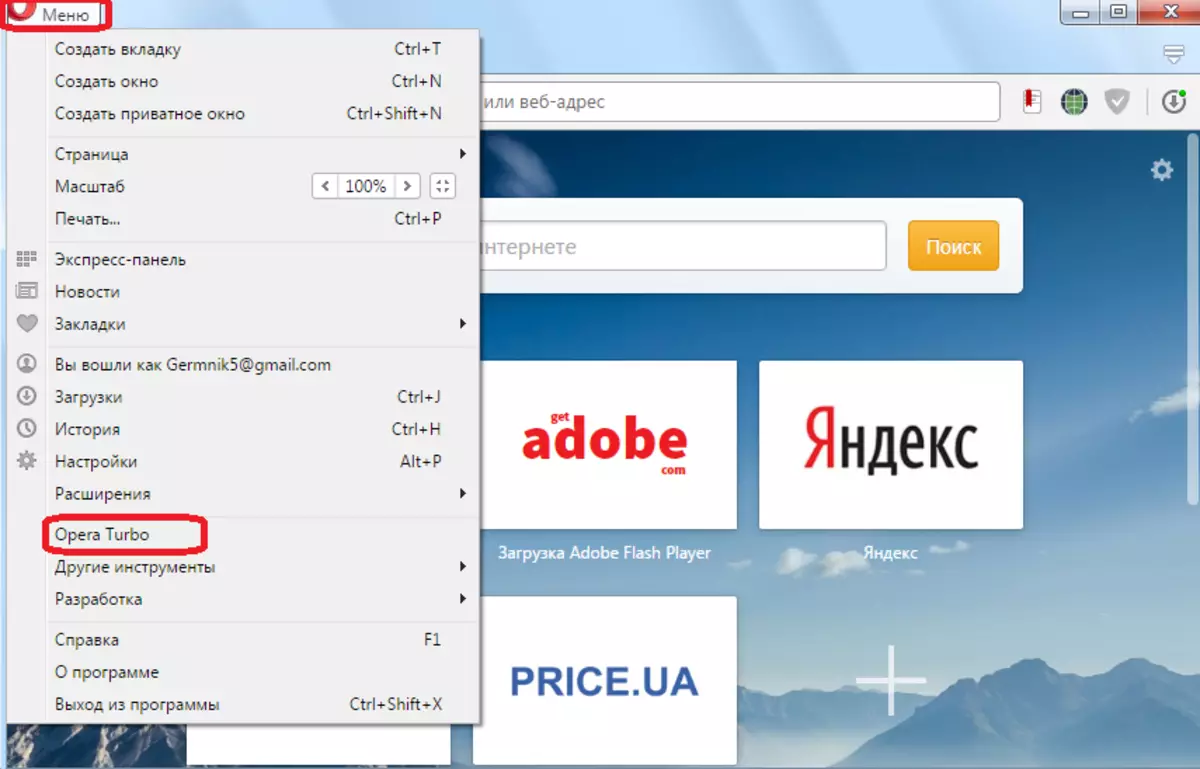
To identify whether the inoperability of the Turbo mode is indeed caused by this reason, contact other users, and find out how things are about them. If they also cannot connect through the turbo, then we can assume that the cause of problems is set.
Lock provider or administrator
Do not forget that Opera Turbo works, in fact, through a proxy server. That is, using this mode you can enter the sites blocked by providers and administrators, including those prohibited by Roskomnadzor.Although, the opera servers are not in the list of resources prohibited by Roskomnadzor, but, nevertheless, some particularly rye providers can block the Internet access via Turbo mode. It is even more likely that it will block the administration of corporate networks. The administration is difficult to calculate the company visited by employees through the opera turbo sites. She is much easier to disable Internet access through this mode. So, if the user wants to connect to the Internet through Opera Turbo from the work computer, it is quite possible to fail.
Problem program
If you are confident in the performance of the opera servers at the moment, and in the fact that your provider does not block the connection according to the turbo mode, then, in this case, you should think about the fact that the problem is still on the user side.
First of all, you should check if there is an Internet connection when the turbo mode is turned off. If there is no connection, it is necessary to look for the source of the problem is not just a browser, but also in the operating system in the headset to connect to the World Wide Web, the hardware component in the computer. But, this is a separate big problem, which, in fact, to the loss of operability Opera Turbo has a very distant attitude. We will consider the question of what to do if there is a connection in the usual mode, and when the turbo is turned on - it disappears.
So, if with the usual internet connection mode, it does not work, and it is not turned on, and you are sure that this is not a problem on the other side, then the only option remains damage to your browser instance. In this case, the Opera reinstalling should help.

The problem of processing addresses with HTTPS protocol
It should also be noted that the turbo mode does not work on sites, the connection to which is not installed by the HTTP protocol, but on the HTTPS protected protocol. True, in this case, the connection cliff does not occur, simply the site automatically loads not through the opera server, but as usual. That is, data compression, and accelerating the work of the browser on such resources the user will not wait.
Sites with a secure connection on which the Turbo mode does not work are marked with a green lock icon located on the left of the browser address line.
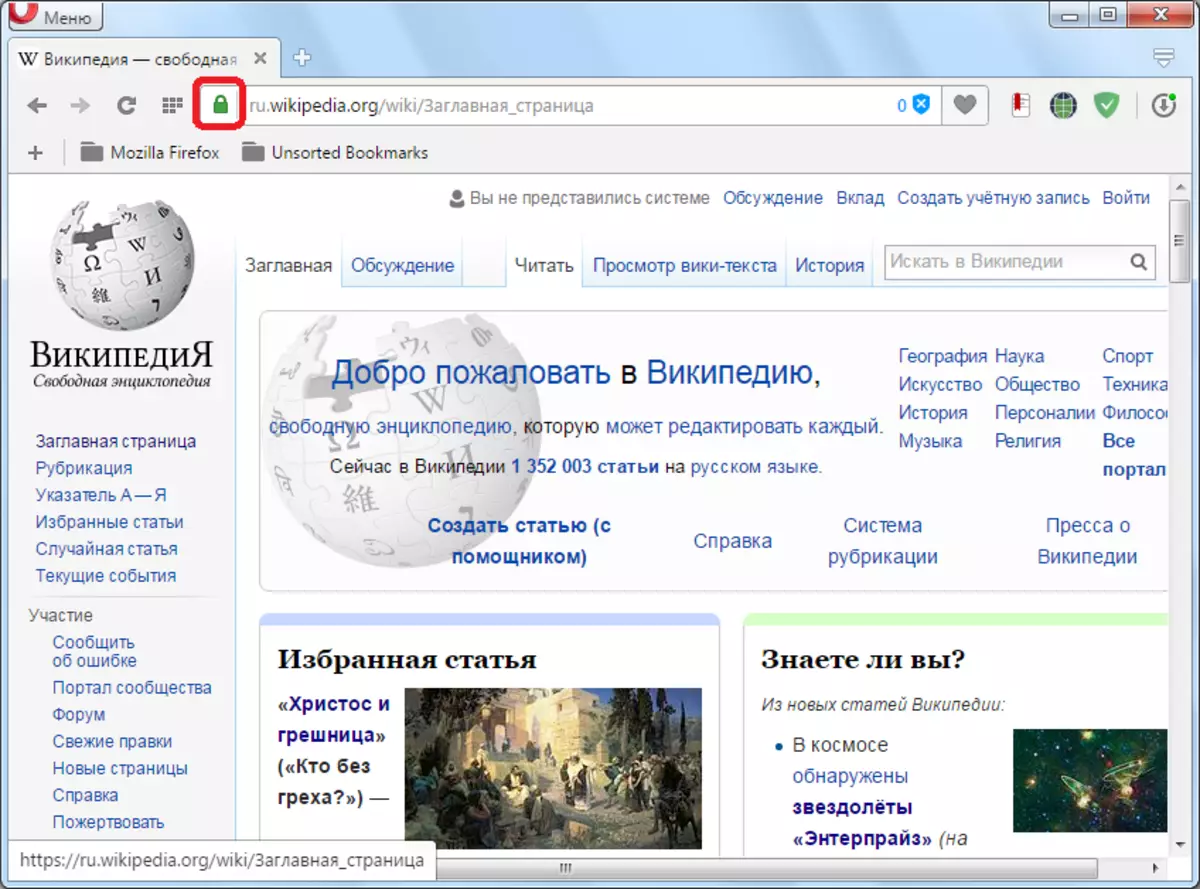
As you can see, in most cases, the problem of the absence of a connection through the Opera Turbo mode cannot do anything, since in the overwhelming number of episodes they arise either on the server side or on the network administration side. The only problem with which the user can cope with its own is a violation of the browser, but it is quite rare.
