
One of the problems with which the user can meet by performing the surfing on the Internet through the operator's browser is an SSL connection error. SSL is a cryptographic protocol that is used when checking for web resources certificates when moving to them. Let's find out what the SSL error may be due to Opera browser, and in which methods can be solved this problem.
Overdue certificate
First of all, the reason for such an error may be, indeed, an overdue certificate on the side of the web resource, or its absence. In this case, it is not even an error, but the provision of real information browser. Modern browser Opera in this case issues the following message: "This site cannot provide a safe connection. The site sent an invalid answer. "
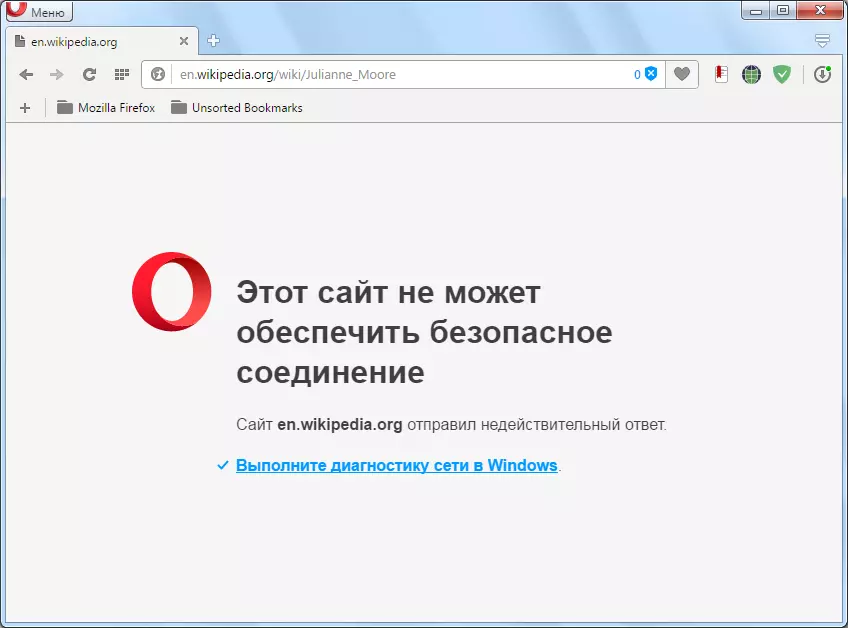
In this case, it is impossible to do nothing, as the wines are completely on the side of the site.
It should be noted that such episodes are single characters, and if you have a similar error, it appears when you try to go to other sites, then you need to look for a source of reasons in another.
Invalid system time
One of the most common causes of an SSL error of the connection is incorrectly exhibited time in the system. The browser is checked by a certificate of the site certificate with the system time. Naturally, if it is invalid, even a valid certificate will be a rejected opera, as an overdue, which will cause the above error. Therefore, when an SSL error occurs, be sure to check the date installed in the system in the system tray in the lower right corner of the computer monitor. If the date differs from the real one, it should be changed to the correct one.
Click on the left mouse button on the clock, and then click on the inscription "Changing the date and time settings".
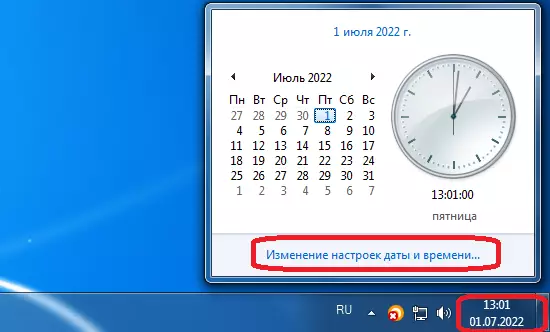
It is best to synchronize the date and time with the server on the Internet. Therefore, go to the "Time on the Internet" tab.
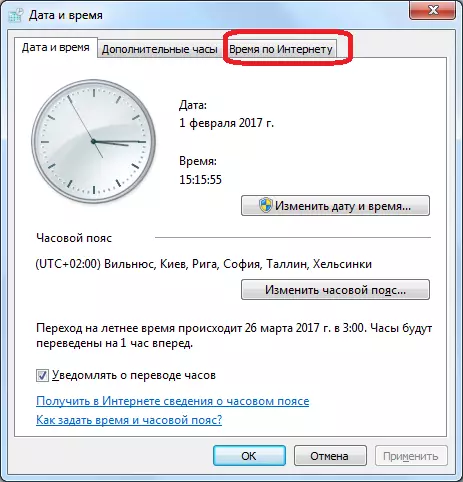
Then, press the "Change Parameters ..." button.
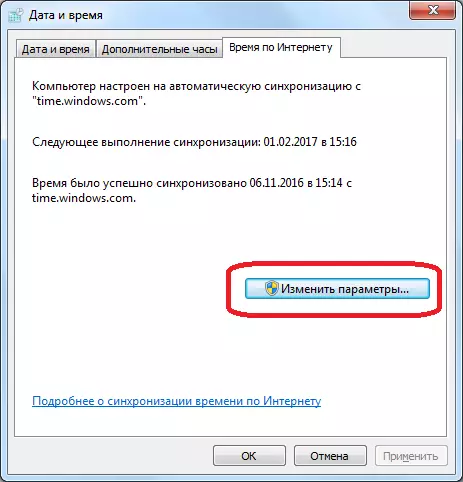
Next, to the right of the name of the server, with which we will perform synchronization, click on the "Update Now" button. After updating the time, press the "OK" button.
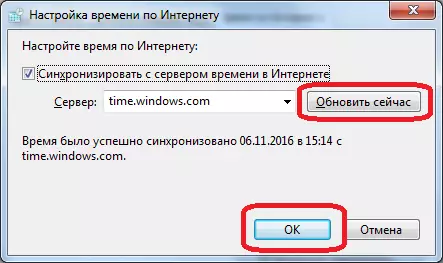
But if the date break, which is installed in the system, and the real, very large, then this way it will not be possible to synchronize the data. You have to set the date manually.
To do this, we return to the Date and Time tab, and click on the "Change Date and Time" button.
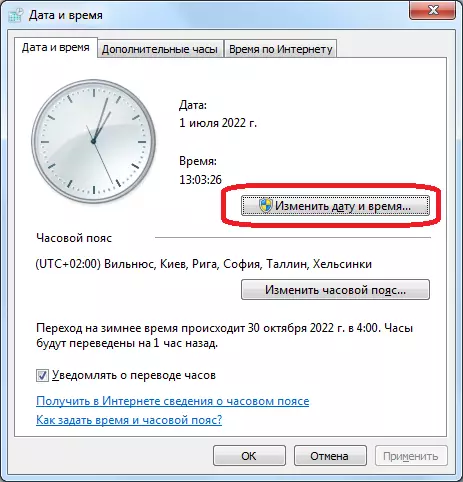
We will open a calendar, where, by pressing the arrows, we can navigate for months, and select the desired date. After the date is selected, press the "OK" button.
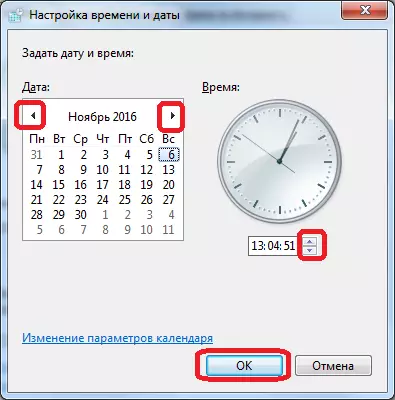
Thus, the changes in the date will take effect, and the user will be able to get rid of the SSL connection error.
Antivirus blocking
One of the causes of an SSL error connectivity can be an antivirus or firewall. To check this, disable the antivirus program installed on the computer.
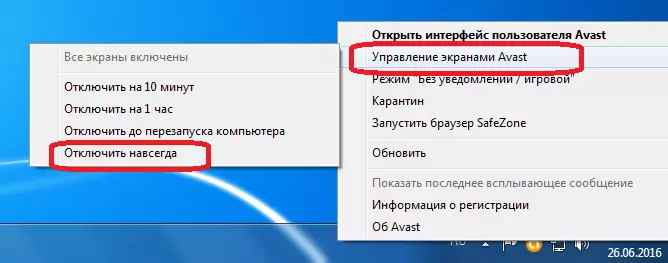
If the error is repeated, then look for the reason in the other. If it disappeared, then you should, or change the antivirus, or change its settings so that the error does not occur anymore. But, this is an individual question of each antivirus program.
Viruses
Also, the SSL connection error may result in a malicious program in the system. Scan your computer to viruses. It is desirable to do it from another unreleased device, or at least from the flash drive.
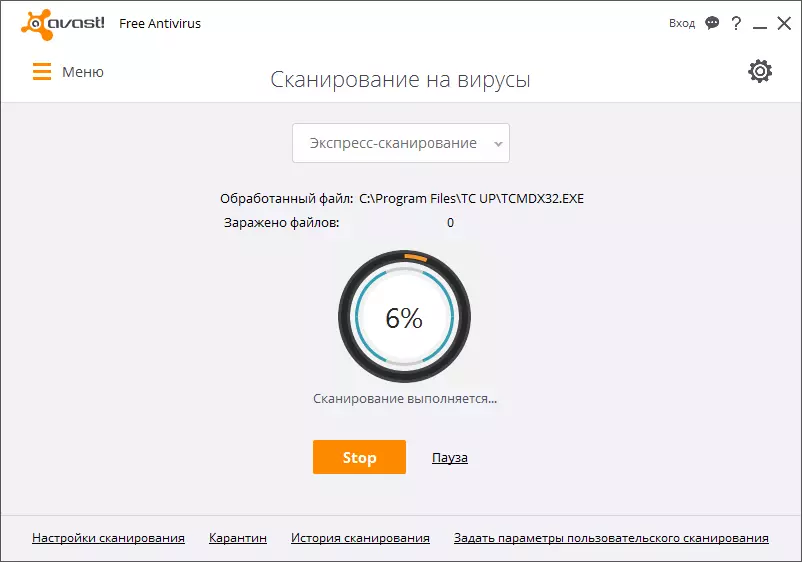
As you can see, the causes of the SSL connection error may be different. This can be caused as a real delay in the certificate to which the user cannot affect and the wrong settings of the operating system, and the installed programs.
