
In this manual, in detail about updating Intel drivers (chipset, video cards, etc.) using the official utility, how to download any Intel drivers manually and additional information regarding Intel HD Graphics drivers.
Note: The following Intel utility for updating the drivers is designed primarily for PC motherboards with Intel chipsets (but not necessarily production). Driver updates for laptops It also finds, but not all.
Intel Driver Update Program
Intel's official website offers its own utility to automatically update hardware drivers to their latest versions and its use is preferable than its own update system built into Windows 10, 8 and 7, and even more than any third-party Pak driver.
You can download the program to automatically update drivers from the page http://www.intel.ru/content/www/en/ru/support/detect.html. After the short installation process on a computer or laptop, the program will be ready to update drivers.
The update process itself consists of the following simple steps.
- Press the "Start Search" button
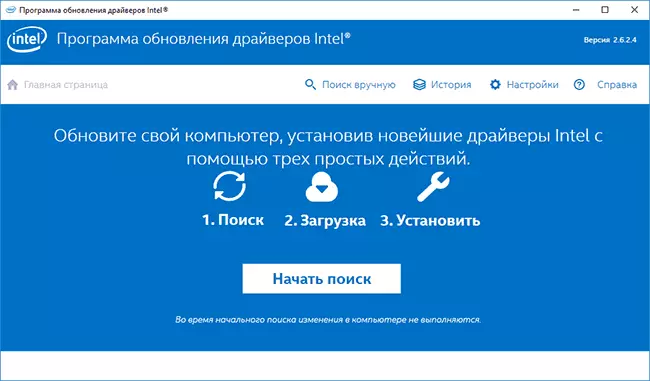
- Wait until it is performed /
- In the list of found updates, choose those drivers to download and install instead available (only compatible and newer drivers will be found.
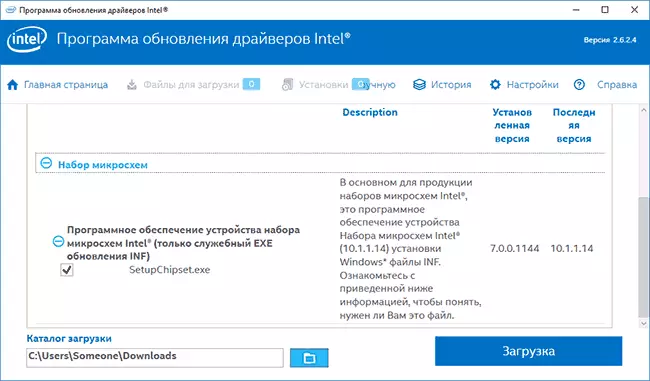
- Install drivers after downloading automatically or manually from the download folder.
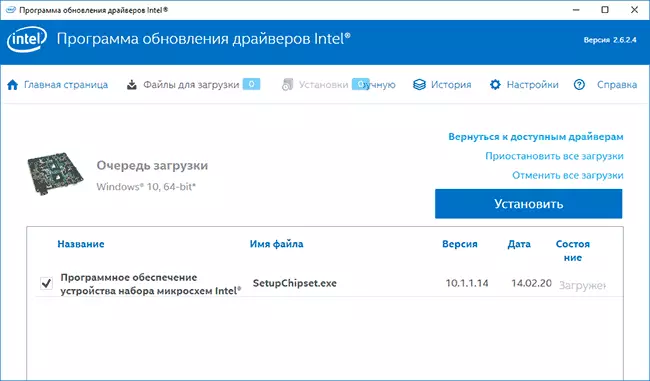
On this, the whole process will be completed, and the drivers are updated. If desired, as a result of the search for drivers, on the "Earlier Driver Version" tab, you can download the Intel driver in the previous version if the latter works unstable.
How to download the required Intel drivers manually
In addition to automatic search and installation of hardware drivers, the driver update program allows you to search for the necessary drivers manually in the appropriate section.
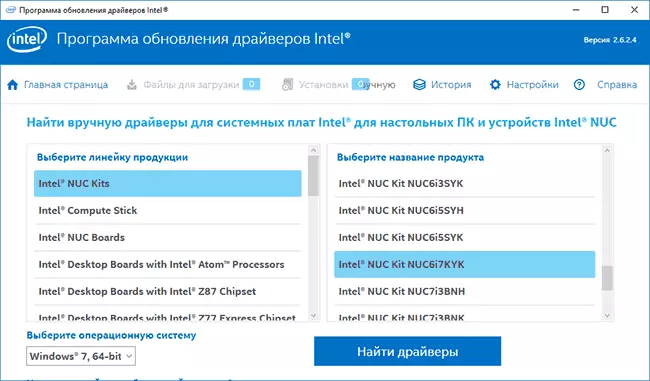
The list includes drivers for all common motherboards with Intel chipset, Intel NUC computers and Compute Stick for various versions of Windows.
About Upgrading Intel HD Graphics Drivers
In some cases, Intel HD Graphics drivers can refuse to be installed instead of existing drivers, in this case there are two ways:
- First, completely delete the available Intel HD Graphics drivers (see how to delete video card drivers) and only after that installing.
- If item 1 did not help, and you have a laptop, look at the official website of the laptop manufacturer on the support page of your model - it is possible that there there is an updated and fully compatible driver of the integrated video card.
Also in the context of Intel HD Graphics drivers, instruction can be useful: how to update video card drivers for maximum performance in games.
At this end, this short, perhaps useful for someone from users instructions, I hope all Intel equipment on your computer is working properly.
