
The search engine Yandex is the most popular search engine of Russia. It is not surprising that the problems of the availability of this service are disturbed by many users. Let's find out why sometimes Yandex does not open in the opera, and how to eliminate this problem.
Inaccessibility of the site
First of all, there is the possibility of unavailable Yandex because of the high load on the server, and as a result, the emergence of problems with access to this resource. Of course, this happens quite rarely, and Yandex specialists are trying to solve such a problem in the shortest possible time. Nevertheless, similar failures are possible for the short-term period.In this case, nothing depends on the user, and he can only wait for him.
Viral infection
The presence of viruses on a computer, or even, directly, in the browser files, can also cause the Yandex that does not open in the opera. There are even special viruses that do not just block access to specific sites, but when trying to switch to a web resource, redirection to a completely different page.
In order to get rid of such viruses, it is necessary to scan the hard drive of the computer with an antivirus program.

There are also special utilities that remove viral advertising from browsers. One of the best such applications is ADWCleaner.

Scanning system with similar utilities, in this case, can help solve the problem with the unavailability of Yandex.
Hosts file
But, not always even the removal of the virus returns the possibility of visiting the site Yandex. The virus could write a ban on visiting this resource to its deletion, or set forwarding to another web service in the Hosts file. Also, it could make a manual attacker. In this case, the unavailability of Yandex will be observed not only in the opera, but also in other browsers.
The hosts file is usually located on the following path: C: \ Windows \ System32 \ Drivers \ ETC \. Go there using any file manager, and open the file with a text editor.
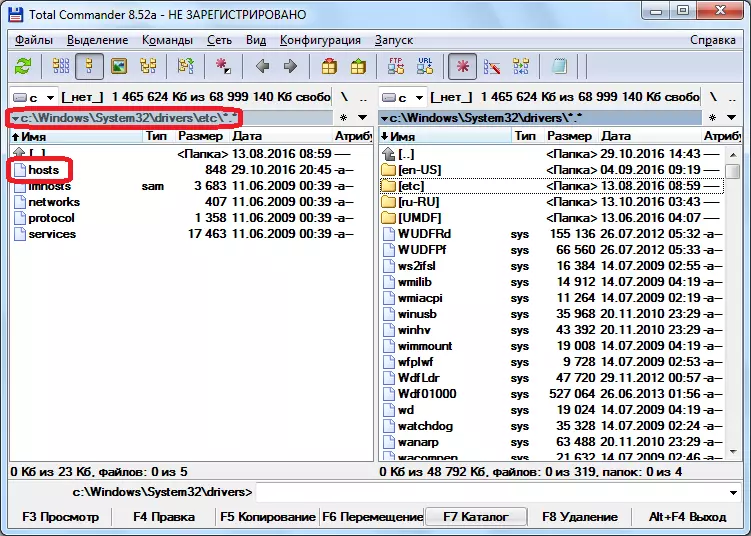
We delete all the extra entries from the HOSTS file, especially if the Yandex address is specified.
Cleaning cache
Sometimes, access to yandex from the opera can be complicated due to a crowded cache. To clean the cache, type the ALT + P key combination on the keyboard, and go to the browser settings.
Next, we move to the Safety section.

Click on the page that opens the button "Clean the history of visits".
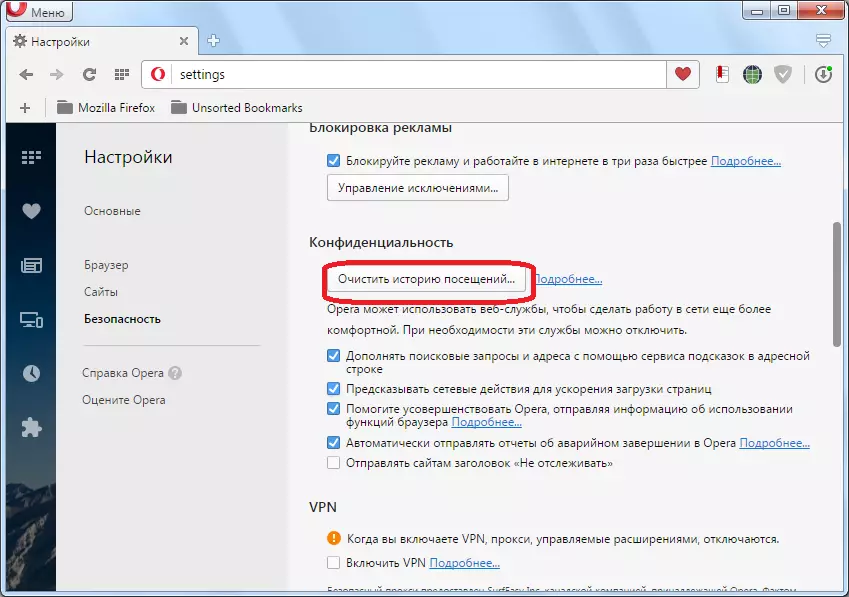
In the appeared window, remove the checkboxes from all the parameters, and leave the mark only opposite the recording "cached images and files". Click on the "Clean the history of visits" button.
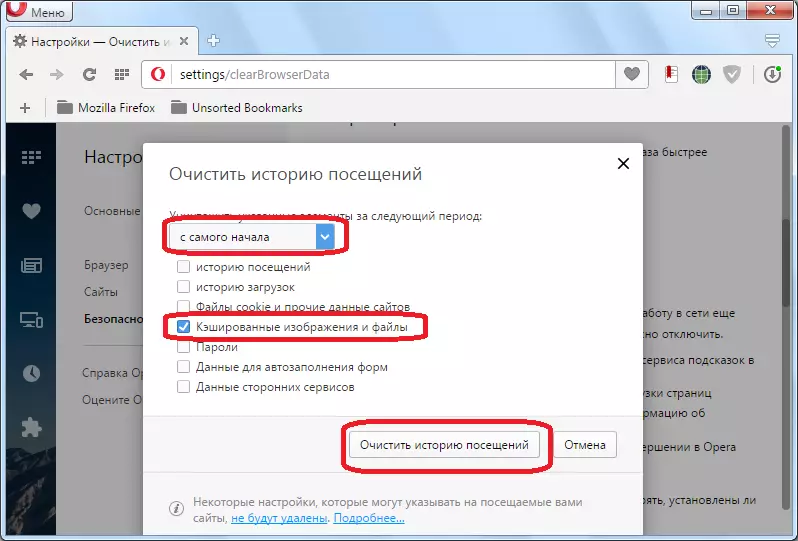
After that, the browser cache will be cleaned. Now you can try to go to the Yandex website again.
As you can see, the inaccessibility of the Yandex Internet portal in the brawser opera may arise for various reasons. But, most of them the user can fix on their own. The exception is only the real inaccessibility of the server.
