
The most popular video service in the world is definitely youtube. His regular visitors are people of different ages, nationalities and interests. Very annoying if the user's browser stops playing videos. Let's figure it out why YouTube can stop working in the Opera web browser.
Crowded Cash
Probably the most common reason why the video in the opera is not played in the popular video server, is the crowded browser cache. Video from the Internet before being fed to the monitor screen, saved in a separate file in the opera cache. Therefore, in the case of overflowing this directory, there are problems with the playback of content. Then, you need to clear the folder with cached files.
In order to clear the cache, open the main menu of the Opera, and go to the "Settings" item. Also, instead, you can simply dial the Alt + P keys on the keyboard.

Going to the browser settings, move to the Safety section.

On the page that opens, we are looking for a confidentiality settings block. Having found it, press the "Clean the history of visits located in it ...".
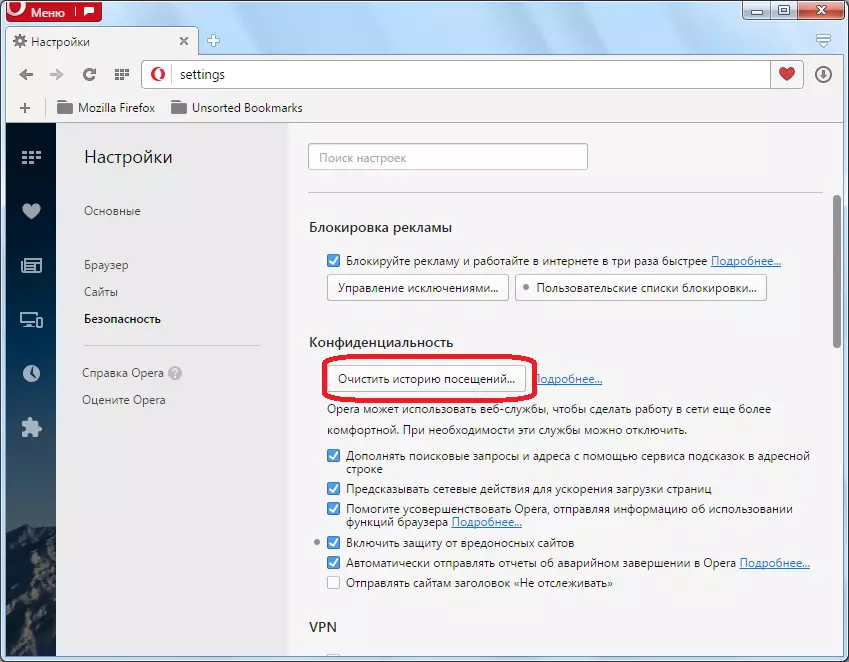
We have a window that offers a variety of actions to clean the opera parameters. But, since we just need to clean the cache, then we leave a tick solely opposite the "cached images and files" recording. After that, we click on the "Clean the history of visits" button.

Thus, the cache will be completely cleaned. After that, you can make a new attempt to start video on YouTube through the opera.
Removal of cookies
With a smaller probability, the impossibility of playing video in the YouTube service can be related to cookies. These files in the browser profile leave individual sites for closer interaction.
In case the cache cleaning does not help, you need to remove cookies. This is all in the same data deletion window in the opera settings. Only, this time, the checkbox must be left opposite the "cookies and other sites other data". After that, again, we click on the "Clean the history of visits" button.

True, it is possible to immediately not mess around, cleanse cache and cookies at the same time.

But, you need to consider that after removing cookies, you will have to in all services where at the time of cleaning you were logged in, authorized again.
Old Opera version
YouTube's service is constantly developing using all new technologies to match a higher level of quality, and for the convenience of users. Do not stand still and develop the Opera browser. Therefore, if you use a new version of this program, there should be no problems with playing video on YouTube. But, if you use the outdated version of this web browser, then you may not be able to view the videos on the popular service.
In order to solve this problem, you just need to update the browser to the newest version by turning to the menu section about the program.

Some users when playing with video playback on YouTube are also trying to update the Flash Player plugin, but it is not necessary to do it at all, since for reproducing content on this video service, completely different technologies are used that are not related to the flash player.
Viruses
Another reason why does not show the video on YouTube in Opera, there may be a computer infection with viruses. It is recommended to scan your hard drive for malicious code, using antivirus utilities, and remove the threat, in case of detection. It is best to do it from another device or computer.

As you can see, problems with playing video on the YouTube service can be caused by several reasons. But, eliminate them completely forces to each user.
