
Yandex has more than 80 DNS addresses, which are located in Russia, CIS countries and Europe. All requests from users are processed in the nearest servers, which allows you to increase the opening speed of the pages. In addition, Yandex DNS servers allow filtering traffic to protect the computer and users.
We will get acquainted with the Yandex DNS server closer.
Features DNS Server Yandex
Yandex offers free to use its DNS addresses, while guaranteeing the high and stable Internet speed. All that is needed for this is to configure your router or connection on a personal computer.Yandex DNS Server Modes
Depending on the purposes, you can select the three DNS server operation modes - basic, safe and family. Each of these modes has its own address.
The basic is the easiest mode that guarantees the high speed of the connection and the absence of traffic restrictions.
Safe - mode that will not allow malware to be installed on your computer. To block viral software, antivirus is used on Yandex algorithms using Sophos signatures. As soon as the undesirable program tries to penetrate the computer, the user will receive an alert of its blocking.
Moreover, safe mode also includes protection against bots. The computer, even without your knowledge, can be part of the masters of intruders who, with the help of special software, can send spam, crack passwords and attack the server. Safe mode blocks the operation of these programs, not allowing you to connect to the control servers.
Family mode has all the properties of safe, while recognizes and blocks sites and advertising with pornography, fulfilling the need for many parents to protect themselves and their children from sites with erotic content.
Setting up Yandex DNS server on a computer
To use the Yandex DNS server, you need to specify the DNS address according to the mode in the connection settings.
1. Go to the control panel, select "View network status and tasks" in the "Network and Internet" section.
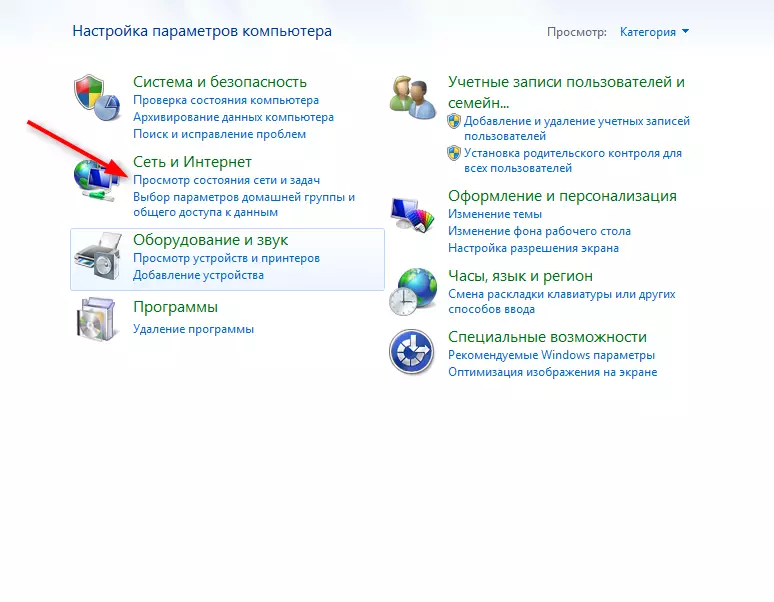
2. Click on the current connection and click "Properties".
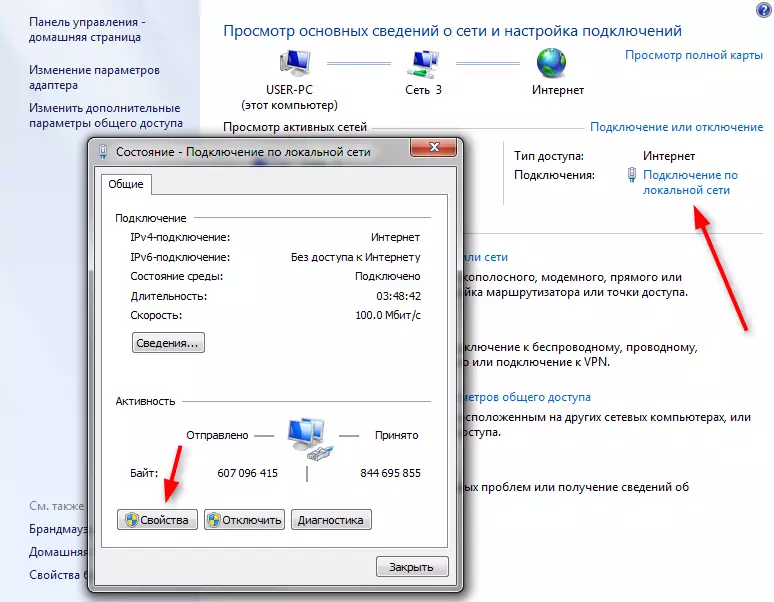
3. Select "Internet version 4 (TCP / IPv4)" item and click on the Properties button.

4. Go to the Yandex DNS Server website and select the right mode for you. Figures under the names of modes is a preferred and alternative DNS server. Enter these numbers in the properties of the Internet protocol. Click OK.
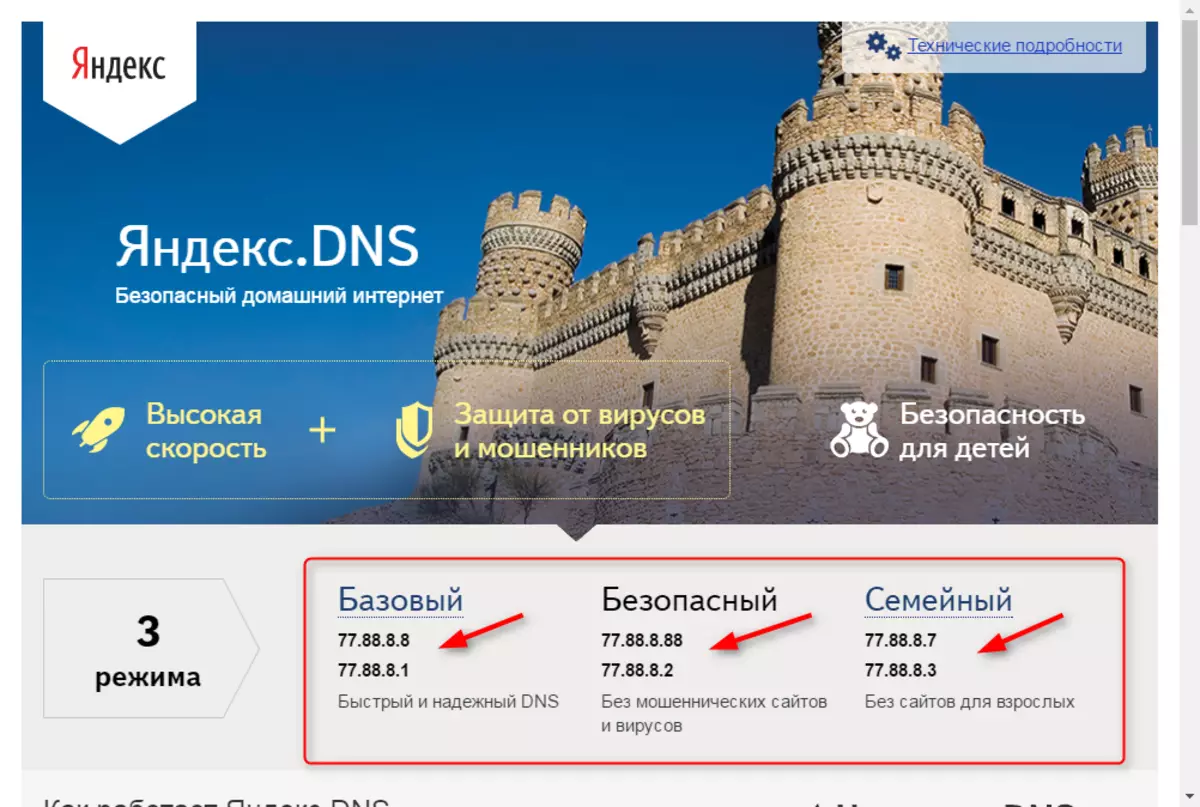
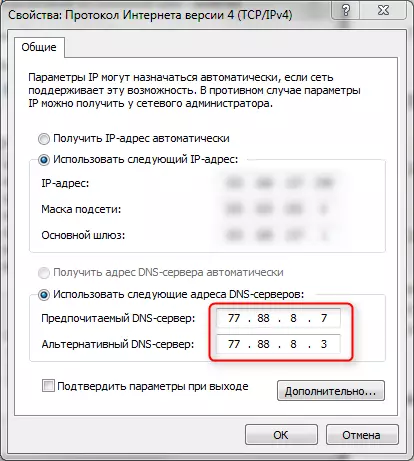
Setting up Yandex DNS server on router
DNS Yandex Server supports operation with ASUS, D-Link, Zyxel, Netis and Upvel routers. Instructions for setting up each of these routers can be found at the bottom of the main page of the DNS server by clicking the name of the router. There you will find information how to configure the server on the router of another brand.
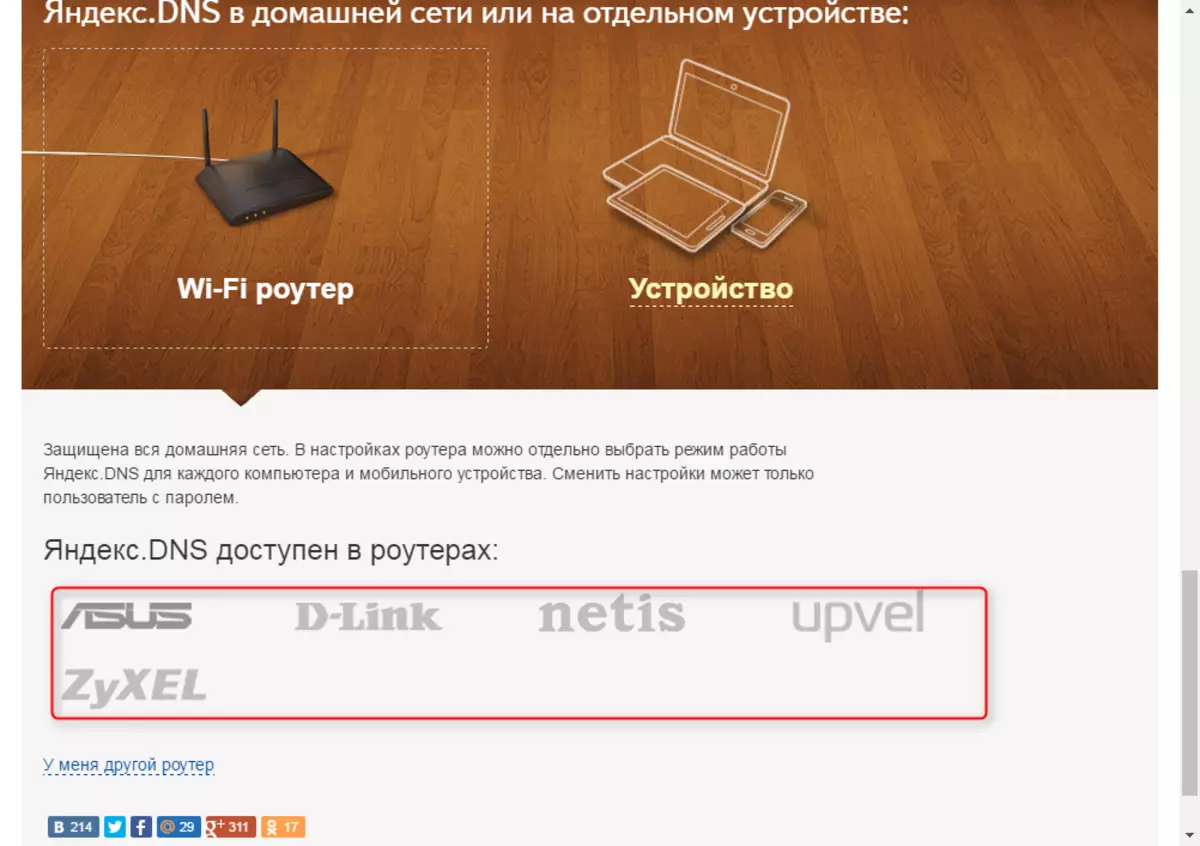
Setting up Yandex DNS server on smartphone and tablet
Detailed instructions for configuring devices on Android and iOS can be found on the main page. DNS Server . Click on "Device" and select the device type and its operating system. Follow the instructions.
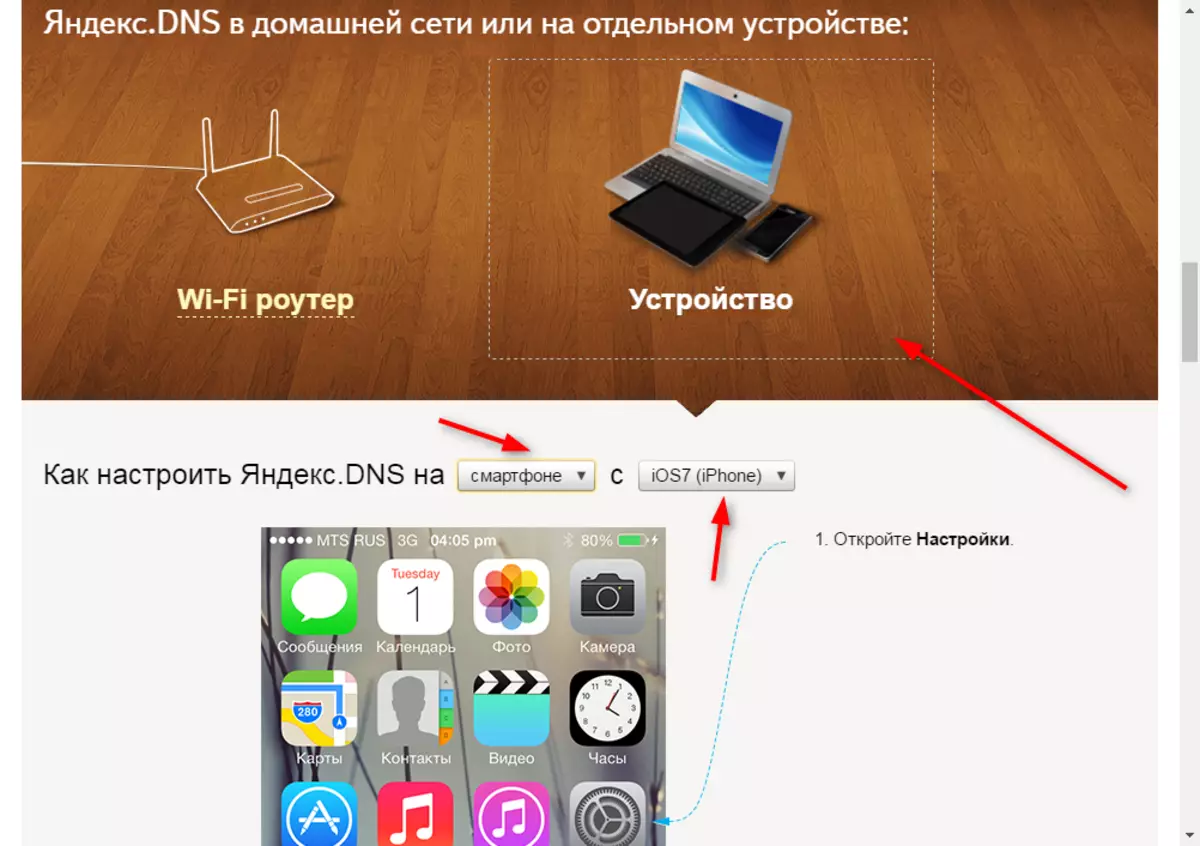
See also: How to create an account in Yandex
We reviewed the features of the Yandex DNS server. Perhaps this information will make your Internet surfing better.
