
With the help of Yandex money you can make purchases, pay for fines, taxes, utilities, television services, television, Internet and much more without leaving home. Today we will deal with how to make a purchase on the Internet using the Yandex Money service.
Being on the main page of Yandex Money, click the "Goods and Services" button or the corresponding icon on the column on the left side of the screen.
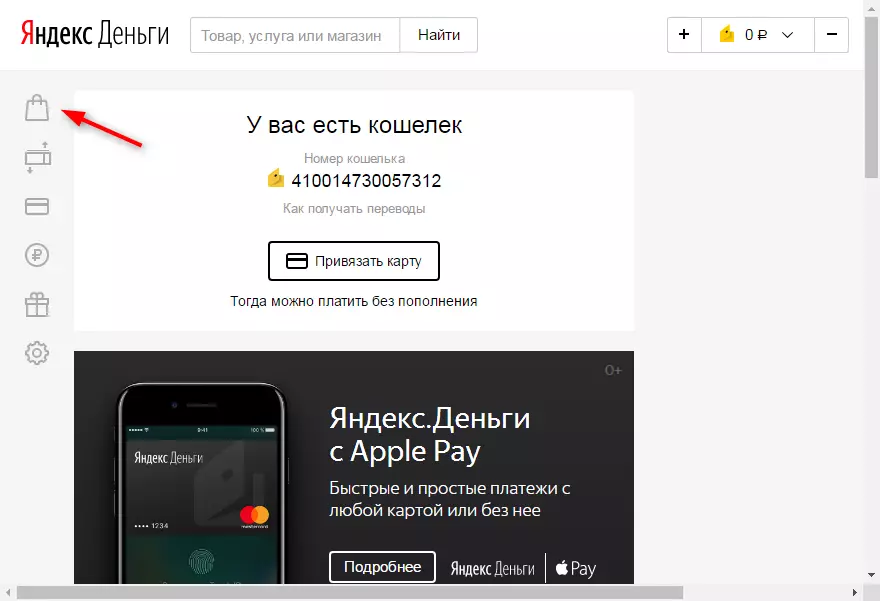
On this page, you can choose a category in which you want to pay products and services. At the top of the page, popular services are collected, and if you scroll through it below, you can see all groups of categories.
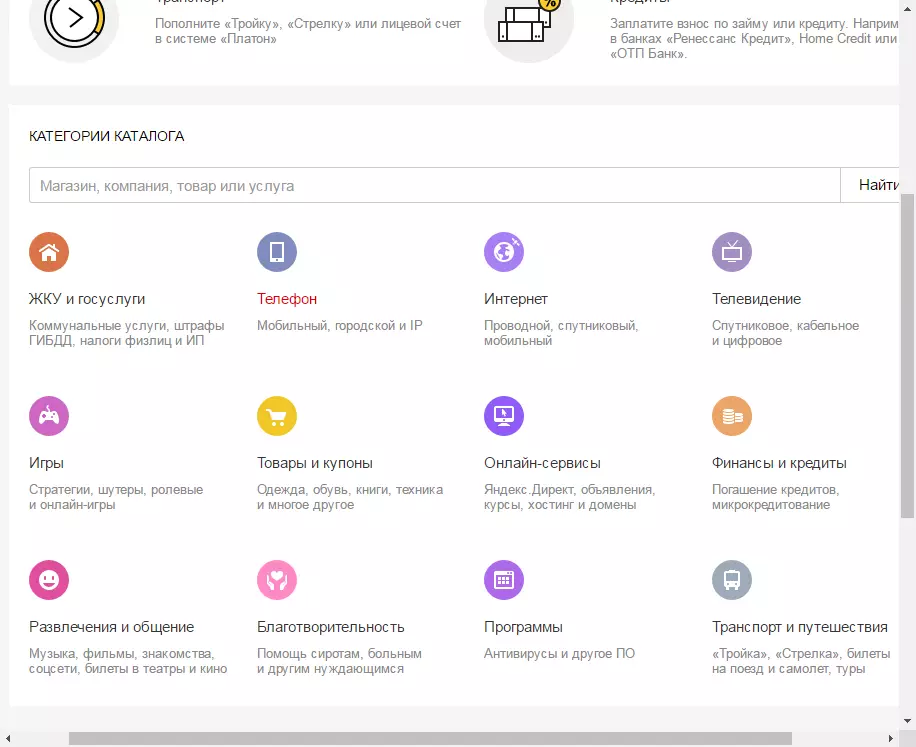
READ ALSO: How to replenish the wallet in Yandex Money
The catalog of companies operating with Yandex money is very large. Select a group that interests you, for example "goods and coupons" by clicking on its pictogram.
You will open a list of companies with which you can pay with the help of Yandex money. Aliexpress, Ozon.ru, Oriflame, Rutaobao, Euroset and others are among them.
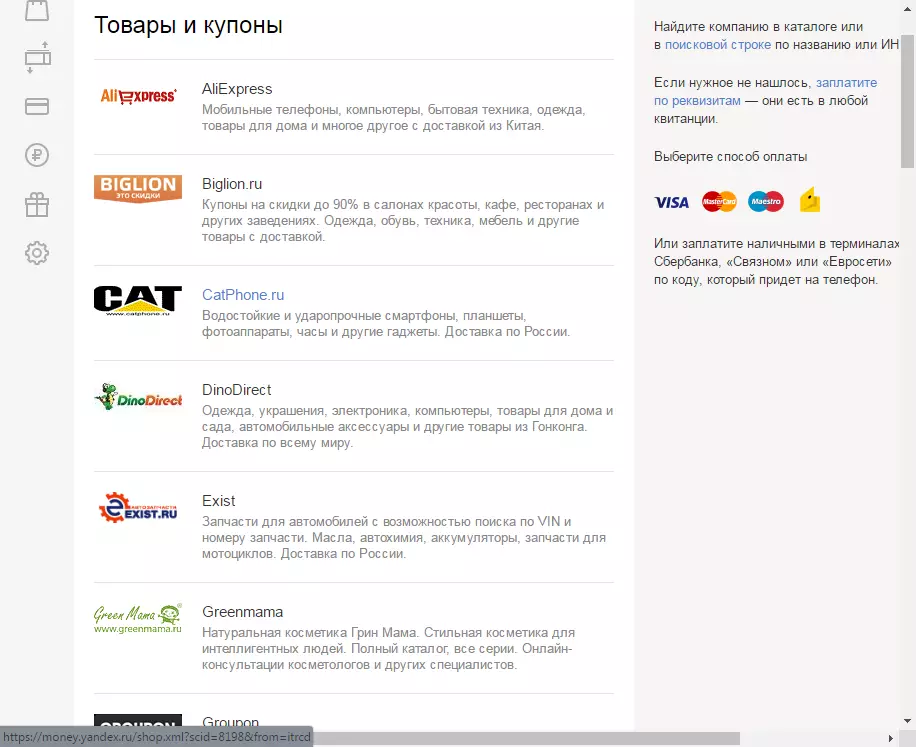
Go to the desired website of the online store, and form a shopping cart. As a payment method, select Yandex Money.
When buying a purchase, the online store will send you to the Yandex Money page, where you need to choose - write off the money from the electronic wallet or tied to the card. After that, it will be enough to just confirm the payment by your password.
See also: How to use Yandex Money
This is the algorithm for paying purchases using Yandex money. Of course, you do not need to start searching for goods from the main page every time. If in the online store in which you found the desired product supports work with Yandex money - just select this method of payment and follow the site prompts.
