
Plastic map of Yandex Money is a very convenient tool that, in fact, makes the use of electronic money unlimited. With this card, you can pay without commissions in stores, cafes, supermarkets, refueling stations and other trading points, as well as to remove cash in ATMs (commission for cash withdrawal 3% + 15 rubles). In this article, we will tell you how to issue a map of Yandex money tied with your account on the electronic wallet.
Bank card Yandex Money is issued for three years, and its service will cost 199 rubles for this period. When making this amount will be removed from your account. The map will be tied to your electronic wallet, they will have a common balance.
See also: How to remove cash from the Yandex Money Wallet
On the main page of Yandex Money, click the "Bank card" button or the map icon on the panel on the left side of the screen.

In the next window, click the "More details" button. Then - "order a map".

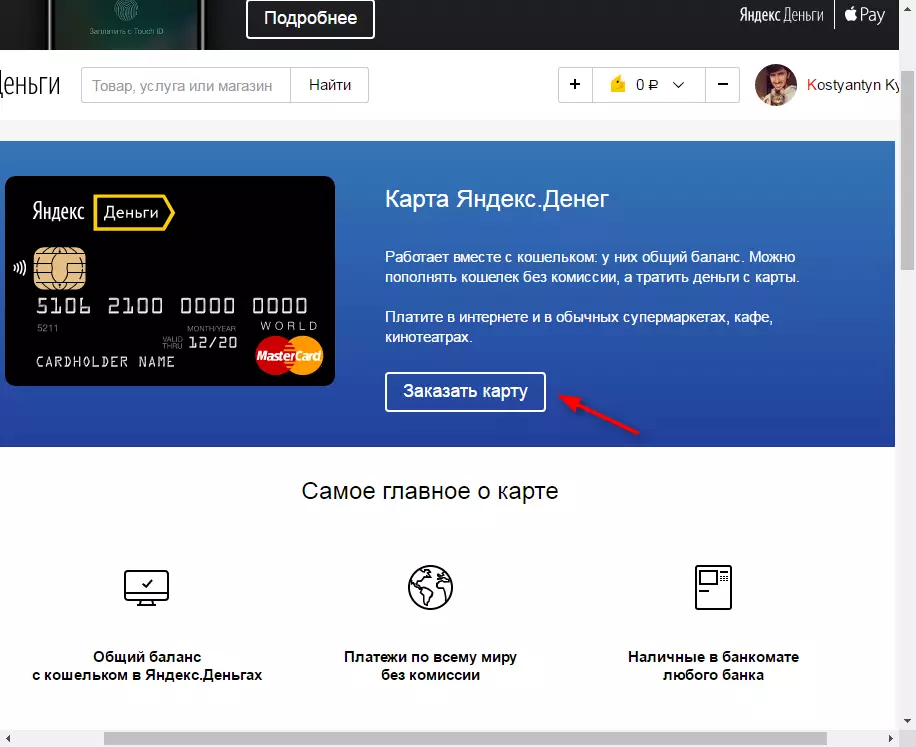
Click the "Get Password" button. Your phone will come to an SMS with a password that will need to be entered into the string. Click "Continue".

Enter your name, surname and patronymic, as well as write the name and surname to the Latin, which will be indicated on the map. Click on the "Continue" button.
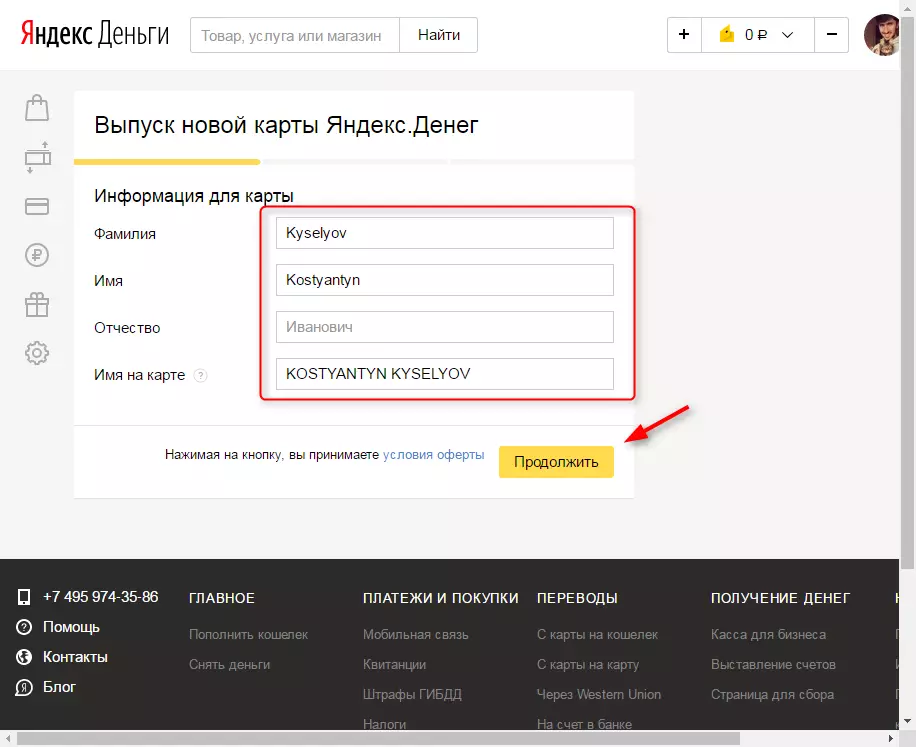
Select the country in which you live and write your home address. Delivery of the card will be carried out in the post office where you need to pick it up or order delivery home. Confirm the data by clicking "Go to Payment". In the next window, click Patch.

See also: How to use Yandex Money
On this order of the new map completed. The card will be sent no later than 5 business days after ordering. Delivery time depends on postal service. You can track delivery - track number and link will be sent to your email. After receiving the card, it will need to activate and configure. Information about this can also be found on our website.
In more detail: how to activate the map of Yandex money
