
Skype is a modern program for communicating through the Internet. It provides the possibility of voice, text and video, as well as a number of additional features. Among the program tools, very wide contact management options should be allocated. For example, you can block any user in Skype, and it will not be able to contact you through this program. Moreover, for him in the application, your status will always be displayed as "not online." But, there is another side of the medal: what if someone blocked you? Let's find out if there is an opportunity to learn it.
How do you know blocked from your account?
Immediately it should be said that Skype does not provide the opportunity to find out exactly if you are blocked by a specific user or not. This is due to the Company's Privacy Policy. After all, the user can experience how blocked by blocking is attributed, and only for this reason does not put it into the black list. This is especially important in cases where users are familiar in real life. If the user does not recognize that it was blocked, then another user does not need to worry about the consequences of their actions.
But, there is an indirect sign, for which you, of course, can not know for sure that the user has blocked you, but at least guess about it. To this output, you can come, for example, if the user in contacts you have constantly highlighted the status "not online". The symbol of this status is the white circle circled by a green circle. But, even the continuous saving of this status, does not yet serve as a guarantee that the user blocked you, and not just stopped entering Skype.
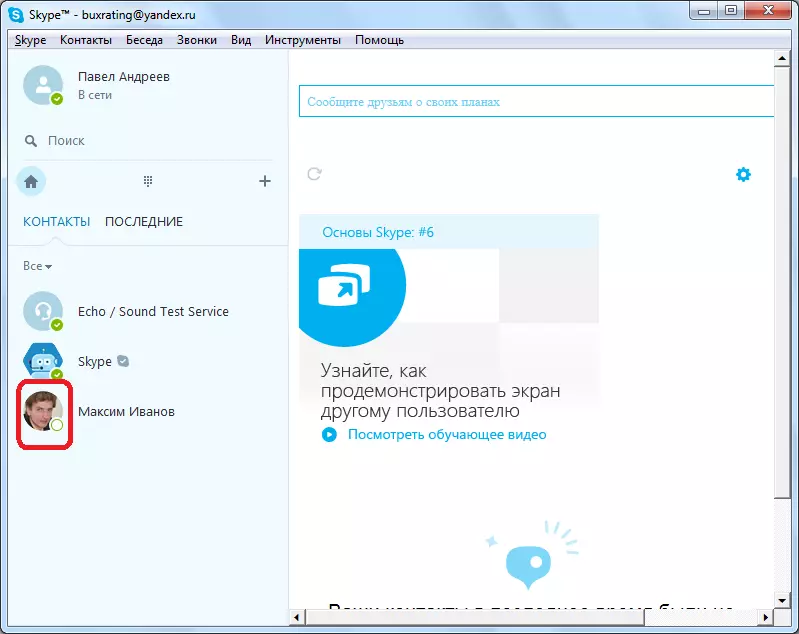
Creating a second account
There is a way, more accurately make sure that you are blocked. First, try to call the user to make sure that the status is displayed correctly. There are such situations when the user has not blocked you, and is on the network, but for any reason Skype transmits the wrong status. If the call broke - it means that the status is true, and the user, or really not online, or blocked you.
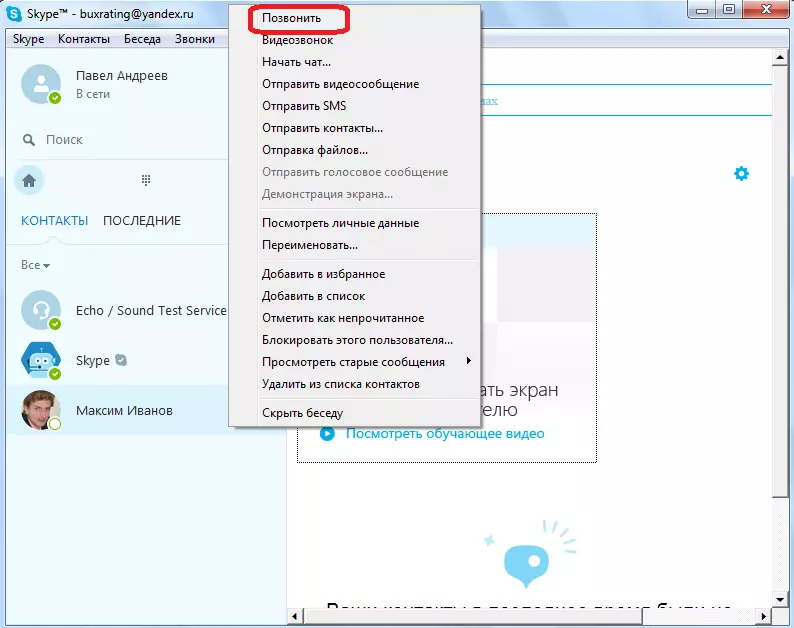
Exit your account in Skype, and create a new account under a pseudonym. Log in to it. Try adding user to contacts. If he immediately adds you to his contacts, which, however, is unlikely, you will immediately understand that your other account is blocked.

But we will proceed from the fact that he will not add you. After all, so rather, it will be: few people add unfamiliar users, and even more so it is unlikely to expect from individuals who block other users. Therefore, just call him. The fact is that your new account is definitely not blocked, which means you can call this user. Even if he does not take the phone, or will reset the challenge, the initial beeps of the call will go, and you will realize that this user added your first account in the blacklist.

Learn from acquaintances
Another way to learn about your blocking by a specific user, call a person who has both added to contacts. He can say what real status of the user you are interested in. But, this option, unfortunately, is not suitable in all cases. You need to at least have common acquaintances with the user who suspect in blocking itself.
As we see, the method is guaranteed to find out if you are blocked by a specific user, does not exist. But, there are various tricks with which you can identify the fact of your blocking with a large probability.
