
Many users probably noticed that when corresponding in the Skype chat, there are no visible text formatting tools near the message editor window. Doesn't you not allocate text in Skype? Let's figure out how to write fat or crossed out the font in the Skype application.
Text formatting principles in Skype
You can for a long time to search for buttons designed to format text in Skype, but do not find them. The fact is that formatting in this program is carried out by means of a special markup language. Also, you can make changes to the global Skype settings, but, in this case, all written text will have the format you have chosen.Consider these options in more detail.
Language markup
Skype uses its own markup language, which has a fairly simple form. This, of course, complicates the life of users who are used to working with universal HTML markup, BB codes, or Wiki markup. And here you have to learn more and your own markup Skype. Although, for full-fledged communication, it is enough to learn only a few signs (tags) markup.
A word or a set of characters you are going to give a distinctive look, you need to highlight the signs of this markup on both sides. Here, the main of them:
- * text * - fatty font;
- ~ Text ~ - Recorded font;
- _Text_ - italics (inclined font);
- "The text" `- monosular (disproportical) font.

It is enough just to highlight the text with the corresponding signs in the editor, and send it to the interlocutor to receive the message already in the formatted form.
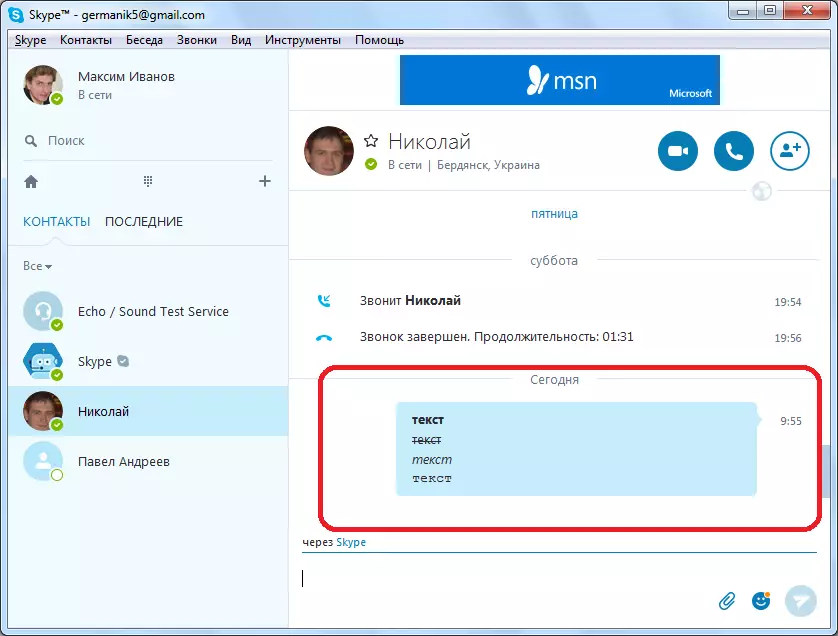
Only, you need to consider that formatting works exclusively in Skype, starting with the sixth version, and above. Accordingly, and the user who you write a message should also be installed Skype not lower than the sixth version.
Skype settings
Also, you can configure the text in the chat, so that its inscription will always be fat, or in the format that you want. To do this, go overly in the menu items "Tools" and "Settings ...".
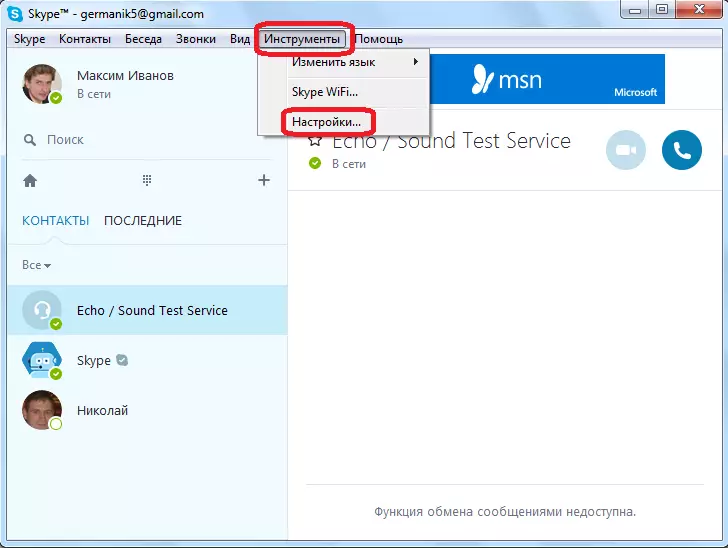
Next, we move to the "Chat and SMS" settings section.
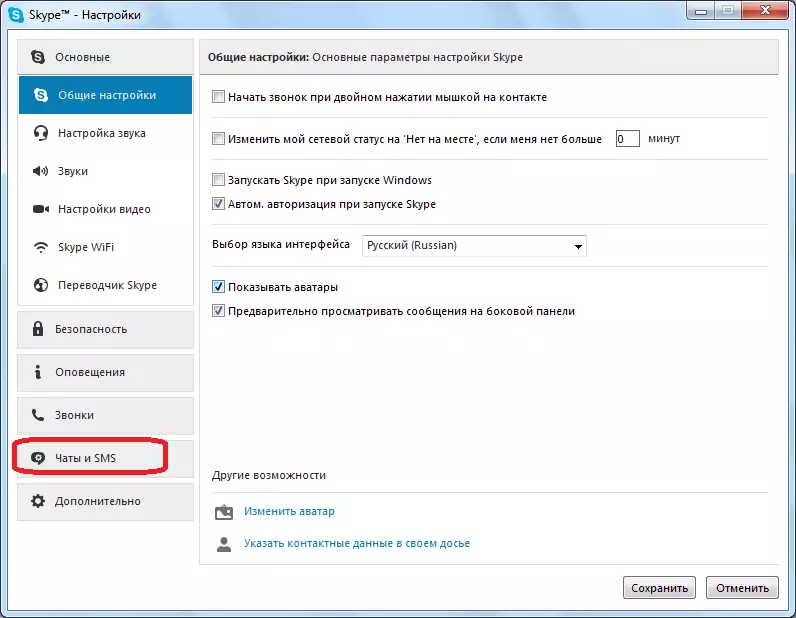
Click on the subsection "Visual design".

Click on the "Edit Font" button.
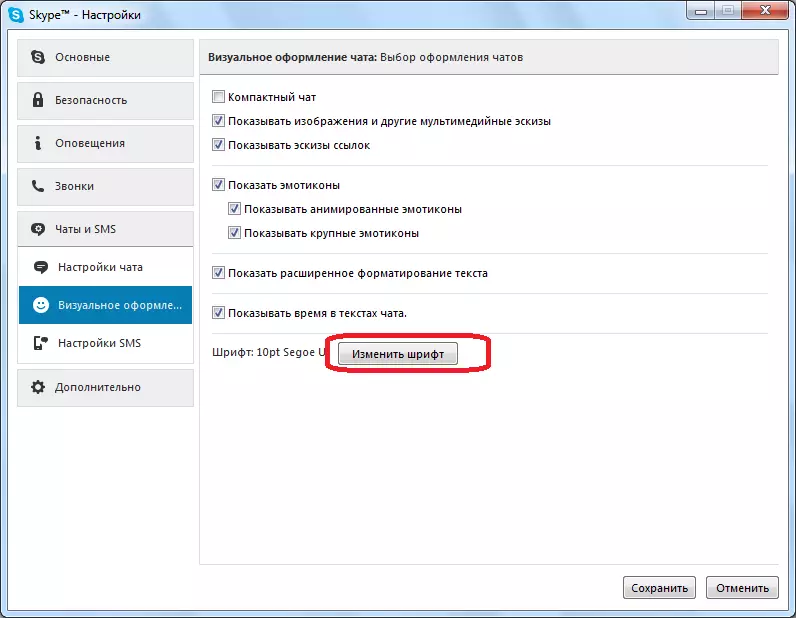
In the window that opens, in the "Standard" block, choose any of the proposed font types:
For example, to write all the time in bold, select the "bold" parameter, and press the "OK" button.
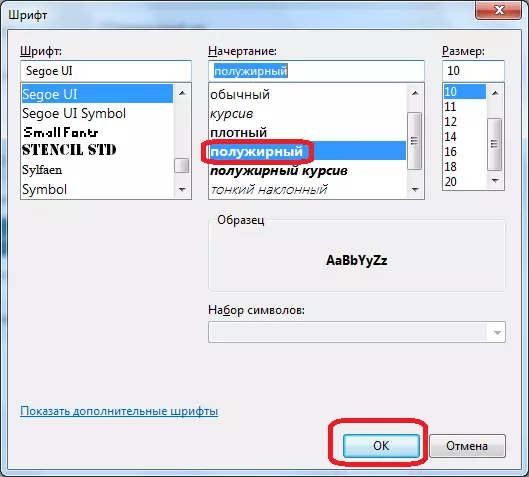
But it is impossible to set the stressed font to this method. For this, you have to use exclusively the markup language. Although, by and large, the texts written in a solid crossed font are practically no anywhere. So allocate only individual words, or, in extreme cases, suggestions.
In the same settings window, you can change other font parameters: type and size.
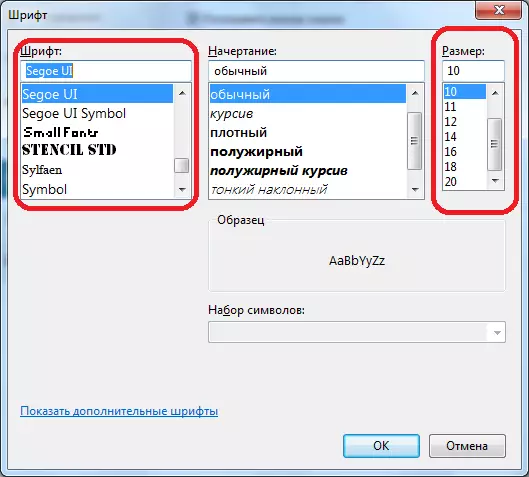
As you can see, make the text fat in Skype in two ways: using tags in a text editor, and in the application settings. The first case is better to apply when you use words written by bold, only from time to time. The second case is easy if you want to write constantly in a bold font. But the reference text can be written only with marking tags.
