
The main function of the Skype program is the implementation of calls between users. They can be both voice and video. But, there are situations where the call failed, and the user cannot contact the right person. Let's find out the reasons for this phenomenon, as well as install what to do if Skype does not connect with the subscriber.
Subscriber status
If you can't get through to a particular person, then before making any other actions, check its status. You can find out the status by the icon, which is placed in the lower left corner of the user's avatar in the contact list. If you hover the arrow of the cursor to this icon, then, not even knowing it, you can read what it means.
If the subscriber has the status "not online", then it means that, or he has a turned off Skype, or he himself installed his own status. In any case, you will not be able to reach it until the user will change status.
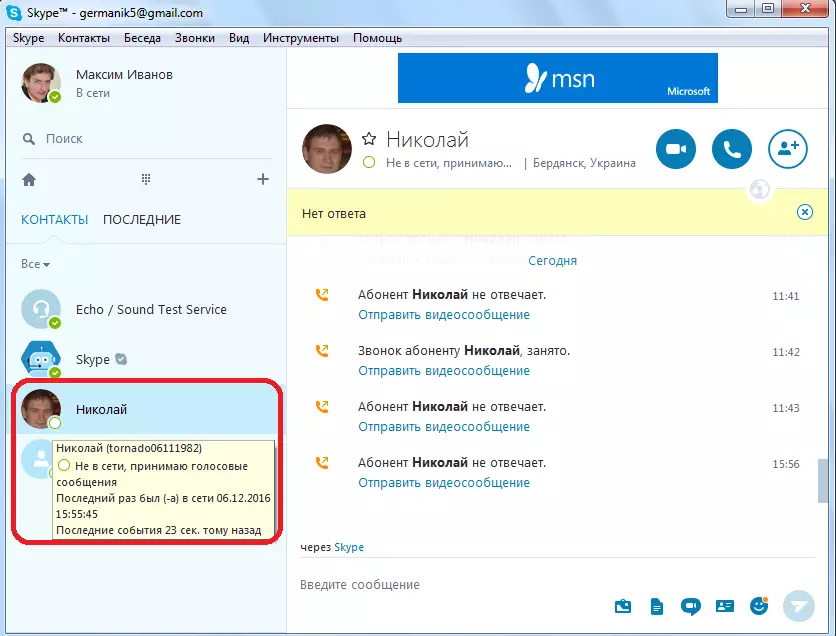
Also, the status "not online" can be displayed from users who brought you into the blacklist. In this case, it will not be possible to call it either, and nothing can be done with this.
But, if the user has another status, it is also not a fact that you can call, as it can simply be far from the computer, or do not lift the handset. Especially, the probability of such an outcome is possible with the status "no on site" and "do not disturb." The highest likelihood that you will call, and the user will take the tube, with the status of "online".
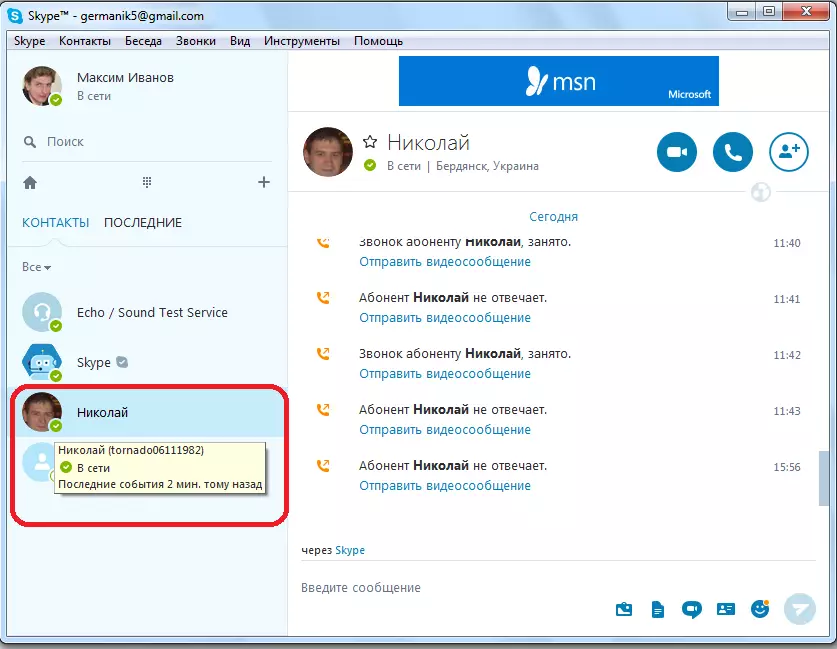
Communication problems
Also, option is possible that you have problems with communication. In this case, you will not call not only to a specific user, but before everyone else too. It is easiest way to find out whether this is a problem with communication, just opening the browser, and trying to go to any site.
If you failed to do this, then look for a problem not in Skype, as it lies in something else. It can be disconnected from the Internet, due to non-payment, problems on the provider side, breakdown your equipment, incorrect communication setting in the operating system, etc. Each of the problems described above has its solution to which one needs to devote a separate topic, but, in fact, these problems are very far to Skype.
Also, check the speed of the connection. The fact is that with a very low connection speed, Skype simply blocks calls. The connection speed can be checked on specialized resources. There are many such services, and find them very simple. You need to drive the corresponding request to the search engine.
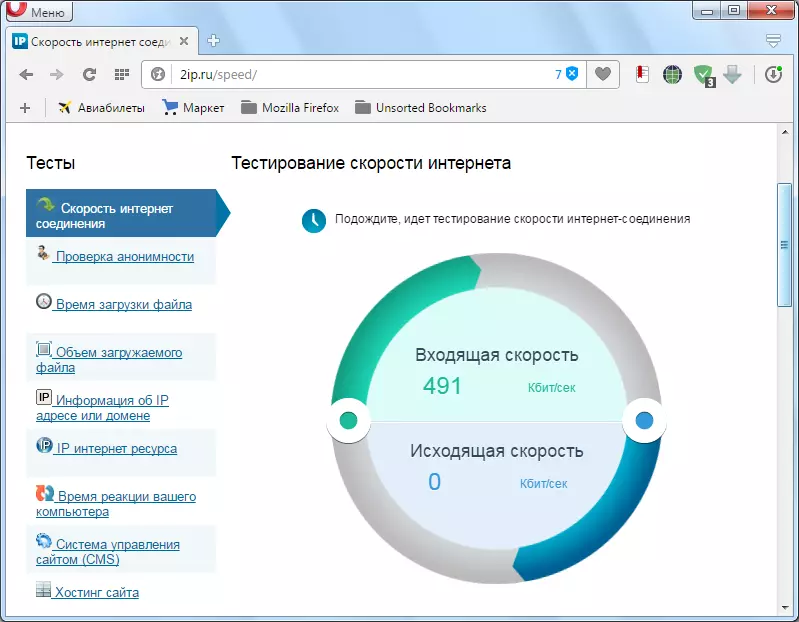
If the low speed of the Internet is a single phenomenon, then it is necessary to simply wait for the connection to be restored. If this low speed is due to the terms of your service, then so that you can communicate in Skype, and make calls, you need to either go to a more speed tariff plan, or to change the provider, or a way to connect to the Internet.
Skype problems
But, if you find out that everything is in order with the Internet, but you cannot call any of the users with the status "Online", then, in this case, there is a probability of failure in the Skype program itself. In order to check this, contact the Echo technical subscriber by clicking in the context menu on the "Call" item. Its contact is installed in Skype by default. If there is no connection, if there is a normal speed of the Internet, this may mean that the problems in the Skype program.
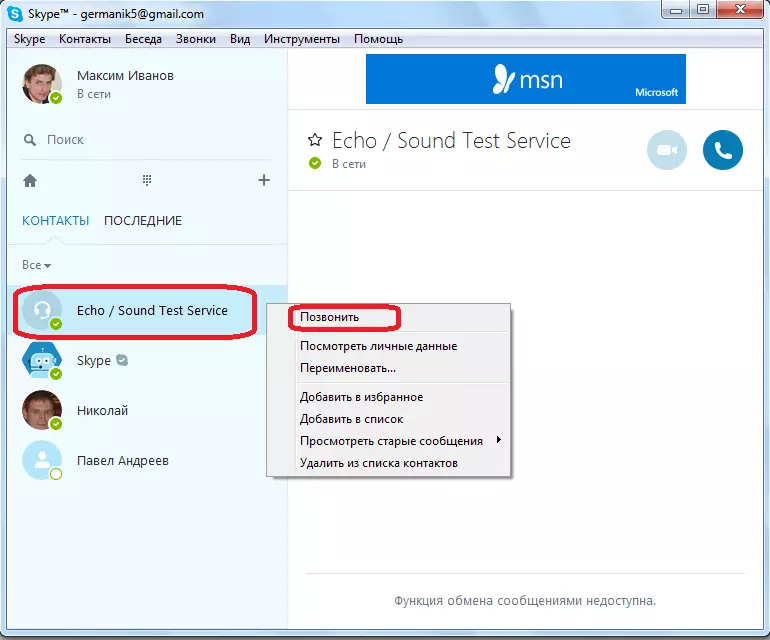
If you have an outdated version of the application, then update it to topical. But, even if you use the new version, it may help reinstall the program.
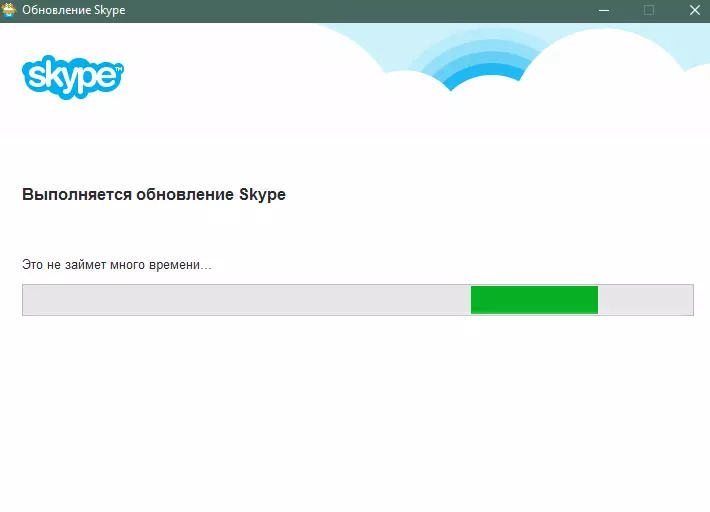
Also, it can help solve the problem with the inability to call anywhere, reset the settings. First of all, we complete the work of the Skype program.

We recruit the Win + R combination on the keyboard. In the "Run" window that appears, we enter the% APPDATA% command.
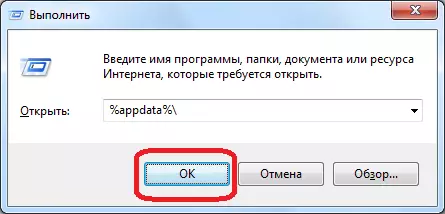
Going to the directory, change the name of the Skype folder to any other.
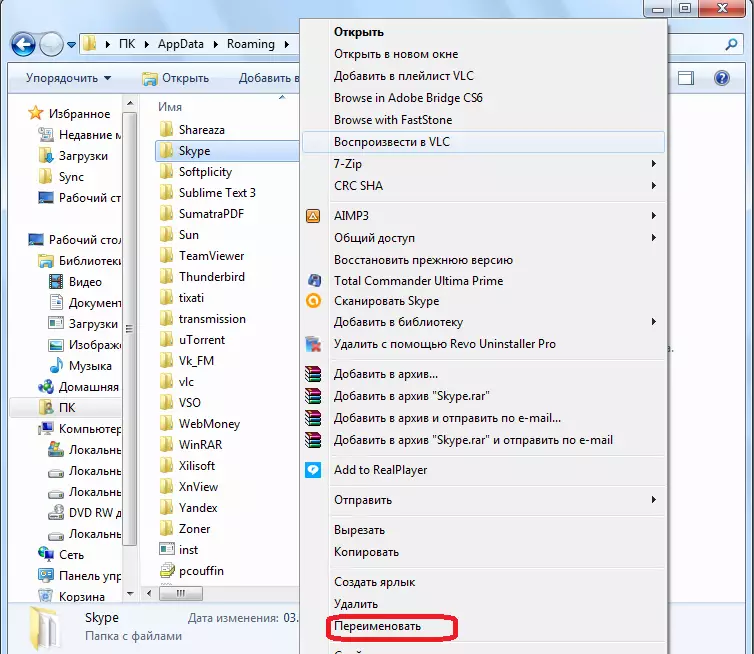
Run Skype. If the problem is eliminated, then transfer the Main.db file from the renamed folder to the newly generated folder. If the problem remains, it means that its reason is not in the Skype settings. In this case, we delete the newly generated folder, and the old folder return the previous name.
Viruses
One of the reasons is that you can not call anyone, it may be a viral infection of the computer. In case of suspicion of this, it must be scanned by the anti-virus utility.
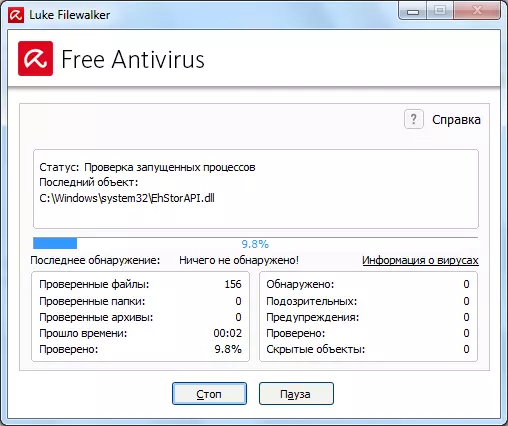
Antivirus and firewalls
At the same time, the antivirus programs or firewalls themselves can block some skype functions, including calls. In this case, try to disable data from the computer tools for a while, and test the call to Skype.
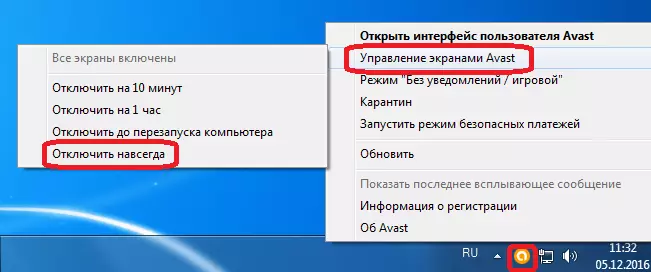
If you managed to get through, it means that the problem is in setting up anti-virus utilities. Try add Skype to exceptions in their settings. If the problem cannot be solved in this way, then for the normal implementation of calls in Skype, you will have to change your anti-virus application to another similar program.
As you can see, the inability to reach another user in Skype may be caused by a number of reasons. Try, first of all, install on whose side Problem: Another user, provider, operating system, or Skype settings. After installing the source of the problem, try to solve it one of the appropriate methods described above.
