
The most unpleasant moment when working with any program that operates personal data is her hacking attackers. The affected user can lose not only confidential information, but in general, access to your account, to the list of contacts, the archive of correspondence, etc. In addition, the attacker can communicate with persons who are made to the contact database, on behalf of the affected user, ask for money in debt, send spam. Therefore, it is very important to take preventive measures to prevent Skype hacking, and if your account is still hacked, then immediately hold a number of actions that will be said below.
Prevention hacking
Before moving to the question, what to do if you hacked Skype, let's find out what actions should be taken to prevent this.
Perform the following non-hard rules:
- The password must be as complex as possible, contain both digital and alphabetic symbols in different registers;
- Do not disclose the name of your account and password from the account;
- In no case do not keep them on a computer in an unencrypted form, or email;
- Use an efficient antivirus program;
- Do not go on suspicious links on websites, or sent via Skype, do not download suspicious files;
- Do not add strangers to your contacts;
- Always, before completing work in Skype, go out of your account.

The last rule is especially relevant if you work in Skype on the computer, to which other users also have access. If you do not exit your account, then when you restart Skype, the user will automatically redirect to your account.
Thorough observance of all the above rules will significantly reduce the likelihood of hacking your Skype account, but, nevertheless, a complete security guarantee will not be able to give you nothing. Therefore, then we will consider the steps to be taken if you have already been hacked.
How to understand what you hacked?
It is possible to understand that your account in Skype can be hacked one of two signs:
- From your behalf, messages that you did not write are sent, and the actions not performed by you are committed;
- When you try to enter Skype under your username and password, the program indicates that the login or password is entered incorrectly.

True, the last criterion is not yet a guarantee that you were hacked. You could really forget your password, or it could be a failure in the Skype service. But, in any case, it is required to make a password recovery procedure.
Password reset
If the attacker has changed the password in the account, the user will not be able to get into it. Instead, after entering the password, a message appears that the data entered is not correct. In this case, click on the inscription "if you forgot your password, you can reset it now."

A window opens, where you need to specify the reason why, in your opinion, you cannot enter your account. Since we have suspicions on hacking, then we put the switch opposite the meaning "I think my microsoft account uses someone else." Low below, you can also clarify this reason more specifically, describing its essence. But this is optional. Then, press the "Next" button.

On the next page, it will be prompted to reset the password by sending the code in a letter to the e-mailbox specified during registration, or SMS message to the phone that is tied to the account. To do this, you need to enter the captcha located on the page, and click on the "Next" button.
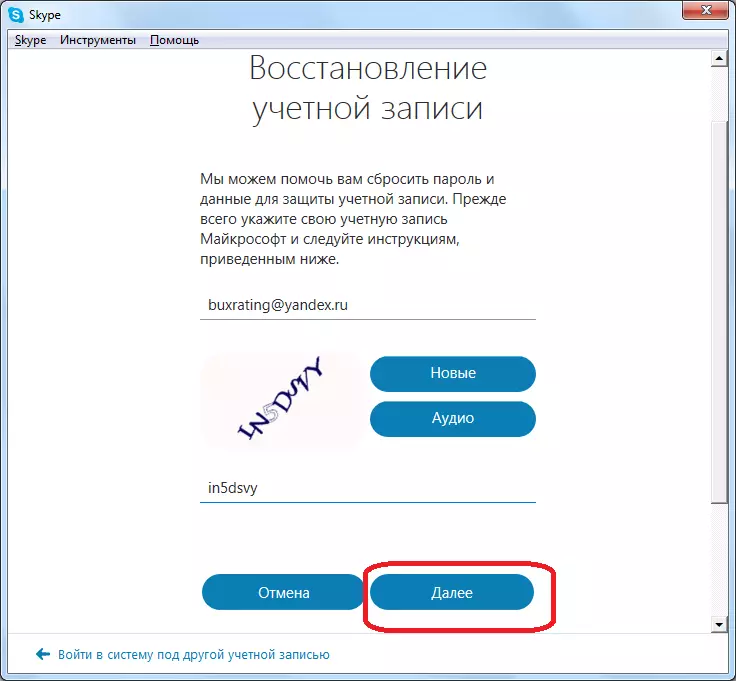
If you can not disassemble the cap, then click on the "New" button. In this case, the code will change. You can also click on the "Audio" button. Then the characters will be read through sound output devices.

Then, to the specified phone number, or email address, will be sent a letter in which the code is located. In order to confirm your identity, you must enter this code in the following window in the Skype program. Then press the "Next" button.
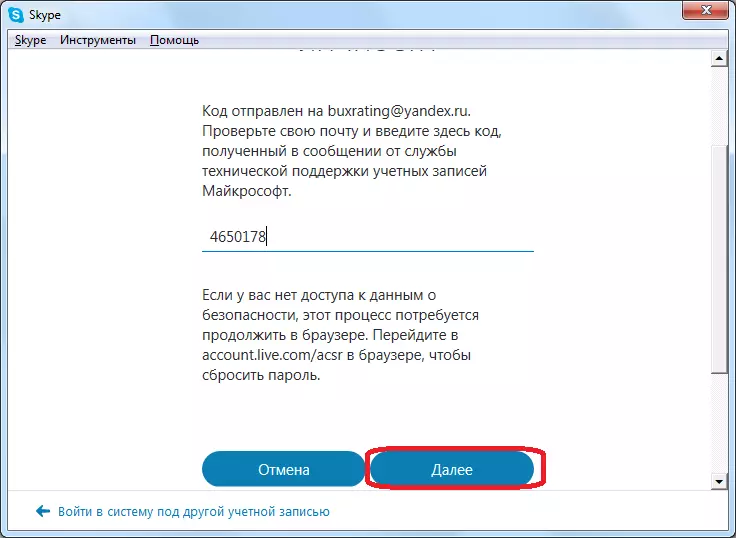
After switching to a new window, you should come up with a new password. To prevent subsequent hacking attempts, it must be as complex as possible, contain at least 8 characters, and include letters and numbers in various registers. We enter the invented password twice, and press the "Next" button.
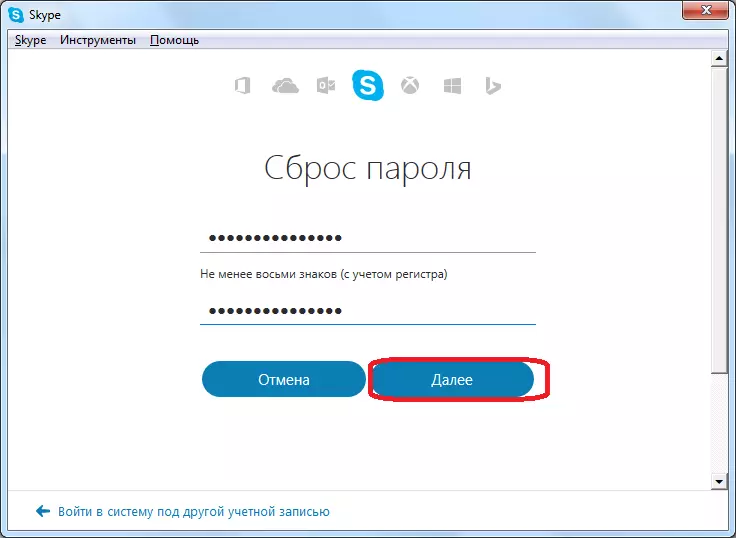
After that, your password will be changed, and you can enter under new credentials. And the password that the attacker seized will become invalid. In a new window, just press the "Next" button.

Password reset while saving access to account
If you have access to the account, but you see that suspicious actions on your behalf are performed from it, then exit your account.
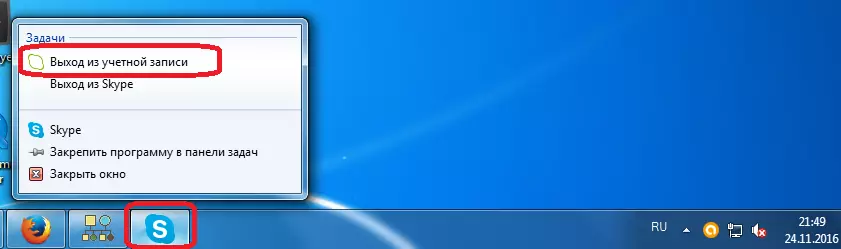
On the Authorization page, click on the inscription "Can't Log in to Skype?"
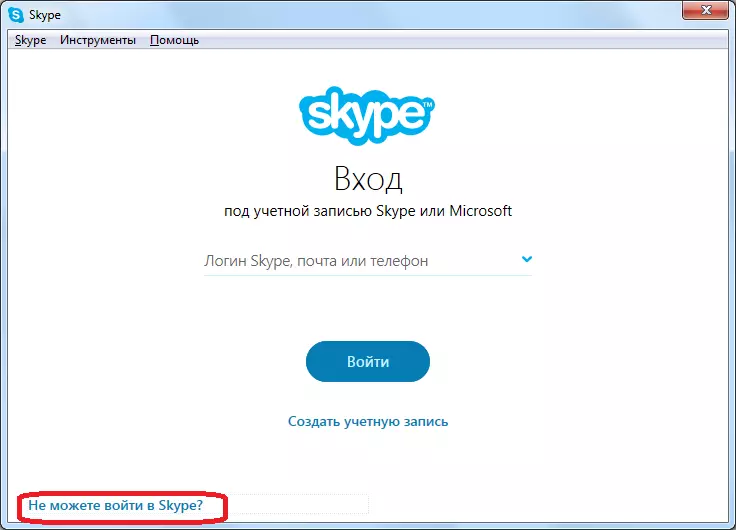
After that, the default browser opens. On the page that opens, enter the email address or phone number in the field associated with the account. After that, click on the "Continue" button.
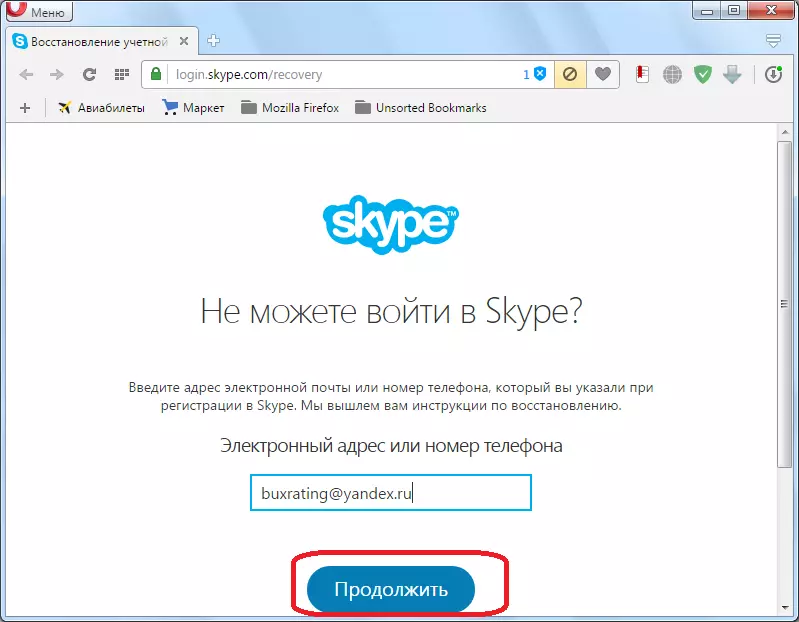
Next, a form opens with a choice of the cause of the password change, exactly the same as for the password change procedure through the Skype program interface, which was described in detail above. All further action are exactly the same as when changing the password through the application.
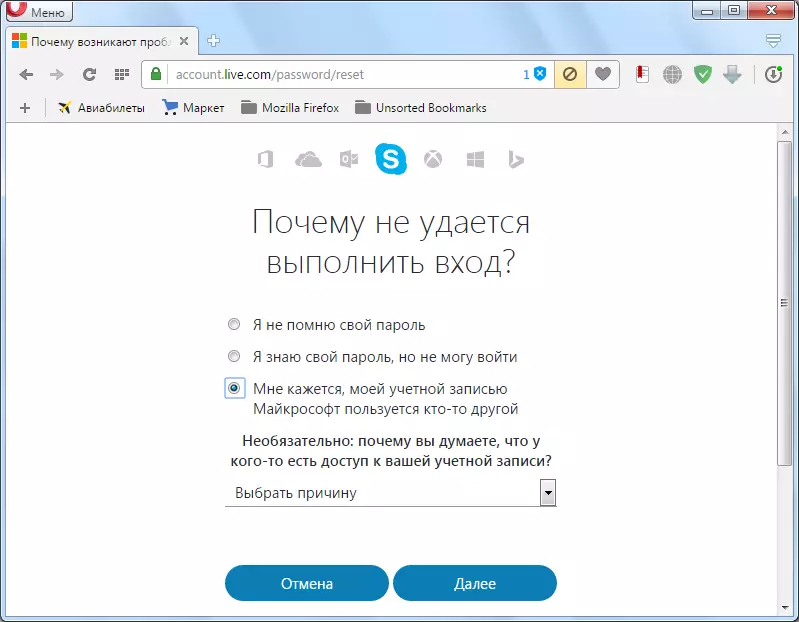
Tell your friends
If you have a connection with the faces, the contact details of which are in your contacts in Skype, be sure to tell them that your account is hacked, and that they do not regard dubious proposals emanating from your account as emanating from you. If possible, do it as early as possible by phone, other Skype accounts, or in other ways.If you restore access to the account, then rally inform the persons who have in contacts that your account has been owned by an attacker for some time.
Check for viruses
Be sure to check your computer to viruses with anti-virus utility. Make it from another PC or device. If theft of your data has occurred due to malicious code, then before the virus is eliminated, even by changing the password to Skype, you will be threatened by re-stealing the account.
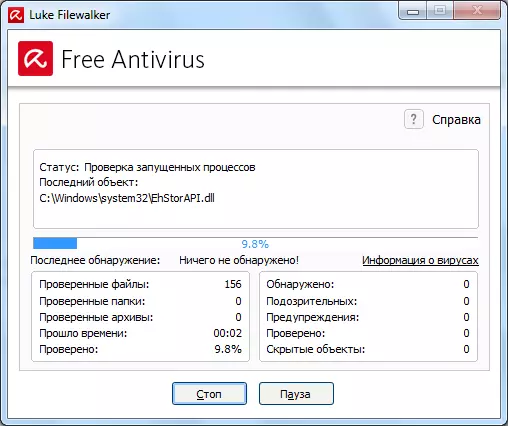
What to do if it is impossible to return the account?
But, in some cases, it is impossible to change the password, and return access to your account using the options described above. Then the only way out is to appeal to Skype support.
In order to refer to the support service, open the Skype program, and in its menu sequentially go to "Help" and "Help: Answers and Technical Support".

After that, the browser installed by default will start. In it will open the Skype help web page.
Scroll to almost the Niza itself, and in order to contact Skype employees, click on the "Ask Now".
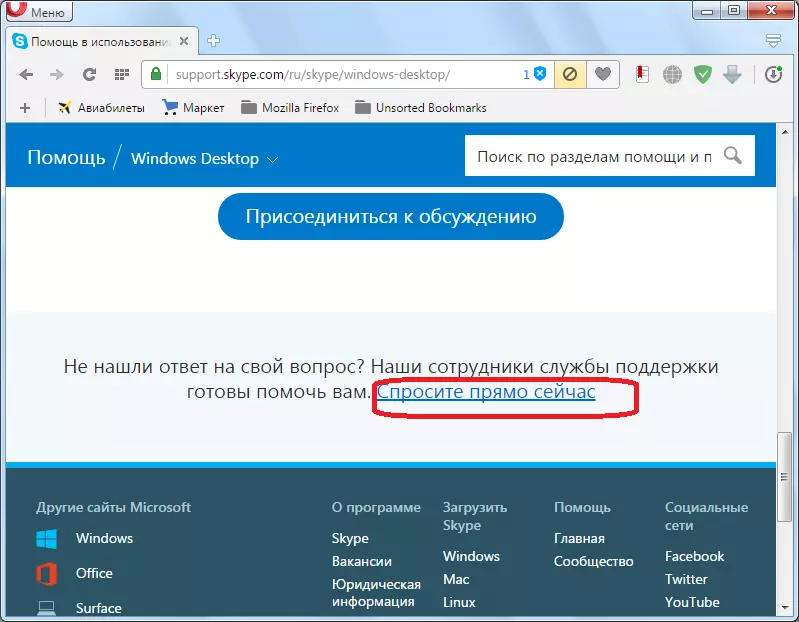
In the window that opens, for communication on the impossibility of accessing your account, we click on the inscription "input problems", and then "go to the support request page."
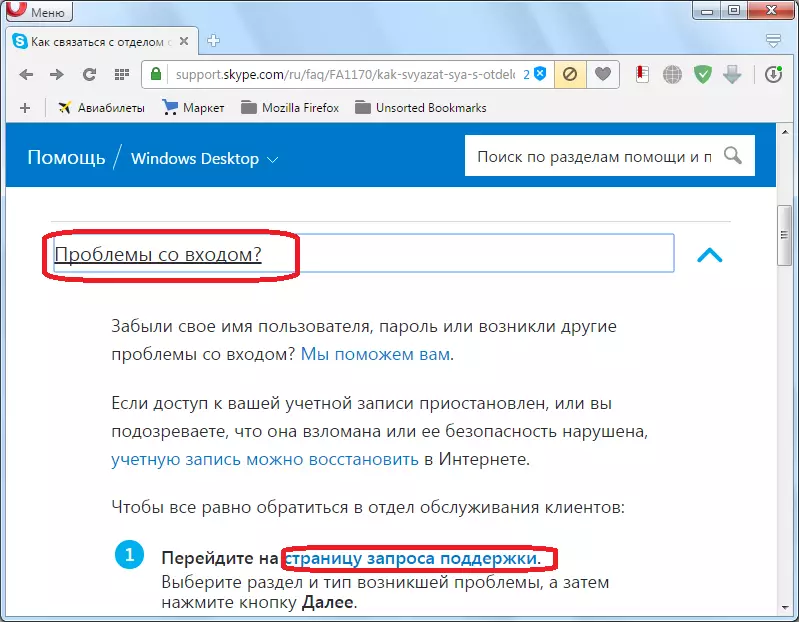
In the window that opens, in special forms, select the values of "security and confidentiality" and "report on fraudulent activities". Click on the "Next" button.
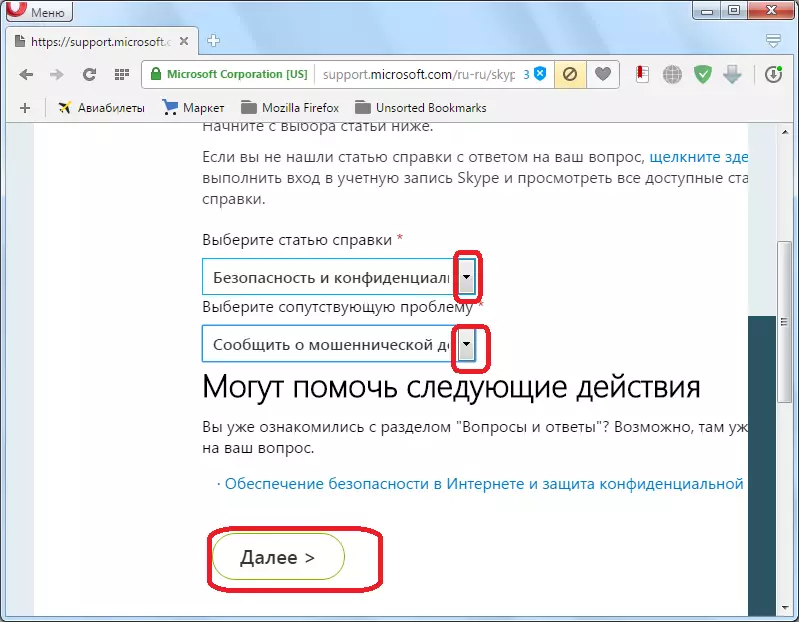
On the next page, to specify a communication method with you, select the "Email Support" value.

After that, the form opens where you must specify the country of your stay, your name and surname, an email address by which communication will be with you.
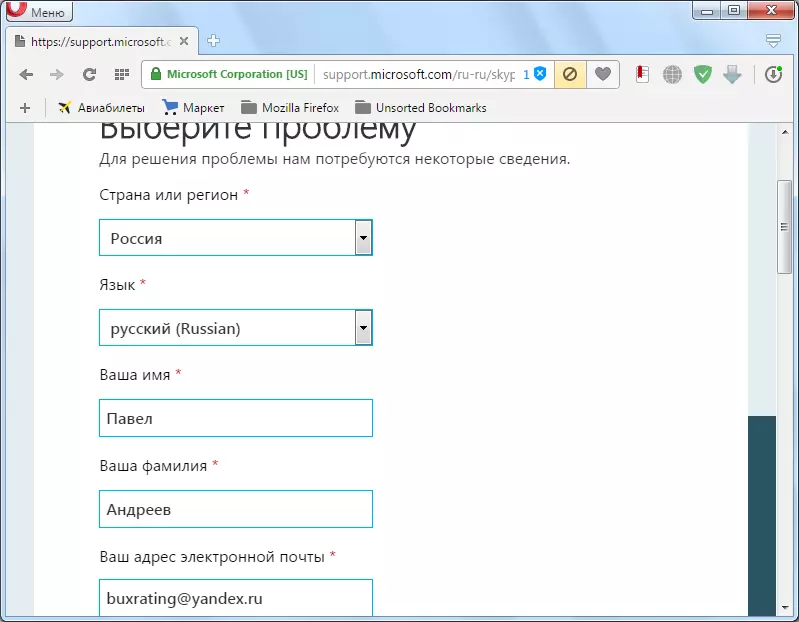
At the bottom of the window, your problem data is entered. You must specify the subject of the problem, and also leave the full description of the current situation (up to 1500 characters). Then, you need to enter the captcha, and click on the "Send" button.
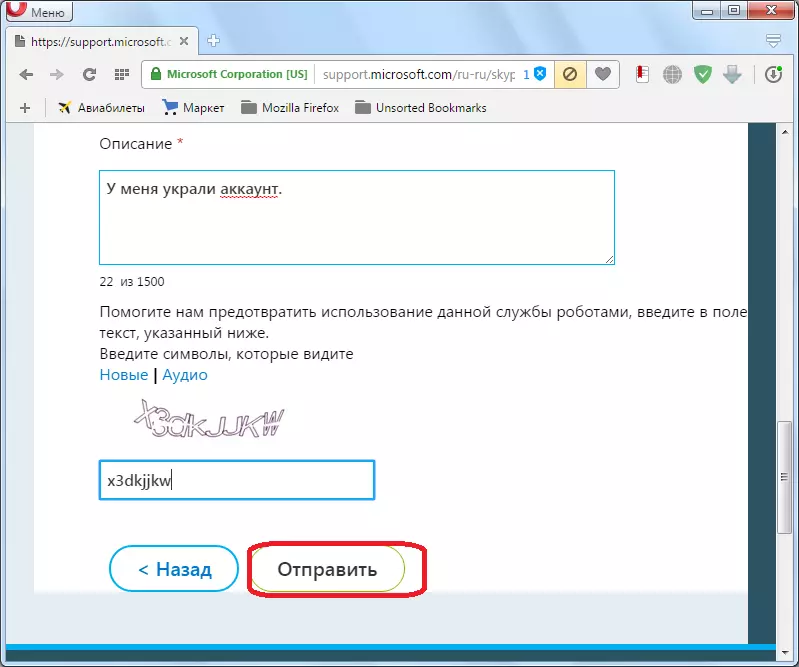
After that, during the day, the email address you specified will receive a letter from technical support with further recommendations. It is possible to confirm the accounting of the account you will have to remember the latter actions that you have done in it, a list of contacts, etc. At the same time, there is no guarantee that the Skype administration will consider your evidence convincing, and will return to you an account. It is quite possible that the account is simply blocked, and you will have to make a new account. But even this option is better than if your attacker continued to use the attacker.
As we see, it is much easier to prevent theft of account, using elementary safety rules than to correct the situation, and return access to your account. But, if the theft is still committed, then you need to act as quickly as possible, in accordance with the above recommendations.
