
Copyright (stigma or watermark) is designed to protect the copyright of the image creator (photo).
Often, negligent users remove watermarks from the pictures and assign authorship themselves or use paid images for free.
In this lesson, we will create a copywriter and a disaster image completely.
Create a new small document.

The shape and content of the copyright can be any. The site name is suitable, logo, or the name of the author.

Let us set the styles for the text. Click twice on the layer with the inscription, opening the style settings window.
Go to section "Embossing" And set the minimum size.
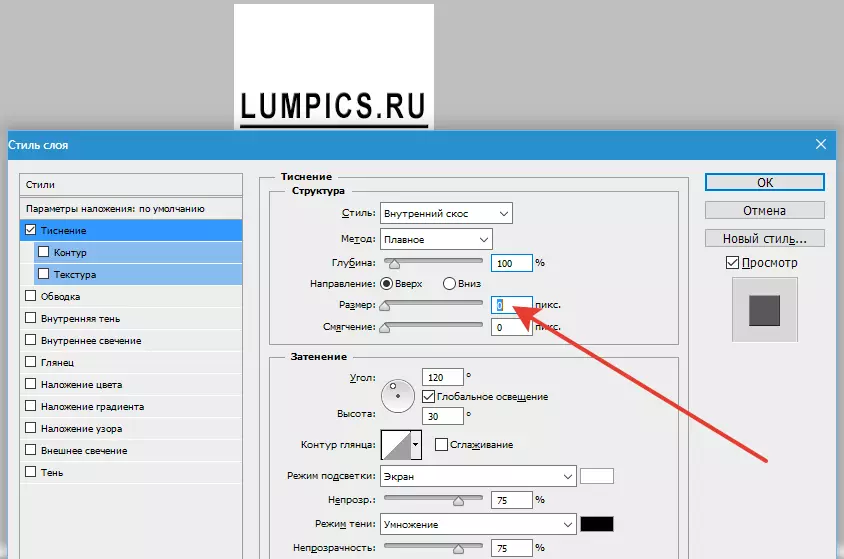
Then add a small shadow.
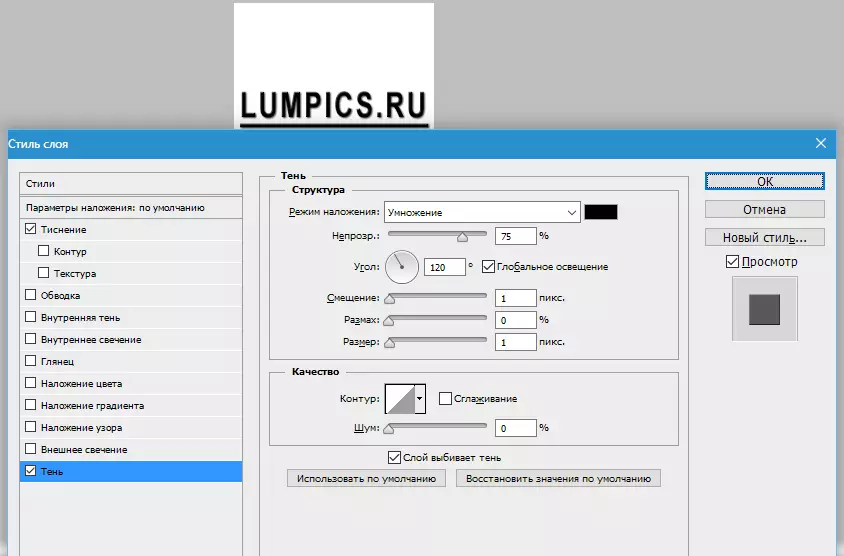
Press OK.
Go to the layer palette and tighten the fill and opacity. Pick your own values, spying in the screenshot with the result.
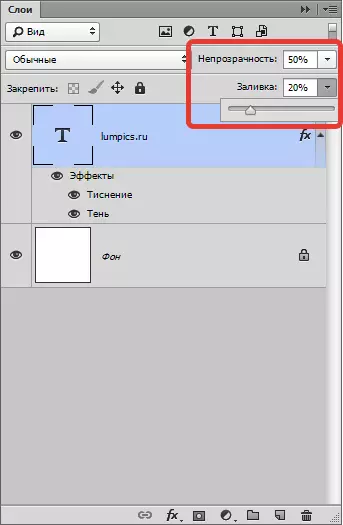

Now you need to turn the text for 45 degrees counterclockwise.
Press the keyboard key Ctrl + T. , clamp Shift. And rotate. Upon completion of Zhmem. ENTER.
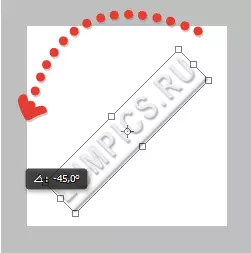
Further, we need to highlight the inscription in such a way that there are no boundaries left.
We stretch guides.
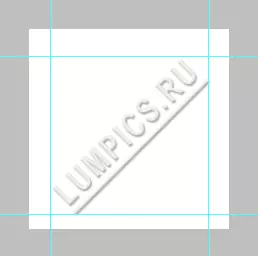
Choose tool "Rectangular region" And create a selection.

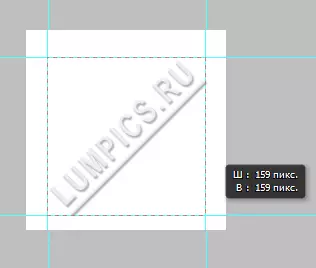
Turn off the visibility of the background layer.
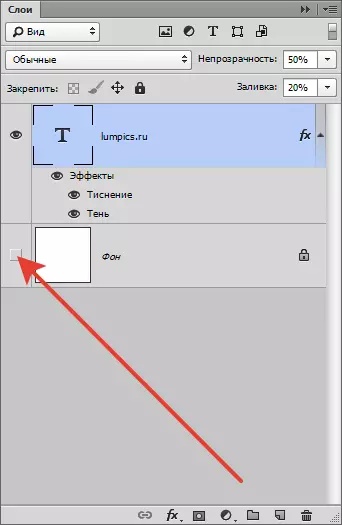
Next, go to the menu "Editing" And choose paragraph "Determine the pattern".

We assign the name of the pattern and click OK.
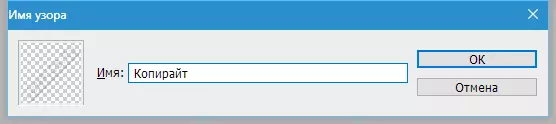
The workpiece for copyright is ready, you can apply.
Open the image and create a new empty layer.
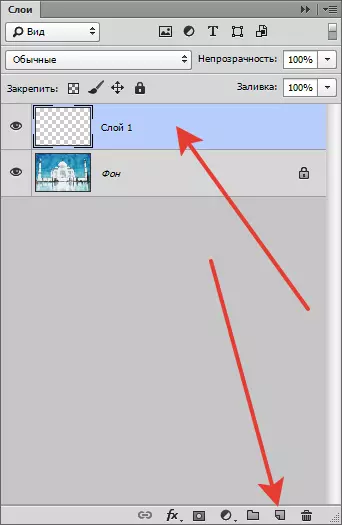
Next click the keyboard key SHIFT + F5. and in the settings choose the item "Regular".

In the drop-down list "Custom Pattern" We choose our copyright (it will be at the bottom, last).

Press OK.
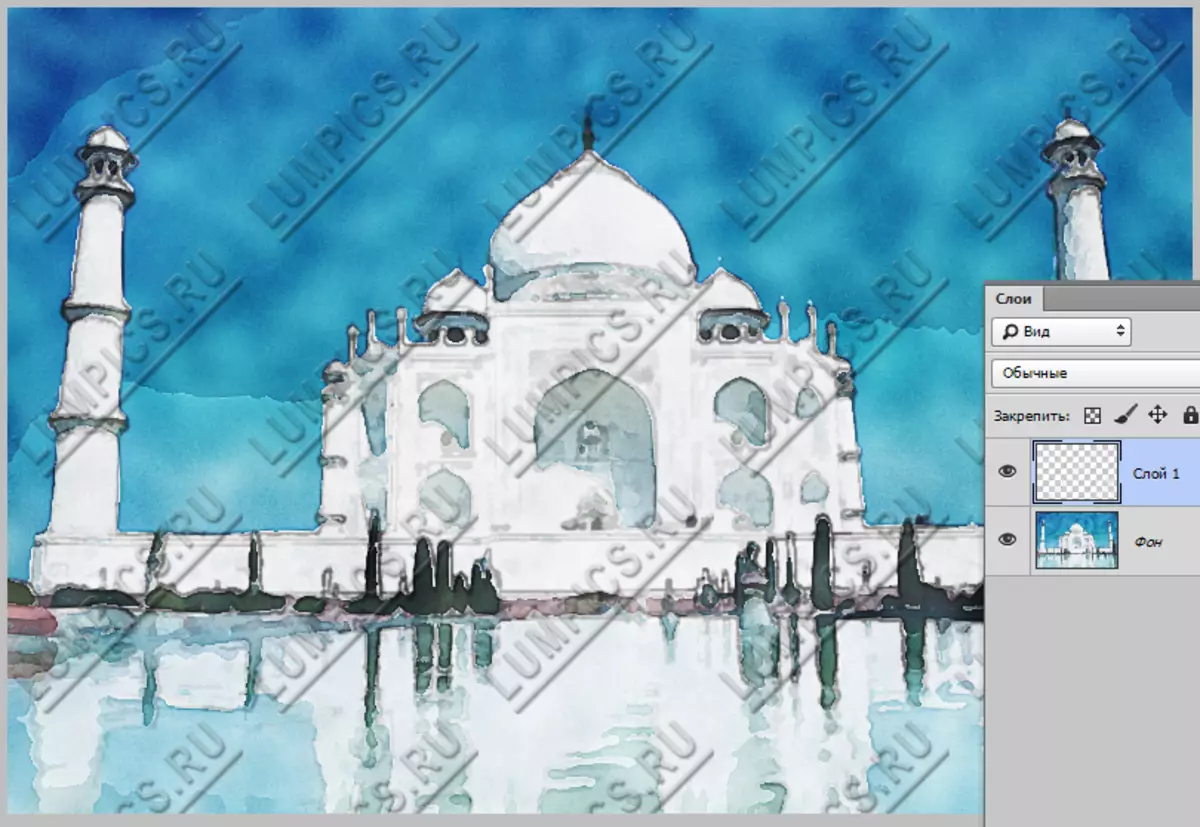
If the copyright seems too pronounced, then the opacity of the layer can be reduced.
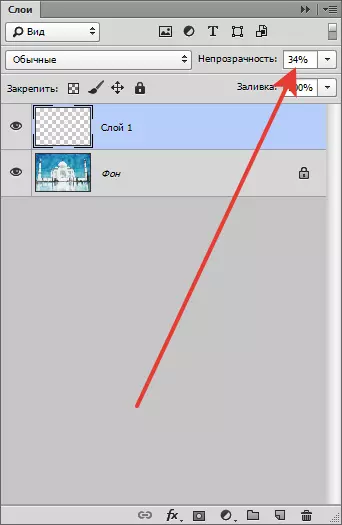

Thus, we defended images from unauthorized use. Come up and create your copywrit and use it.
