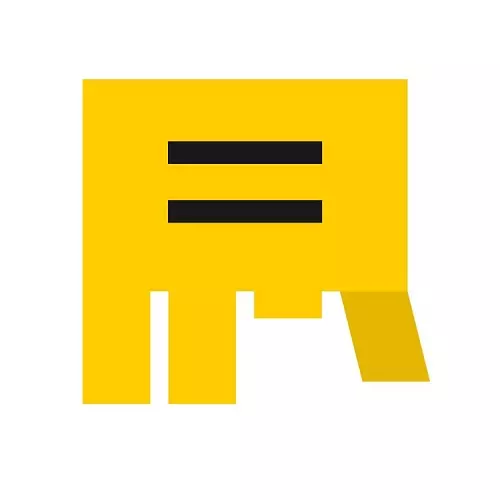
Yandex.Direct - contextual advertising from the company of the same name, which is displayed on many sites on the Internet and may be uncomfortable for users. At best, this advertisement is simply in the form of text ads, but maybe in the form of animated banners that distract and display a completely unnecessary product.
Such advertising can be skipped even if you have an advertisement blocker installed. Fortunately, turn off Yandex.Direct is easy, and from this article you will learn how to get rid of annoying advertising on the network.
Important Nuances of Locking Yandex.Direct
Sometimes even an advertisement blocker can miss the contextual advertising Yandex, which is, to talk about those users whose browsers are not equipped with such programs at all. Please note: The recommendations below are not always helped to get rid of this type of advertising 100%. The fact is that it is not possible to block the entire directory at a time that is possible in view of the continued creation of new rules operating in the user blocking. For this reason, it may take a periodic manual addition of banners to the lock list.We do not recommend using Adguard, as the developers of this expansion and browser are in partnerships, and therefore the Yandex domains are listed in the "exceptions" of the blocker, to change which the user is not allowed.
Step 1: Installing Extension
Then we will discuss the installation and configuration of the two most popular additions working with filters - it is such customizable blocks that we need. If you use another extension, check the presence of filters in the settings and act by analogy with our instructions.
Adblock
Consider how to remove Yandex.Direct, using the most popular addition Adblock:
- Set the addition from Google WebStore for this link.
- Go to its settings by opening "Menu"> "Add-ons".
- Run down the page, find Adblock and click on the "More details" button.
- Click on "Settings".
- Remove the checkbox from "Allow some unobtrusive advertising", after which you switch to the "Settings" tab.
- Click the "Block advertising on its URL" link and enter the following address to the page domain unit:
An.yandex.ru.
If you are not a resident of Russia, then change the domain .go on the one that matches your country, for example:
An.yandex.ua.
An.yandex.kz.
An.yandex.BY.
After that, click "Block!".
- The added filter will appear below.
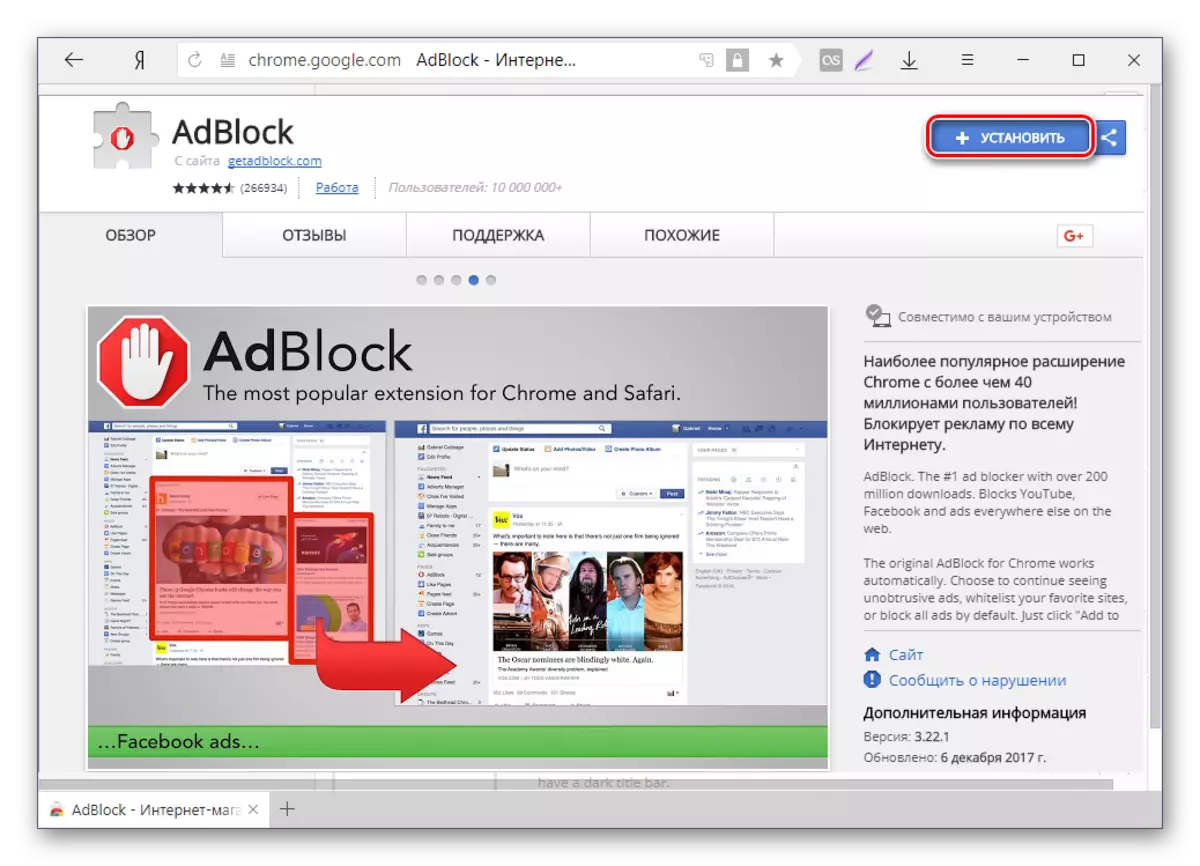

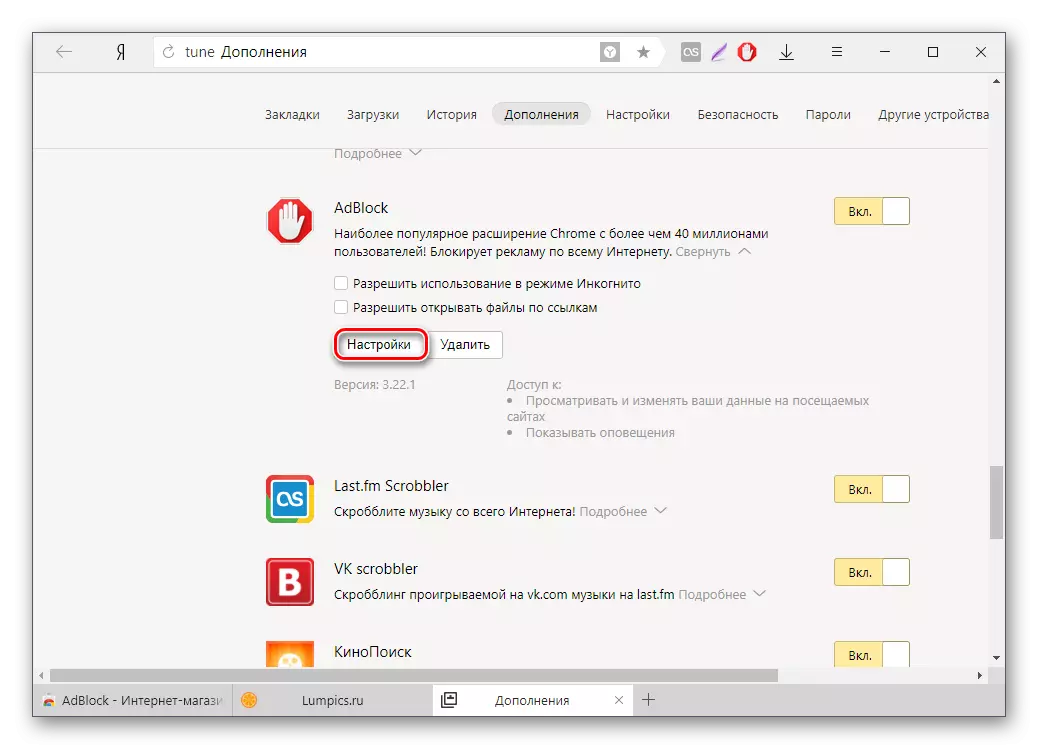
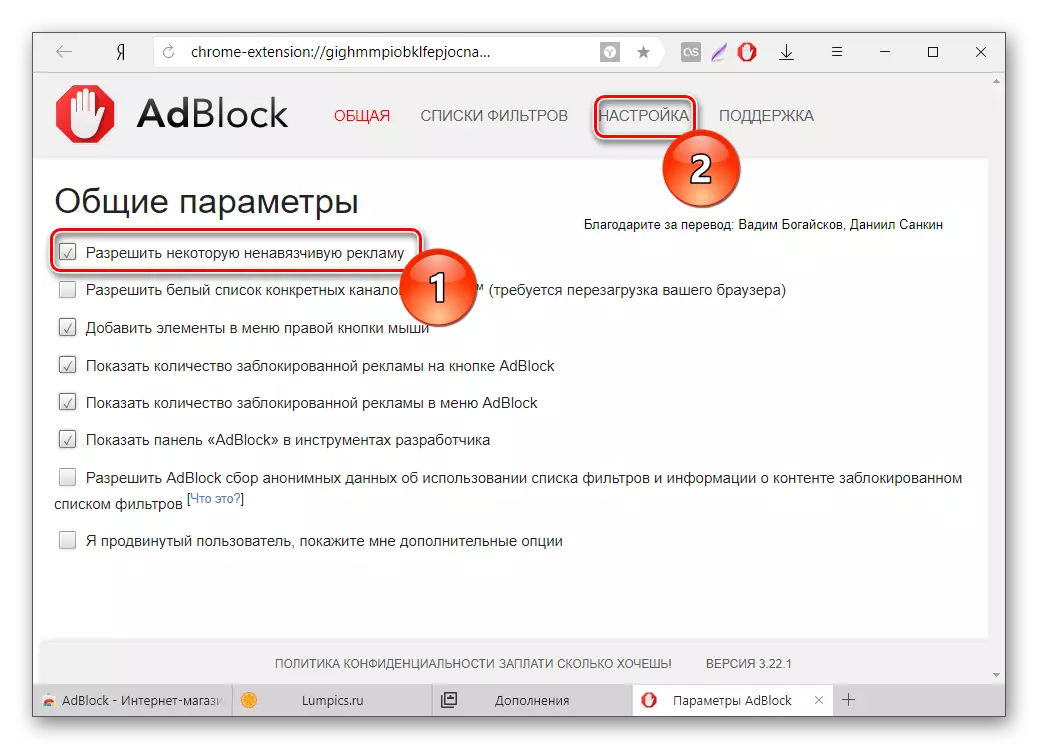
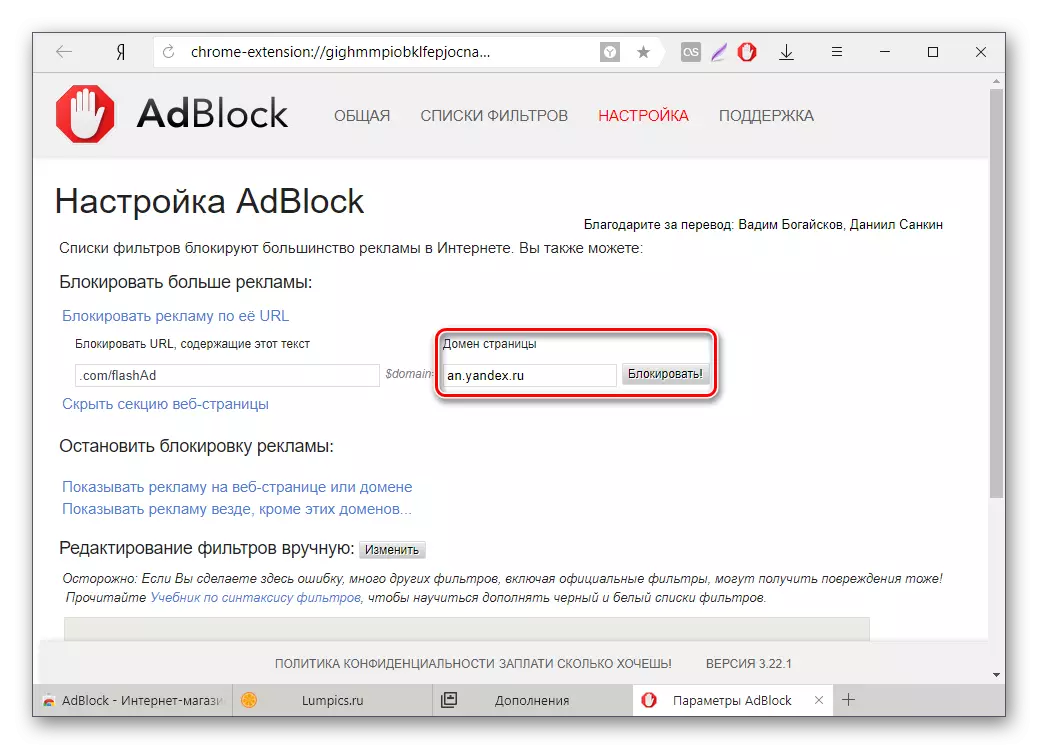
The same repeat the same with the next address, if necessary, changing the domain .ru on the desired:
yabs.yandex.ru.
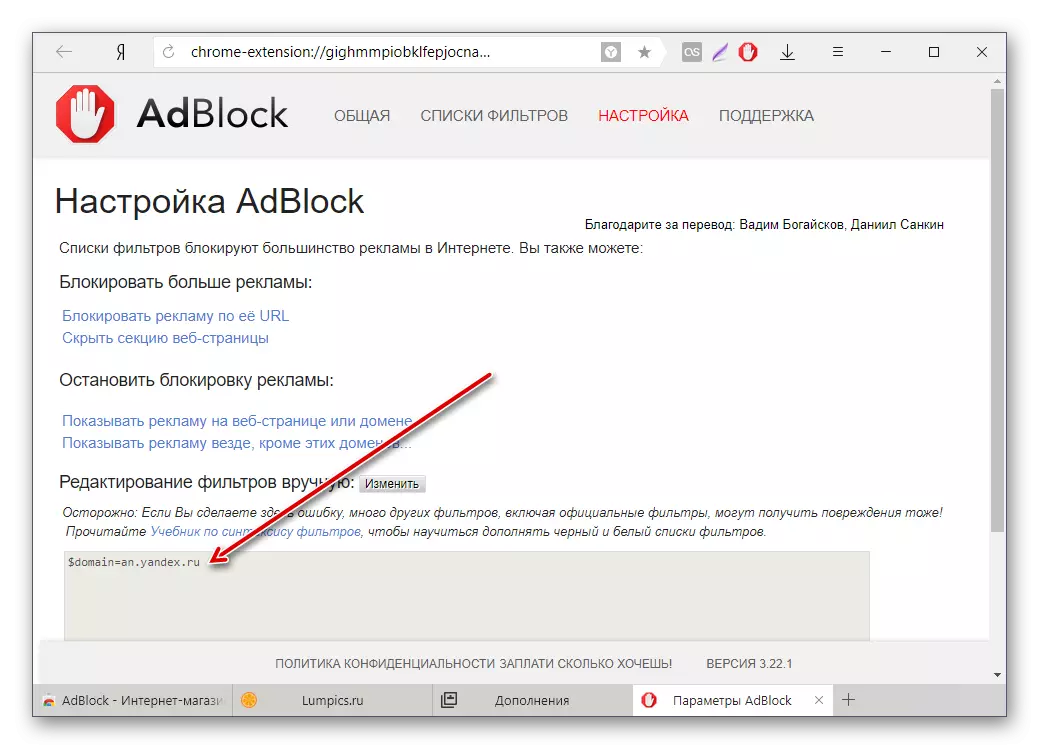
ublock
Another well-known blocker can effectively cope with contextual banners if you properly configure it. For this:
- Set the extension from Google WebStore for this link.
- Open its settings by going to "Menu"> "Add-ons".
- Roll down the list, click on the "More details" link and select "Settings".
- Switch to the "My Filters" tab.
- Perform step 6 from the instruction above and click "Apply Changes".
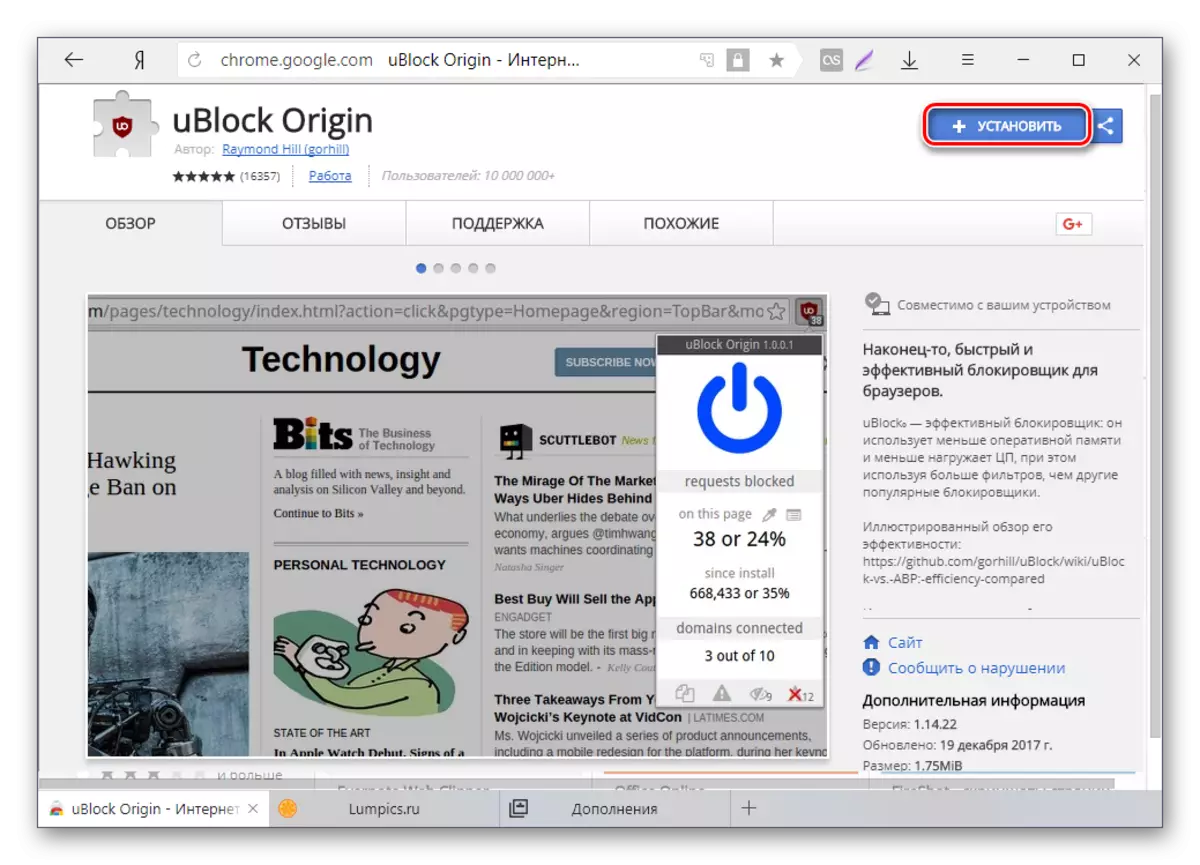
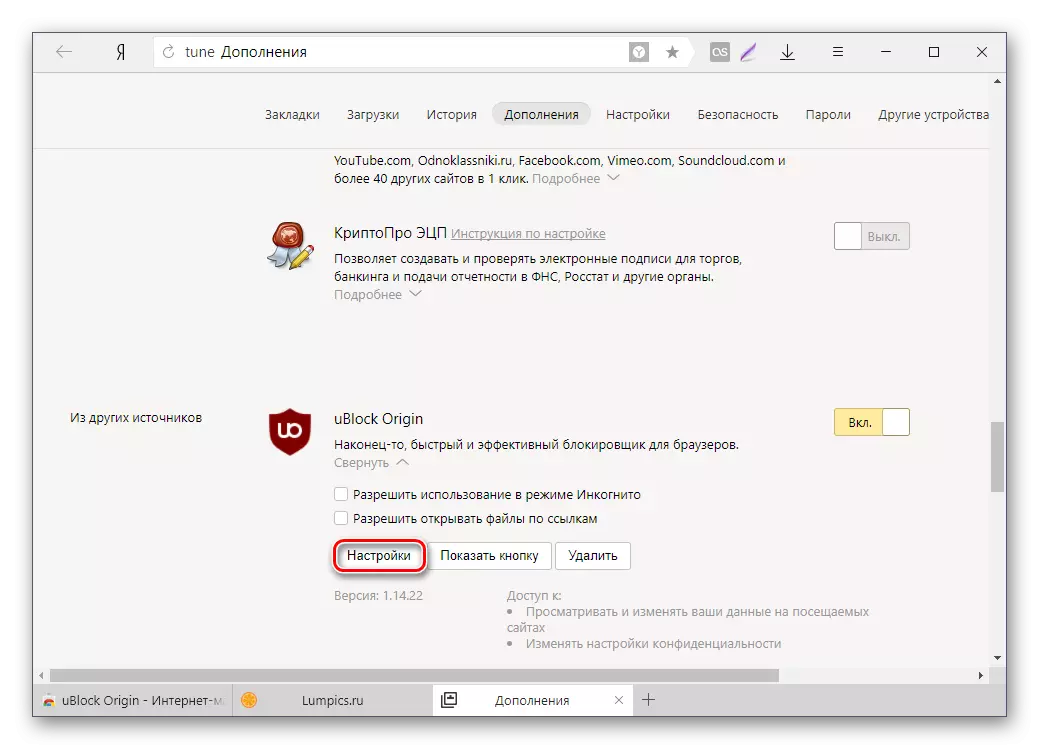
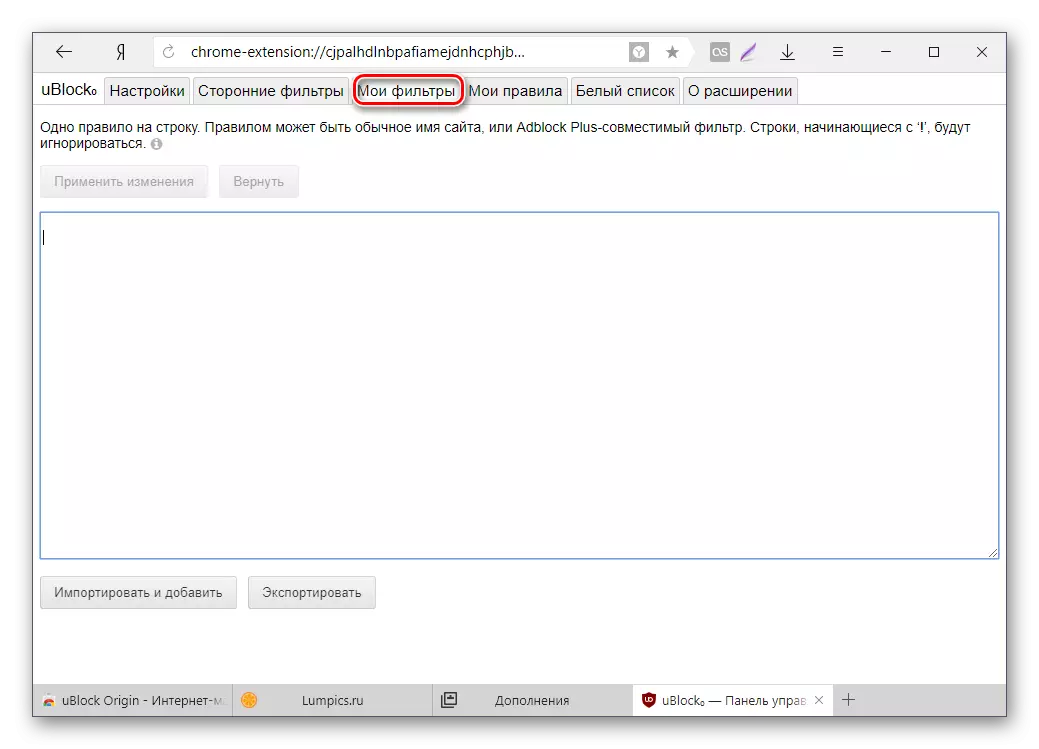
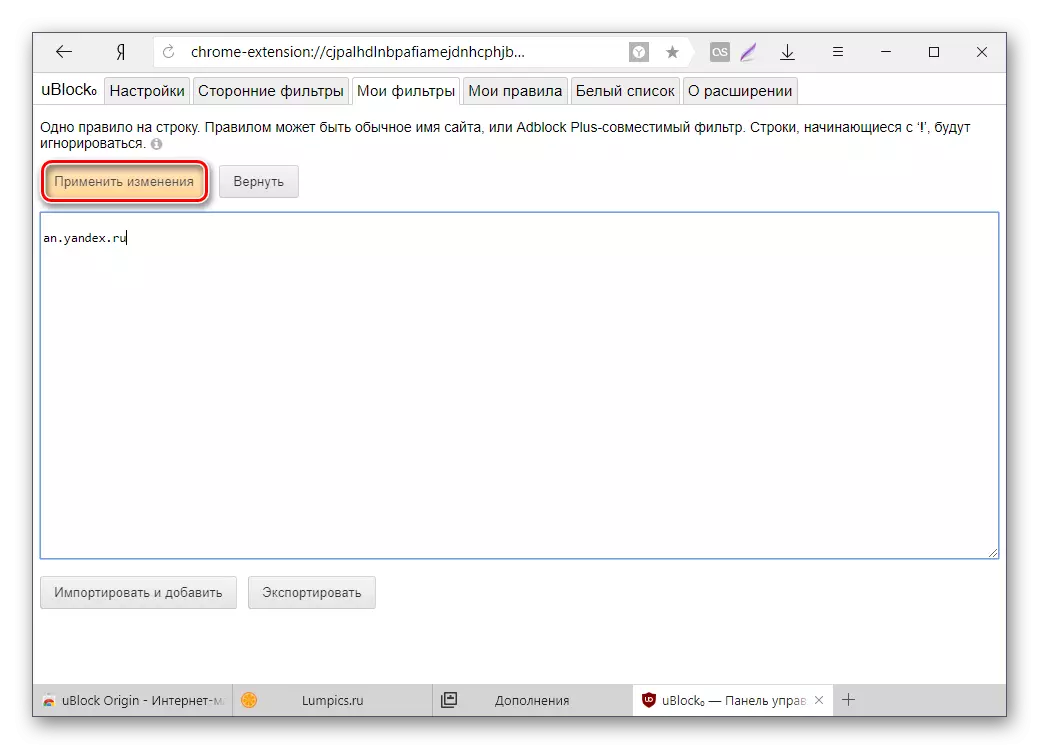
Stage 2: Cleaning the browser cache
After the filters were created, you need to clear the cache of Yandex.Bauser, so that the ads do not load from there. On how to cleanse cache, we have already told in another article.Read more: How to Clean Yandex.Bauser's Cache
Stage 3: Manual Lock
If some advertising passed through the blocker and filters, you can and need to block it manually. The procedure for adblock and ublock is approximately the same.
Adblock
- Click on the banner right-click and select Adblock> Block this ad.
- Drag the controller until the object disappears from the page, then click the "Looks Well" button.
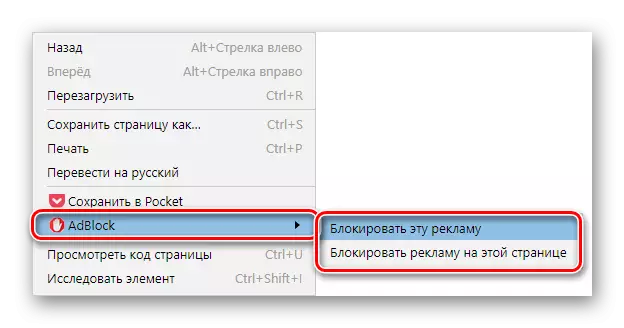

ublock
- Click on the right-click advertising and use the Block item parameter.
- Highlight the desired clickey area of the mouse, after which the window will appear at the right to the right, which will be blocked. Click "Create".
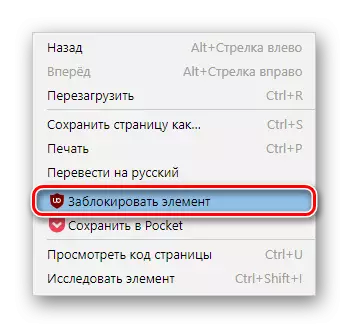
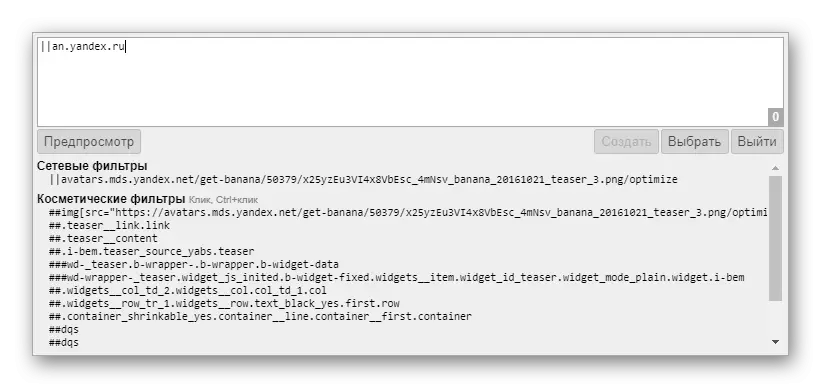
That's all, we hope this information helped you make the pastime on the network even more comfortable.
