
Yandex browser manager is a program that is most often installed on the computer automatically and imperceptibly for the user. In fact, you set some programs, and with them the browser manager is installed in the "quiet" mode.
The meaning of the browser manager is that it retains the configuration of browsers from the negative impact of malware. At first glance, it is quite useful, but by and large, the browser manager simply prevents the user with its pop-up messages when working on the network. You can delete browsec manager from Yandex, but it is not always possible to make standard Windows tools.
Delete browser manager from Yandex
Manual removal
To delete the program without installing additional software, go to " Control Panel "And open" Removing the program»:
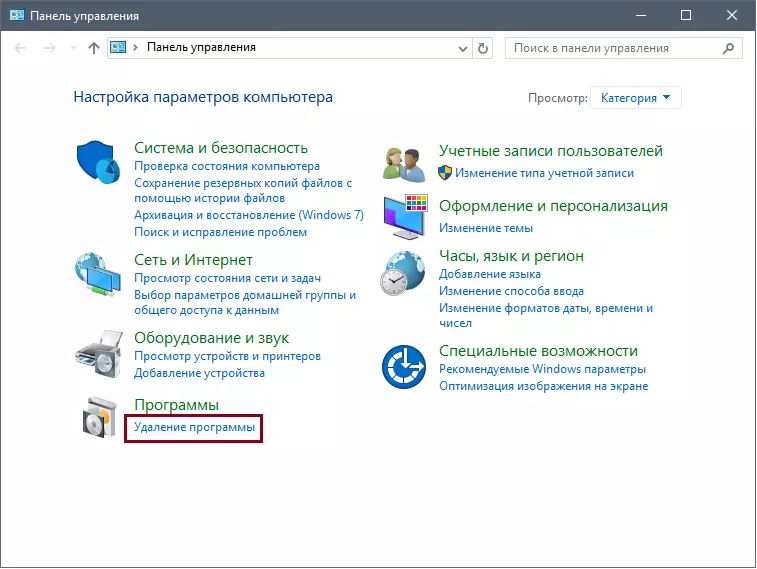
Here you need to find the Yandex browser manager and delete the program in the usual way.
Delete special programs
You can always delete the program manually via "Installing and Deleting Programs", but if it does not work out or you want to delete a program with specialized means, we can advise one of these programs:Conditionally free:
1. Spyhunter;
2. Hitman Pro;
3. MalwareBytes Antimalware.
Free:
1. AVZ;
2. AdwCleaner;
3. Kaspersky Virus Removal Tool;
4. Dr.Web Cureit.
Conditionally free programs are usually given about a month for free use, and for one-time scanning of the computer, they will also be suitable. Usually, the AdwCleaner program is used to delete the browser manager, but you have the right to use any other program.
The principle of deleting a program through the scanner is most used as simple as possible - install and run the scanner, run the scan and clean everything that I found the program.
Removal from registry
This method is usually final and only for those who do not use other programs from Yandex (for example, Yandex.Bauzer) or is an experienced user system.
Go to the registry editor by clicking the key combination Win + R. And writing regedit.:
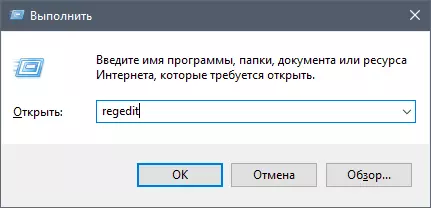
Press the keyboard key combination Ctrl + F. , write in the search window yandex and press " Find Next »:
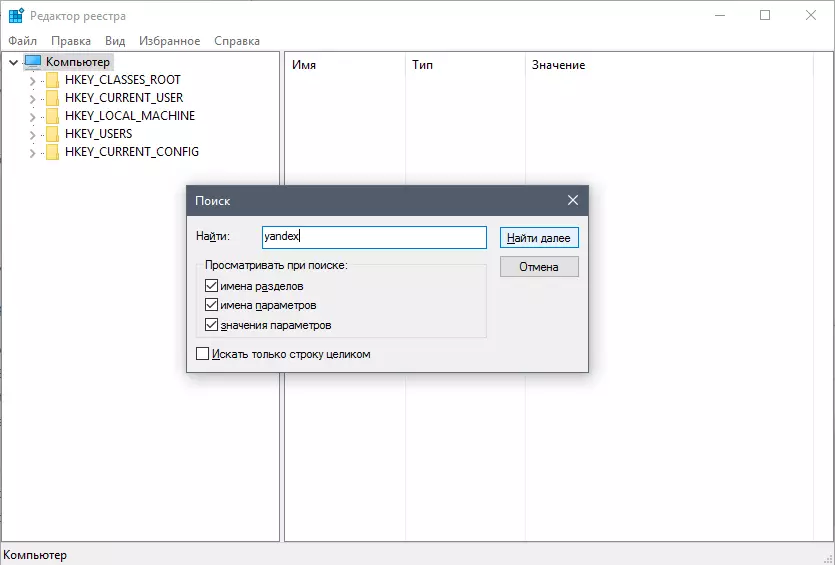
Please note that if you already logged in the registry and stayed in any branch, the search will be carried out inside the branch and below it. To perform all over the registry, switch from the branch to the left part of the window. Computer».
Remove all registry branches associated with Yandex. To continue searching for after a remote file, click on the keyboard F3. As long as the search engine does not report that the files on request were not found.
Such simple ways you can clear your computer from Yandex browser manager and no longer receive notifications from it while working on the Internet.
