
Hot keys are a function that uses a set on a keyboard keyboard a specific key combination, offers quick access to some operating system capabilities, or a separate program. This tool is also available from Microsoft Excel. Let's find out what hotkeys are available in the Excel application, and that you can do with them.
General
First of all, it should be noted that in the list below the hot key list, a single "+" sign will serve as a symbol that denotes the key combination. In case the "++" sign is specified - this means that on the keyboard you need to press the "+" key along with another key, which is indicated. The name of the function keys is indicated as they are referred to as the keyboard: F1, F2, F3, etc.Also, it should be said that the first need to press the service keys. These include SHIFT, Ctrl and Alt. And after, holding these keys, press the function keys, buttons with letters, numbers, and other characters.
General Settings
Microsoft's general instruments are the basic features of the program: opening, saving, creating a file, etc. Hot keys that provide access to these functions are as follows:
- Ctrl + N - creating a file;
- Ctrl + S - preservation of the book;
- F12 - the choice of the format and location of the book to save;
- Ctrl + O - opening a new book;
- Ctrl + F4 - closure of the book;
- Ctrl + P - Print Preview;
- Ctrl + A is to highlight the entire sheet.
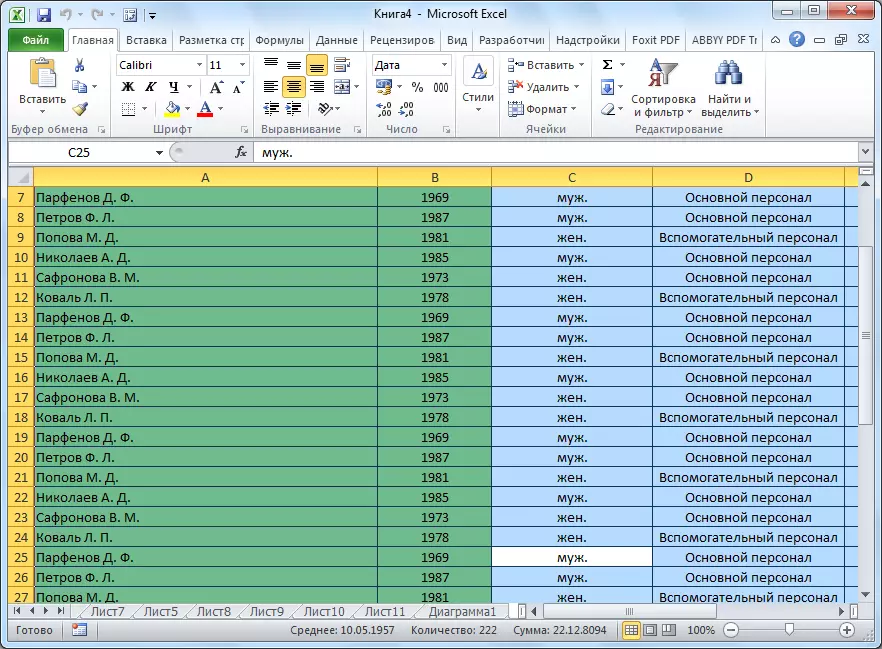
Navigation keys
To navigate the sheet or book, there are also hot keys.
- Ctrl + F6 - movement between several books that are open;
- Tab - movement to the next cell;
- SHIFT + TAB - movement to the previous cell;
- Page Up - Movement up on the size of the monitor;
- Page DOWN - Movement down to the size of the monitor;
- Ctrl + Page Up - Movement to the previous sheet;
- Ctrl + Page Down - Movement to the next sheet;
- Ctrl + End - movement on the last cell;
- Ctrl + Home - Movement to the first cell.
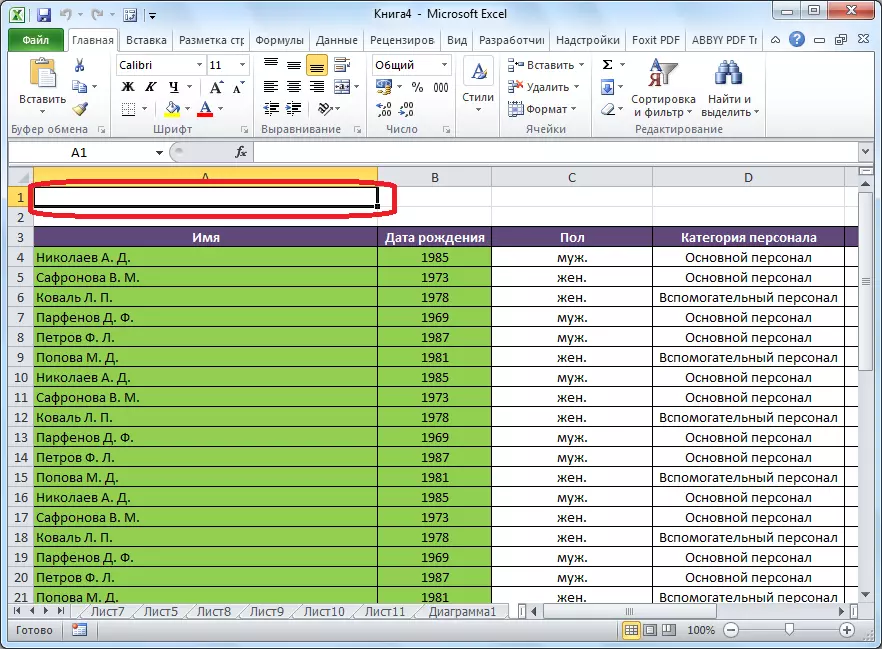
Hot keys for computing activities
Microsoft Excel is used not only for simple table construction, but also for computational actions in them, by entering formulas. For quick access to these actions, there are appropriate hotkeys.
- Alt + = - Activation of Avosumma;
- Ctrl + ~ - Displays the results of calculation in the cells;
- F9 - Recalculation of all formulas in the file;
- SHIFT + F9 - Recalculation of formulas on an active sheet;
- SHIFT + F3 - call wizard functions.
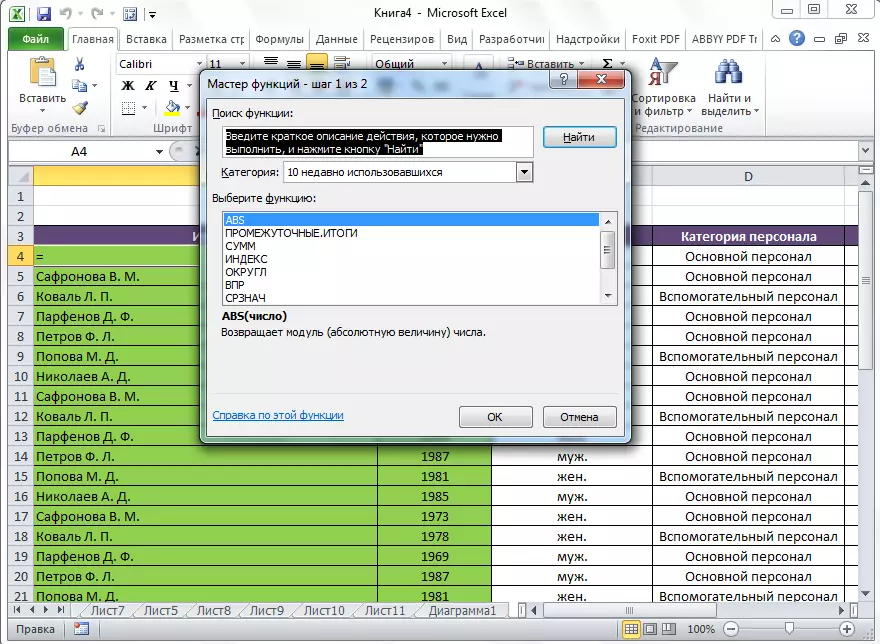
Error correction
Hot keys designed to edit data allow you to fill in the table with information faster.
- F2 - editing mode of the marked cell;
- Ctrl ++ - adding columns or rows;
- Ctrl + - - delete selected columns or rows on a sheet of Microsoft Excel table;
- Ctrl + Delete - removing the selected text;
- Ctrl + H - Search / Replace Window;
- Ctrl + Z - Cancel action performed by the last;
- Ctrl + Alt + V is a special insert.

Formatting
One of the important elements of tables and cell ranges is formatting. In addition, formatting also affects computing processes in Excel.
- Ctrl + Shift +% - inclusion of percent format;
- Ctrl + SHIFT + $ - the format of monetary expression;
- Ctrl + Shift + # - date format;
- Ctrl + Shift +! - format of numbers;
- Ctrl + SHIFT + ~ - general format;
- Ctrl + 1 - activation of the cell formatting window.
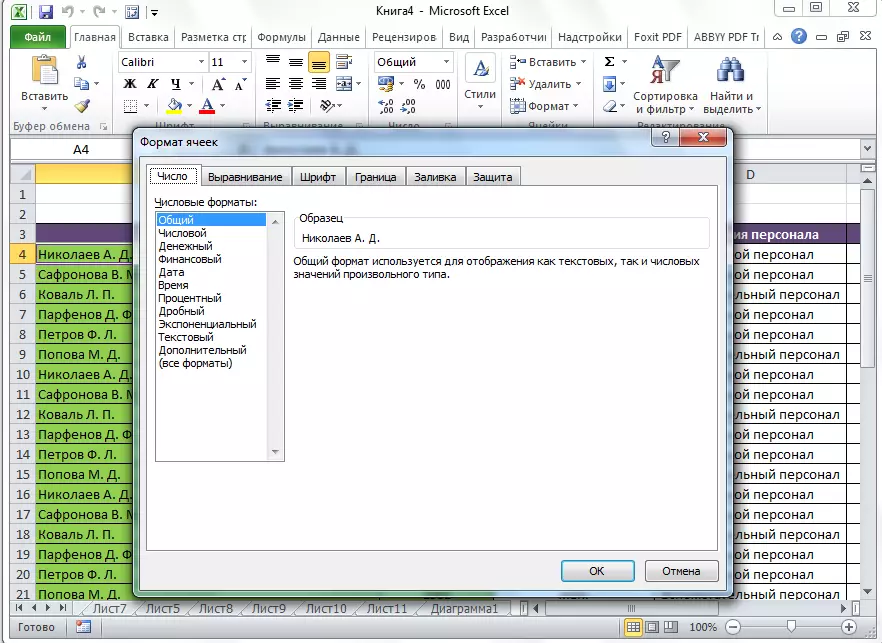
Other hotkeys
In addition to hot keys that were listed in the above groups, the Excel application has such important combinations of buttons on the keyboard to call functions:
- Alt + '- selection of design style;
- F11 - Creating a diagram on a new sheet;
- SHIFT + F2 - change comment in the cell;
- F7 - Check text for errors.

Of course, not all the use of hot keys in Microsoft Excel programs were presented above. Nevertheless, we drew attention to the most popular, useful, and sought-after from them. Of course, the use of hot keys is able to simplify significantly and speed up the Microsoft Excel program.
