
Millions of users worldwide several times a day take their smartphones to launch the most relevant application for many years - Instagram. This service is a social network aimed at publishing photographs. If you still do not have an account from this social service, then it's time to get to them.
You can create an Instagram account in two ways: through a computer with a web version of the social network and through an application for a smartphone running the IOS or Android operating system.
Registration in Instagram from a smartphone
First let's talk about how to register in instagram from the phone on android or iOS. If you have no instagram application installed on your smartphone, then it will be necessary to install it for executing the registration process. You can find the application as yourself through the application store and download immediately click on one of the links below, which will allow you to open the application download page in the Play Market or App Store.
Download Instagram for iPhone
Download Instagram for Android
Now that the application is on the smartphone, run it. When you first start, the authorization window is displayed on the screen, in which the default will be prompted to enter the existing username and password. In order to go directly to the registration procedure, in the bottom area of the window, click the "Register" button.

You will be able to choose from two ways to register: through an existing Facebook account, through the phone number, as well as a classic method that implies email.
Registration in Instagram via Facebook
Please note this method can be used to reduce the duration of the registration process. To use it, you already have a registered account of the social network Facebook.
- Click on the Facebook button.
- The authorization window will appear on the screen in which you need to enter the email address (phone) and the password from the Facebook account. After specifying this data and press the "Login" button on the screen, a confirmation of the application of the Facebook account will be confirmed by Instagram.


Actually, after performing these simple actions, the screen will immediately display the window of your Instagram profile, in which, first, will be prompted to find friends.
Register with phone number
- In the event that you do not want to bind your Instagram account to Facebook, or you do not have a registered Facebook profile at all, you can register with a mobile phone number. To do this, click the "Sign up with the phone number" button in the Register button.
- You will need to specify a mobile phone number in a 10-digit format. By default, the system will automatically set the country code, but if in your case it must be changed, click on it, and then select a suitable country from the list.
- The specified phone number will be received by the confirmation code that the Instagram application will be needed in the specified row.
- Complete the registration by filling out a small form. In it, if you wish, you can download the photo, specify your name and surname, unique login (required) and, of course, the password.

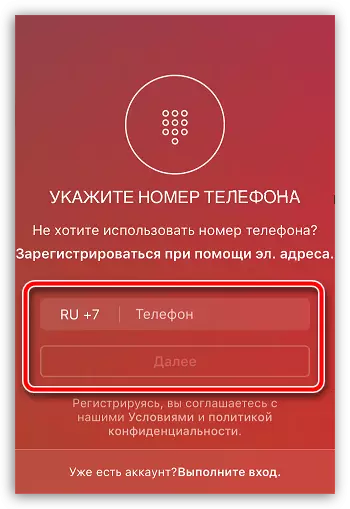
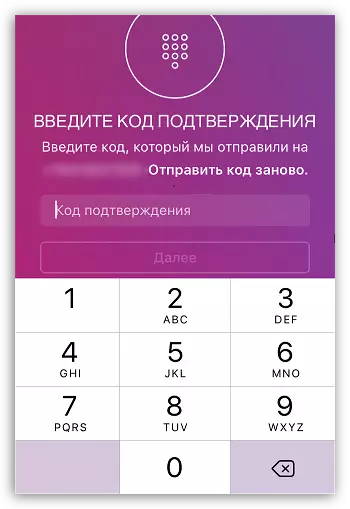

Please note that recently in Instagram has frequent cases of account theft, so try to create a reliable password using the letters of the Latin alphabet of the upper and small register, numbers and symbols. Reliable password can not be short, so try to use eight characters and more.
As soon as these accounts are specified, you will be asked to search for friends already using Instagram, through VKontakte and mobile phone number. If there is such a need, this procedure can be postponed, and then return to it later.

Register with email addresses
Recently, it becomes obvious that the developers will eventually want to refuse to record by e-mail, completely moving on the ability to create an account only through a mobile phone, which is immediately visible on the registration option page - the "email address" in it is missing.
- In fact, the developers have left the ability to create an account via Email, but this option is somewhat related. To open it in the Registration window, click on the "Sign up with the phone number" button (Do not be surprised).
- In the displayed window, click on the "Register with EL" button. Addresses. "
- And finally, you get to the desired section of registration. Enter an existing email address that was not previously tied to another instagram account.
- Complete the registration procedure by adding a profile photo by entering your name and surname, as well as setting a unique login and a reliable password.
- Next instant the screen will appear on the screen search for friends via VKontakte and mobile phone, after which you will see the window of your profile.

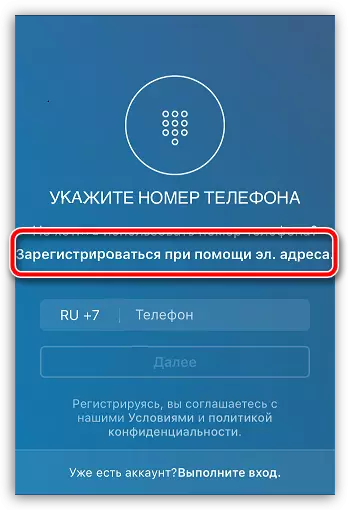

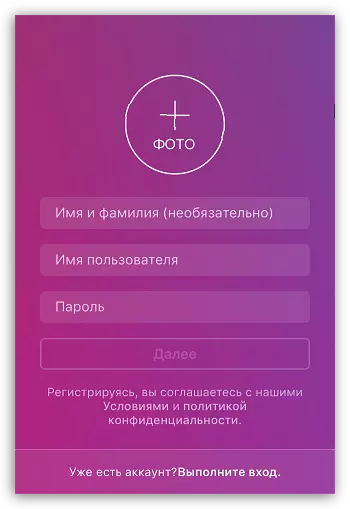
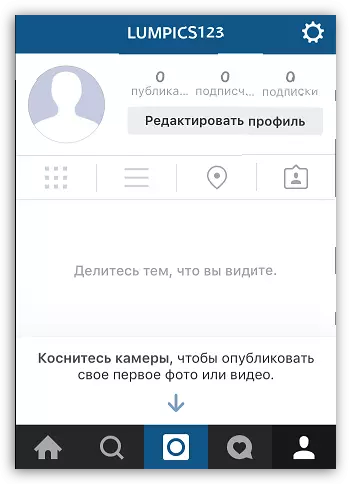
How to register in Instagram from a computer
Navigate to the home page of the web version Instagram on this link. A window will appear on the screen in which you will immediately be asked to register in Instagram. You are available three types of registration to choose from: using Facebook account, using the phone number or email address.
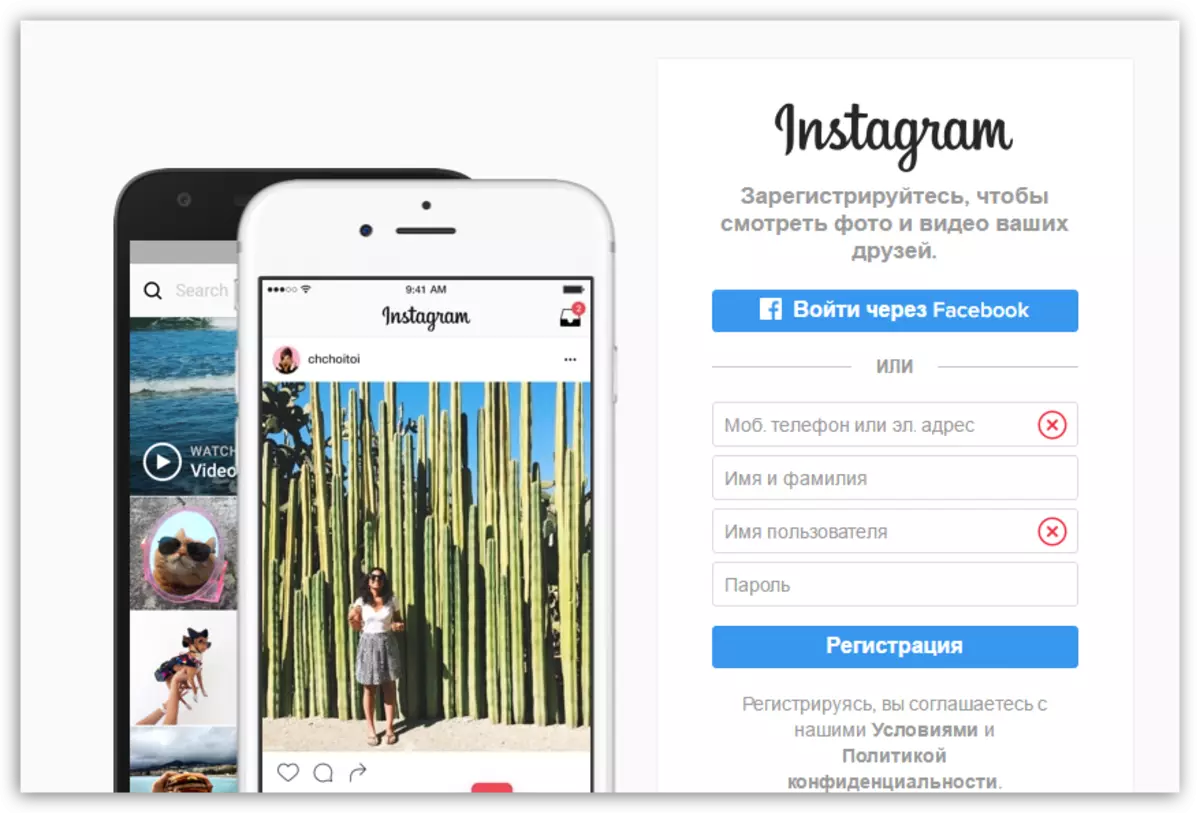
How to register via Facebook
- Click the "Register via Facebook" button.
- The authorization window will be displayed on the screen, in which you will need to specify the email address or mobile phone and password from your Facebook account.
- The system will ask to confirm the provision of access to instagram to some of your Facebook account. Actually, this will be completed on this registration process.
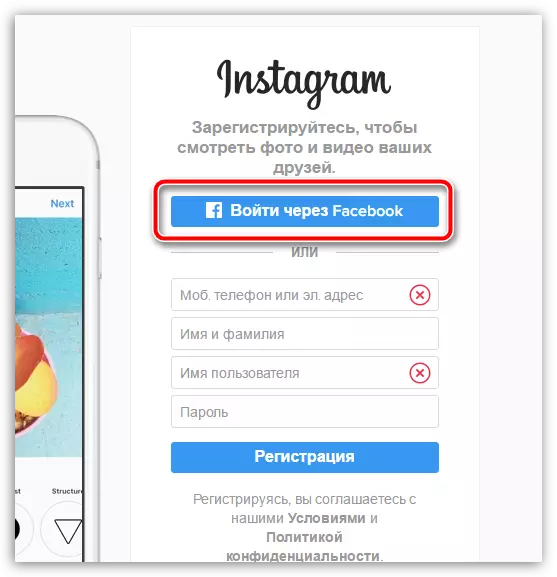
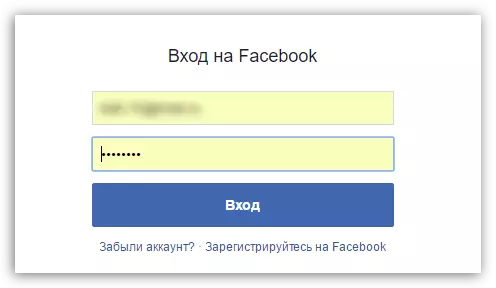

How to register via Mobile Phone / Email Address
- On the Instagram main page, specify the phone number or email address. Please note that neither the phone does not email should be tied to other Instagram accounts.
- Line below you need to specify standard personal data: the name and surname (specify optional), the username (unique login consisting of the letters of the Latin alphabet, numbers and some characters), as well as the password. Click the "Register" button.
- If you specify a mobile phone number to register, you will receive a confirmation code that you want to enter into the specified graph. For email addresses, you will need to go to the specified address where you will find a letter confirming.
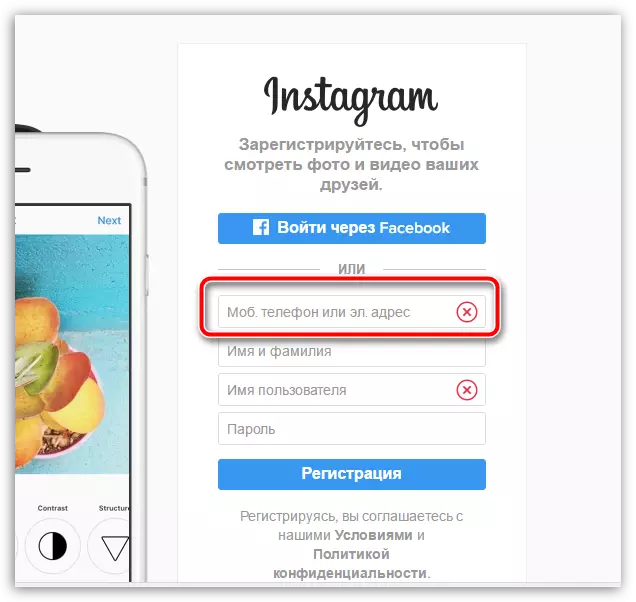


Note that the Instagram web version is still not a full, and therefore, it will not work out through it the snapshots.
Actually, the registration procedure in Instagram is no different from other social services. Moreover, here three ways to register are offered here, which is a certain plus. If you have any questions related to the registration of the first or second account in Instagram, ask them in the comments.
