
In addition to active communication in social networks, people spend their time listening to audio recordings. Music is an important component of our personal page, almost every user there is a personally selected playlist. But, like any other information, a person has the opportunity to hide his music from unauthorized users and even friends.
Audio recordings will not be displayed to users, and when you try to go directly by the VKontakte link, it will notify that the list of music is limited by access rights.
Hide your music from other users
Result We will achieve, using the standard features of the site VKontakte, access to which you get through the customer page settings. The only requirement to be taken into account before executing the instructions below - the user must be logged in vk.com
- On the right above on the site you must click on your little avatar once.
- After pressing the drop-down menu appears, in which you need to click on the "Settings" button once.
- On the "Settings" page in the right menu you need to find the item "Privacy" and click on it once.
- In the list of information that is contained on the page, you need to find the item "Who sees a list of my audio recordings", then click on the button immediately to the right of this item. In the dropping menu, select Privacy Settings for audio recordings - you can hide music from all users, show it to all friends or some, as well as hide the category from certain people.
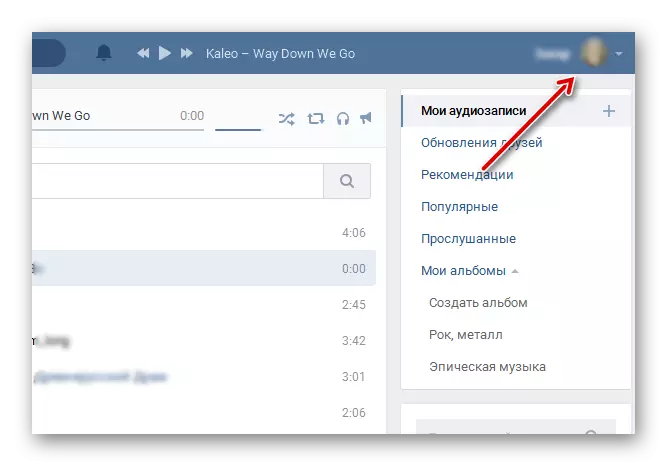
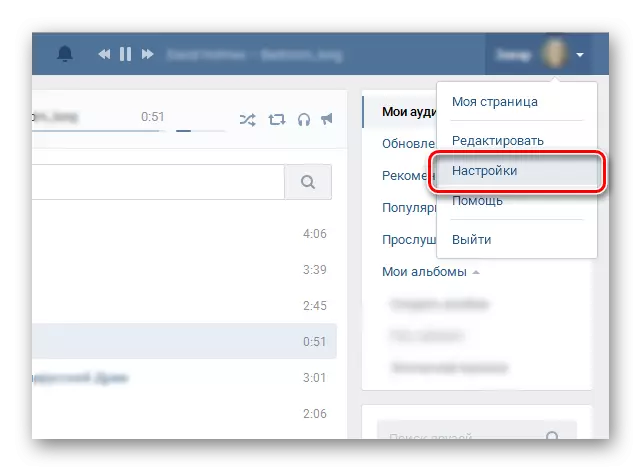
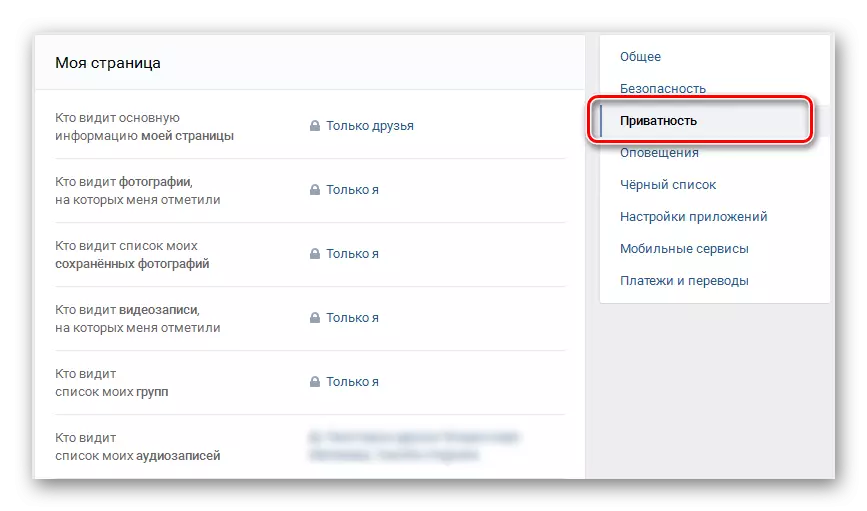

The functionality of the VKontakte allows you to finely configure the display of music for other users, hiding it from all guests of the page or only from some people, or, on the contrary, show it only to chosen friends.
