
Each user may have a situation where when installing a web browser to a computer, it does not notice the check mark in the "Set default browser" field. As a result, all the links open will be launched in the program that is assigned to the main one. Also in the Windows operating system already defined the default web browser, for example, in Windows 10, Microsoft EDGE is installed.
But what if the user prefers to use another web browser? You must assign the selected default option. Next, the article will describe in detail how to make the browser main.
How to install a default browser
You can set the browser in several ways to change in Windows settings or in the settings of the browser itself. How to do this will be shown further on the example in Windows 10. However, the same actions also apply to other versions of Windows.Method 1: In the "Parameters" application
1. You need to open the "Start" menu.
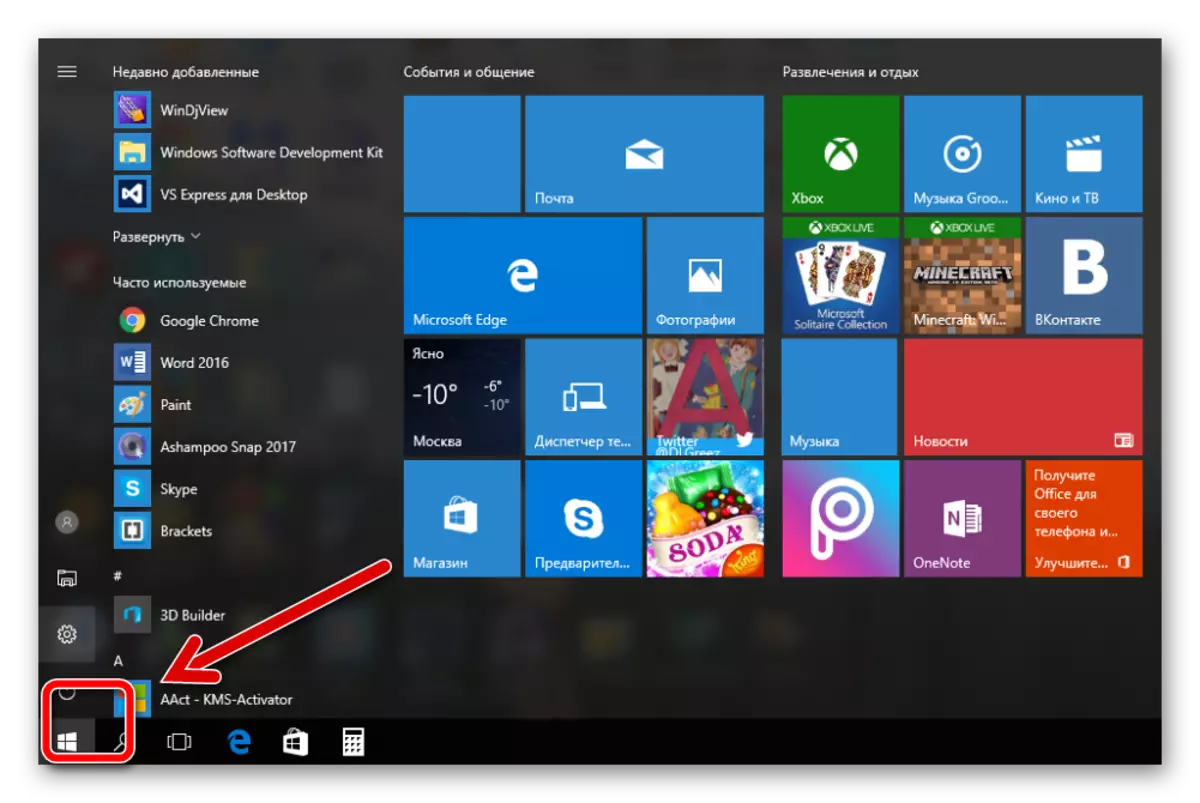
2. Next, click "Parameters".

3. In the "System" click the "System" window that appears.
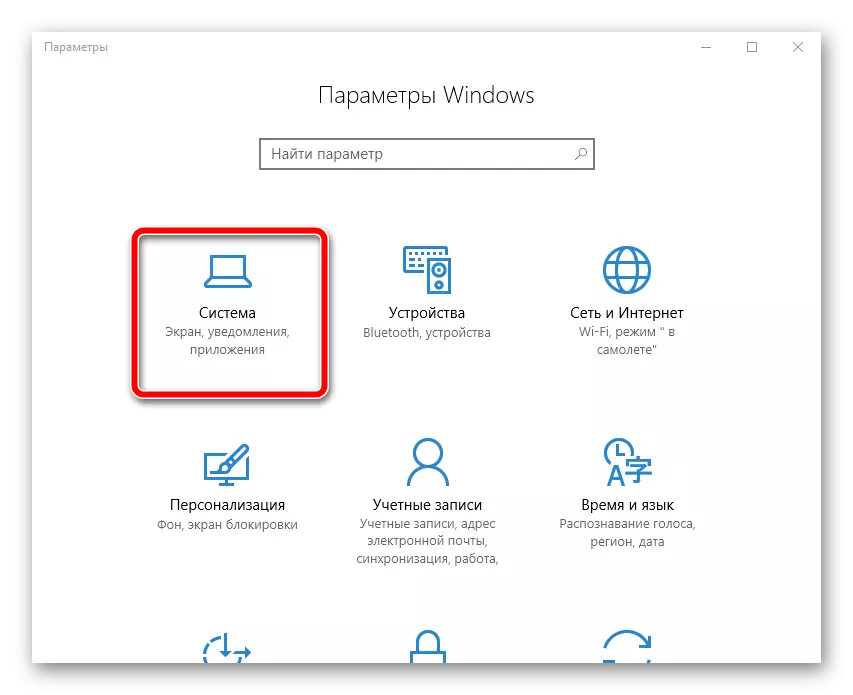
4. In the right pane, we find the "Default Applications" section.

5. We are looking for a "web browser" and click on it once. You must select the browser you want to set by default.

Method 2: In the browser settings
This is a very easy option to install the default browser. The settings of each web browser allow you to select it basic. Let's wonder how to do this on the example of Google Chrome.
1. In the open browser, click "Tinstures and Management" - "Settings".
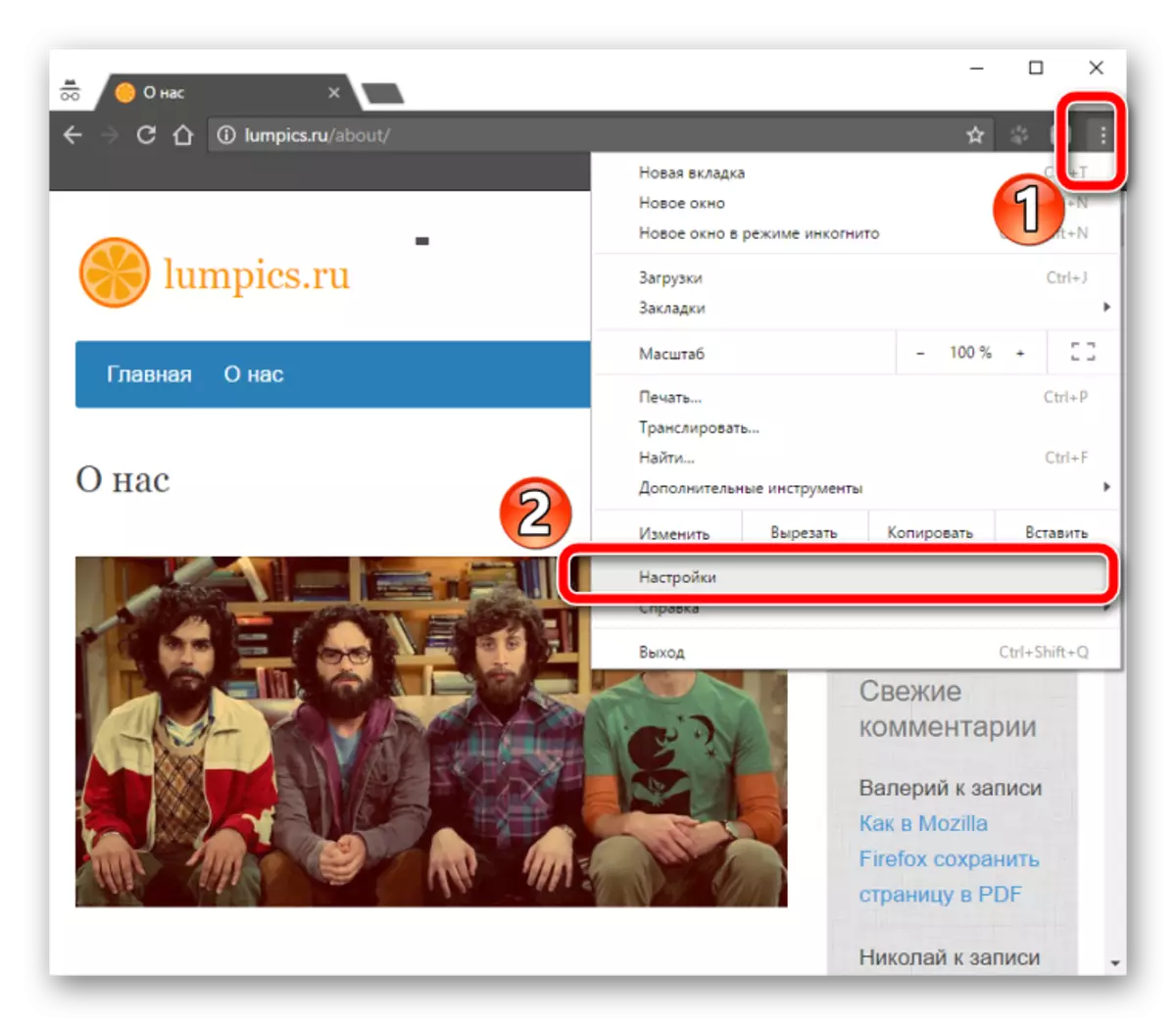
2. In the default browser item, clasme "Assign Google Chrome Default Browser".

3. The "Parameters" window will automatically open - "Default applications". In the "Web Browser" item you need to choose the one that you like best.
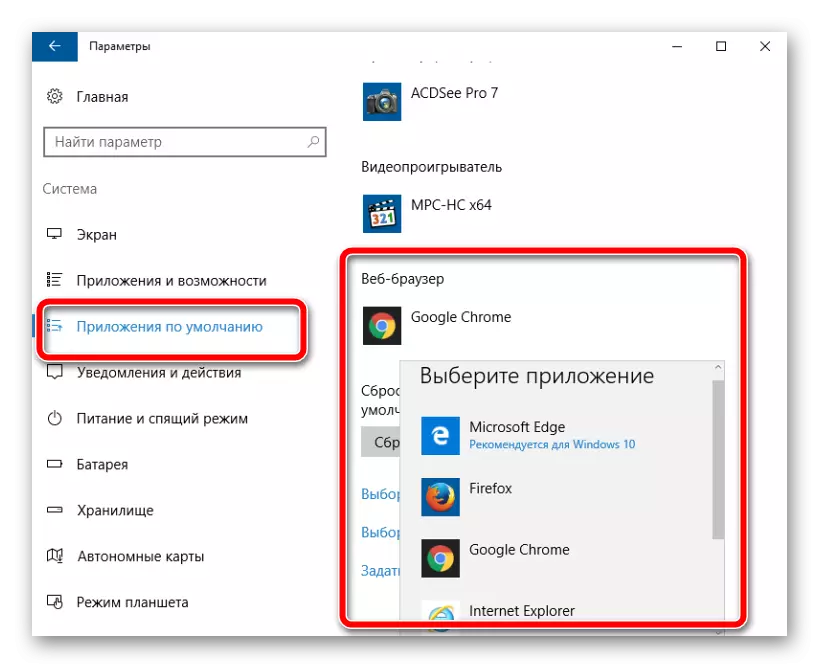
Method 3: In the control panel
1. By right-clicking on the "Start" button, open the control panel.
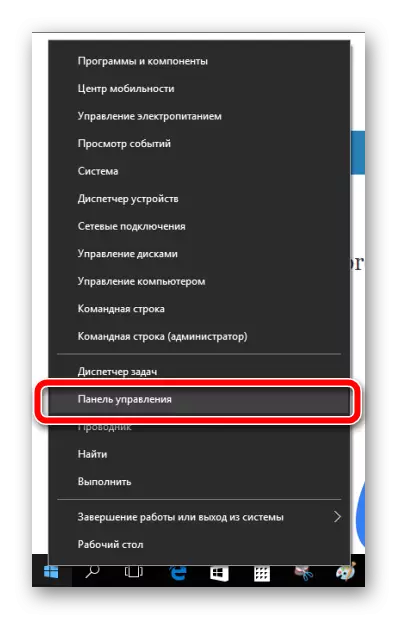
This window can be called by pressing the "Win + X" keys.
2. In the open window, click "Network and Internet".
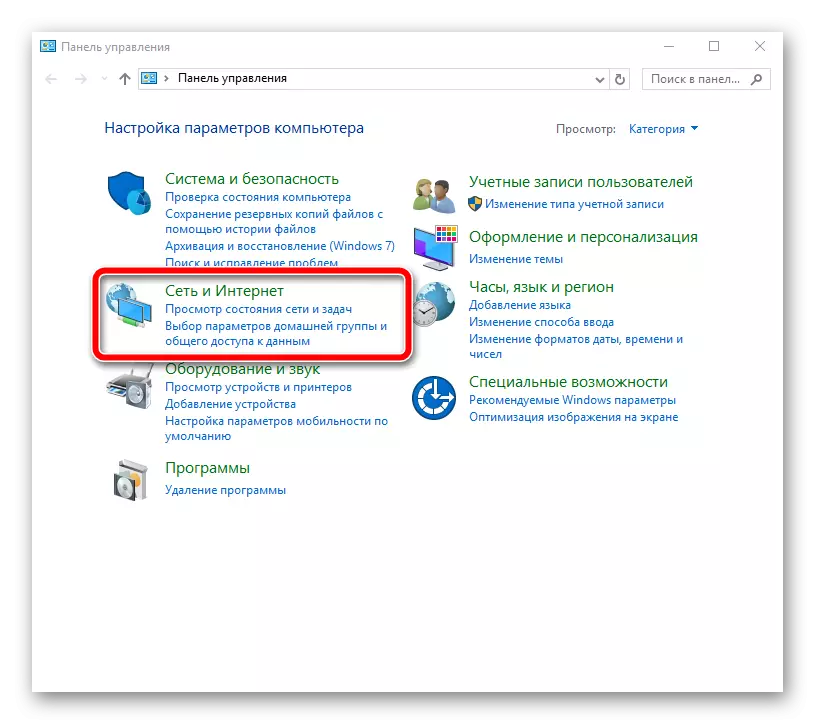
3. In the right pane, we are looking for a "program" - "Default Programs".

4. Now you should open the "Default Program Set" item.
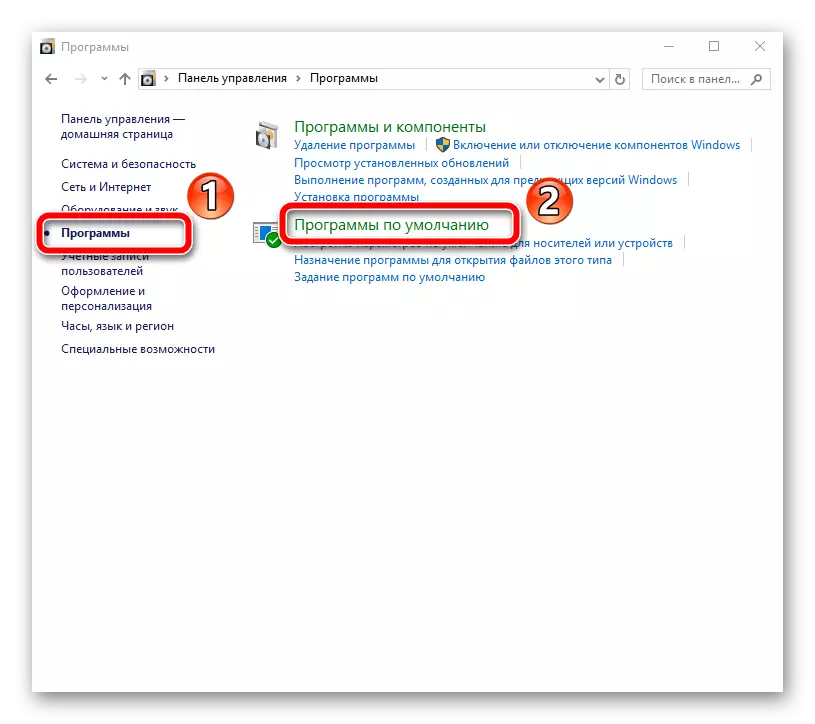
5. A list of programs that can be installed by default will appear. Of these, you can choose any browser and click on it.
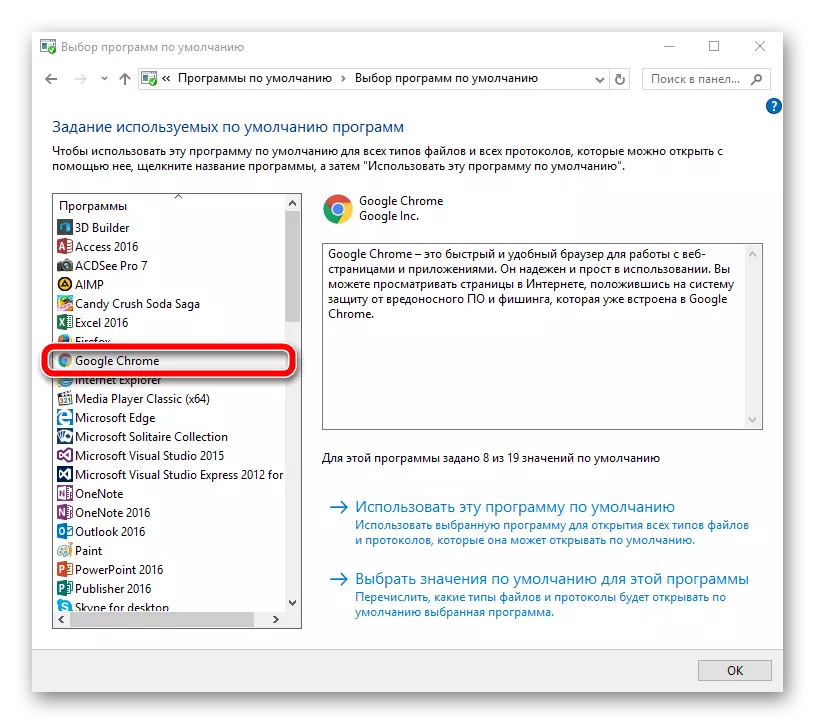
6. Under the description of the program, two options for its use will appear, you can select the "Use this default program" item.
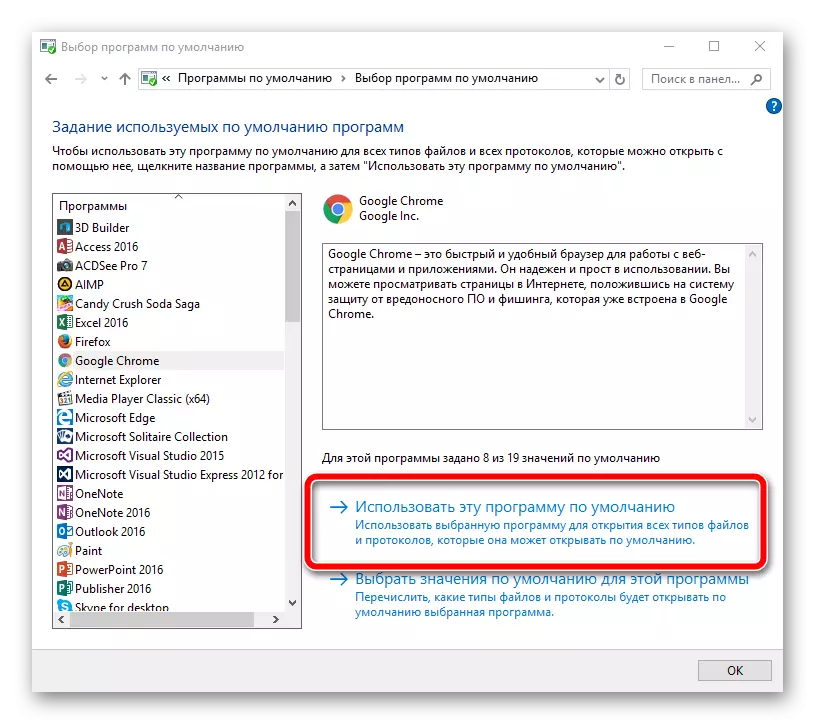
Using one of the above methods, it will not be difficult for you to choose the default browser yourself.
