
Throws are such records, the contents of which are displayed when printing a document on different sheets in the same place. It is especially convenient to use this tool when filling out the names of the tables and their hats. It can also be used for other purposes. Let's take a look at how you can organize such entries in Microsoft Excel.
Applying cross-cutter
In order to create an end-to-end line that will be displayed on all pages of the document, you need to do certain manipulations.
- Go to the tab "Page Markup". On the tape in the "Page Parameters" tool block by clicking on the "Title Print" button.
- The parameter window opens. Go to the "Sheet" tab if the window opened in another tab. In the "Print on each page" settings, place the cursor in the "Thrink Lines" field.
- Just select one or more lines on a sheet that you want to make through. Their coordinates should be reflected in the field in the parameter window. Click on the "OK" button.
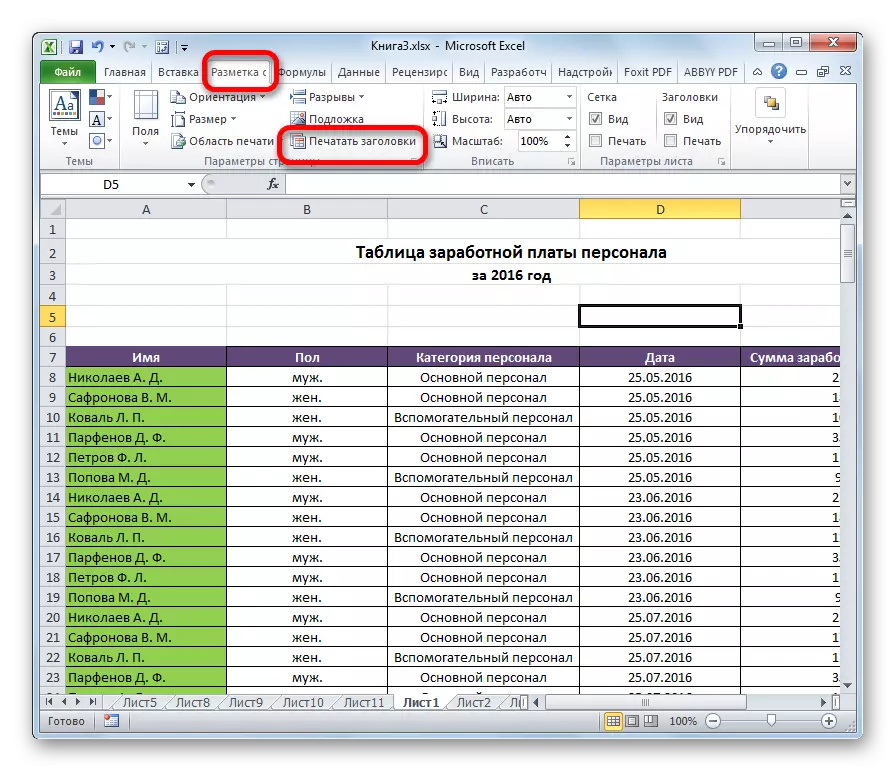
Attention! If you are currently editing some cell, then this button will not be active. Therefore, you will leave the edit mode. It will not be active if the printer is not installed on the computer.
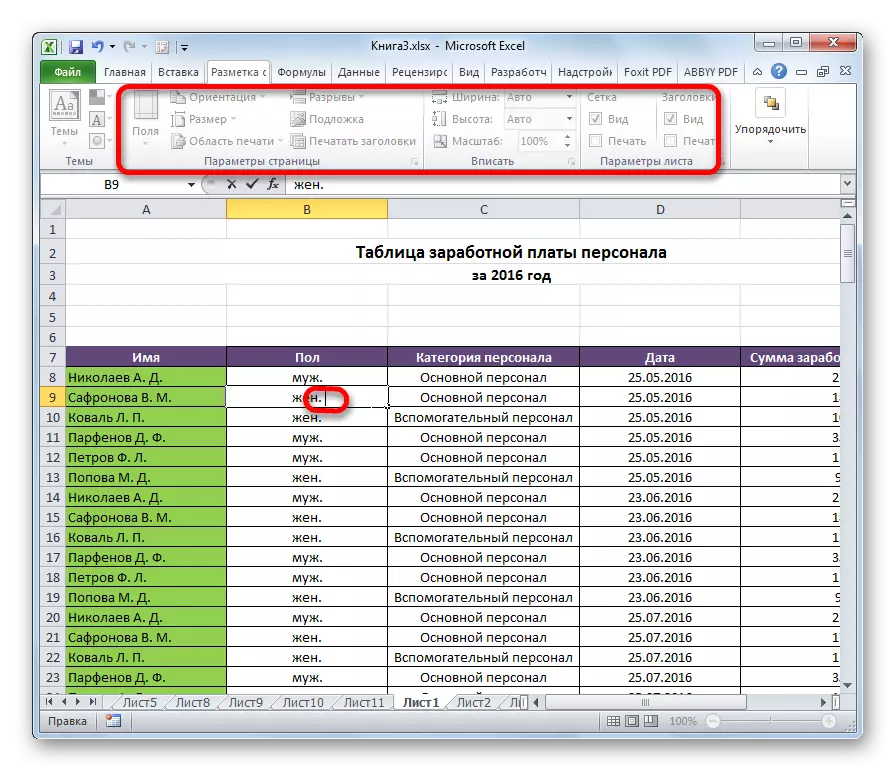
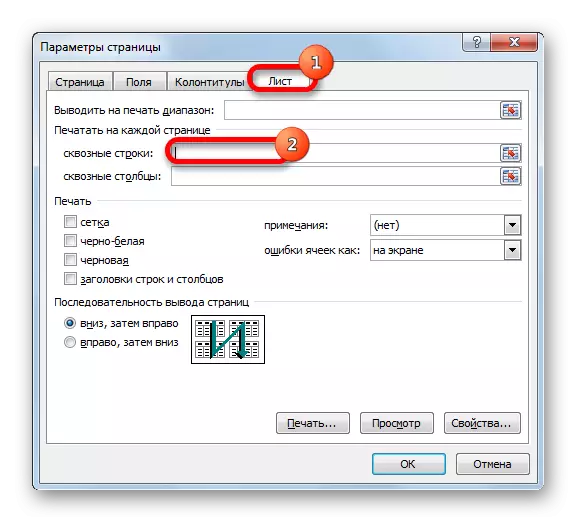
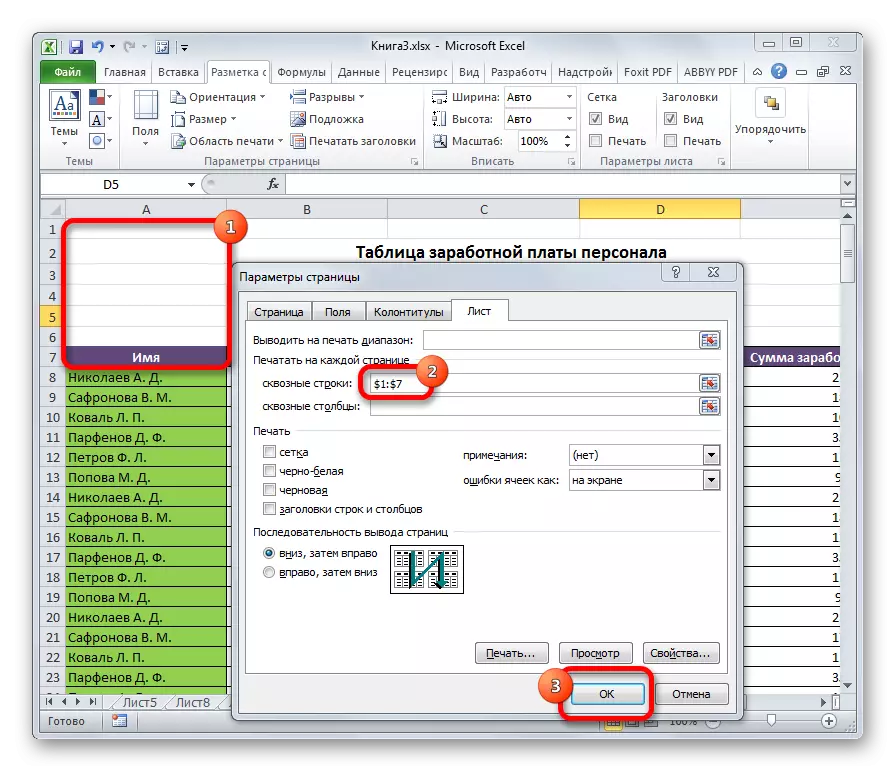
Now the data listed in the selected area will be displayed on other pages when printing a document, which will significantly save time compared to how if you were written and positioned (placed) the desired entry on each sheet of printable material manually.
In order to view how the document will look like when sending to the printer, go to the "File" tab and move to the "Print" section. In the right part of the window, scrolling down the document down, look at how much the task has been successfully completed, that is, if information is displayed from through lines on all pages.
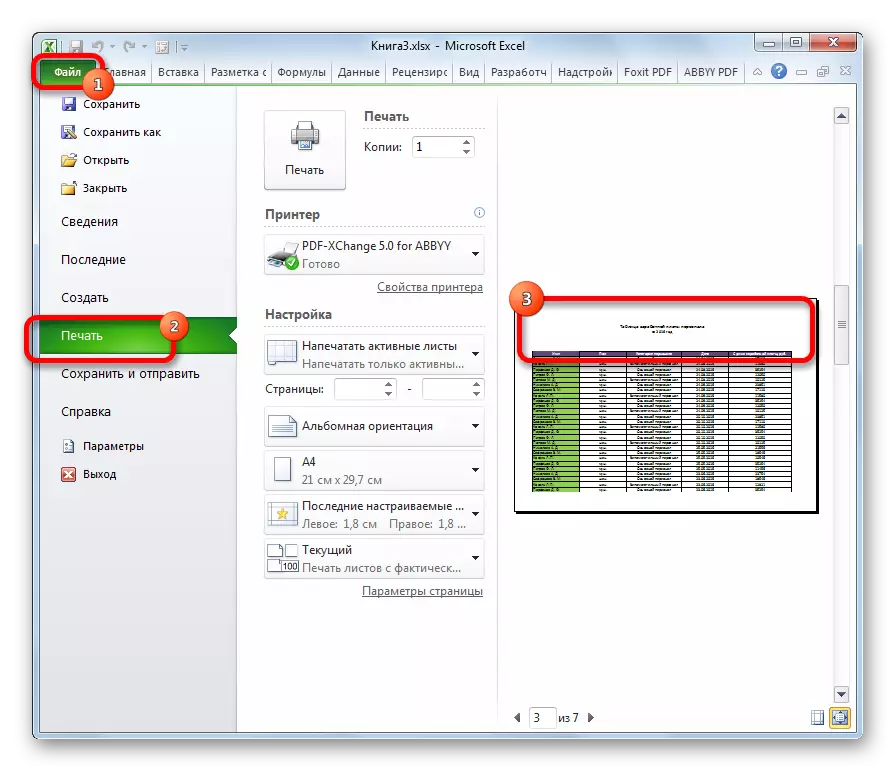
Similarly, you can configure not only strings, but also columns. Just in this case, the coordinates will need to be made in the section "Through columns" in the page of the page parameters.
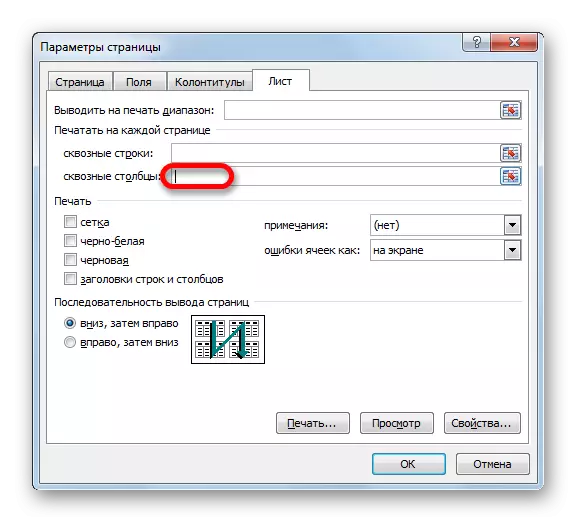
This algorithm of action is applicable to Microsoft Excel 2007, 2010, 2013 and 2016 versions. The procedure for action in them is absolutely the same.
As you can see, the Excel program provides an opportunity to quite just organize through lines in the book. This will display the repetitive names on different pages of the document, writing them only once, which will save strength and time.
