
If such comparison signs like "more" (>) and "less" (writing the sign "not equal to"
First of all, you need to say that there are two characters "not equal" in Excele: "" and "≠". The first one is used for calculations, and the second exclusively for the graphical display.
Symbol ""
The element "" is used in the logical formulas of Excel, when it is necessary to show the inequality of arguments. However, it can be used for visual designation, as it is increasingly in use.
Probably, many have already understood that in order to dial the symbol "", you need to immediately dial the sign "less" () on the keyboard. As a result, it turns out such an inscription: ""
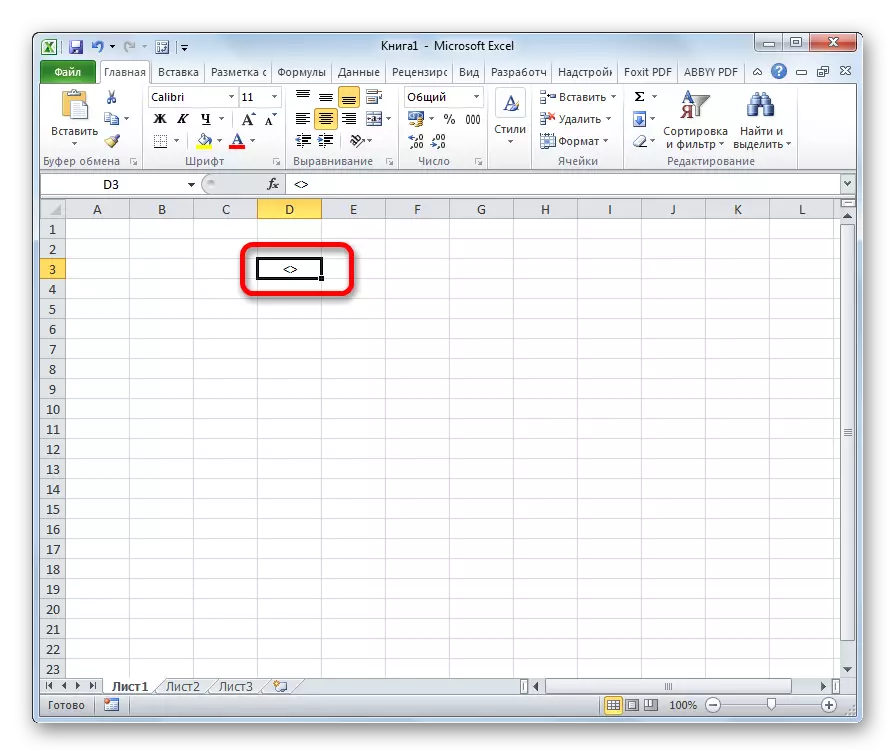
There is another option of a set of this item. But, in the presence of the previous one, it will certainly seem inconvenient. It is only possible to use it if for any reason the keyboard turned out to be disabled.
- We highlight the cell where the sign should be inscribed. Go to the "Insert" tab. On the tape in the "Symbols" tool block we click on the button with the name "symbol".
- A symbol selection window opens. The "Main Latin" item must be displayed in the "Set" parameter. In the central part of the window there is a huge number of different elements, among which not everything is there on the standard PC keyboard. To dial the "Not Equality" sign, first click on the "" element and again on the "Paste" button. After that window inserts can be closed by pressing a white cross on a red background in the upper left corner.
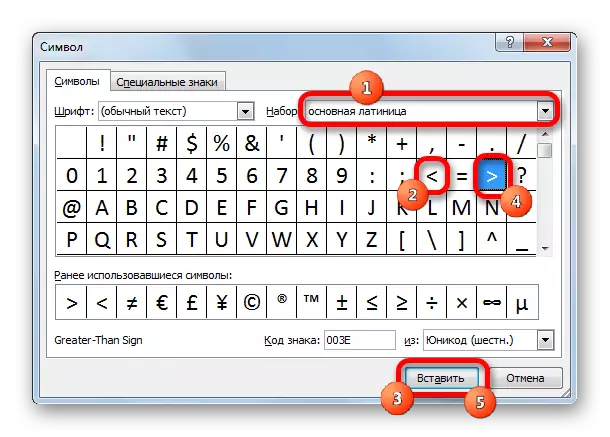
Thus, our task is fully fulfilled.
Symbol "≠"
The "≠" sign is used exclusively in visual purposes. For formulas and other calculations in Excel it is impossible to apply it, since the application does not recognize it as a mathematical action operator.
Unlike the "" symbol, you can only dial the "≠" sign using the tape button.
- Click on the cell in which it is planned to insert an element. Go to the "Insert" tab. Click on the "Symbol" button already familiar to us.
- In the window that opens in the "Set" parameter, we specify "mathematical operators". We are looking for a sign "≠" and click on it. Then click on the "Paste" button. Close the window in the same way as the previous time by clicking on the cross.
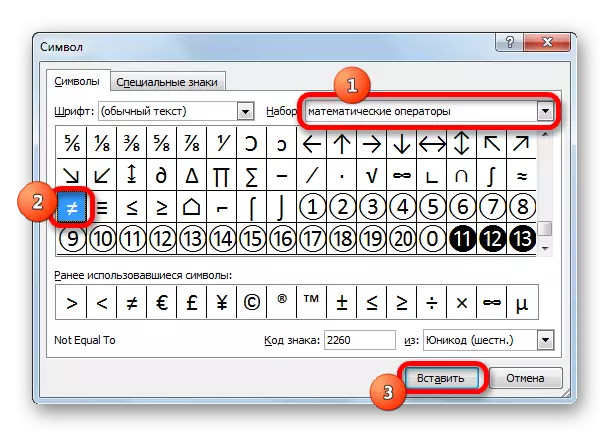
As you can see, the element "≠" in the cell field is inserted successfully.
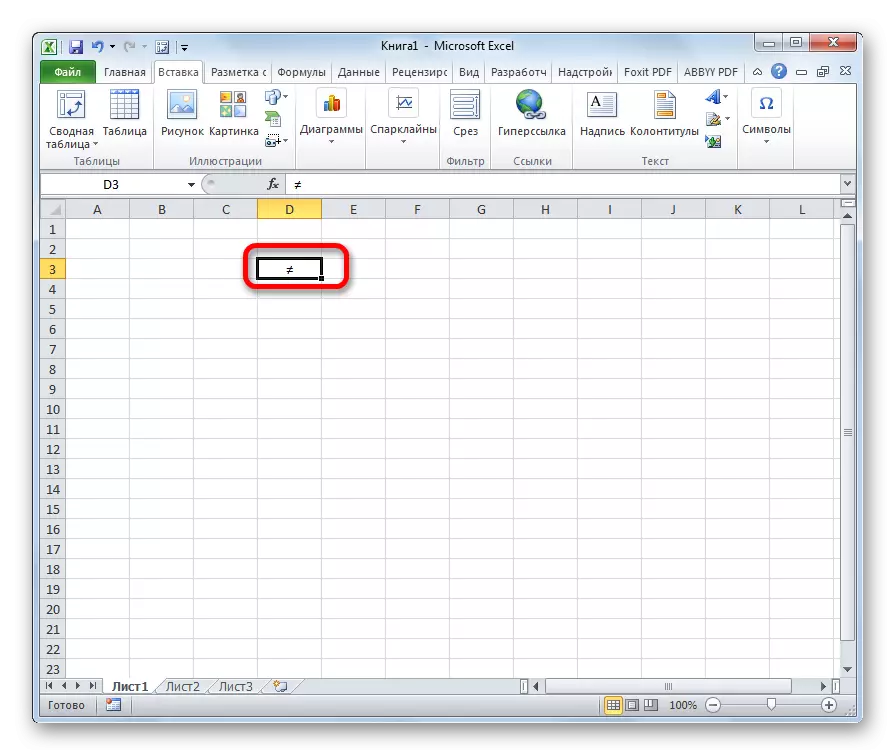
We found out that there are two types of symbols in Excel. One of them consists of "less" and "more" signs, and is used for computing. The second (≠) is a self-sufficient element, but its use is limited only by visual designation of inequality.
