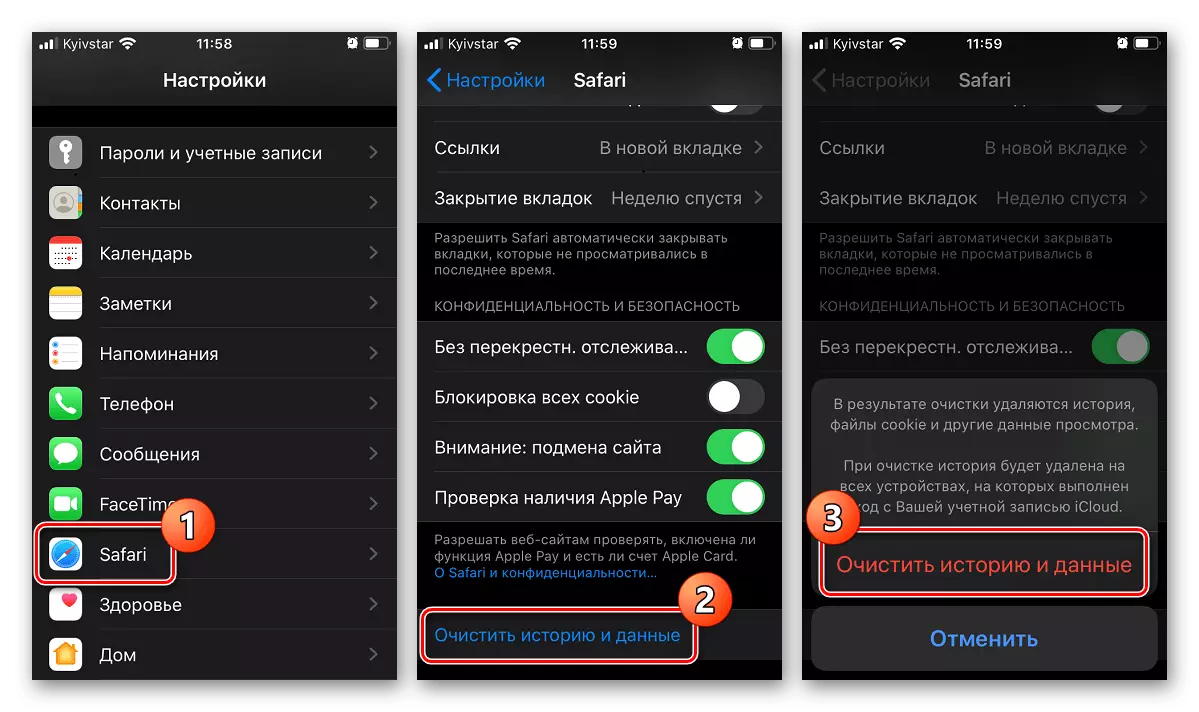Option 1: Mobile application
By default, the Instagram mobile application for iOS provides several parameters that allow you to delete some data, which is particularly related to the search history. Unfortunately, it will almost not affect the place occupied by the client with the social network for storing information, but at the same time directly connected with the internal cache.
- Open the installed client and go to the tab with the profile data through the panel at the bottom of the screen. After that, tap the icons with three stripes in the upper right corner and select the "Settings" section.
- From subsequently subsequently, the list should touch the Line "Security" and find the category "Data and History". To go to the parameters, use the Search History item.
- You can perform a mass cleaning of data using the "Clear All" reference on the top panel and subsequent confirmation of the action in the pop-up window. You can also use a cross opposite one or another point for selective removal.
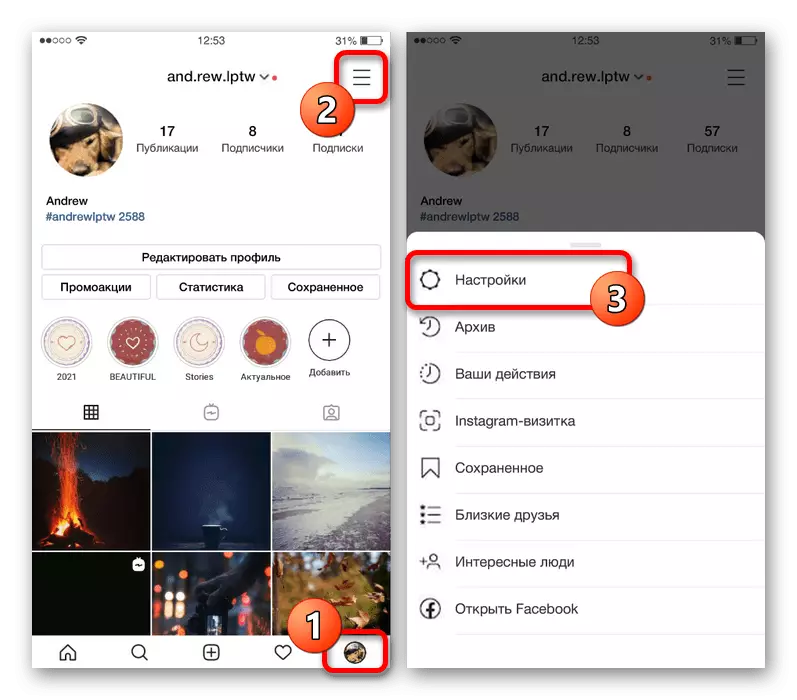
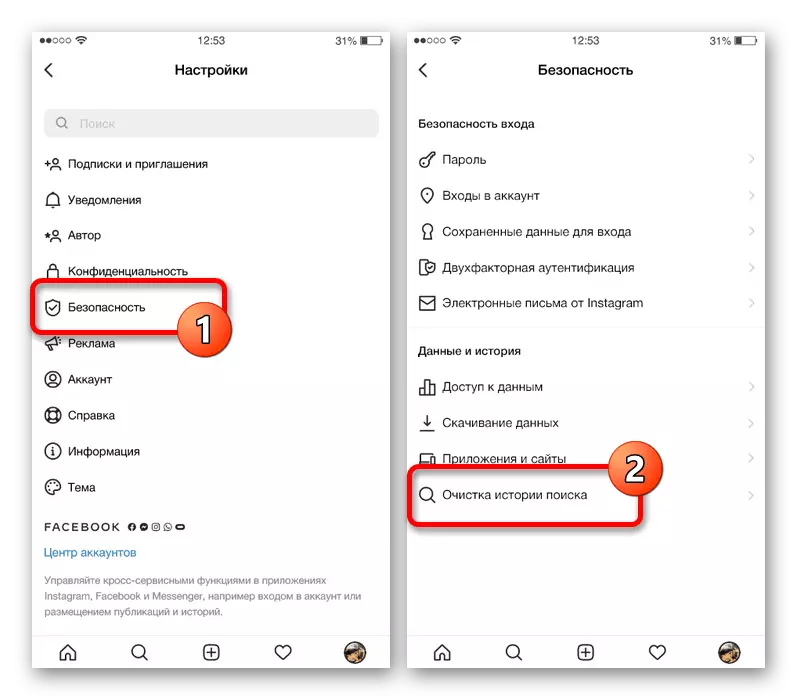
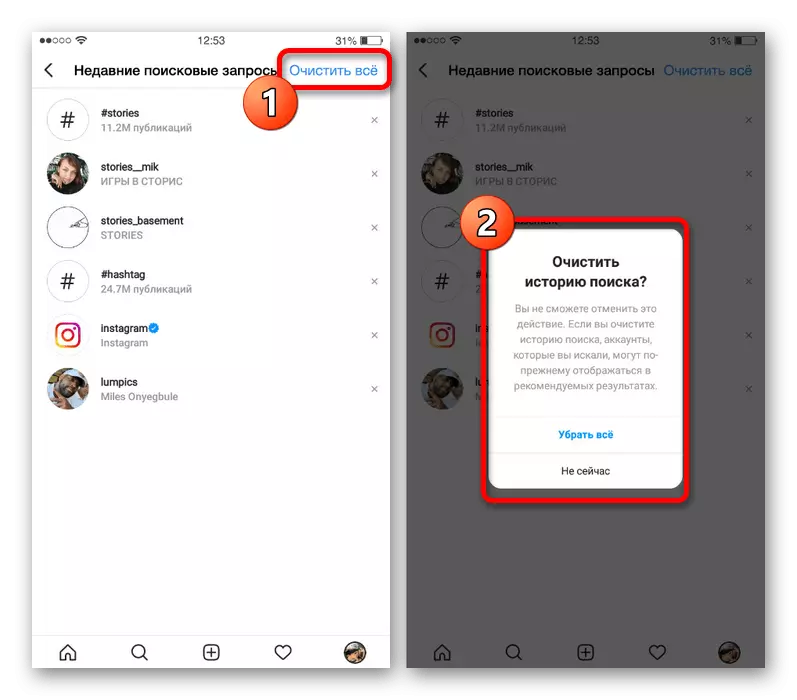
There is another method for cleaning the search data, which comes to the transition to the tab with the magnifier icon and pressing the text block in the section header. When the list of recent requests appears, each of the options can be removed by touching the cross icon in the right column.
Option 2: Systems
If you are not satisfied with the standard features of the application cleaning application, little affecting the occupied location in memory, you can use the tools of the operating system. Currently, regardless of the iOS version, only two main solutions are available to the full reinstalling program or restore the device.Method 1: reinstalling the application
The complete reinstalling of the client under consideration of the social network will allow returning the program to the original state, in the way, if required by setting the current version of software. This task is performed identically for different applications through the operating system settings, including the instagram presented.
Method 2: Cleaning System Cache
The only standard alternative to reinstall the application under consideration may be cleaning the device data using a separate item in the internal settings. This solution is suitable only as a last resort, as it will affect the work of all established programs without exception, and requires identical actions in any situation.
Read more: Cleaning system cache on iOS device
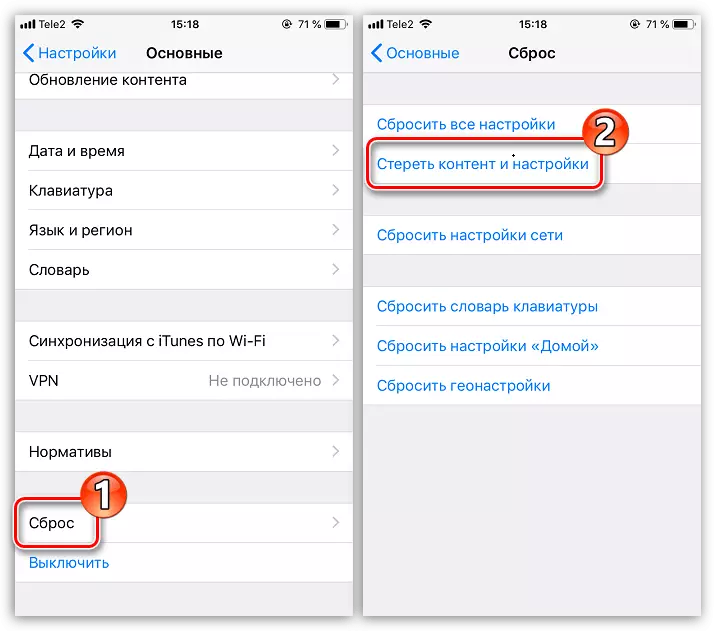
Alternatively, the specified cache removal means can be used by third-party programs, which, however, no sense to be considered separately due to the highly limited possibilities associated with the features of the operating system under consideration. At the same time, attention is worth paying for common applications like Cisdem iPhone Cleaner or Battery Life Doctor, available for download from the official store.
Option 3: Browser History
When using the simplified version of the Instagram website, the cache removal method will be directly related to the data used by the Internet browser. Thus, get rid of the information and thereby release a certain number of space by simply cleaning the history in separately presented instructions.
Read more: Cleaning the browser history on the phone