
Instagram is a popular service that has long been beyond the usual social network, becoming a full-fledged trading platform, where millions of users may find goods and services. If you are engaged in entrepreneurship and created an account to promote your goods and services, then you should add the "Contact" button.
The "Contact" button is a special button in the instagram profile, which allows other user to instantly dial your number or find the address if your page and suggested services are interested. This tool is widely used by companies, individual entrepreneurs, as well as celebrities for the successful start of cooperation.
How to add to Instagram button "Contact"?
To make a special button for quick communication on your page, you will need to turn your usual instagram profile into a business account.
- First of all, you must have a registered Facebook profile, and not as an ordinary user, but the company. If you have a similar profile, go to the Friend Facebook page for this link. Immediately under the form of registration, click the "Create Celebrity, Music Group or Company" page.
- In the next window you need to choose the type of your activity.
- By selecting the desired item, you will need to fill in the fields that depend on the selected activity. Complete the registration process by additionally adding a description of your organization, activity and contact details.
- Now you can configure instagram, namely, go to the page conversion into a business account. To do this, open the application, and then go to the right tab that opens your profile.
- In the upper right corner, click the gear icon to open the settings.
- Find the "Settings" block and tap it on the "Related Accounts" item.
- In the displayed list, select Facebook.
- The authorization window will appear on the screen in which you need to specify the email address and password from your special page on Facebook.
- Return to the main window with the settings and in the Account section, select "Switch to Company Profile".
- Once again, perform authorization on Facebook, and then follow the instructions of the system to complete the transition process to the business account.
- If everything was done correctly, a welcoming message will appear on the screen on the transition to a new model of your account work, and on the main page, next to the "Subscribe" button, the cherished button "Contact" will appear, clicking on which the location information will appear, as well as telephone Rooms and email addresses for communication that you have previously been listed in Facebook profile.

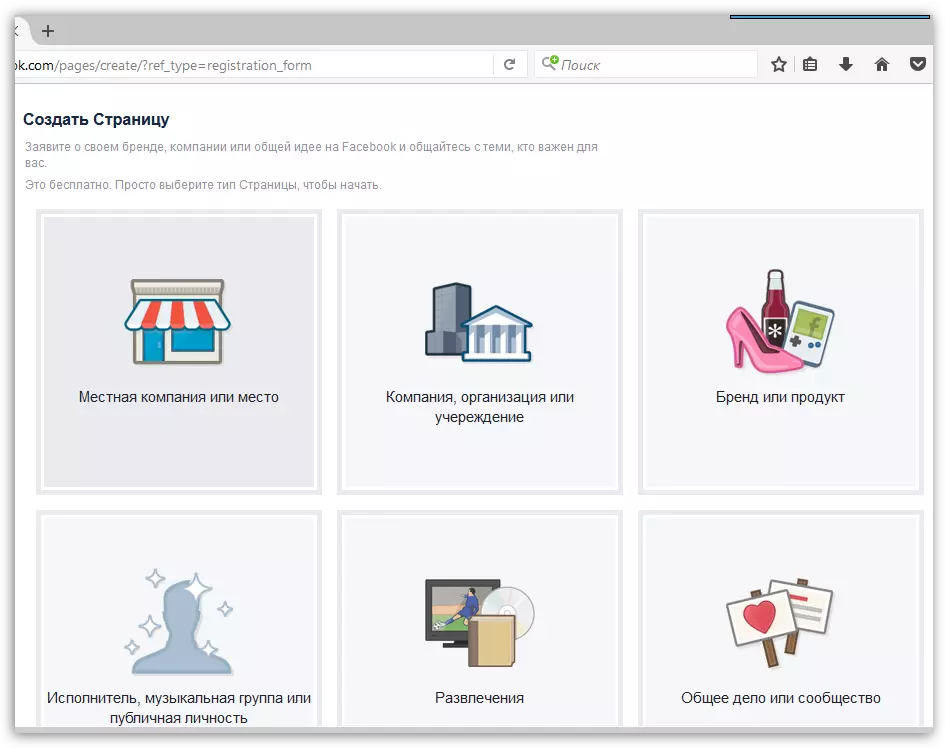


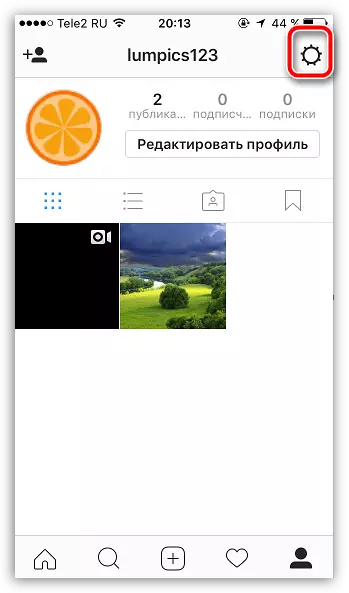
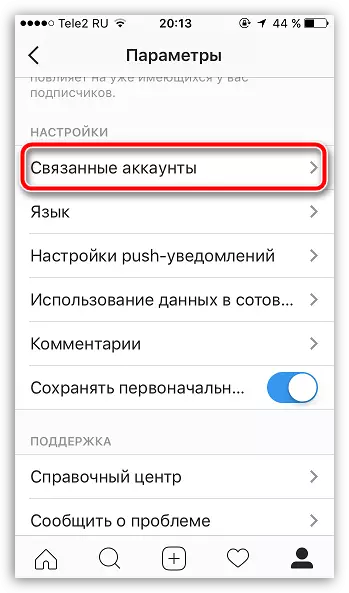



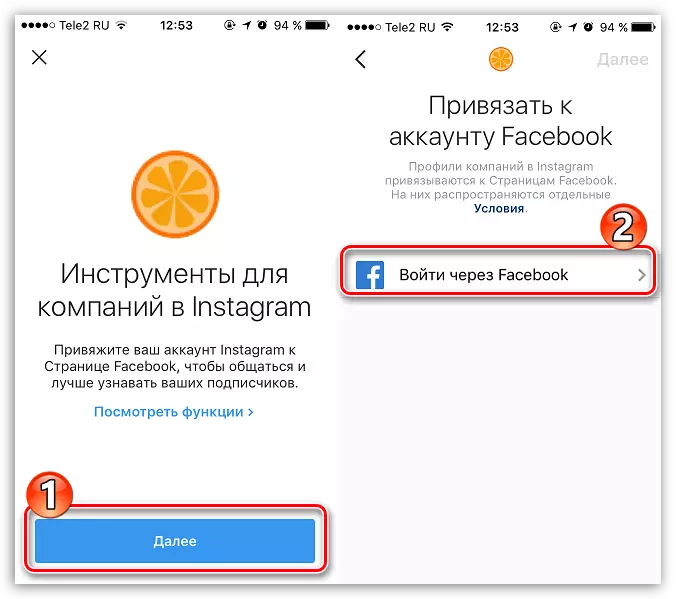
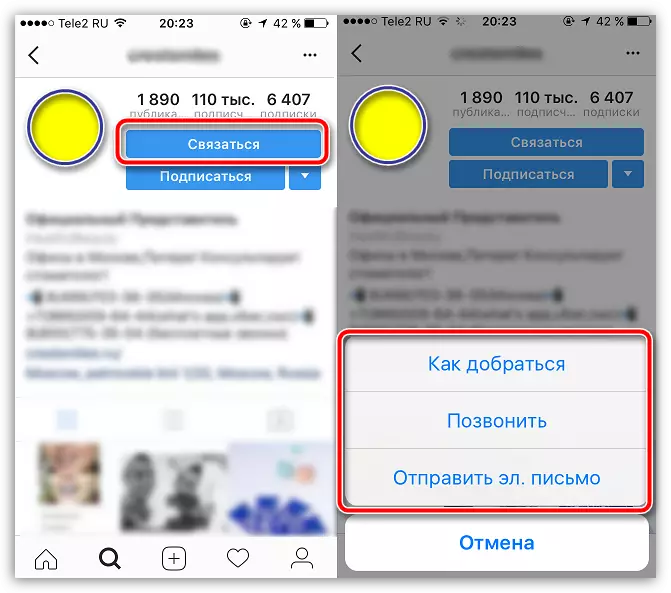
Having a popular page in Instagram, you will regularly attract all new customers, and the button "Contact" only simplifies the connection with you.
