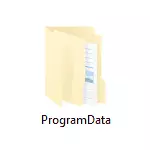
In this material, detailed answers to each of the listed questions and additional information about the ProgramData folder, which I hope will explain its purpose and possible actions on it. See also: What for the System Volume Information folder and how to remove it.
I'll start with the answer to the question about where the ProgramData folder is in Windows 10 - Windows 7: As already mentioned above, in the root of the system disk, usually C. If you do not observe this folder, then simply turn on the display of hidden folders and files in the parameters Explorer control panels or in the conductor menu.
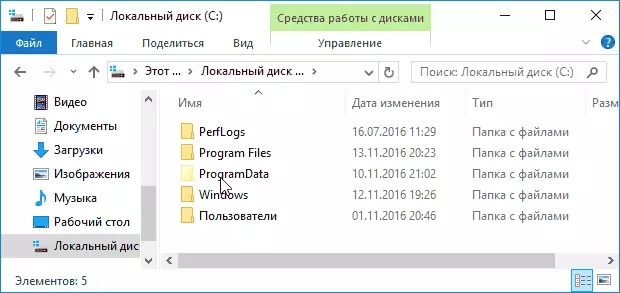
If, after turning on the display, the PROGRAMDATA folder is not in the desired location, it is possible that you have a fresh installation of the OS and you have not yet established a significant number of third-party programs, but there are other ways to this folder (see explanations below).
What kind of folder ProgramData and why it is needed
In the latest versions of Windows, the installed programs store settings and data in special folders C: \ Users \ user_name \ APPDATA \ as well as in the user document folders and in the registry. Partially information can be stored in the folder of the program itself (usually in Program Files), but at present, fewer programs are doing this (in this, they limit Windows 10, 8 and Windows 7, as an arbitrary entry into system folders is not safe).
In this case, the specified locations and data in them (except Program Files) their own for each user. In the ProgramData folder, in turn, the data and settings of the installed programs are stored, which are common to all computer users and are available to each of them (for example, it can be a dictionary for testing spelling, a set of templates and presets and similar things).

In earlier versions, the same data were stored in the C: \ Users (Users) \ all users. Now there is no such folder, but for compatibility purposes, this path is redirected to the ProgramData folder (in which you can make sure, trying to enter C: \ users \ all users \ in the address string of the conductor). Another way to find the ProgramData folder - C: \ Documents and Settings \ All Users \ Application Data \
Based on the foregoing, the answers to the following questions will be such:
- Why the ProgramData folder appeared on the disk - or you turned on the display of hidden folders and files, or switched from Windows XP to a newer version of the OS, or recently installed programs that began to store data in this folder (although in Windows 10 and 8, if not mistaken , it is immediately after installing the system).
- Is it possible to delete the PROGRAMDATA folder - no, it is impossible. However, it is to study its contents and remove possible "tails" of programs that are no longer on the computer, and possibly some temporary data of the software that still has, you can and can sometimes be useful in order to free the disk space. For this topic, see also how to clear the disk from unnecessary files.
- To open this folder, you can simply turn on the display of hidden folders and open it in the explorer. Either enter the path to it or one of the two alternative paths redirecting to ProgramData in the address bar of the conductor.

- If the PROGRAMDATA folder is not on the disk, then either you did not include displaying hidden files, or a very clean system on which there are no programs that would save something in it or you have xp on your computer.
Although on the second item, on the subject of whether it is possible to delete the ProgramData folder in Windows more accurate will be such an answer: you can remove all the invested folders from it and most likely, nothing terrible will occur (and in the future some of them will be renovated again). At the same time, you cannot delete the Microsoft nested folder (this is a system folder, it is possible to delete it, but it is not worth it).
On this all if questions remained on the topic - ask, and if there are useful additions - share, I will be grateful.
