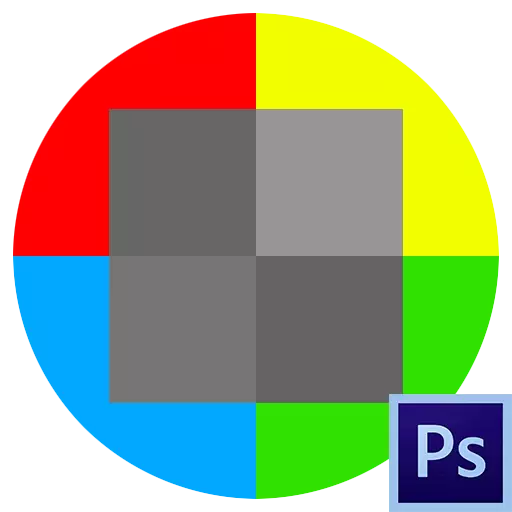
Our favorite Photoshop editor opens a huge space for changing the properties of images. We can paint objects in any color, change shades, level of illumination and contrast, as well as much more.
How to be if it is required not to give a certain color item, but make it colorless (black and white)? Here you will already have to resort to various functions of bleaching or selective color removal.
This lesson will dedicate how to remove the color from the picture.
Removal of color
The lesson will consist of two parts. The first part will tell us how to discolor all the image, and the second - how to delete a certain color.Bleaching
- Hotkeys.
The most convenient and fast method of discoloration of the image (layer) is the CTRL + SHIFT + U keys. The layer on which the combination was applied, becomes black and white immediately, without unnecessary settings and dialog boxes.
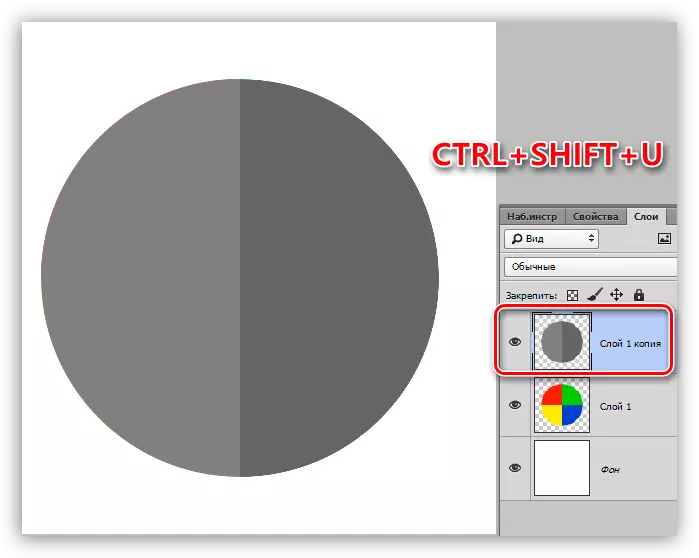
- Corrective layer.
Another method is the use of the correction layer "Black and White".
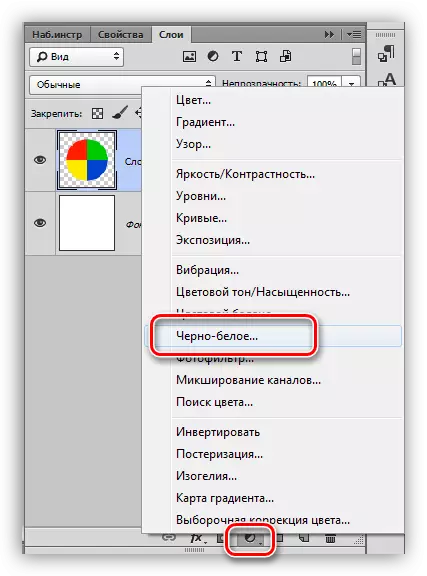
This layer allows you to adjust the brightness and contrast of different shades of the image.

As you can see, in the second example, we can get a more complete range of gray.
- Recruitment of the image site.
If you want to remove the color only on any site, it must be allocated,

Then invert the selection by the combination of keys Ctrl + Shift + I,

and pour the resulting black selection. You need to do it, being on the mask of the correction layer "Black and White".

Removing one color
To remove a certain color from the image, we use the corrective layer "Color Tone / Saturation".
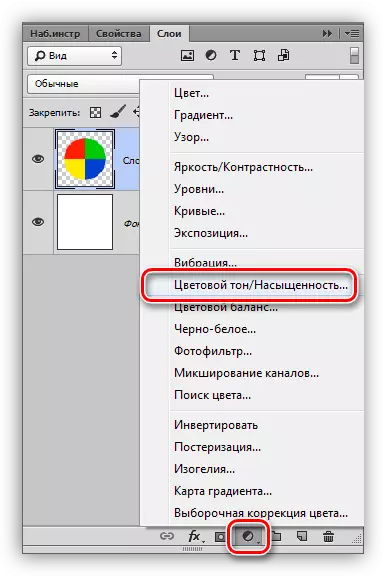
In the layer settings, in the drop-down list, select the desired color and reduce saturation to -100.

Other colors are also removed in the same way. If you want to make any color completely black or white, you can use the brightness slider.
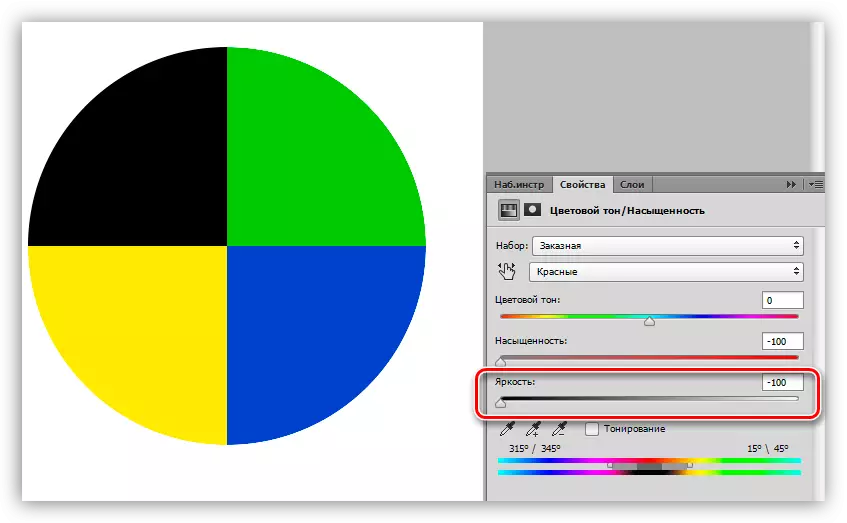
On this lesson to remove the color can be finished. The lesson was short and simple, but very important. These skills will allow you to work more effectively in Photoshop and withdraw your work at a higher level.
