
In this brief review - about the best archivers for Windows 10, 8 and Windows 7, as well as why for a simple user does not make much sense to look for some additional archivers that promise support for more formats, better compression and something else Compared to those programs for archiving that most of you are known. See also: How to unpack an online archive, how to put a password for the RAR, ZIP, 7Z archive.
Built-in functions of working with ZIP archives in Windows
I'll start with the fact that if one of the last versions of OS from Microsoft is installed on your computer or laptop - Windows 10 - 7, then you can unpack and create zip archives without any third-party archivers.
To create an archive, it is enough to click right-click on the folder, file (or their group) and select in the "Send" menu - "Compressed zip-folder" in order to add all selected items to the .zip archive.
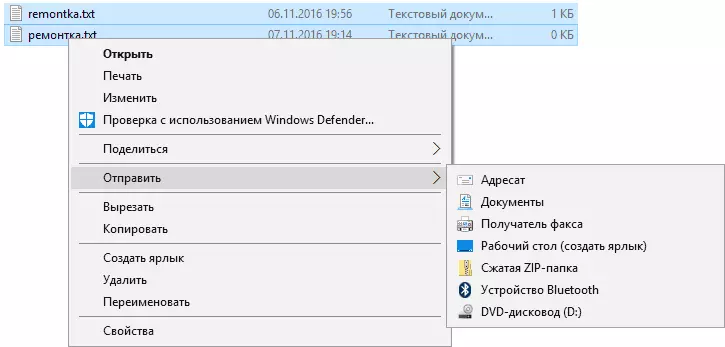
At the same time, the quality of compression, for those files that are subject to (for example, MP3, JPEG files, and many other files are good to compress the archiver - they are without compression algorithms for their contents) approximately corresponds to the one that you would get using the settings By default for zip-archives in third-party archivers.
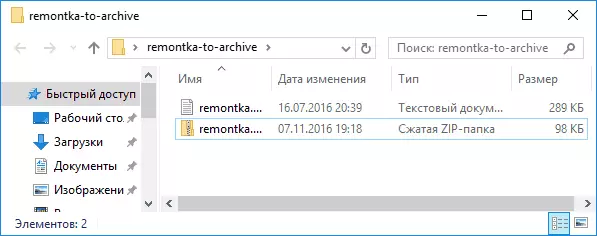
Similarly, without installing additional programs, you can and unpack the ZIP archives only with Windows tools.
For double click on the archive, it will open as a simple folder in the explorer (from which you can copy files at a convenient location), and you will find the item to extract all the contents in the context menu in the context menu.
In general, for many tasks built into Windows, work with archives would have enough if only on the Internet, especially Russian-speaking, the files of the .rar format were not so popular, which in this way will not open.
7-Zip - Best Free Archiver
The 7-ZIP archiver is a free archiver in Russian open source and, probably, the only free program for working with archives, which can be safely recommended (often asked: what is WinRar? I answer: it is not free).
Almost any archive that you will meet on the Internet, on old disks or somewhere else, you can unpack 7-zip, including RAR and ZIP, your own 7z format, ISO and DMG images, ancient ARJ and much more (this is far from full list).
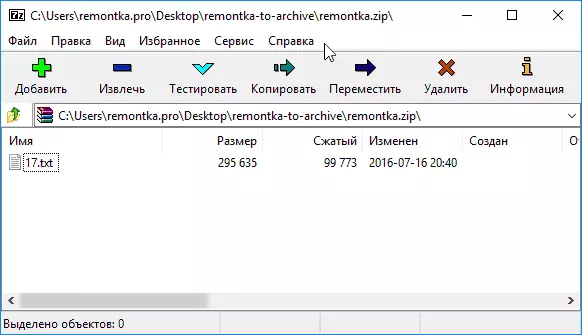
In terms of formats available for creating archives list shorter, but sufficient for most purposes: 7z, Zip, Gzip, XZ, BZIP2, TAR, WIM. At the same time, for the archives of 7z and Zip, setting the password to the archive with encryption is supported, and for 7z archives - the creation of self-extracting archives.
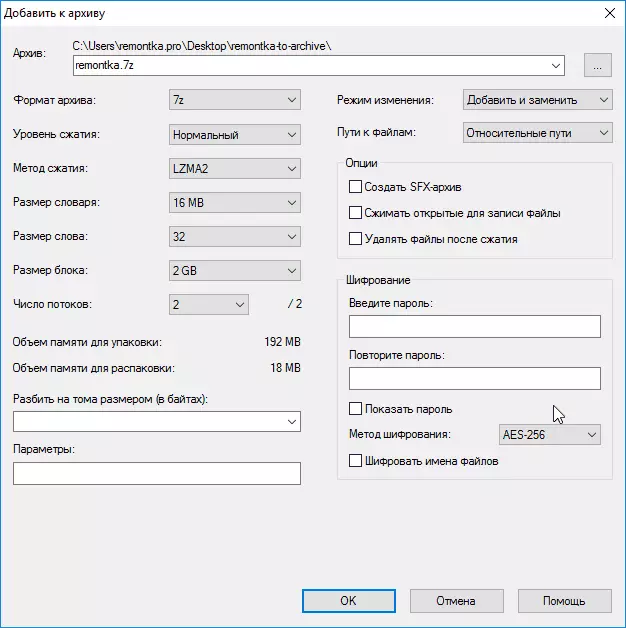
Working with 7-ZIP, in my opinion, should not cause any difficulties even for a novice user: The program interface is similar to the usual file manager, also the archiver integrates with Windows (i.e., you can add files to the archive or unpack it using it Context menu of the conductor).
Download free 7-zip archiver from the official site http://7-zip.org (supports almost all languages, including Russian, Windows 10 - XP, X86 and X64 operating systems).
WinRAR - the most popular archiver for Windows
Despite the fact that WinRar is a paid archiver, it is the most popular among Russian-speaking users (though, not sure that a significant percentage of them paid it).
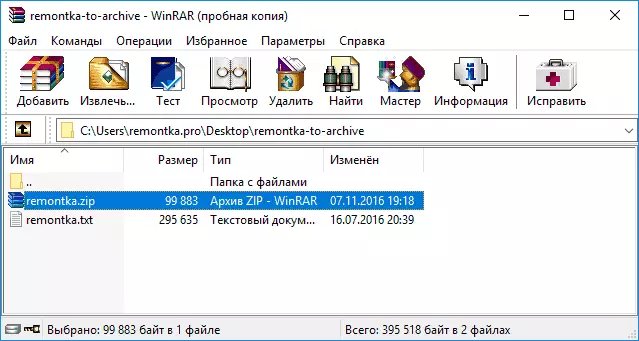
WinRar has a trial 40-day period, after which it will start at startup unobtrusively reminding that it would be worth buying a license: but it remains operational. That is, if you do not have a task to archive and unzip data on an industrial scale, and to archivers you resort to episodically, you may well do not experience any inconvenience from using an unregistered version of WinRar.
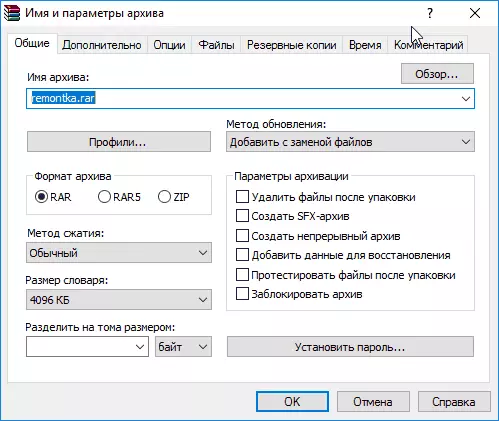
What can be said about the archiver itself:
- As well as the previous program, most common formats of archives for unpacking are supported.
- Allows you to encrypt a password archive, create a multi-volume and self-extracting archive.
- It can add additional data to restore damaged archives in the RAR's own format (and in general, it can work with lost integrity with archives), which can be useful if you use it for long-term data storage (see how to save data for a long time).
- The quality of compression in the RAR format is about the same as the 7-ZIP in 7z format (different tests show superiority sometimes one, sometimes another archiver).
In terms of usability, subjectively, wins 7-zip: the interface is simple and understandable, in Russian, there is integration with the context menu of the Windows Explorer. Summing up: WinRar would be the best archiver for Windows if it were free. By the way, the WinRar version on Android, which can be downloaded to Google Play, completely free.
You can download the Russian version of Winrar from the official website (in the "Localized Winrar Versions" section: http://rarlab.com/download.htm.
Other archivers
Of course, on the Internet you can find many other archivers - worthy and not very. But, if you are an experienced user, you probably have already tried the bandizip with Hamster, and once a long time we used WinZip, and maybe Pkzip.
And if you consider yourself to novice users (namely, this review is intended), I would recommend to dwell on two proposed versions combining excellent functionality and reputation.
Starting the same in a row, archivers from Top-10 ratings, Top 20 and the like, very quickly find that in most part of the programs presented there, almost every action will accompany the reminder of the purchase of a license or a pro-version of the concomitant developer products or, What is worse, along with the archiver risk setting on the computer potentially unwanted software.
