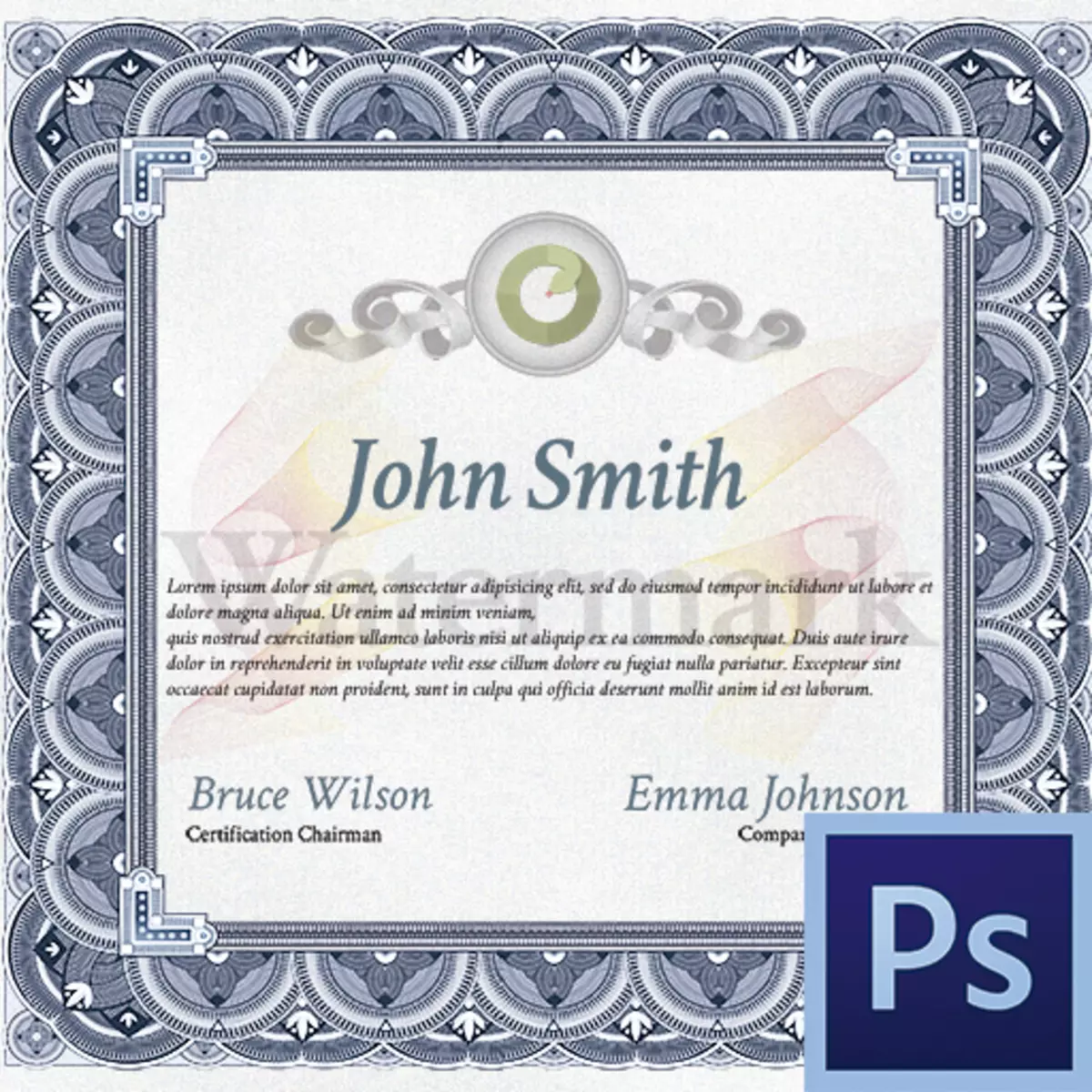
The certificate is a kind of document proving the skill of the owner. Such documents are widely used by the owners of various Internet resources to attract users.
Today we will not talk about fictitious certificates and their manufacturing, and consider the way to create a "toy" document from the finished PSD template.
Certificate in photoshop
The templates of such "paper" in the network presented a great set, and they will not be difficult to find them, it is enough to gain a request "PSD template certificate" in your favorite search engine.
For the lesson, this is a pretty certificate:
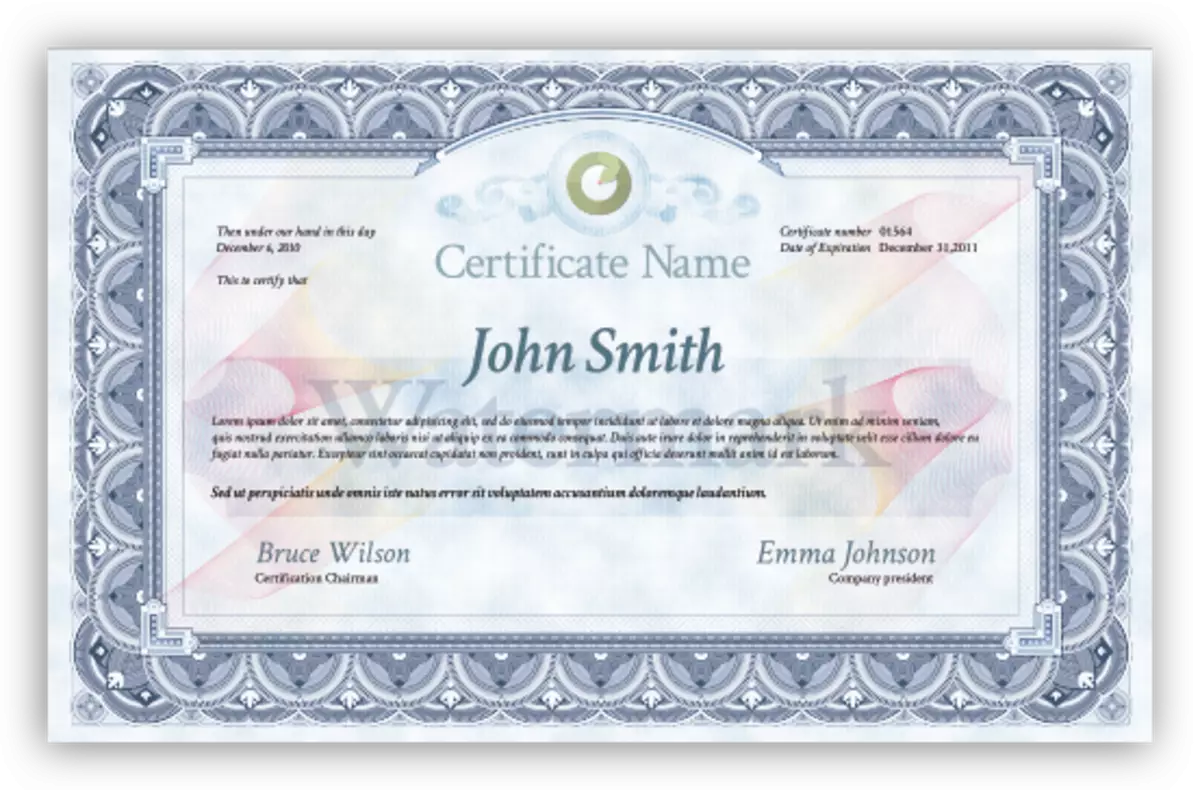
At first glance, everything is fine, but when opening a template in Photoshop, one problem occurs immediately: there is no font in the system, which is performed by the entire typography (text).
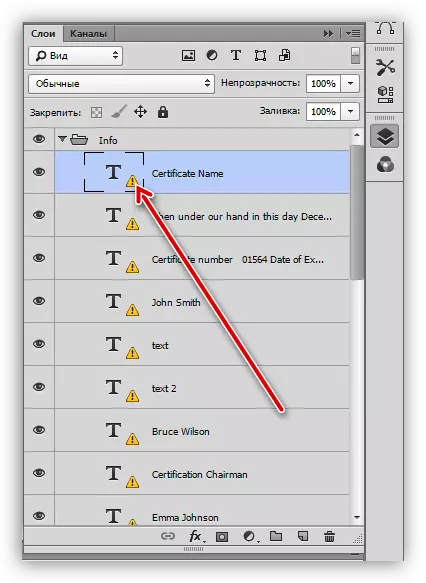
This font must be found on the network, download and install. Find out what this font is quite simple: you need to activate the text layer with a yellow icon, then select the "Text" tool. After these actions, the top of the font in square brackets will appear on the top panel.
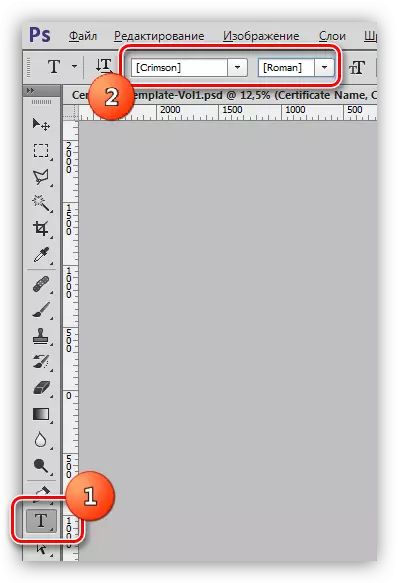
After that we are looking for a font on the Internet ("CRIMSON font"), download and install. Please note that different text blocks may contain different fonts, so it is better to check all the layers in advance so as not to be distracted during operation.
Lesson: Install the fonts in Photoshop
Typography
The main work produced with a certificate template is to write texts. All information in the template is divided into blocks, so there should be no difficulties. This is done like this:
1. Select the text layer that must be edited (the layer name always contains a part of the text contained in this layer).

2. We take the "Horizontal text" tool, put the cursor on the inscription, and introduce the necessary information.
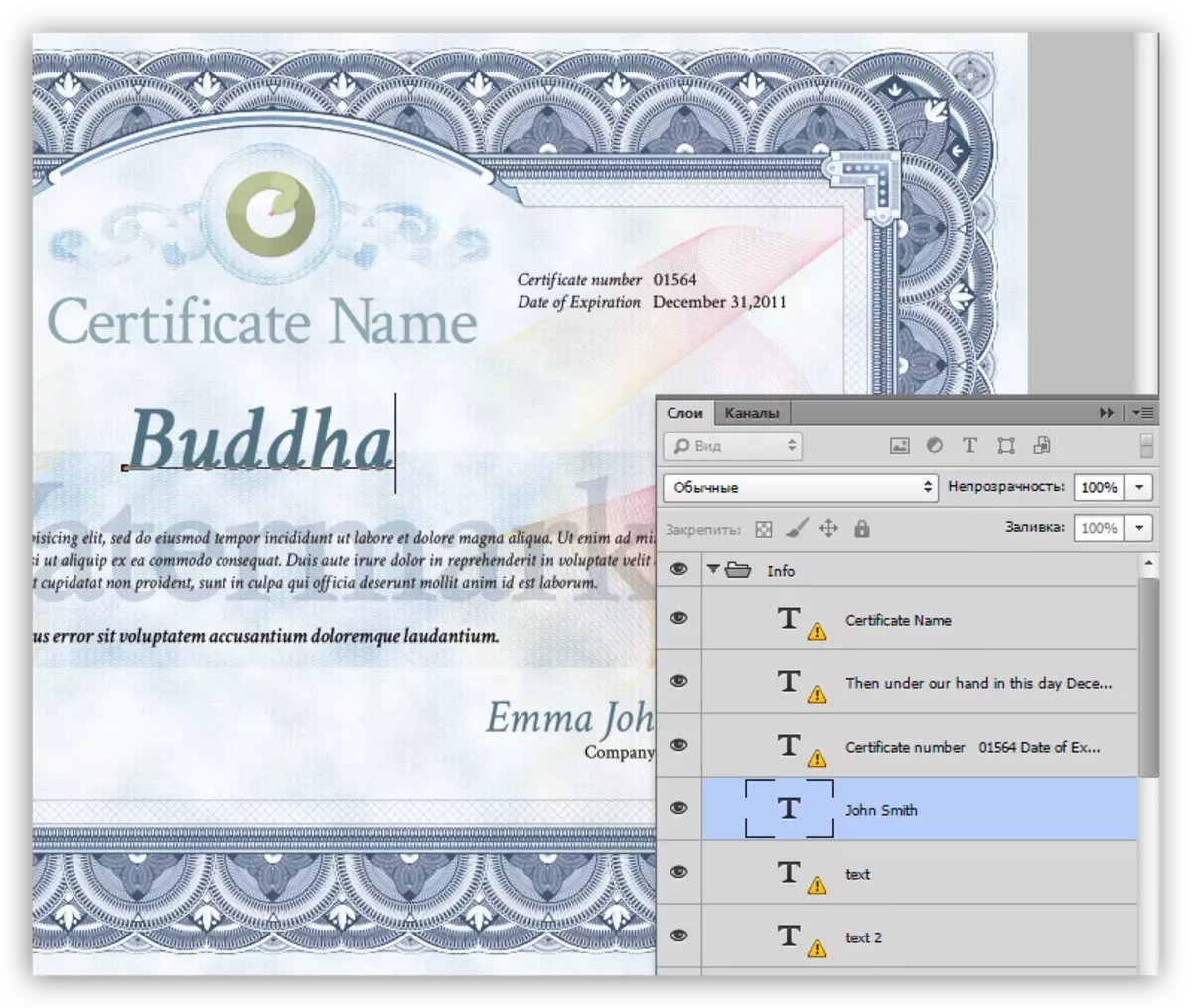
Next, talking about creating texts for a certificate does not make sense. Just make your data in all blocks.
On this, the creation of a certificate can be considered completed. Look for suitable patterns on the Internet and edit them at your discretion.
