
Loss of access to Google Account is not rare. Usually, this happens due to the fact that the user simply forgot the password. In this case, it is not difficult to restore it. But what if you need to restore the previously remote or blocked account?
Read on our website: How to restore the password in your Google Account
If the account is removed
Immediately, we note that only Google account can be restored, which was removed no more than three weeks ago. In case of the expiration of the specified period of chances for the resumption of the account, there is practically no.
The process of restoring the "account" of Google does not take a long time.
- For this proceed to Password recovery page And enter an email address attached to the account being restored.

Then click "Next."
- We report that the requested account is removed. To start his recovery, we click on the inscription "Try to restore it."
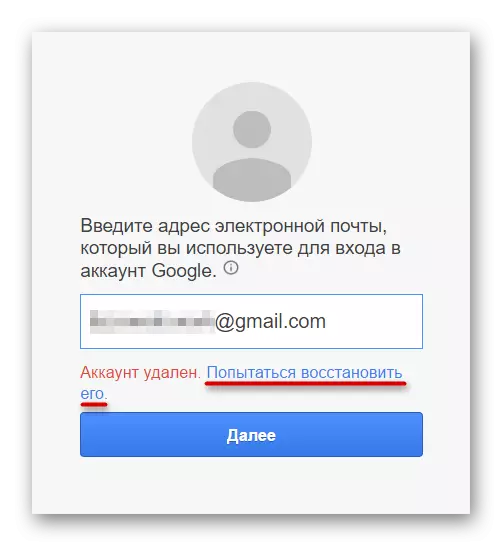
- We enter the captcha and, again, go later.
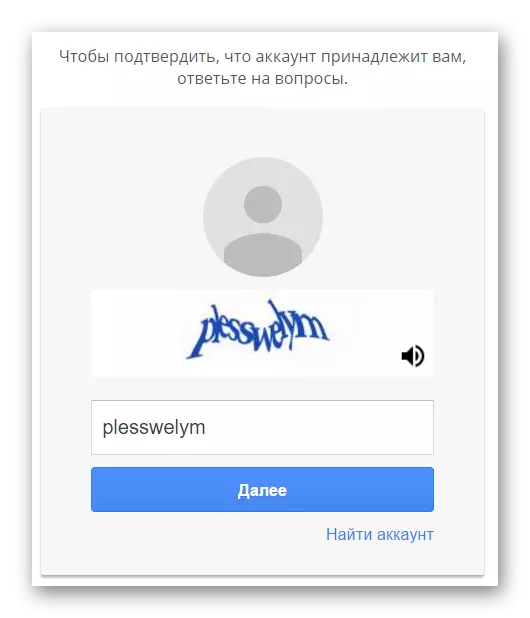
- Now, to confirm that the account belongs to us, you will have to answer a number of questions. First, we are asked to specify the password that we remember.
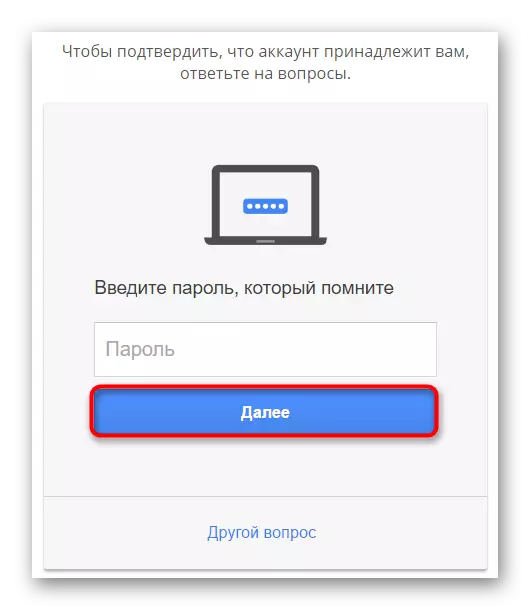
Just enter the current password from the remote account or anyone used here. You can even specify the approximate set of characters - at this stage it affects only a method for confirming the operation.
- Then they will be asked to confirm their own personality. Option One: With the help of a mobile attached account.

The second option is to send a disposable confirmation code to the associated immow.
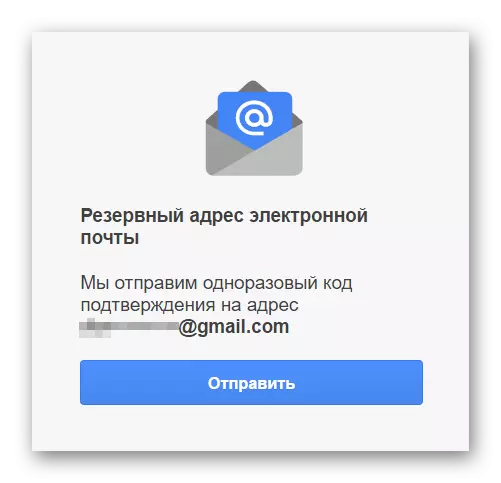
- The confirmation method can always be changed by clicking on the link "Another question". So, an additional option is an indication of the month and year of the creation of a google account.

- Suppose we took advantage of the personality confirmation using an alternative mailbox. Received the code, copied it and inserted into the appropriate field.
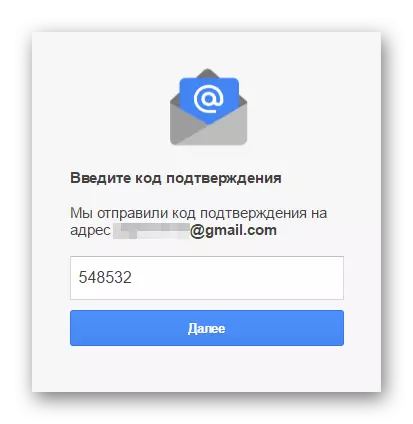
- Now it remains only to install a new password.
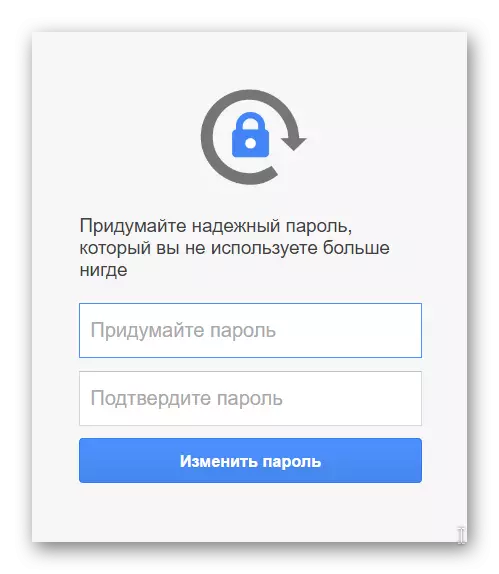
In this case, a new combination of characters for the input should not be coincided with any previously used.
- And it's all. Google account restored!
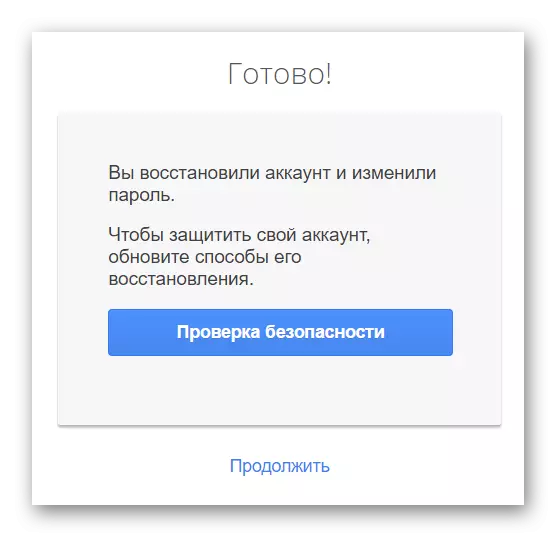
By clicking on the "Security Check" button, you can immediately go to the settings for recovering access to the account. Or click "Continue" for further work with the account.
Note that restoring the Google account, we also "reanimate" all the data on its use and again gain full-fledged access to all search giant services.
This is such a simple procedure allows you to "resurrect" a remote Google account. But what if the situation is more serious and you need to access a blocked account? About this next.
If the account is blocked
Google reserves the right to stop the account at any time, notifying the user or not. And although this possibility of "Corporation of Good" enjoys relatively infrequently, this kind of blocking happens regularly.
The most common cause of blocking google accounts is called non-compliance with the rules for the use of the company's products. In this case, access can be discontinued not to the entire account, but only to a separate service.
However, the blocked account can be "returning to life." This offers the following list of actions.
- If access to the account is completely discontinued, it is first recommended to get acquainted in detail with The terms of use of Google and Conditions and rules regarding behavior and user content.
If only access to one or more Google services is blocked for the account, it is worth reading regulations For individual search engine products.
It is necessary in order to start the account recovery procedure at least to approximately define the possible cause of its lock.
- Next, go to K. form Apply for account recovery.

Here in the first point I confirm that we are not mistaken with the login data and our account is really disabled. Now we specify the imel associated with the locked account (2) as well as the current email address for communication (3) - We will receive information about the progress of account recovery.
Last field (4) It is intended to indicate any information about the blocked account and our actions with it, which can be useful when recovering it. At the end of filling out the shape, click the "Send" button (5).
- Now we can only wait for letters from Google Accounts.

In general, the procedure for unlocking the google account is simple and understandable. However, due to the fact that there are a number of reasons for disabling the account, each detached case has its own nuances.
