
It would seem that registration in Instagram is a simple process, when performing which problems should not arise. However, in fact, everything is different - every day many users cannot complete this process, and there may be a similar problem for various reasons. Below we will analyze the typical causes that may affect the emergence of the problem under consideration.
See also: How to register in Instagram
Cause 1: The Instagram profile has already been tied to the specified email address or mobile phone number
First of all, if you have already registered the Email you specify or the phone number of the Instagram account, then the problem can be solved in two ways: use another email address (mobile phone) to register or delete an existing Instagram account, after which you can register a new one.See also: How to remove a profile in Instagram
Cause 2: Unstable Internet connection
As if this reason is a banal, but if you register with your smartphone, make sure you have access to the network. If you can connect to another Internet source, since the cause of the problem may be failed in the network.
Reason 3: Outdated version of the application
As a rule, most users are registered in a popular social network that is through the official mobile application developed for mobile operating systems IOS, Android and Windows.Go to one of the links below and check if your current update is available. If yes - you will need to install it.
Download Instagram for iPhone
Download Instagram for Android
Download Instagram for Windows
And a small moment about outdated versions of mobile operating systems: if you are the iPhone user with iOS under 8 version or Android smartphone below 4.1.1, then in your case it will not be available to the latest version of instagram, and therefore the likelihood is that It is due to the irrelevance of the operating system that you have a problem with registration.
Cause 4: Existing username
You cannot complete the registration if you specify the login that is already used by the Instagram user when filling out the personal data. As a rule, in this case, the system displays a message that the user with such a login is already registered, but even if you do not see a similar line, you should try another version of login, be sure to register it in English.
See also: How to change the username in Instagram
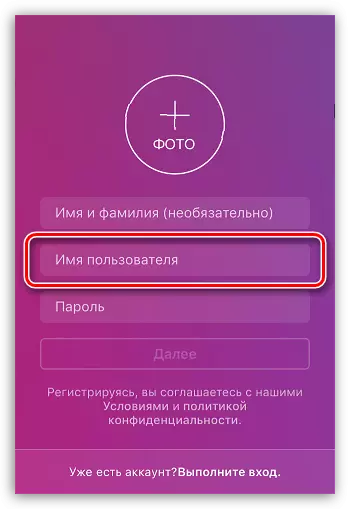
Cause 5: Use proxy
Many users use tools on their smartphones (computers) to hide their real IP address. This action makes it easy to access sites that have been blocked in the country.If you have any proxy tool on your device, be it browser, a special addition or downloaded profile - then we recommend to delete all VPN settings or try to perform a profile procedure from another gadget.
Cause 6: Application Failure
Any software can work incorrectly, and the most real step to solve the problem is to reinstall it. Just delete the installed instagram application from your smartphone. For example, on the iPhone device it can be done, while holding the finger on the application icon until the entire desktop is asked, and then clicking on the cross icon and confirming the removal of the application from the gadget. An application uninstallation on other devices is performed in about the same way.
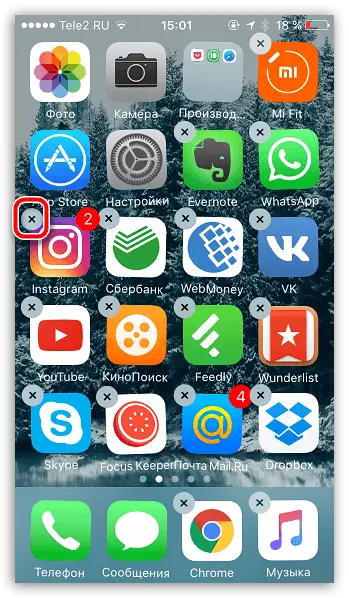
After deletion, download the latest Instagram version of the official store for your device (download links you will find in the article above).
If there is no ability to reinstall the application - register via the Instagram web version, access to which you can get from any browser on this link.
Cause 7: The operating system failure
A much more radical, but often an effective problem of solving a problem - resetting the settings on a mobile gadget, which cannot be registered. This step will not delete the downloaded information (photos, music, documents, applications, and so on), but will save from all settings, which can conflict in the work of some applications.Deleting the settings on the iPhone
- Open the settings on your smartphone, and then select "Basic".
- At the very end of the page you will find the "Reset" item, which must be discovered.
- Select "Reset All Settings", and then confirm your intention to execute this procedure.
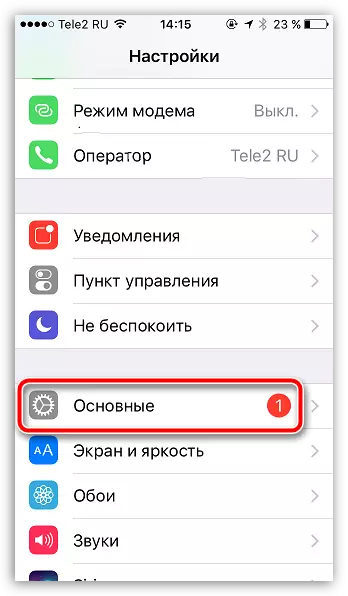
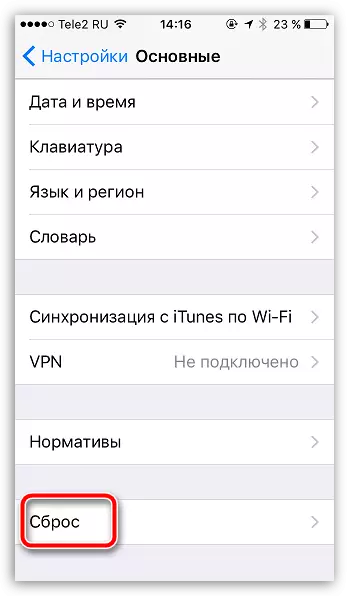
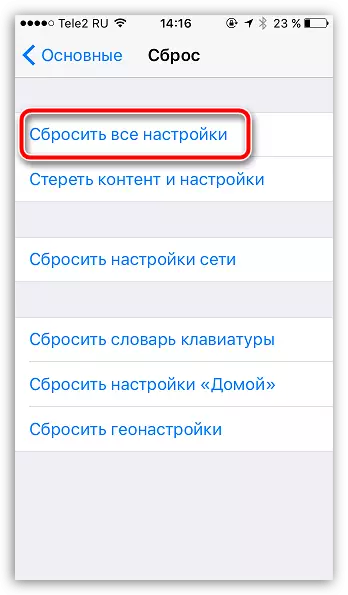
Delete settings on Android
For Android, it is quite difficult to say how in your case the settings will be executed, since different smartphones have different versions and shells of this operating system, and therefore access to one or another settings menu item can be very different.
- For example, in our example, you must open the settings on the device and go to the "Advanced" section.
- At the very end of the window displayed, select "Restore and Reset".
- Select the "Reset Settings" item.
- And finally, you should choose the "Personal data" item, after having previously convinced that below the toggleler near the "Clear Device Memory" item is delivered in an inactive position.
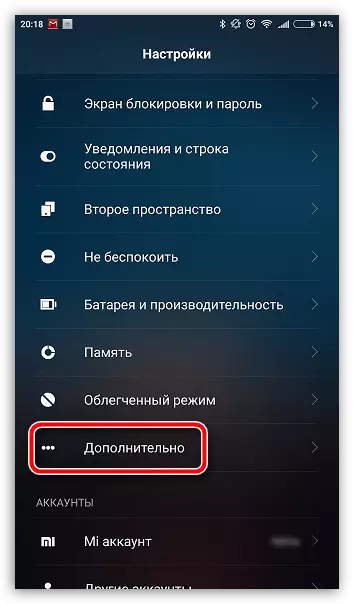
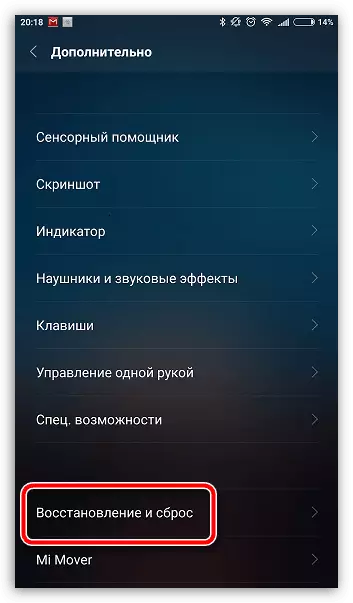

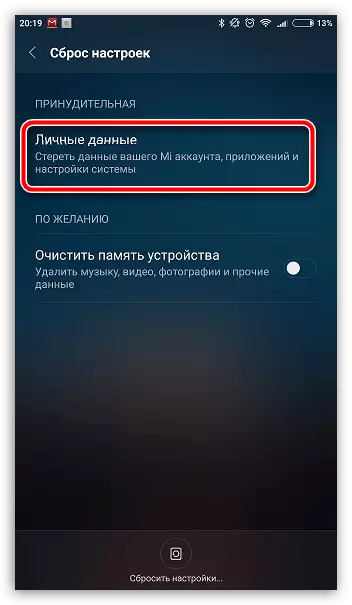
Cause 8: The problem on the side of Instagram
A more rare cause of a problem to which can be inclined in the event that no method described in the article could not help you solve the problem with the registration of the profile.
If the problem is really on the side of the instagram, then, as a rule, all problems must be solved in the shortest possible time, that is, you should try to register later in a few hours or the next day.
These are the main reasons affecting the inability to register your personal profile in a popular social network. We hope this article helped you solve the problem.
