
In the process of working on a PC, a free space on the system disk gradually decreases, which leads to the fact that the operating system cannot install new programs and starts to respond slowly to the user command. This is due to the accumulation of unnecessary, temporary files, objects loaded from the Internet, installation files, recesses of the basket and a number of other reasons. Since this garbage does not need neither the user nor OS, it will take care to clean the system from such elements.
Methods of cleaning Windows 10 from garbage
Clear Windows 10 from the garbage can be both a variety of programs and utilities and standard tools of the operating system. Both those and other methods are quite effective, so the method of cleaning the system depends only on the individual preferences of the user.Method 1: Wise Disk Cleaner
Wise Disk Cleaner is a powerful and fast utility with which you can easily optimize a cluttered system. Her minus is the presence of advertising in the application.
To clean PC in this way, you must perform the following sequence of actions.
- Load the program from the official site and install it.
- Open the utility. In the main menu, select the "Cleaning System" section.
- Click the Delete button.

Method 2: CCleaner
CCleaner is also a fairly popular program for cleaning and optimizing the system.
To remove garbage with CCleaner, you need to perform such actions.
- Run the secliner before installing it from the official site.
- In the "Clearing" section on the "Windows" tab, put a mark near those items that can be deleted. These can be objects from the category "Temporary Files", "Cleaning the Basket", "Recent Documents", "Cash Sketches" and the like (all that you no longer come in handy in the work).
- Click the Analysis button, and after collecting data on the removed items, the "Cleaning" button.
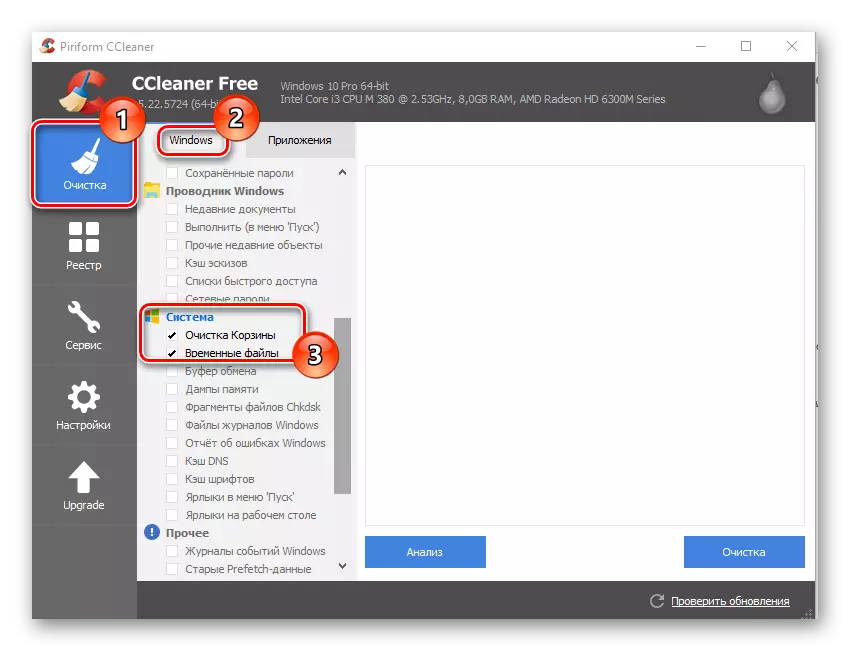
In the same way, you can clean the Internet cache, download history and cookies installed browsers.

Another advantage of CCleaner before Wise Disk Cleaner is the ability to check the registry for integrity and correcting those found on the problems found in his records.
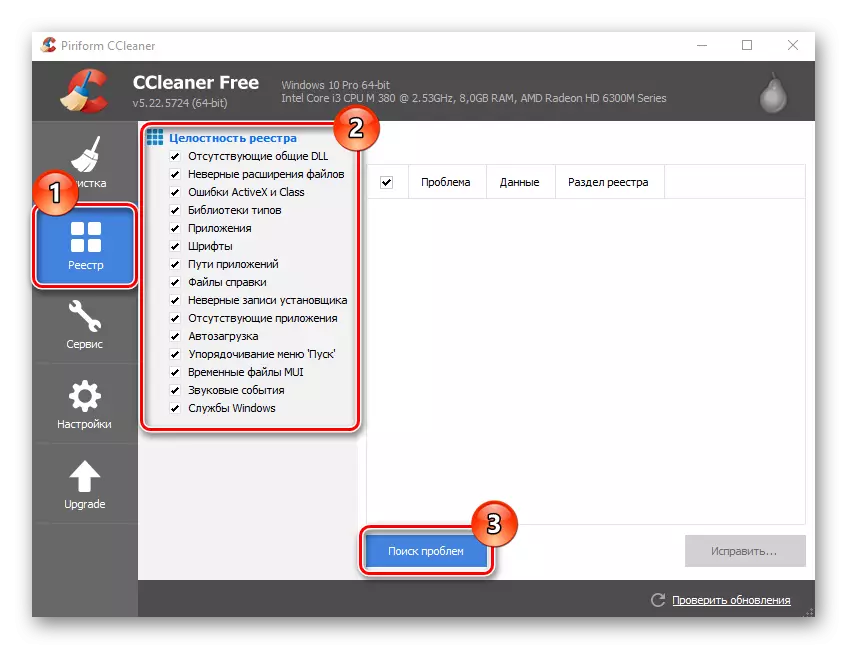
See also: System Registry Cleaning Programs
More information about how to optimize the operation of the system using the Sicliner, read in a separate article:
Lesson: Cleaning the computer from garbage using CCleaner
Method 3: Storage
Clear PCs from unnecessary objects can be without using additional software, since Windows 10 allows you to get rid of garbage using such an embedded tool as "storage". Further describes how to clean this method.
- Press "Start" - "Parameters" or a combination of "Win + I" keys
- Next, select the "System" item.
- Click on the Storage Point.
- In the "Storage" window, click on the disk to be cleaned from the garbage. It can be like a system disk with and other discs.
- Wait for the analysis. Find the "Temporary Files" section and click it.
- Check the box opposite the "Temporary Files" items, "Download Folder" and "Cleaning the Basket".
- Click on the "Delete Files" button.
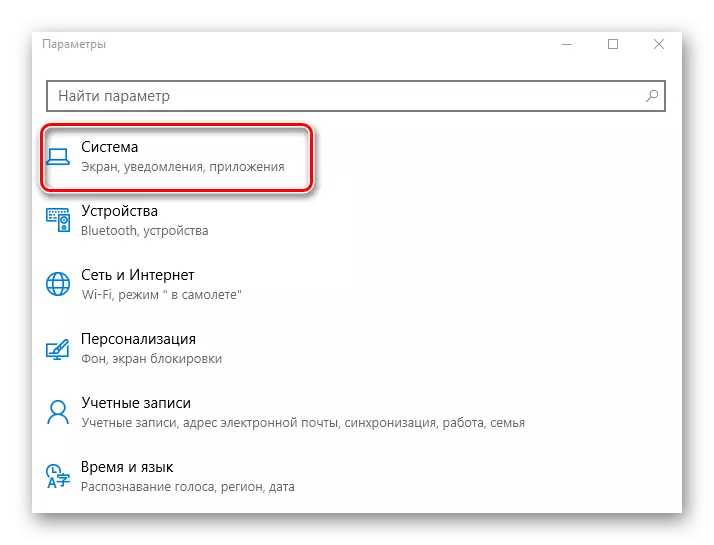

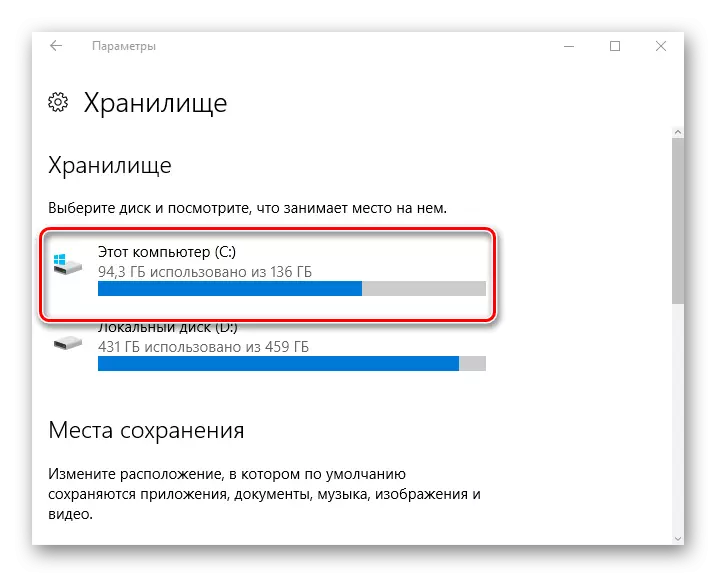


Method 4: Disk Cleaning
You can free up a disk from the garbage and the built-in windows operating system utility to clean the system disk. This powerful tool allows you to delete temporary files and other objects unused in the operation. To start it, you must perform the following steps.
- Open the "Explorer".
- In the "Computer" window, right-click on the system disk (as a rule, this is a C drive and select "Properties".
- Next click the "Disk Cleaning" button.
- Wait until the utility will appreciate the objects that can be optimized.
- Check those items that can be deleted and click "OK".
- Click the Delete Files button and wait until the system releases the disk from the garbage.
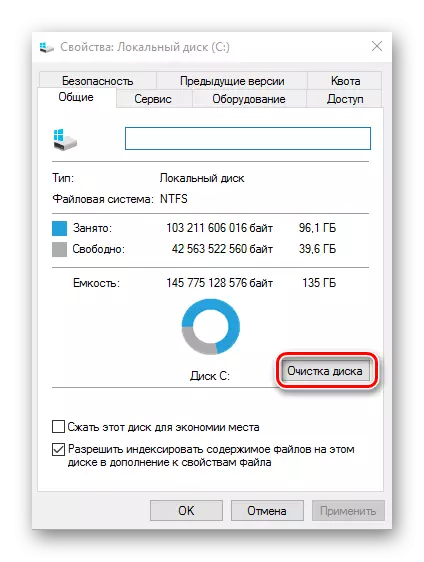
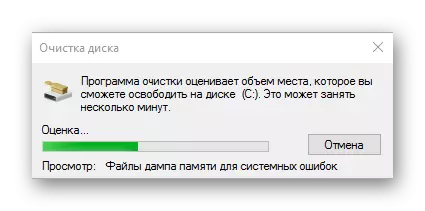
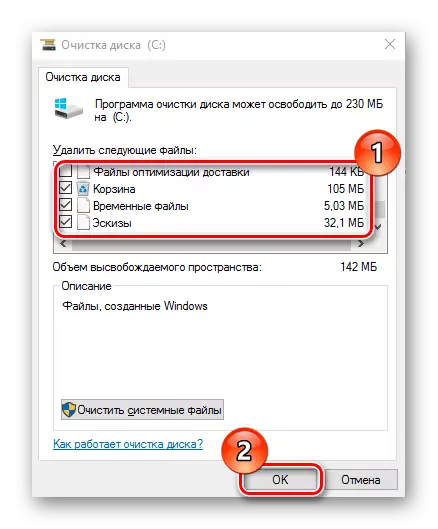
Cleaning the system is a guarantee of its normal functioning. In addition to the above methods, there are still a lot of programs and utilities that perform a similar role. Therefore, always delete unused files.
