
Method 1: Status String
The easiest method of solving the problem under consideration is to use icons in the device curtain. Unlock your phone and twice with your finger from top to bottom until the required items appear. Tap the buttons with the name "Mobile data" and Wi-Fi icon - after their deactivation of the Internet will be disabled. You can also use the flight mode, the desired icon is usually called - but keep in mind that all wireless modules will be deactivated when it is turned on.

Method 2: "Settings"
Control of the telephone connection with the Internet on smartphones from Samsung is also implemented through system settings.
- Run the appropriate application by any convenient method, then use the connection item.
- To disable the mobile Internet, tap the "Usage of Data" element.
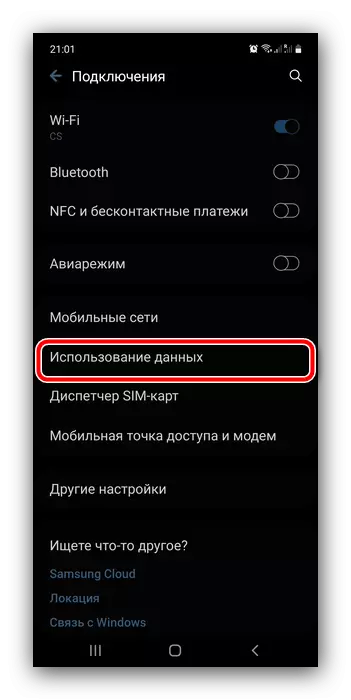
In the device with support for two SIM cards, you will need to choose the Internet active - it works only in one slot due to the hardware restrictions of the cellular module - and tap on the Mobile Data switch.
- To disable Wi-Fi, click on the same item in "Connections".
- From here you can activate the flight mode, the element is called "airrest".
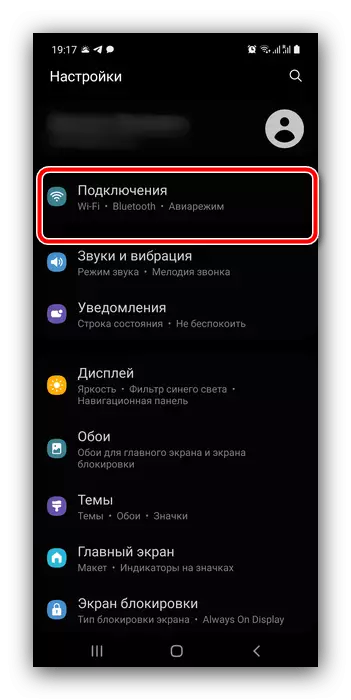
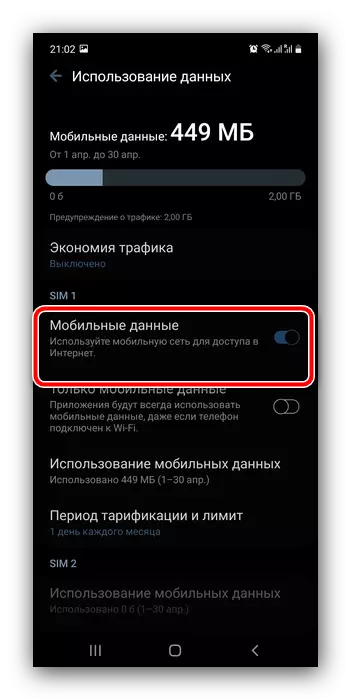
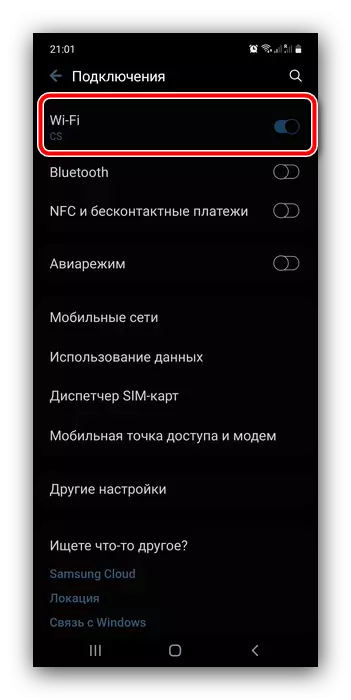
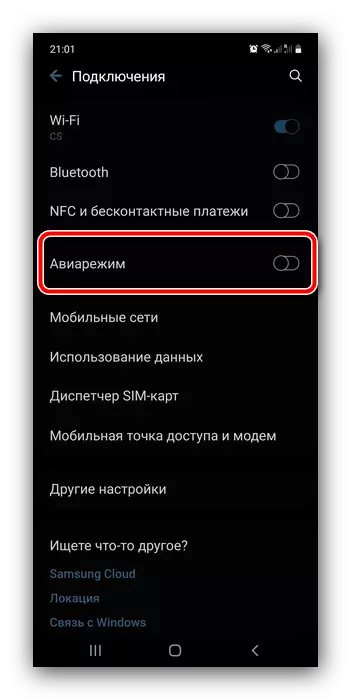
System parameters allow you to more accurately monitor the execution of the task we need.
