
The social network of VKontakte is arranged in such a way that users unregistered in it have the minimum number of features. In some cases, such people are unable to make the simplest - see the profile of a person in Vkontakte.
Each person who is interested in communication in social networks with friends, entertainment and many different interest groups is recommended to register on this site. Here you can just have a good time and get acquainted with many other interesting people.
Register your own page in VKontakte
Immediately it is worth noting that any user, regardless of the provider and location, can be completely free to register the VKontakte page. At the same time, to make a completely new profile, the user will need to perform a fixed minimum of action.VKontakte automatically adjusts to the language settings of your web browser.
When working with the interface of this social network, usually no problems arise. Everywhere there are explanations for which the field is intended and what information is required to provide in obligatory.
To register VKontakte, you can resort to several options for creating a new page. Each method is absolutely free.
Method 1: Instant registration procedure
To go through the procedure of standard registration in VKontakte is extremely easy and, importantly, it requires a minimum of time. When creating a profile, only the basic data will be required from you:
- name;
- surname;
- Telephone number.
The phone number is necessary in order to secure your page from a possible hacking. Without a phone, alas, you will not access all opportunities.
The main thing is that you need when registering the page is any web browser.
- Enter the official website of the social network VKontakte.
- Here you can go to an existing profile and register a new one. In addition, there is a button change button from above, if suddenly you use English more convenient for you.
- To start registration, you need to fill the appropriate shape on the right side of the screen.
- The name and surname must be written in the same language.
- Next, click the "Register" button.
- Choose the floor.
- After switching to the input screen of the phone number, the system will automatically determine the country of your stay by the type of IP address. For Russia, the code is used (+7).
- We enter the mobile phone number according to the displayed prompt.
- Click the "Get Code" button, after which the SMS with 5-dimensions will be sent to the specified number.
- Enter the resulting 5-digit code to the appropriate field and click "Send Code".
- Next to the new field that appears, enter the desired password for further access to your page.
- Click the "Log in" button.
- We enter all the preferred data and use a new registered page.
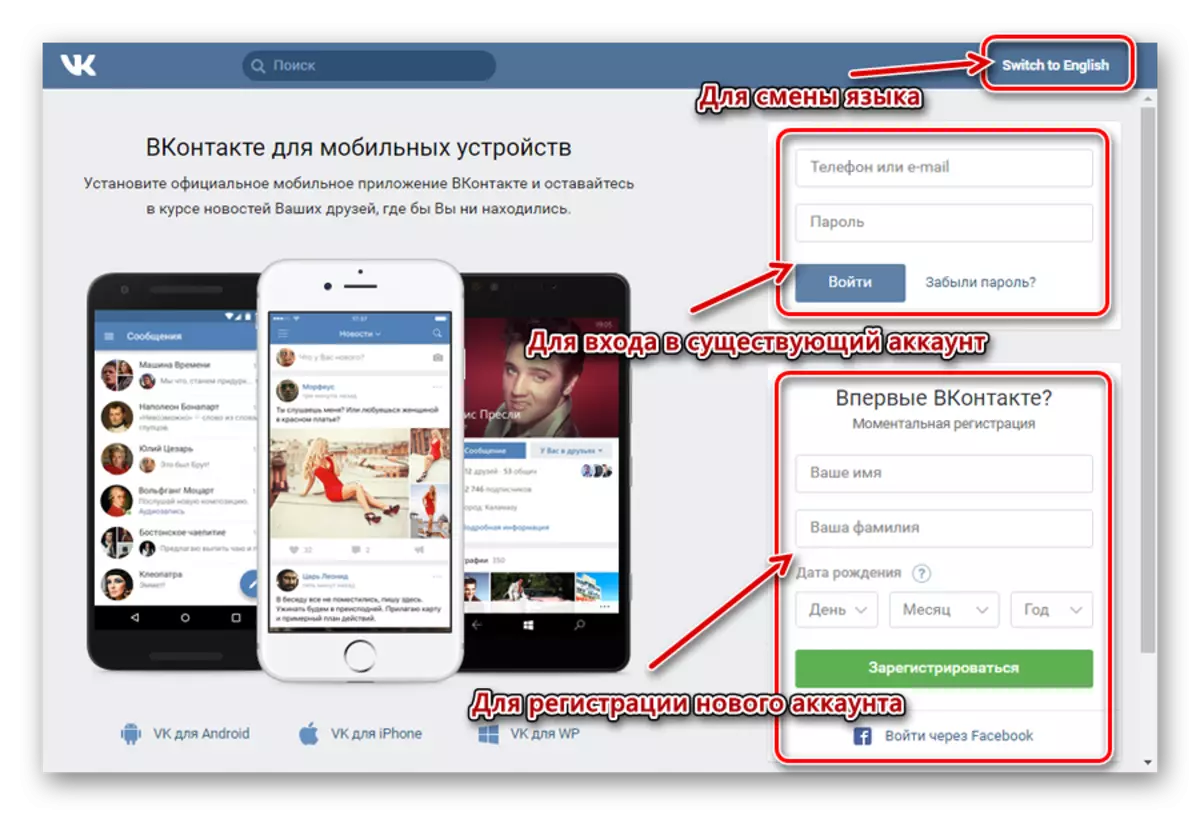
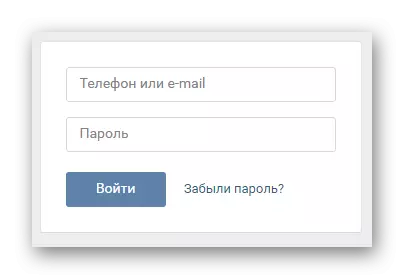

In the fields, the name and surname you can write in any language, any set of characters. However, if in the future you want to change the name, then you know that the administration of VKontakte personally checks such data and only a human name will take.
Users under the age of 14 cannot be registered with the present age.
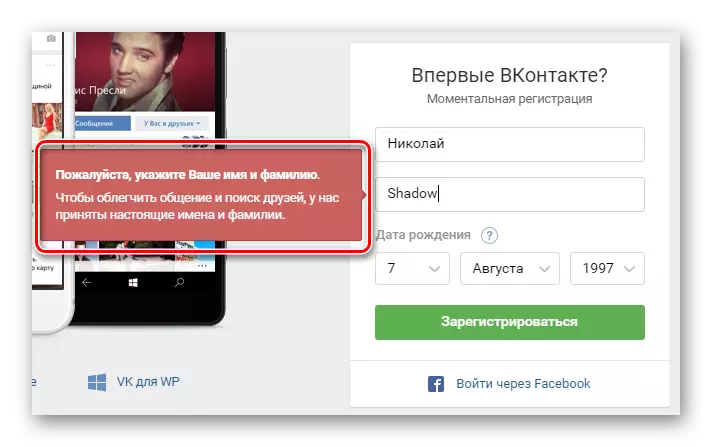
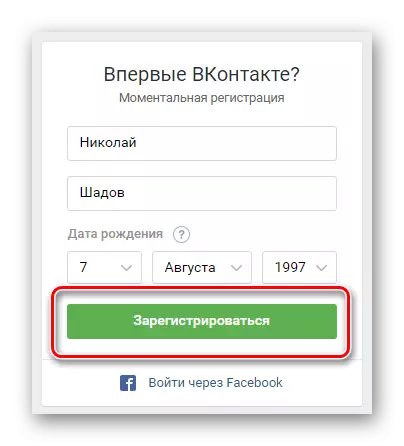
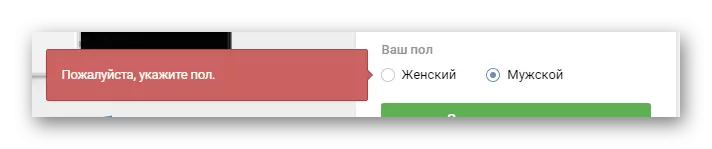
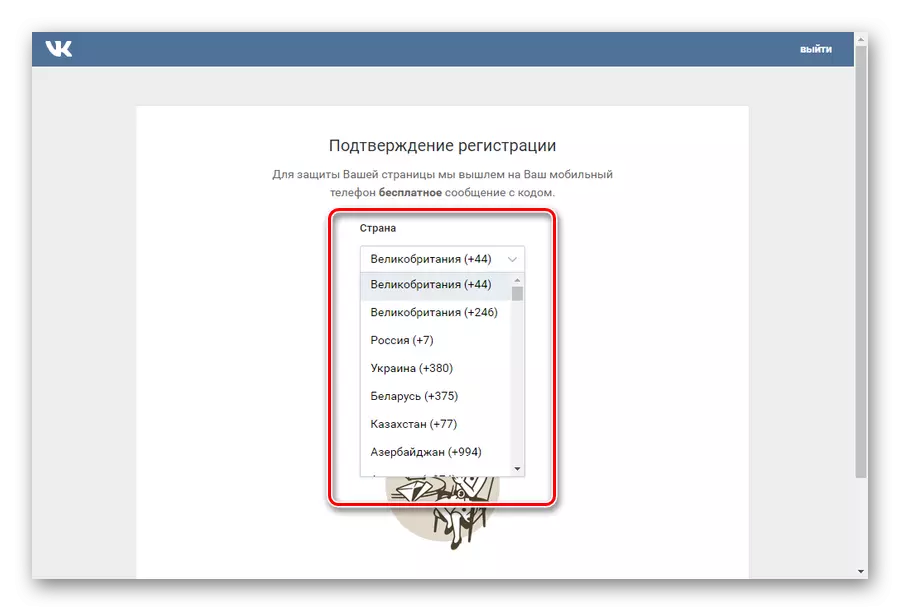
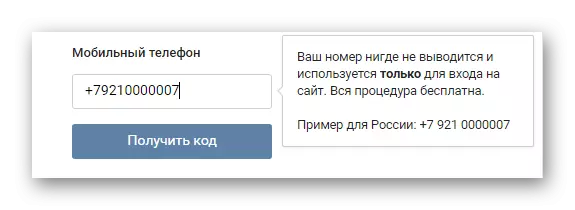
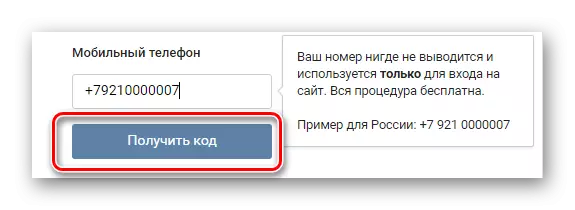
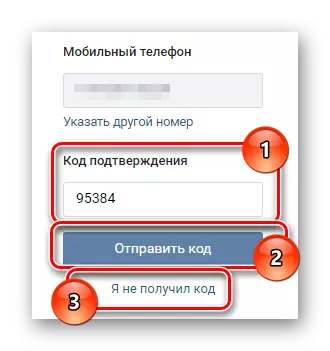
If the code has not come for a few minutes, you can re-send it by clicking on the link "I did not receive the code".
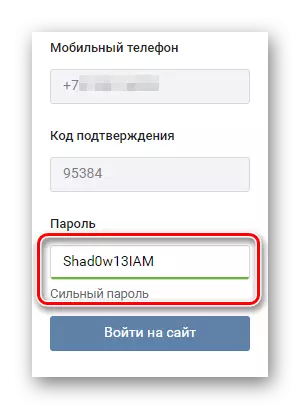
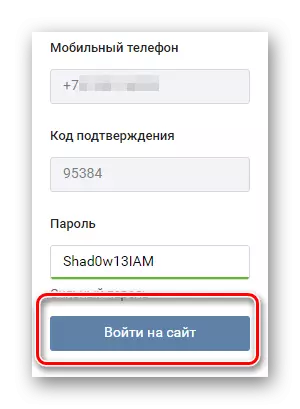
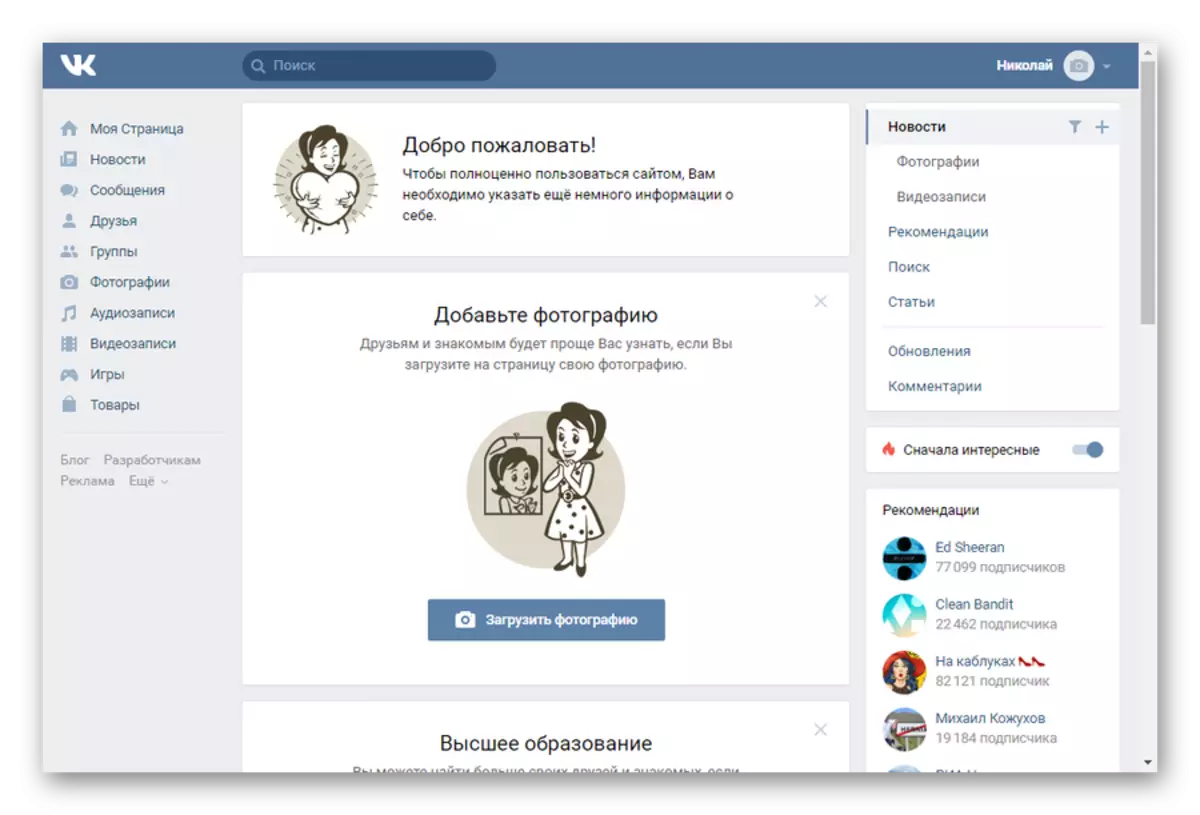
After all the actions done, you should not have problems using this social network. The most important thing is that the data introduced deeply imprinted in your mind.
See also: Password change on VKontakte website
Method 2: Registration through Facebook
This registration method allows any owner of the page on Facebook to register a new VKontakte profile, saving, while already specified information. The process of how to register with VC through Facebook, is somewhat different from instant, in particular with their own characteristics.
When registering via Facebook, you can skip the input of the mobile phone number. However, this is possible only if you have already been tied the phone to Facebook.
Of course, this type of page creation will not only want to transfer an existing profile to another social. The network is not to enter the data again, but also the one of the phone number is unavailable.
- Go to Vkontakte website and click the Login button through Facebook.
- Next, the window opens where you will be asked to enter already available registration data from Facebook or create a new account.
- Enter the email address or phone and password.
- Press the "Login" button.
- If you have already been authorized on Facebook in this browser, the system automatically recognizes it and instead of fields for entering, will provide an entry. Here we click the "Continue like ..." button.
- Enter your phone number and click the "Get Code" button.
- We enter the received code and click "Send Code".
- Data is automatically imported from Facebook Pages and you can safely use your new profiles.
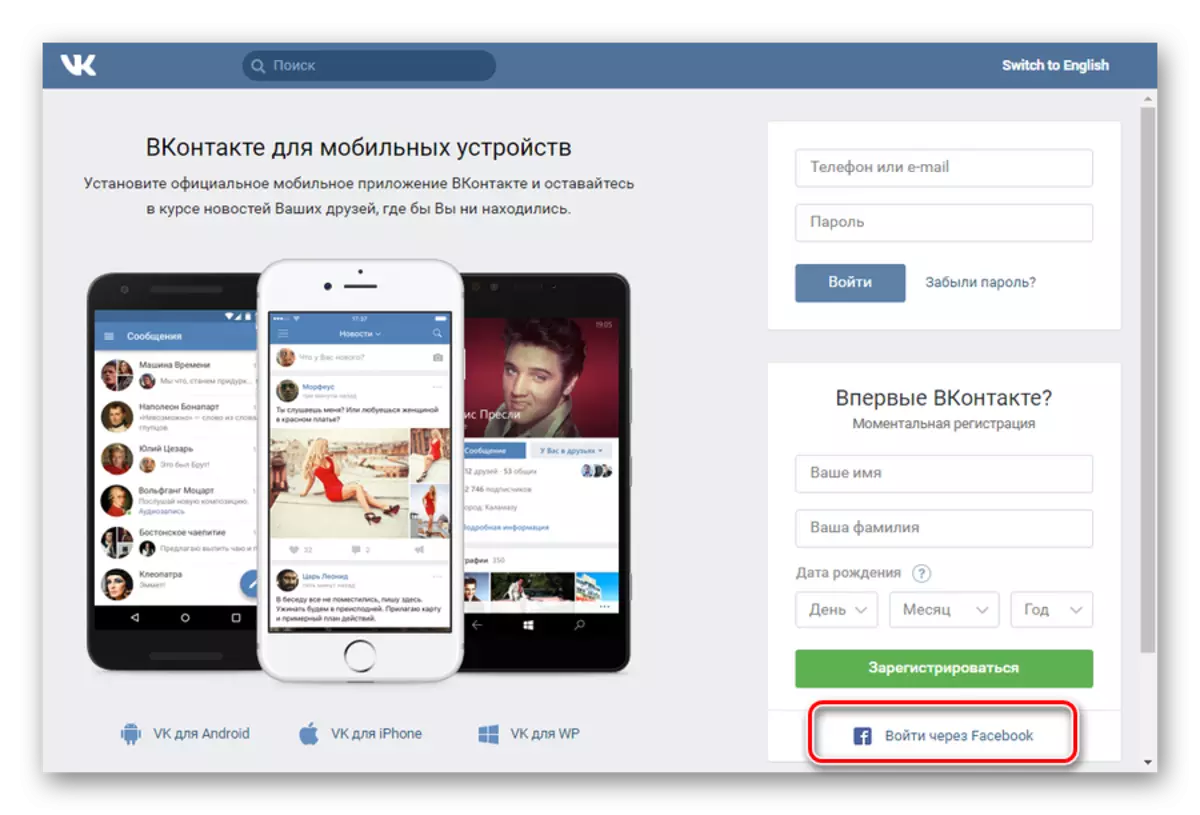
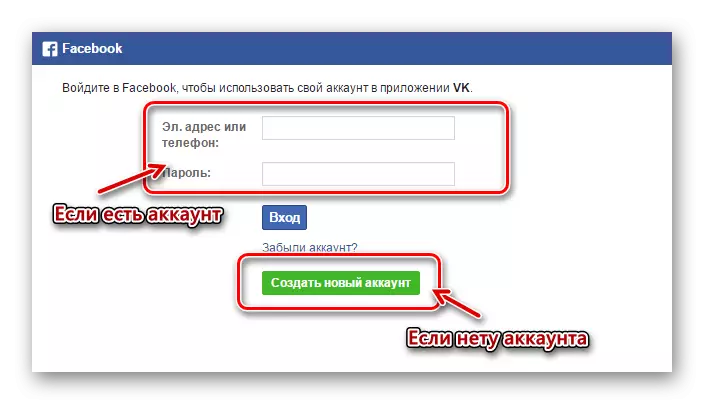
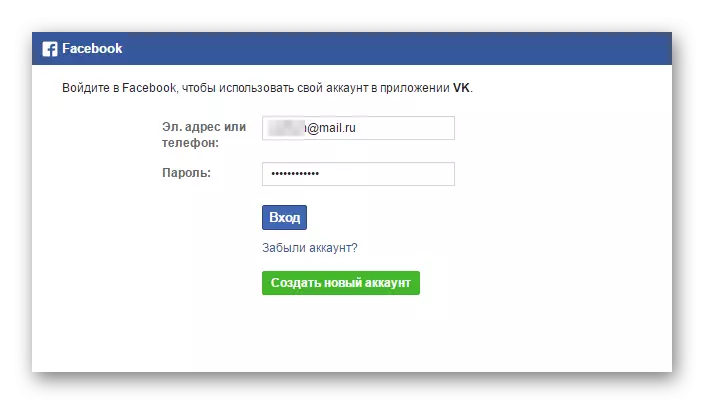
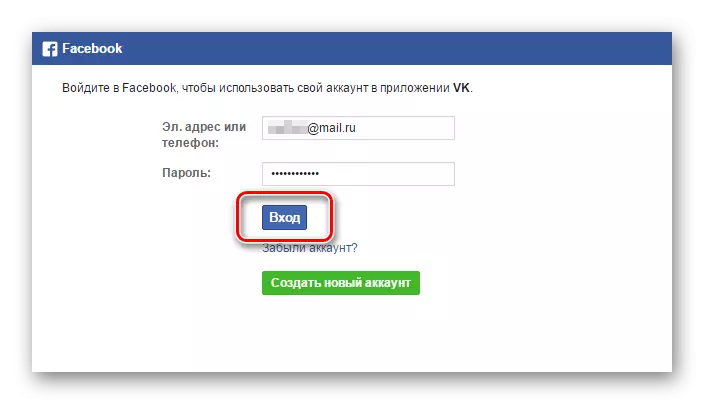
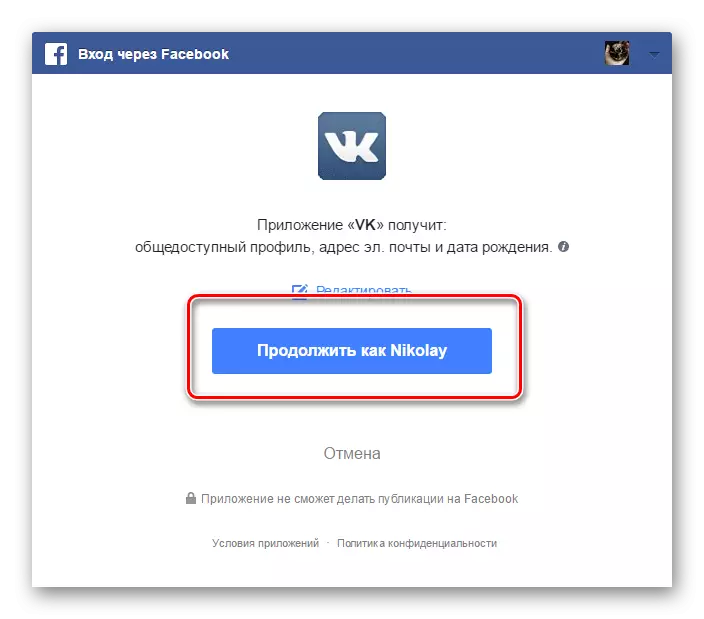
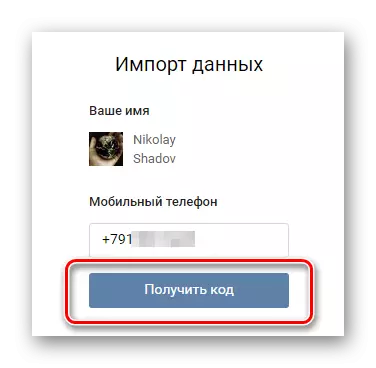
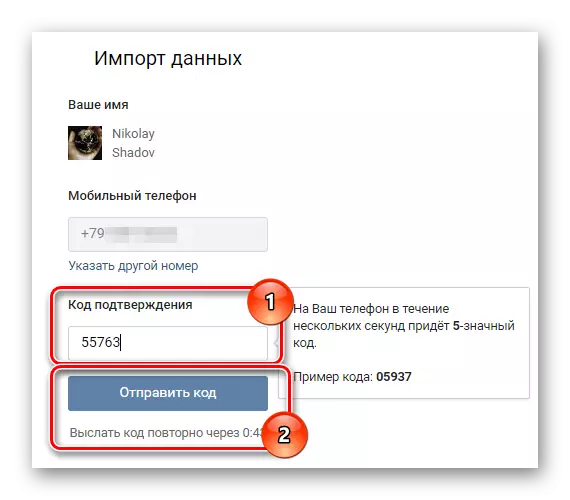
As you can see, the phone number is an integral part of VKontakte. Without it, alas, you will not register with standard methods.
Under no circumstances believe in resources that claim that VKontakte is possible to register without a mobile phone number. Administration VK.com completely eradicated such an opportunity back in 2012.
The only real way to register VKontakte without a mobile is to buy a virtual number on the Internet. In this case, you get a full-fledged dedicated number on which you will receive SMS messages.
Everyone really working service requires payment for numbers.
It is recommended to use the physical phone number - so you and your new page VK will be safe.
Summing up, how exactly is it possible to register - to solve you. The main thing is, do not trust fraudsters, ready for the shipments to register a new user on the virtual phone number.
