
VKontakte - a social network, which operates high-security system and very strict attitude to the users. In connection with this administration from the beginning until today constantly introduces new features that enable you and your page extra protection.
Today, almost every major project has its own group VKontakte and, at the same time, a large number of phishing web communities. In order to prevent the connection of people with the false pages and groups, well-known personalities are verifying your account.
Add a check mark to the page VKontakte
Although the verification process and allows you to verify ownership of the page VKontakte, but, at the same time, you are required to do a lot of action and, most importantly, provide a lot of different information. There should not be ignored and that is only possible to verify the pages that fall under the rules for official confirmation.Despite the difficulties with the official confirmation page, though there are other ways of getting the coveted checkmark. Of course, remember that without the personal involvement of the administration you get a fake web tick, indicating your desire to consider other users of this page. At the same time, nothing prevents fraudsters do just as well.
Method 1: The Official tick VKontakte
Issue a check mark only known persons, but rather those whose page is really in need of such confirmation. For a complete understanding of all aspects of the issuance of a tick, you should be familiar with the overriding mandatory requirements for business owners to verify the page.
Every known user can check if it is distributed to one or more of the following points:
- personal articles on Wikipedia;
- prominence in the media (the media);
- active use of some other sites on the Internet.
Also, from a man who wants to get an official check VKontakte is required on an ongoing basis to monitor your page. Prevent the spread of incorrect material.
Publish provocative material is not recommended!
Standard filters VKontakte, in some cases, are not able to cope with its tasks in full. Therefore it is recommended to hire its own moderators, or completely shut down the possibility of commenting and posting for a wide range of users VKontakte.
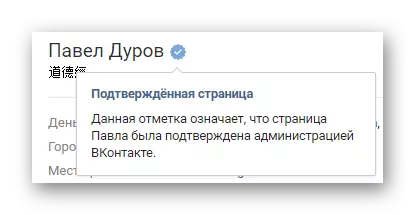
In addition to the above aspects, to verify your account to users are subject to additional requirements for the page to be observed:
- Your page must be maximally completed (optionally publicly available);
- personal photos should be present in the personal profile;
- On the page there must be regular updates;
- The number of friends should exceed the number of subscribers.
With full compliance with all the requirements presented above, you can get the official checkmark of VKontakte. However, unfortunately, the social network VK still does not have a specialized service to assess your page.
To get a tick you can:
- contact support service;
- Write to representatives VK personally, through the internal messaging service.
Only the administration may officially confirm the user page vk.com!
After your perseverance and perseverance, your application will be considered. If your page will actually meet the requirements, then soon you will receive the status "Page is officially confirmed."
Method 2: Tick on VKontakte page via community
This method will suit those users who cannot deliver themselves as an official tick due to a small level of fame or for some other reasons. At the same time, in such a way, quite many people in this social network are used.
If you see the page of the user who has opposite item "Place of work" A check mark is installed, know that this profile still can be fake.
To install the unofficial checkmark VKontakte act as follows.
- Go to your VK page and go to the "Group" section in the main menu.
- Using the search bar, enter a request "This page is officially confirmed."
- Lay a group with a large number of participants and checkmark in the title.
- Subscribe to this community by clicking the "Subscribe" button.
- Go to your page and under the avatar, click "Edit".
- Next, switch to the "Career" tab in the right page menu.
- Next to the inscription "Place of Work" In a special field, enter the name of the previously found community "This page is officially confirmed" and select this group from the drop-down list.
- Click the Save button.
- After that, the desired check mark appears on your page.
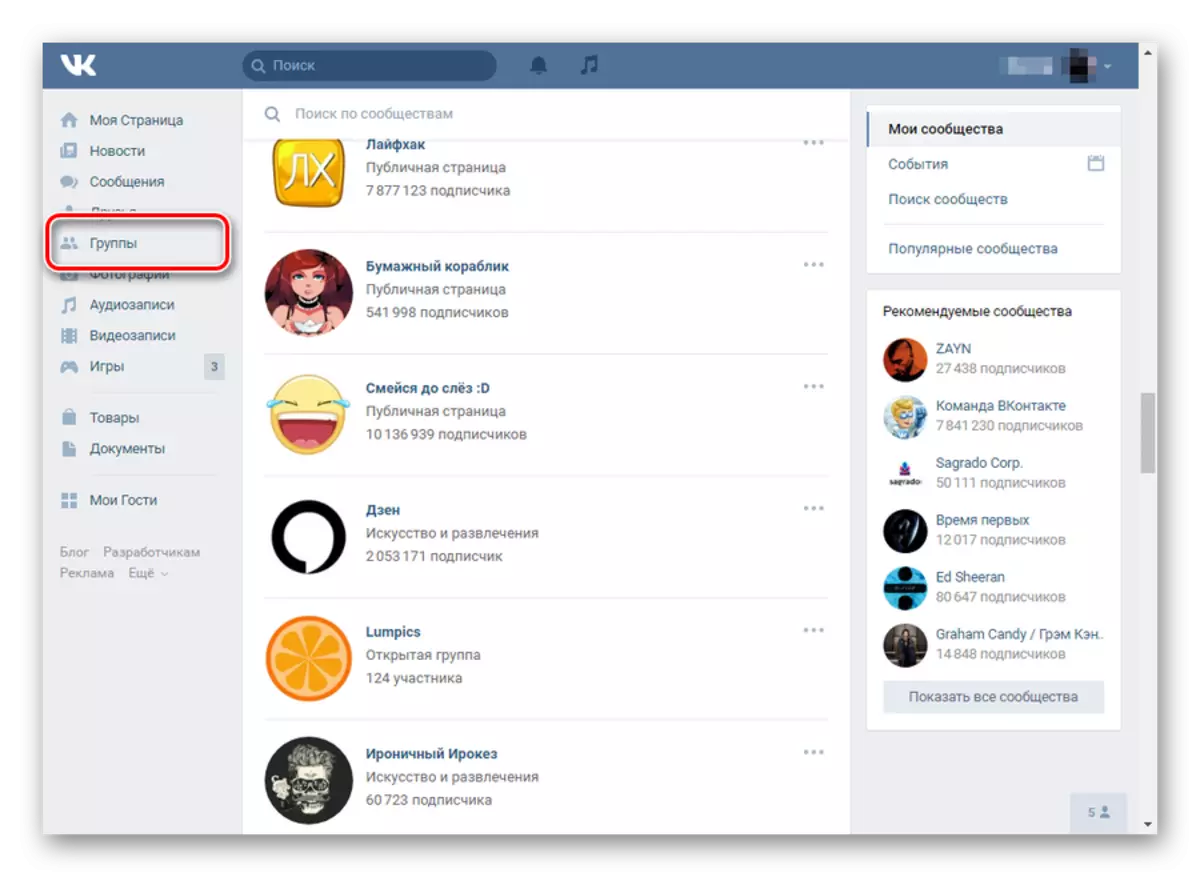
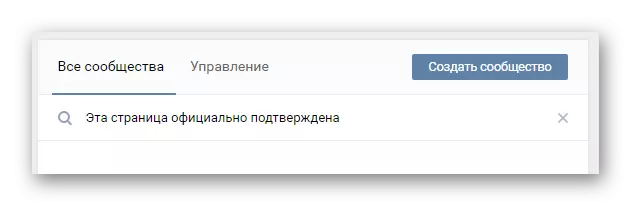
You can also directly go to such a group by reference.
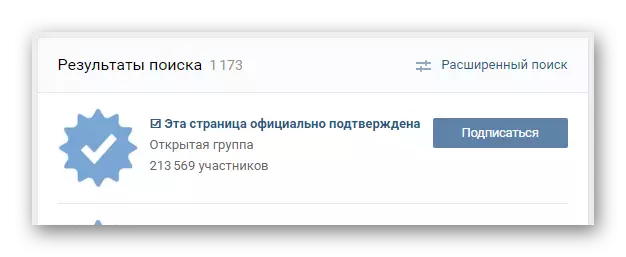
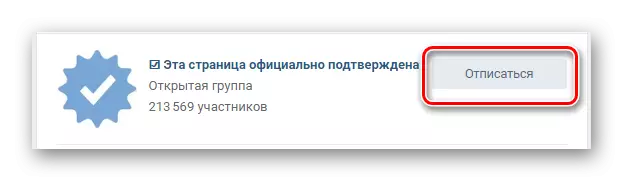
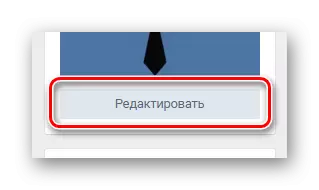
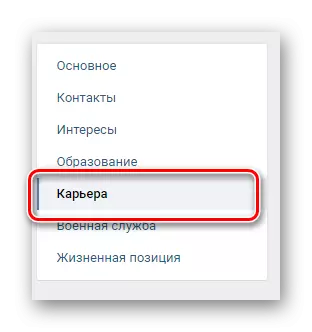
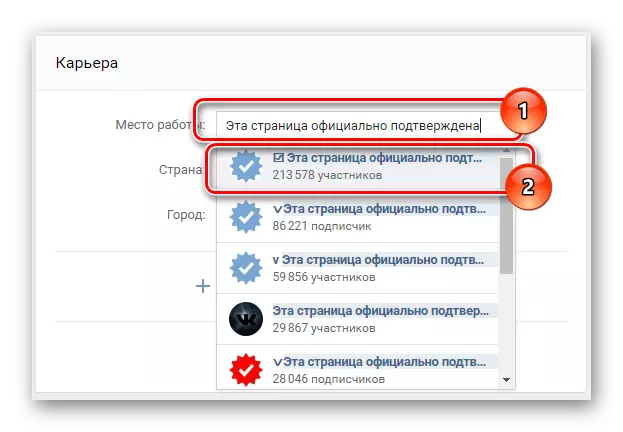
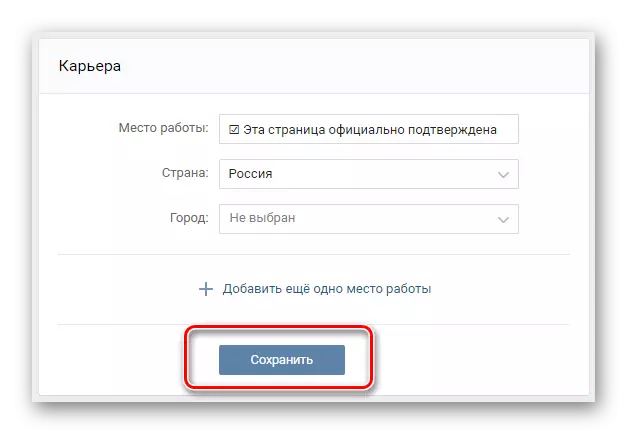
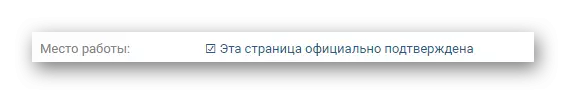
This method of installation of the check mark is the only work, in addition to the official tick from the administration.
The main advantage of this option to install the tick to the VKontakte page is that it will also be visible when searching for your page right under the name. The minuses also include the user's redirection in the VKontakte group, while clicking on this tick.
We wish you good luck in confirmation of your pages VK!
