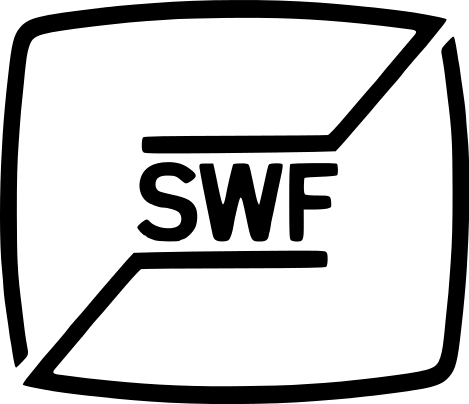
Quite often, users face the animation provided not in the usual GIF or video format, for example, AVI or MP4, and in a special expansion of SWF. Actually, the latter was created specifically for animation. Files in this format are not always easy to open, for this you need special programs.
What program opens SWF
For start, SWF (previously Shockwave Flash, now Small Web Format) - format for flash animation, various vector images, vector graphics, video and audio on the Internet. Now the format is used slightly less than before, but the question of what programs it opens is still remaining in many.Method 1: PotPlayer
It is logical that the video file of the SWF format can be opened in the video player, but not all of them are suitable for this. Perhaps the PotPlayer program can be called ideal for many file extensions, in particular, for SWF.
The player has a lot of advantages, among which the support of a large number of various formats, a large selection of settings and parameters, a convenient interface, a stylish design, free access to all functions.
From the minors you can only note that not all menu items are translated into Russian, although it is not as critical, since they can be translated on their own or carry out an experiment by the method of "samples and errors".
The SWF file opens through the PotPlayer in just a few simple actions.
- You need to right-click on the file and select "Other programs" from the context menu. Other programs.
- Now you need to select the PotPlayer program among the applications proposed to open.
- The file is quickly downloaded, and the user will be able to enjoy watching the SWF file in a pleasant player window.
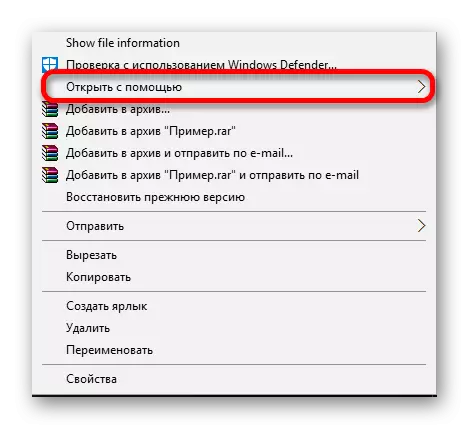
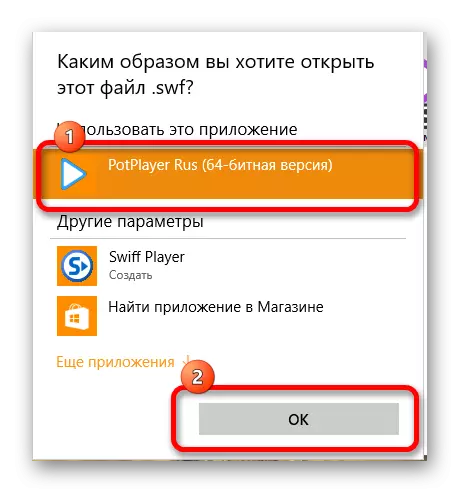
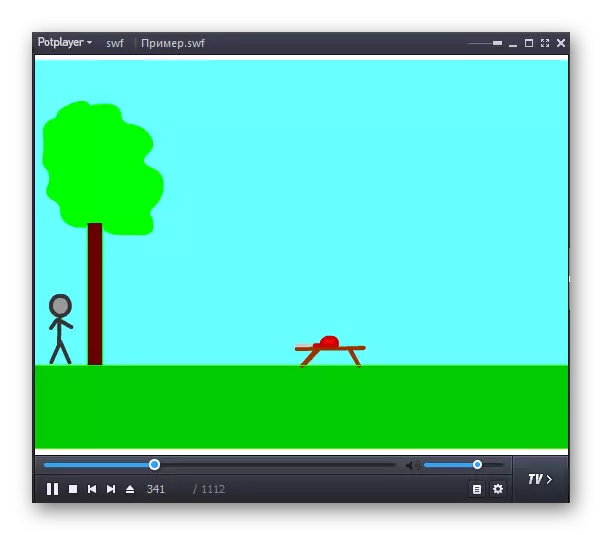
So the PotPlayer program opens the desired file in just a few seconds.
Lesson: Customize PotPlayer.
Method 2: Media Player Classic
Another player who can calmly open the SWF document is Media Player Classic. If you compare it with PotPlayer, then it will largely give up, for example, not so many formats can open this program, it does not have such a stylish design and not a very convenient interface.
But Media Player has its advantages: the program can open files not only from the computer, but also from the Internet; It is possible to choose a dubbing to the already selected file.
Open the SWF file through this program simply and quickly.
- First you need to open the program itself and select the "File" menu item - "Open File ...". This can be done by pressing the "Ctrl + O" keys.
- Now you need to select the file itself and the dubbing for it (if it is required).
This can be avoided if you click on the "Quick Open File ..." button on the first step.
- After selecting the desired document, you can press the "OK" button.
- The file will load a bit and starts the display in a small program window, the size of which the user will be able to change as it will want.
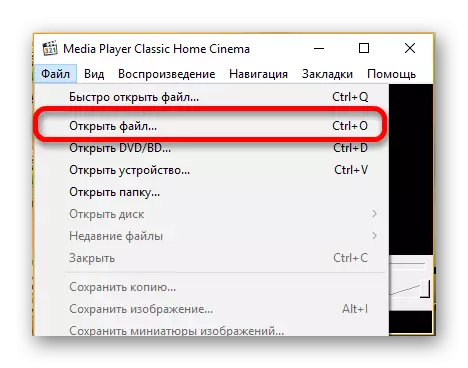
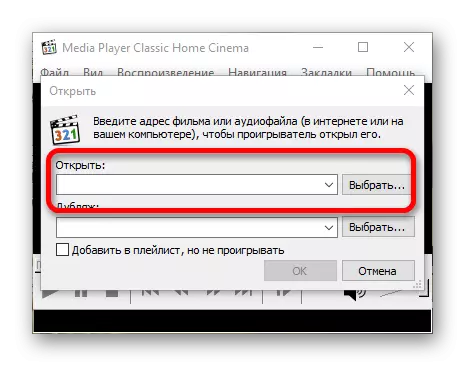
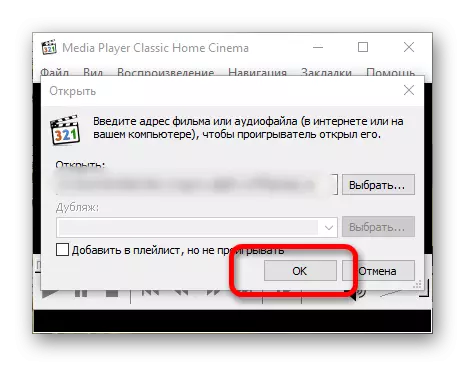

Method 3: Swiff Player
The Swiff Player program is rather specific and not everyone knows that it very quickly opens SWF documents of any size and version. On the interface, it is a bit similar to Media Player Classic, only the file starts the file is somewhat faster.
Of the advantages of the program, it can be noted that it opens up many documents that are unable to open more than half of other players; Some SWF files can not only open, but also allows you to work with them through Flash scenarios, as in flash games.
Download program from the official site
- Opening the program, the user can immediately click on the "File" button - "Open ...". It can also be replaced by the Ctrl + O keys.
- In the User dialog box, you will be offered to select the desired document, after which you need to click on the "OK" button.
- The program will instantly start playing the SWF video format, and the user will be able to enjoy watching.
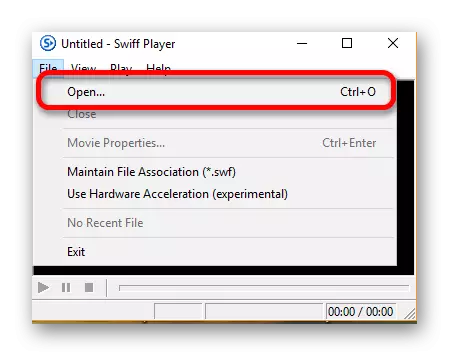
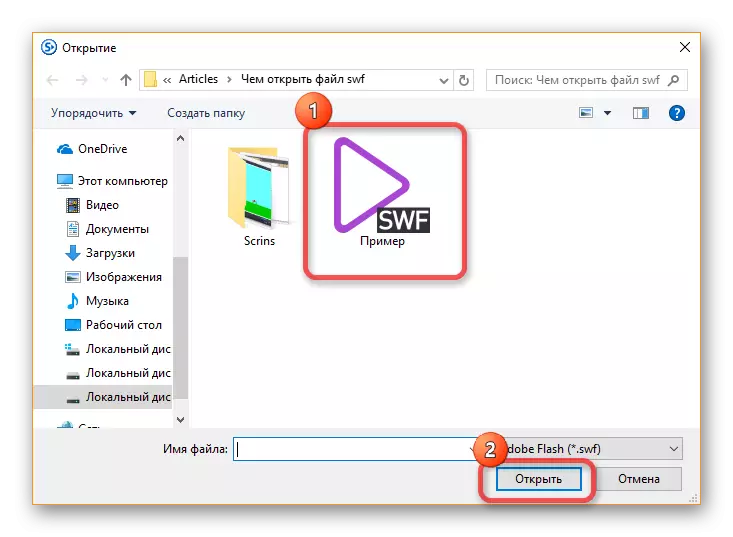
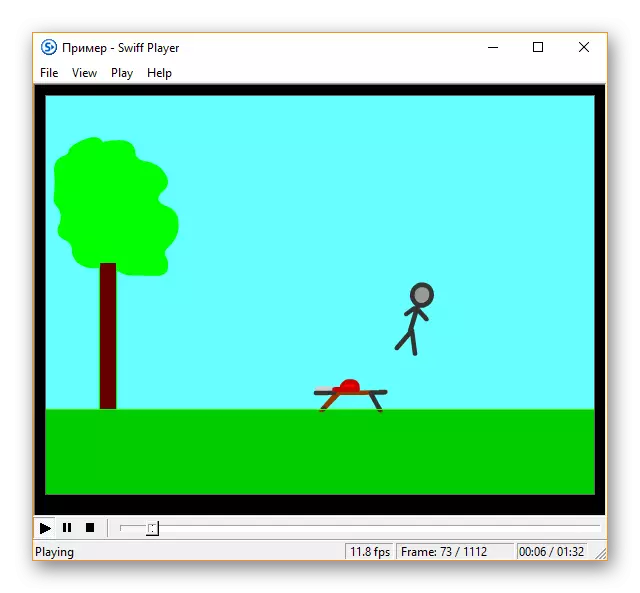
The first three ways are a bit similar, but each user chooses the most suitable option for itself, since there are different preferences between players and their functions.
Method 4: Google Chrome
A rather standard way to open the SWF format document is any browser, such as Google Chrome with a pre-installed fresh version of Flash Player. At the same time, the user can work with a video file almost the same as with the game if it is laid in the file script.
From the advantages of the method, it is possible to note that the browser is almost always installed on the computer, and additionally install Flash Player, if necessary, will not be difficult. The same file through the browser is easiewless way.
- Immediately after opening the browser, you must transfer the desired file into the program window or in the address bar.
- A little waiting, the user will be able to enjoy watching the video SWF or the game of the same format.
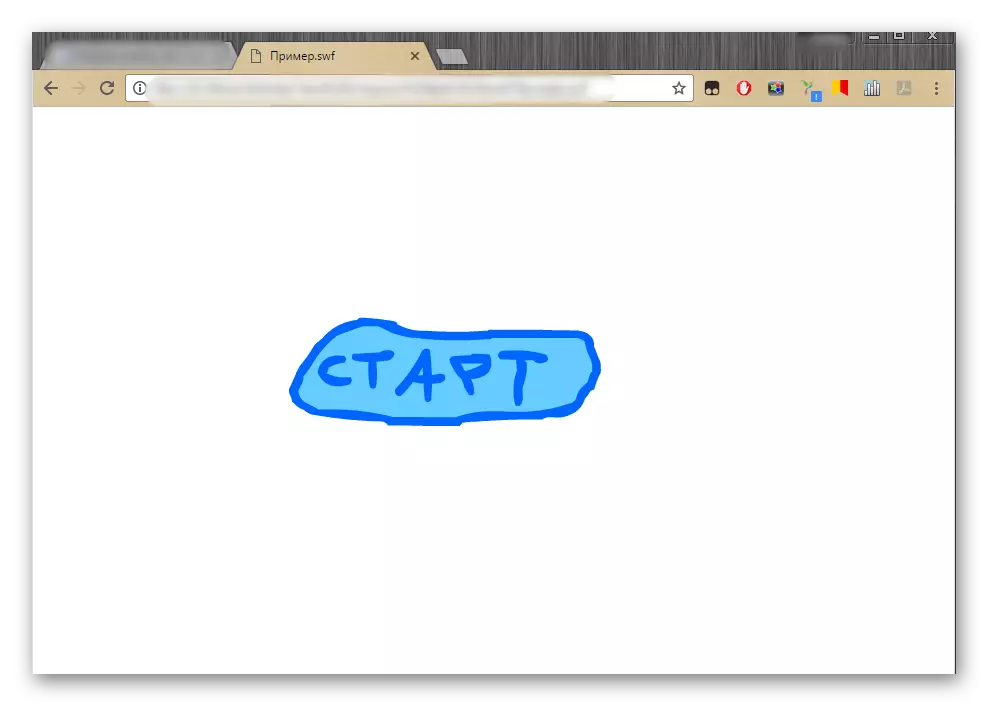
Although the browser is also inferior to other programs that are capable of opening a SWF document, but if something with this file must be done quickly, and there is no appropriate program, then this is the best option.
On this, write in the comments, which players for opening an animation in the SWF format are you using.
