
Option 1: Site
To remove unwanted recommendations by means of the desktop version of the service, such actions should be performed:
- Find the roller in the ribbon, which you are not interested, click on three points below and select "Does not interest."
- The video will be removed, and in its place two options will appear: the rapid cancellation of the action and the indication of the reasons why you do not want to see it.
- Similarly, you can refuse from the recommended channel. Select a clip from there, then use the three-point menu again, but this time you click on the "Do not recommend video from this channel".
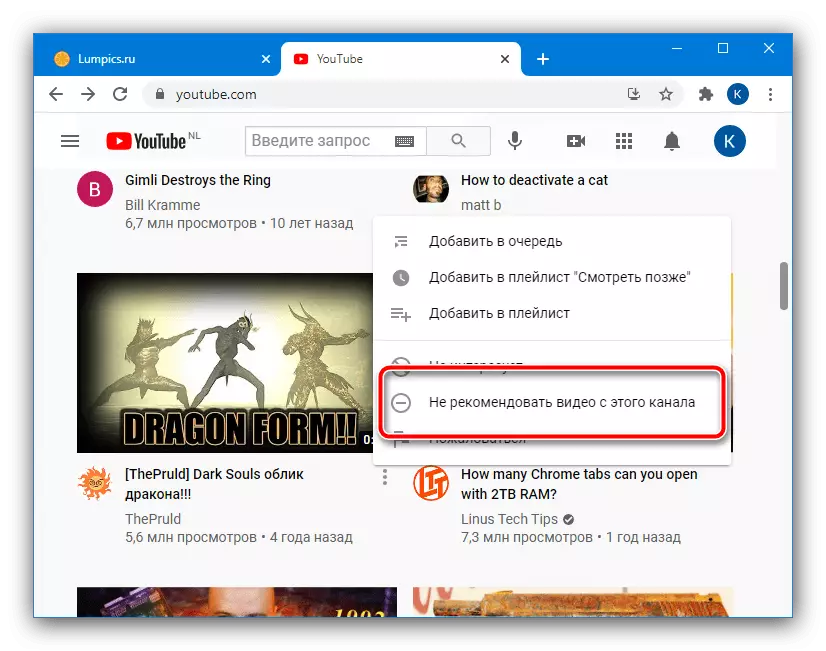
For this operation, fast cancellation is also available.
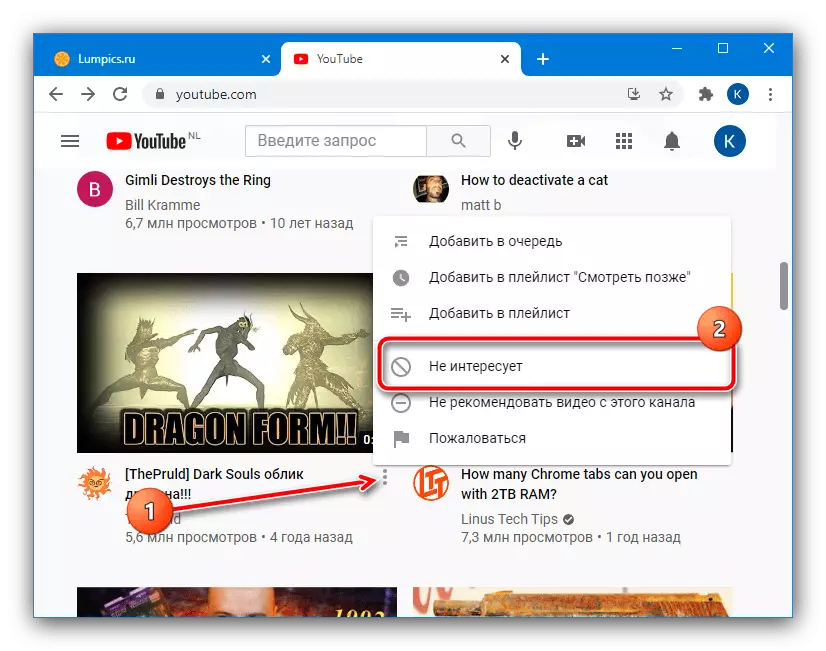
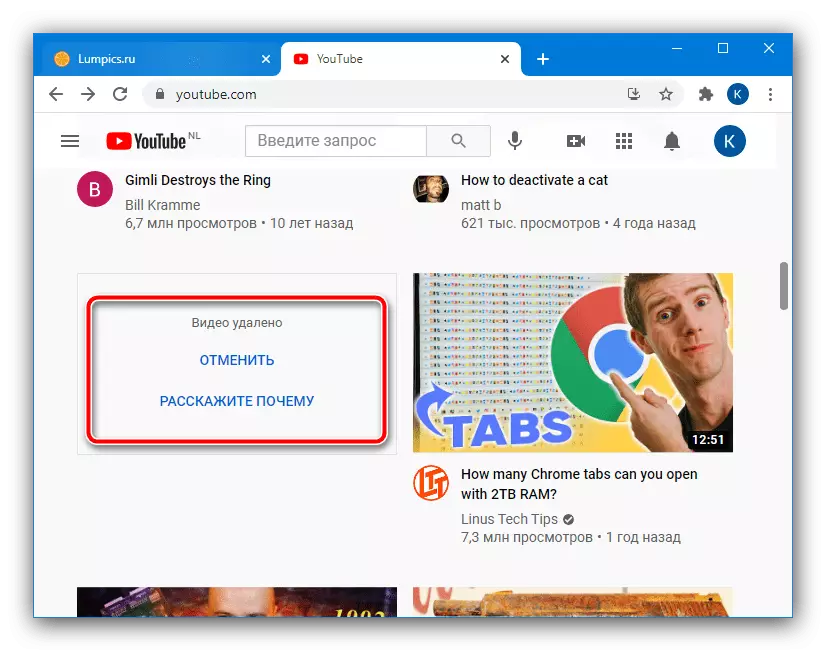

Option 2: Mobile Applications
The execution of the task under consideration on smartphones and tablets provides the official application - in Android it is pre-installed on most devices, it will be necessary to download it in the iOS-devices from the App Store. There are no differences in the client interface for these OS, so the instruction is further suitable for both options.
- Open the program, find a unwanted clip in it, then tap three points just below it.
- To delete specifically, this Recommendation, click "Does not interest", the entire channel - "Do not recommend the video from this channel", respectively.
- As in the case of the desktop version, the action for both options can be quickly canceled, and for the roller - also to specify the reason for the removal.

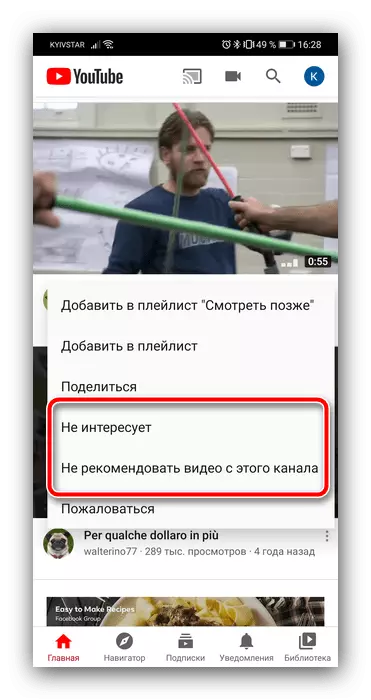
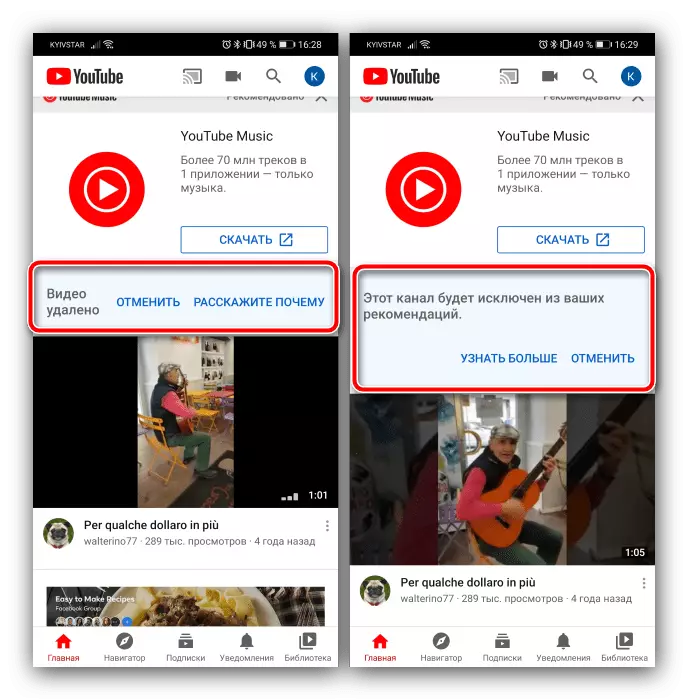
Restoration of remote recommendations
If necessary, you can return the rollers and the channels from which you refused. The algorithm is the following:
Page of Action Google
- The operation is performed through the "My Google" page, the link to which is given above. If you are not logged in to your account, it will be necessary to do.
- Use the side menu on the left, where you click "Other Actions in Google".

On mobile devices and in the window mode on a PC to call this item, press the button with three strips.
- Find a block called "the video you hid on YouTube" and click "Delete".

Read the informational message, then click "Delete" again.
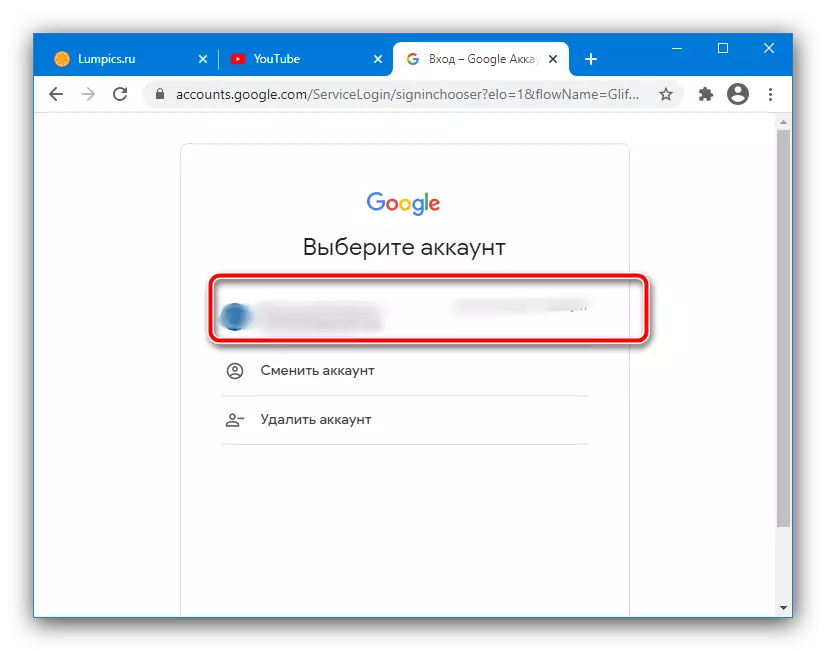


Soon in your tape of recommendations will begin to appear rollers and the channels marked by you earlier as unwanted. Unfortunately, all of those are restored, so some elements may need to be removed again.
