
It often happens that the user, by entering his VKontakte page, discovers a smaller number of friends than at the time of the last visit. Of course, the reason for this lies in the removal of you from friends with one or another person.
The reason for deleting from friends you can find out exclusively yourself. However, to find out who specifically deleted you from friends can be immediately in several ways. In some cases, it is extremely important in time to learn about the actions of this kind and figure out due to deletion or unsubscribe from the user's successful.
How to find out who retired from friends
Find out who recently left the list of your friends is quite easy. To do this, you can resort to the two most comfortable techniques, depending on your personal preferences. Each method is equally effective and has its own characteristics.If your friend disappeared from the list of friends, perhaps the reason for this was the removal of its page from this social network.
To find out about who retired from the list, you do not need to use any special programs or extensions. In particular, it concerns the cases when you need to enter your registration data on a third-party resource or in the program that, for the most part, is fraud with the aim of hacking.
Method 1: Use the VKontakte application
In this social network, many applications are capable not only to entertain almost any user, but also can provide additional functionality. Just one of these additions to VKontakte can help you find out who retired from the list of your friends.
If you are not satisfied with the proposed application, you can use similar. However, in any case, pay attention to its popularity among users - it should be high.
This technique works completely regardless of your browser. The main thing is that VK.COM applications are correctly displayed in the Internet browser.
- Open the web browser, log in to the social website. VKontakte networks under your username and password and go to the "Games" section through the main menu.
- Scroll through the page with applications to the Row "Search by Games".
- As a search query, enter the name of the application "My guests".
- Run the application "My Guests". Please note that the number of users should be as large as possible.
- After starting the addition, you will be found a very attractive interface with speaking tabs and controls.
- Click the "All About Friends" tab.
- Here you need to switch to the "Changes in Friends" tab.
- The following list of the list of friends of your friends list will be displayed.
- To leave only well, remove the "Show Additions to Friends" checkbox.
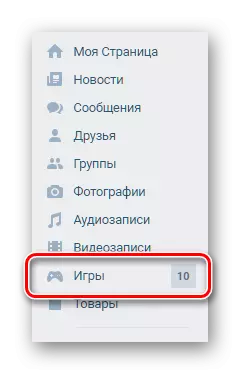
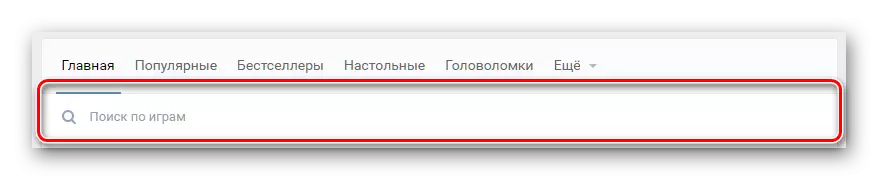


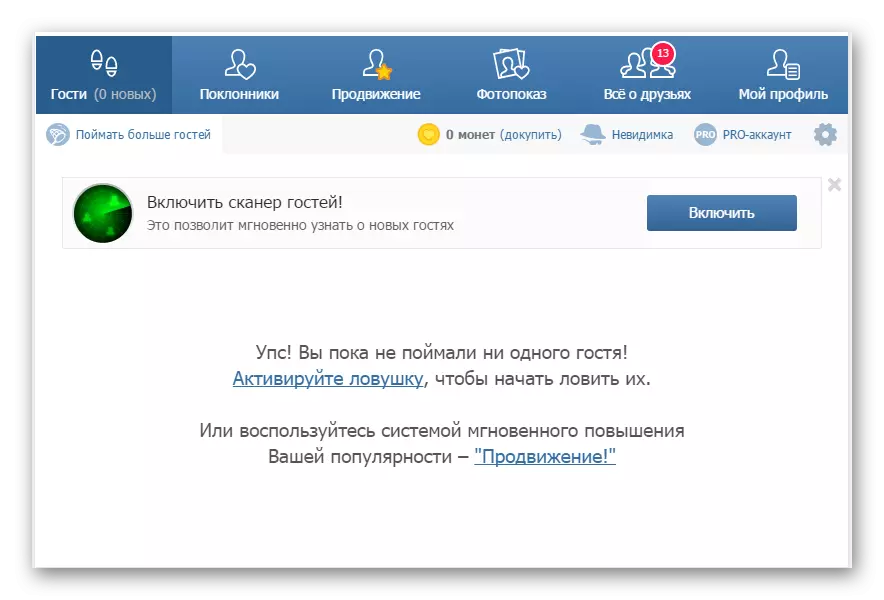
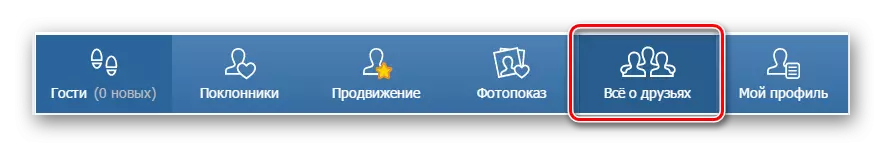
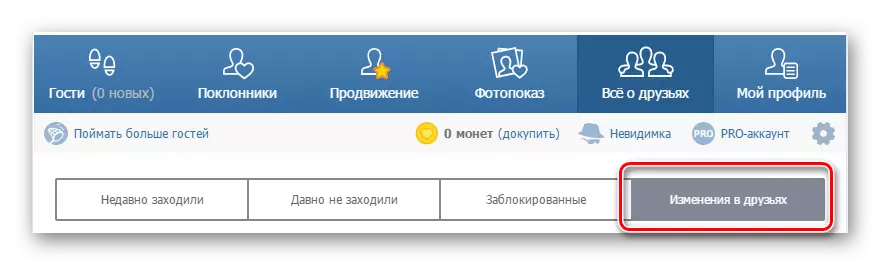
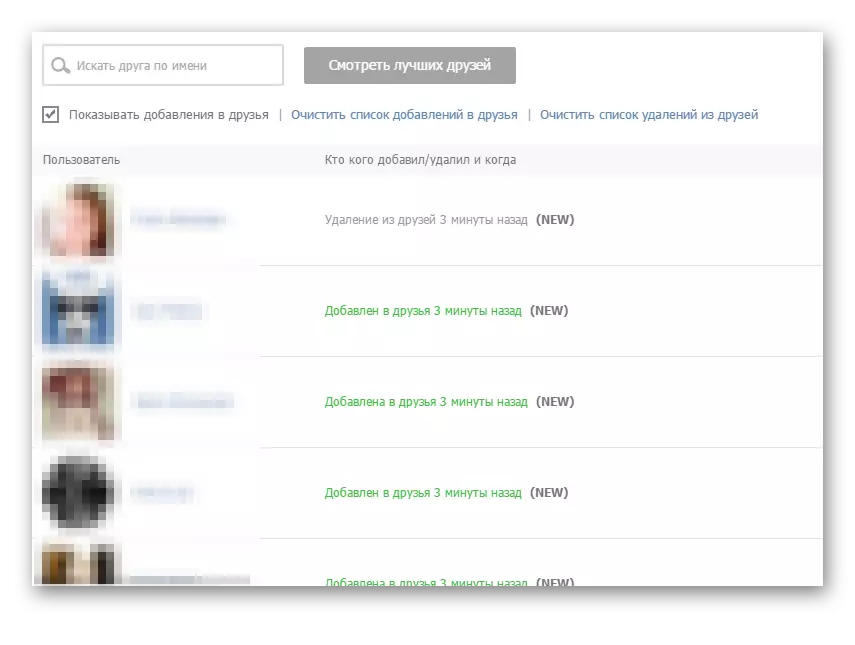
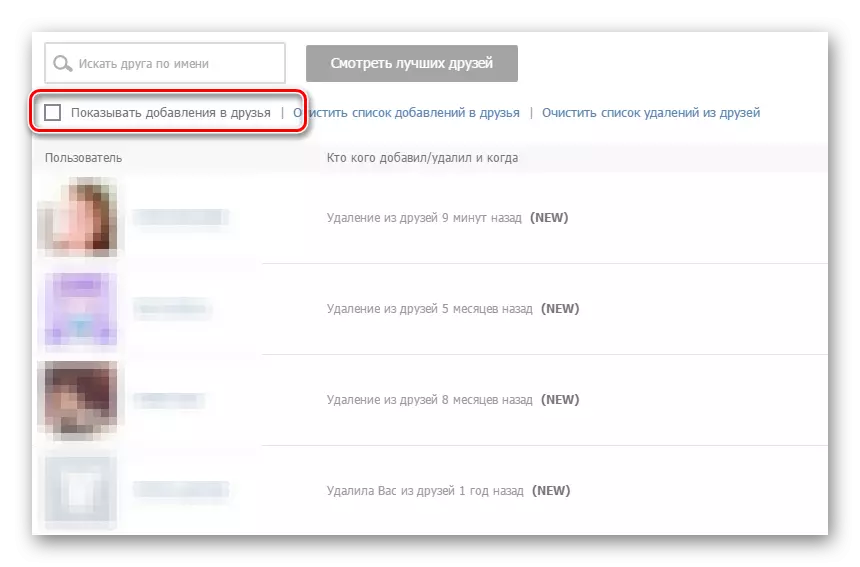
The main advantage of the application is:
- complete absence of annoying advertising;
- Easy interface;
- Automatic notification of friends actions.
Only some inaccuracy in work, characteristic of this kind of such a kind, can be attributed to cons.
If you first launched the application, inaccurate data with users, whose removal has occurred relatively recently.
Now you can easily go to the page of the people who have learned and find out why it happened. In this application, any errors associated with the inaccuracy of the data provided are minimized. By the way, it is indicated by a large audience of users who are happy to use the application "My guests".
Method 2: VKontakte Management Elements
This technique for identifying the troubled friends applies only to those people who left you in the subscriber. That is, if a person did not just remove you, but also added to his black list, this user cannot be recognized in this way.
To take advantage of this method, you will need absolutely any web browser, including the mobile application VKontakte. There is no particularly strong difference, since vk.com in any form has the standard sections that we will use.
- Sign in to the VC site under your registration data and through the Main Menu, go to the "Friends" section.
- Here you need through the right menu switches to the "Application of Friends".
- Depending on the availability of incoming applications (your subscribers), there may be two tabs "incoming" and "outgoing" - we need the second.
- Now you can see people who removed you from friends.
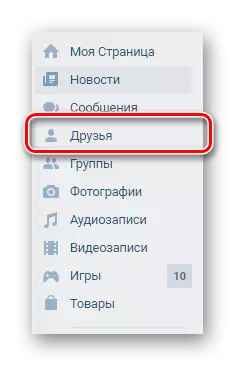
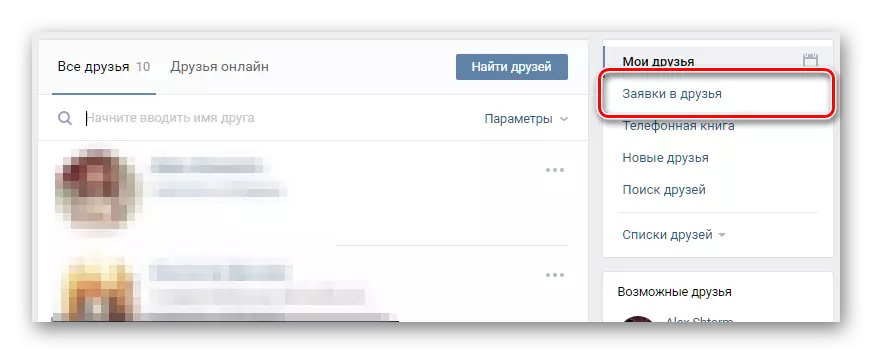

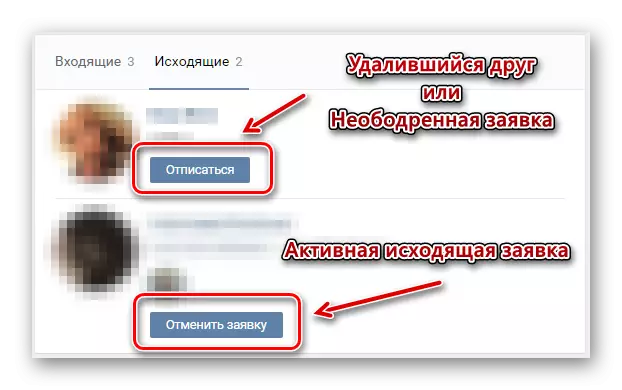
It is important to note that your current applications and removal from friends are easy to distinguish from each other. In the first case, under the name of the person will be displayed the "Cancel Application" button, and in the second "unsubscribe".
Note that the button "Unsubscribe" There will also be if your request is not approved by any user.
Judging in general, this method does not require anything from you anything - just go to a special section of VKontakte. This is definitely a positive quality. However, in addition, this technique does not carry any advantages, because of the high degree of inaccuracies, especially if you do not know the list of your friends.
How to reveal the troubled friends - use the application or standard methods - to solve you. Good luck!
