
In earlier versions of Microsoft Word (1997 - 2003), DOC was used as a standard format for saving documents. With output Word 2007, the company has moved to a more advanced and functional DOCX and DOCM, which are used to this day.
An effective DOCX opening method in old Word versions
The old format files in new product versions are open without problems, although they are launched in limited functionality mode, but open DOCX in Word 2003 is not so easy.
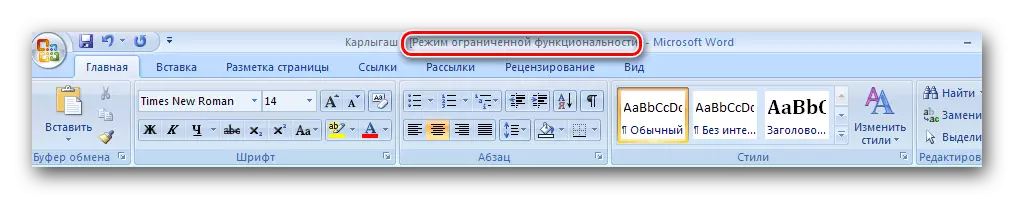
If you are using the old version of the program, you clearly wonder how to open "new" files in it.
Lesson: How to remove limited functionality
Installing a compatibility package
All that is required to open DocX and Docm files in Microsoft Word 1997, 2000, 2002, 2003, it is to download and install a compatibility package with all the necessary updates.
It is noteworthy that this software will also allow you to open newer files of other Microsoft Office components - PowerPoint and Excel. In addition, files become available not only for viewing, but also for editing and subsequent saving (more about it in more detail). When you try to open the DOCX file in the earlier release program, you will see the following message.
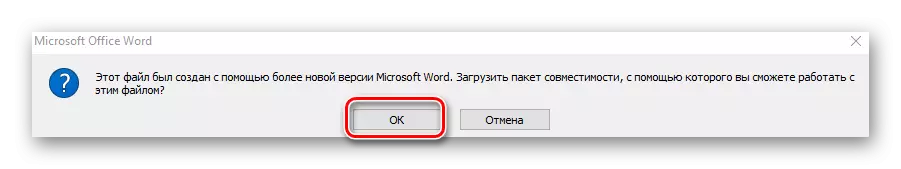
By clicking the "OK" button, you will find yourself on the software download page. You will find a link to download the package below.
Download compatibility package from the official site Microsoft
By downloading software, install it on your computer. Make it is not more difficult than with any other program, just run the installation file and follow the instructions.
IMPORTANT: Compatibility package allows you to open documents in DOCX and DOCM in Word 2000 - 2003, but does not support template files used by default in newer versions of the program (DOTX, DOTM).
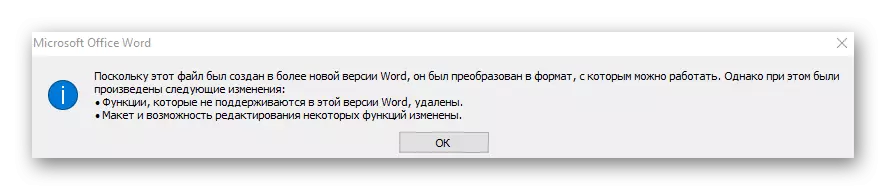
Lesson: How to make a template in word
Compatibility package features
Compatibility package allows you to open DOCX files to Word 2003, however, some of their items will be changed. First of all, this concerns the elements that were created using new features implemented in a particular version of the program.
For example, mathematical formulas and equations in Word 1997 - 2003 will be presented as conventional images that cannot be edited.
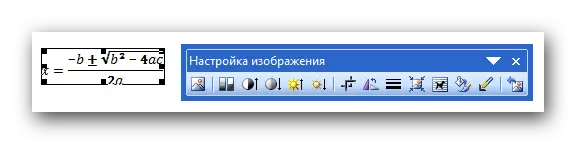
Lesson: How to make a formula in the Word
List of changes in elements
With a complete list of what elements of the document will be changed when opening it in earlier Word versions, as well as with what they will be replaced, you can read below. In addition, those elements that will be deleted are also presented in the list:
- New numbering formats that appeared in Word 2010, in the old versions of the program will be transformed into Arab numbers.
- Figures and inscriptions will be converted to effects available for format.
- Text effects, if they were not applied to the text using a custom style, will be finally removed. If the user style was used to create text effects, they will be displayed when the DOCX file opens.
- The replaceable text in the tables will be completely removed.
- New font capabilities will be deleted.
- The locks of the authors that were applied to the fields of the document will be deleted.
- The Wordart effects applied to the text will be deleted.
- New content management elements used in Word 2010 and above will become static. Cancel this action will not be possible.
- Threads will be converted into styles.
- Basic and additional fonts will be converted to static formatting.
- Recorded movements will be converted to removal and inserts.
- Tabulation with alignment will be converted to normal.
- Smartart graphic elements will be converted to one object, which will be impossible to change.
- Some charts will be converted into unchangeable images. Data that are outside the supported number of rows will disappear.
- Implemented objects, such as Open XML, will be converted to static content.
- Some data contained in the elements of the autotex and standard blocks will be deleted.
- Literature lists will be converted to static text, which is not possible to transform.
- Links will be converted to static text that cannot be changed.
- Equations will be converted to unchangeable images. Notes, footnotes and end footnotes contained in formulas, when saving the document will be finally removed.
- Relative inscriptions will be fixed.
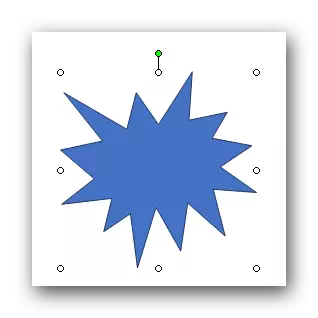
Lesson: How to group shapes in Word

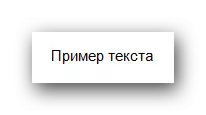
Lesson: How to add font to Word
Lesson: Formatting in Word
Lesson: Tabulation in Word.
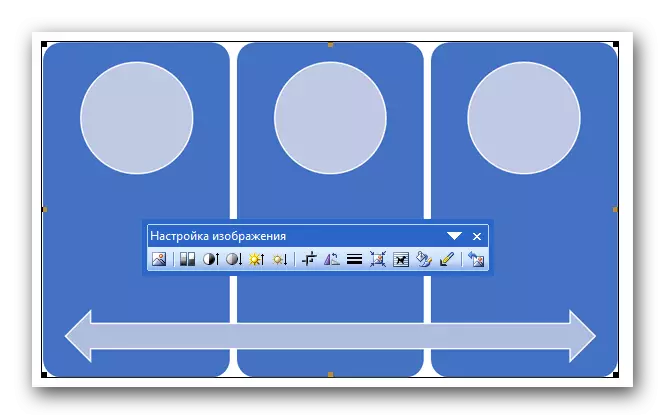
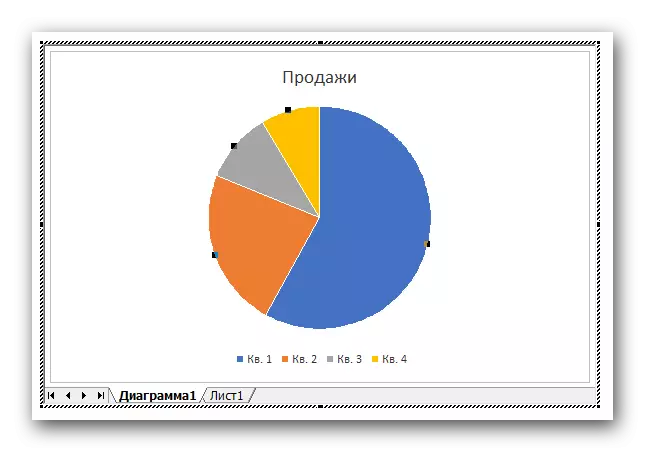
Lesson: How to make a diagram
Lesson: How to create block diagrams
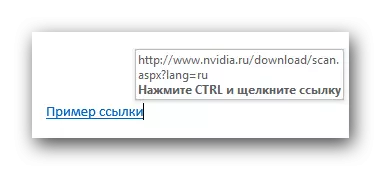
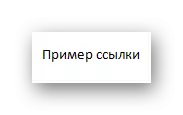
Lesson: How to make hyperlinks in the Word
Lesson: How to Add Footnotes in Word
On this all, now you know what to do in order to open a DOCX document document in the Word 2003. We also told you about how those or other elements contained in the document behave.
