
Those users who often have to use torrent programs, have ever encountered various errors. Usually, for an experienced user, it is easy to eliminate the problem than for a beginner, which is logical. The latter is more difficult. However, not everyone can determine the source of problems and to know exactly how to fix torrent client errors. An error will be described in this article. "Unable to keep torrent" and ways to solve it.
Causes of error
Basically, the torrent saving error occurs due to the remote folder, which has been loading files or due to the program failure. An unexpected problem may arise on all versions of Windows, regardless of their discharge. To eliminate a malfunction, there are several ways.Method 1: Cleansing the filled local disk
The torrent file saving error can be caused by a refusal to the tight disk, which was loaded. In this case, you should specify another directory for subsequent saving.
In the event that you do not have another free space, such as an external or inner hard disk, flash drives, then free cloud services can be useful. To use them, you just need to register and you can download their files on them. For example, there are such services as Google Drive., Dropbox. other. To download the file to the cloud, do the steps:
See also: How to use Google disk
- Go or register an account in the cloud service. For example, in Google disk.
- Click "Create" and in the drop-down menu, select "Upload Files".
- Load the necessary files.
- After downloading objects in the cloud, you can delete them on the hard disk. Now, if you need access to the file, you can view or download it back. To do this, click on the right mouse button and click on "Open Using" (Selecting the appropriate tool) or "Download".
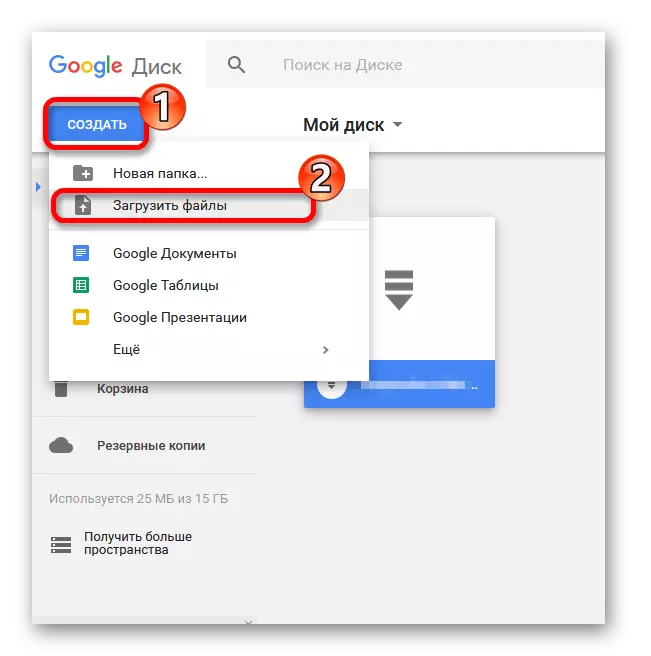
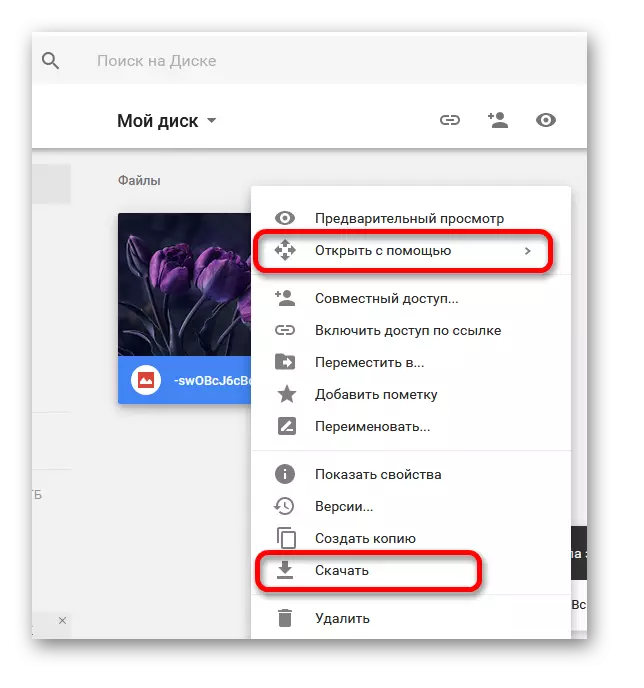
Also, there are a large number of programs and utilities for cleansing a disc. For example, CCleaner who not only knows how to clean the registry and a different system trash, but also looking for duplicate files.
Lesson: How to clean the computer from garbage
Method 2: Folder Settings in Torrent Client
Maybe your torrent program simply does not know where to save files. To correct the settings fail, you need to specify the path to the desired folder. Next will be considered the process on the example of a popular client BitTorrent.
- Go to the settings of your torrent along the path "Settings" - "program settings" or a combination of Ctrl + P keys.
- Go to the "Folder" tab and check the ticks opposite all items. Specify the folder for them.
- Save the changes to the Apply button.
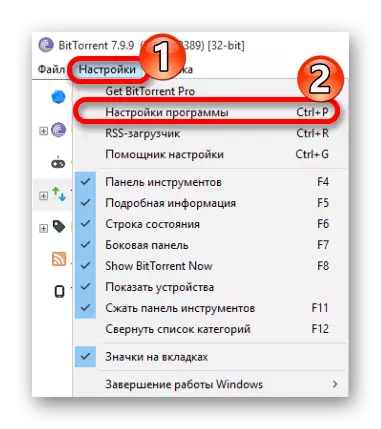
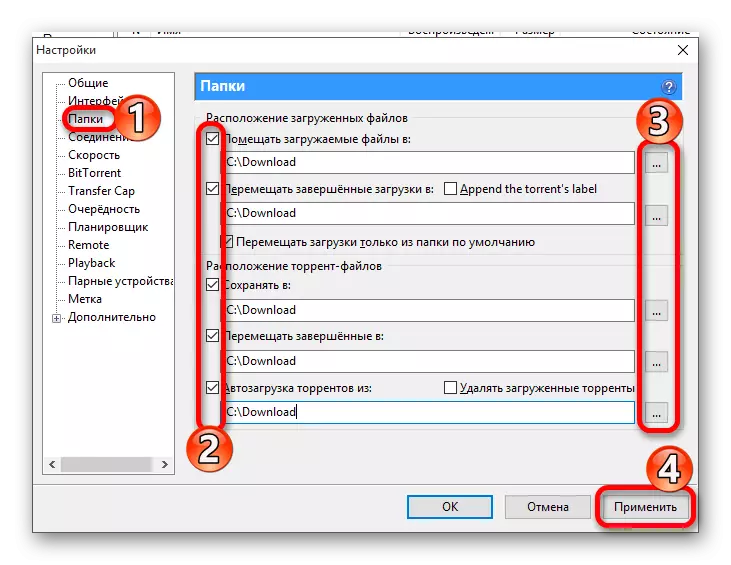
It is desirable that the path is not too long and consisted of folders, in the names of which there is no Cyrillic. The name of the specified directory must be written in Latin.
Now you know what to do when when trying to download a file using torrent client You will be displayed with an error "Unable to maintain torrent". In these methods there is nothing complicated, so you quickly cope.
