
Do you often think about the proper operation of the flash drive? After all, besides such rules, as "not to drop", "protect against moisture and mechanical damage", there is another important rule. It sounds as follows: It is necessary to safely remove the drive from the computer connector.
There are users who consider excess to make manipulation by the mouse to safely seize the flash device. That's just, if you incorrectly extract the removable media from the computer, you can not only lose all the data, but also break it.
How to safely remove the flash drive from the computer
In order to properly remove the USB drive from the computer, you can use in several ways.Method 1: USB Safely Remove
This method will suit those users who constantly work with flash drives.
Official USB Safely Remove website
With this program you can quickly, conveniently and safely remove such devices.
- Install the program and run it on your computer.
- A green arrow appeared in the notification area. Click on it.
- A list of all devices connected to the USB port is displayed.
- One click any device can be removed.
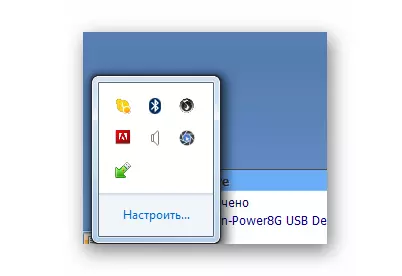
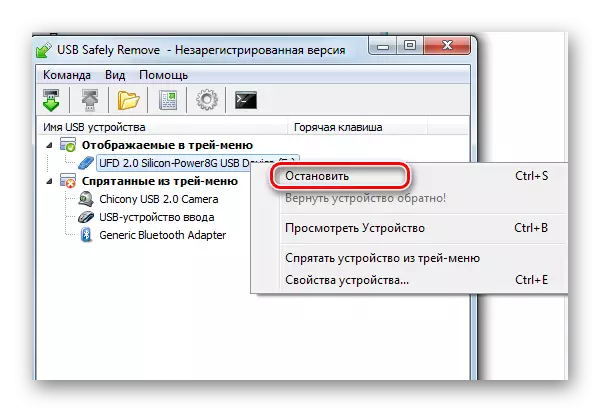
Method 2: through this computer "
- Go to "This computer".
- Load the mouse cursor to the flash drive image and click on it right-click.
- In the menu that appears, select the item "Extract".
- A message "The equipment can be extracted".
- Now you can carefully remove the drive from the computer's USB connector.
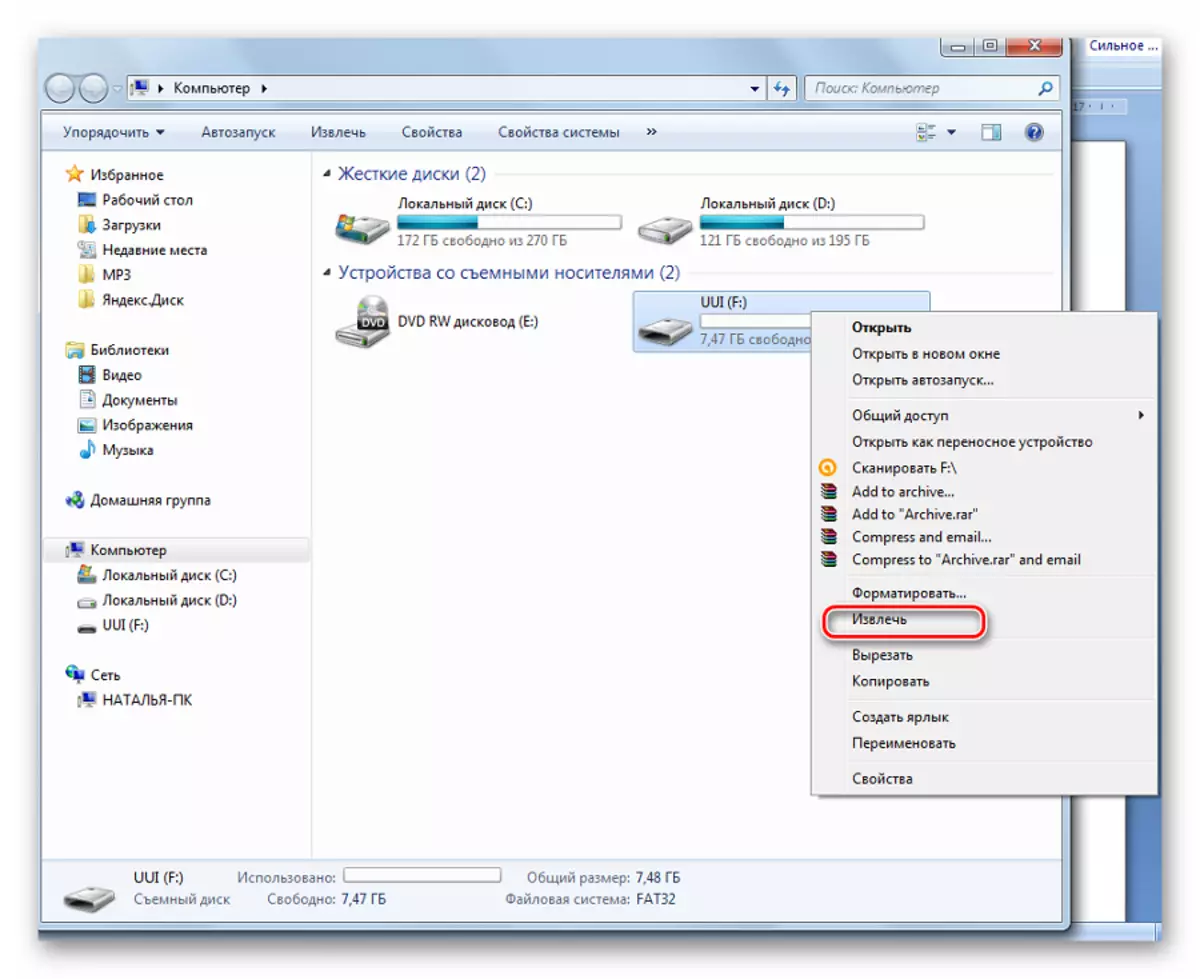
Method 3: via the notification area
This method involves such actions:
- Go to the notification area. It is located in the lower right corner of the monitor.
- Right-click on the image of the flash drive with a check mark.
- In the menu that appears, click "Extract ...".
- When the message "Equipment can be extracted" appears, you can safely pull out the drive from the computer connector.
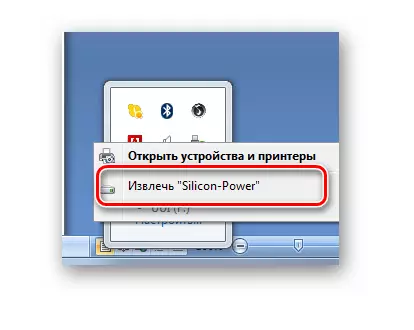
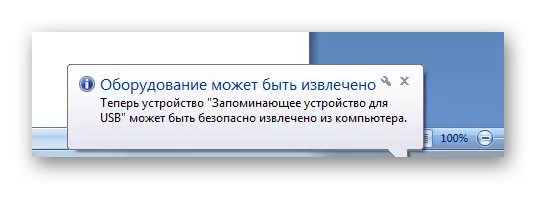
Your data remained intangible and this is the most important thing!
See also: Tips for the correct selection of flash drives
Possible problems
Above we mentioned that even with such a seemingly simple procedure, some problems may arise. People in the forums often write about a variety of malfunctions. Here are just some of them and solutions such:
- When performing such an operation, the "Removable Disk is currently used" appears.
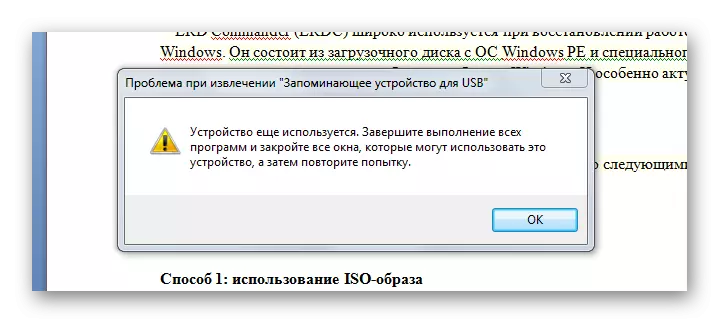
In this case, check all open files or running programs from a USB media. It can be text files, images, movies, music. Also, such a message appears and when checking the flash drive of the antivirus program.
After closing the data used, repeat the operation of the secure seizure of the flash drive.
- From the computer screen on the control panel disappeared icon for safe extraction.
In this situation, you can make this:
- Try to remove and re-insert a USB flash drive;
- Through the combination of "Win" keys + "R", log in to the command line and enter the command
Rundll32.exe shell32.dll, Control_rundll Hotplug.dll
At the same time clearly observing the gaps and commas
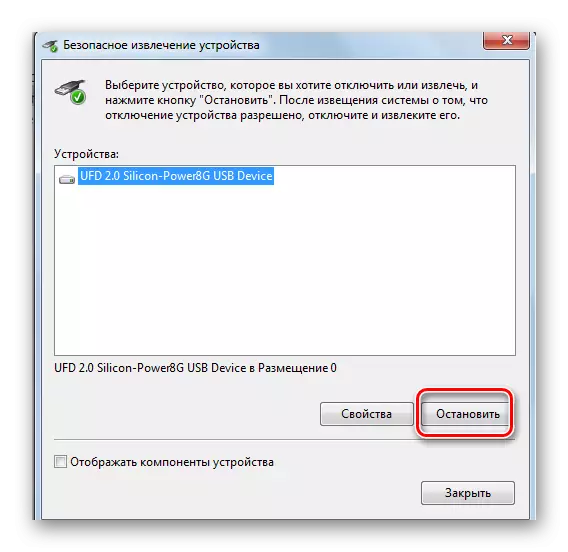
A window will appear, where, on the button "Stop", the work with the flash drive will stop and the missing recovery icon will appear.
- When you try to safely extract, the computer does not stop the operation of the USB drive.
In this case, you need to complete the work of the PC. And after its inclusion already extract the drive.
If you do not stick to these simple rules of operation, then the moment occurs when, when you open the flash drive, files and folders disappear. Especially often it happens in removable information carriers with the NTFS file system. The fact is that the operating system creates a special place for such discs to store copied files. Therefore, information on the drive does not come immediately. And with incorrect seizure of this device, there is a possibility of failure.
Therefore, if you do not want to lose your data, do not forget about the safe removal of your USB drive. Excessive pair of seconds for the correct closure of work with a flash drive gives you confidence in the reliability of saving information.
See also: Using a flash drive as RAM on PC
