
In many ways, the PC or laptop work depends on which video card is installed on it. It can have different inputs and outputs, different interfaces, a different amount of video memory, be discrete or integrated. Based on this, if you need to get information about this device, you need to know its model. Also, this information may be useful when updating drivers or their installation.
Variants viewing the video card model in Windows 10
Therefore, the question arises, is it possible to see the model of the video card using the built-in utilities of Windows Windows 10, and with the help of additional software. Of course, it is possible to solve the problem both first and secondly. And at the moment there are a lot of applications that provide full information about the PC, including the video card data. Consider the most simple methods.Method 1: SIW
The SIW utility is one of the simplest applications that take full information about its personal computer or laptop. To view the video card data, it is enough just to install SIW, open this application, press the item "Equipment", and then "video".
Download SIW program
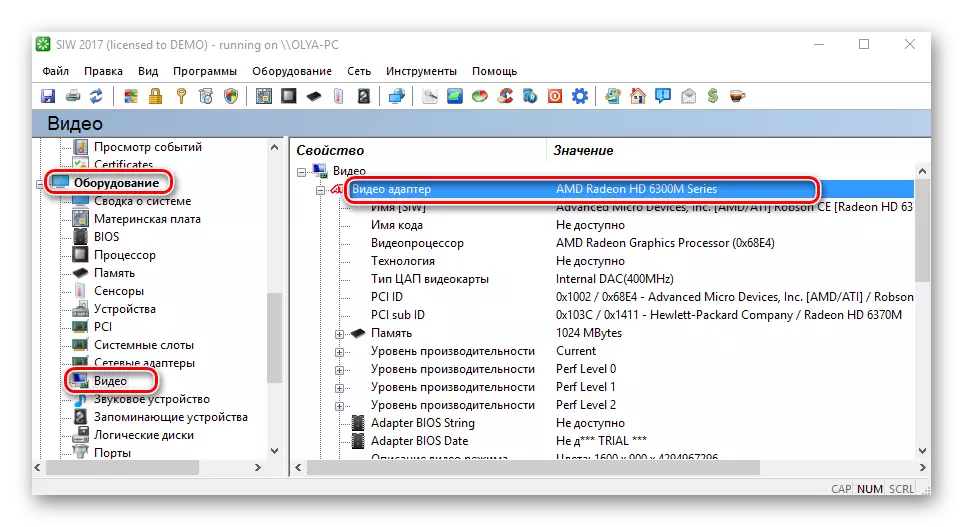
Method 2: Speccy
Speccy is another application that for two clicks will provide you with a complete set of information about PC hardware resources. Just like Siw, Speccy has a simple Russian-speaking interface in which even a smartly serious user will figure out. But in contrast to the previous software product, this utility has a free license option.
Data on the video adapter model, in this case, can be obtained, simply separating the SPECCY, as they are immediately displayed in the Main Menu of the program in the General Information section.
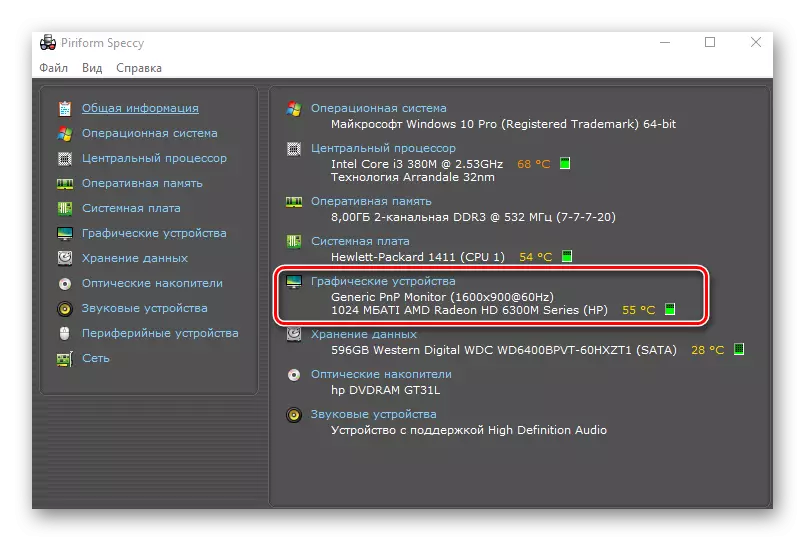
Method 3: Aida64
AIDA64 - a powerful paid utility also has a Russian-speaking interface. It has a lot of advantages, but for such a goal, how to view information about the video card model (which can be seen, open the "Computer" section and selecting the "Total Information" subsection in the main menu), it is no better and no worse than the other programs described.
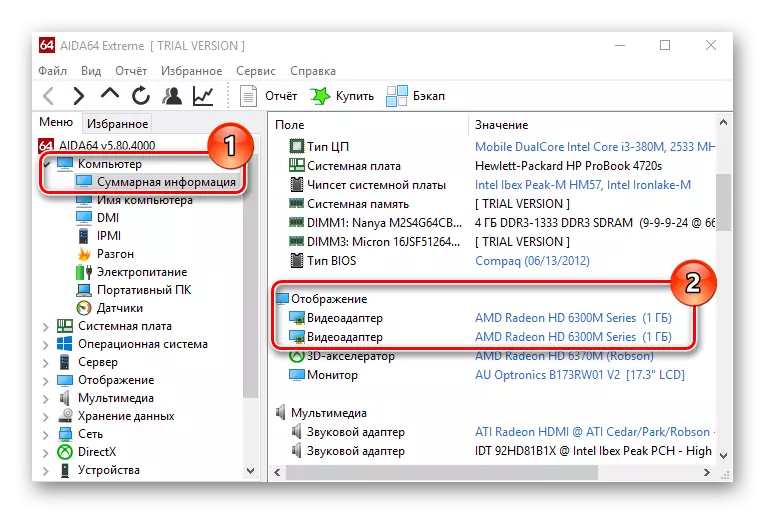
Method 4: Built-in OS tools
Next, consider how you can solve the problem without using third-party programs by the methods of the operating system itself.
Device Manager
The most common built-in Windows 10 tool to view the video card model and other PC parameters is the device manager. To solve the task in this way, you must perform the following steps.
- Open the Device Manager. This can be done either through the "Start" menu, or by entering the DevmGMT.msc command in the "Run" window, which, in turn, you can quickly run by pressing the "Win + R" combination.
- Next, find the element "Video adapters" and click on it.
- Browse the model of your video card.
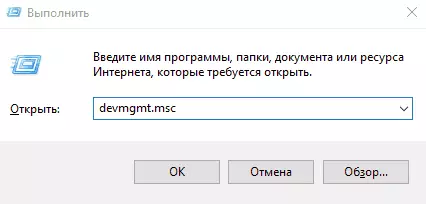
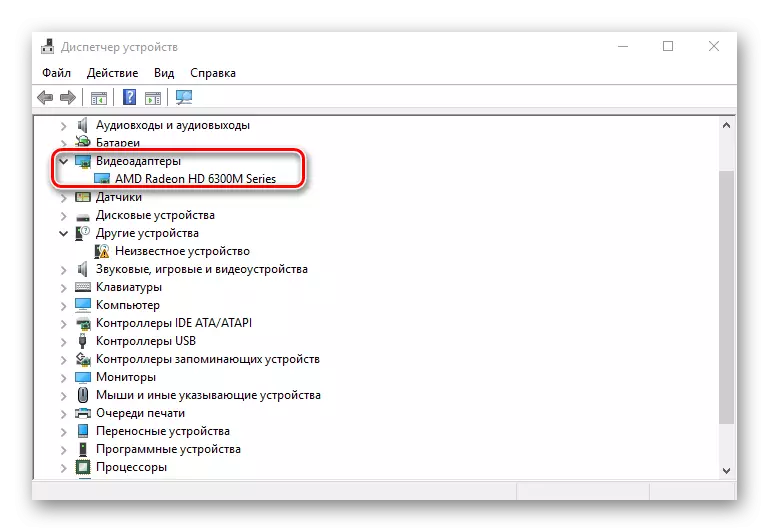
It is worth noting that if the operating system could not determine the model and did not install the driver, then in "Device Manager" The inscription will be displayed "Standard VGA Graphic Adapter" . In this case, use other ways to determine the data.
System properties
Another way to view the information about the video card using only the built-in Windows 10 OS functions.
- Press the "Win + R" combination to call the "Run" window.
- Dial the MSINFO32 command and press "ENTER".
- In the "Components" section, click on the "Display" item.
- Browse the information that contains the video card model.
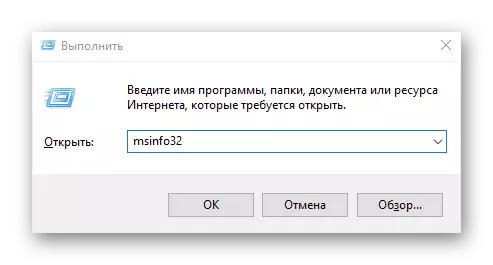
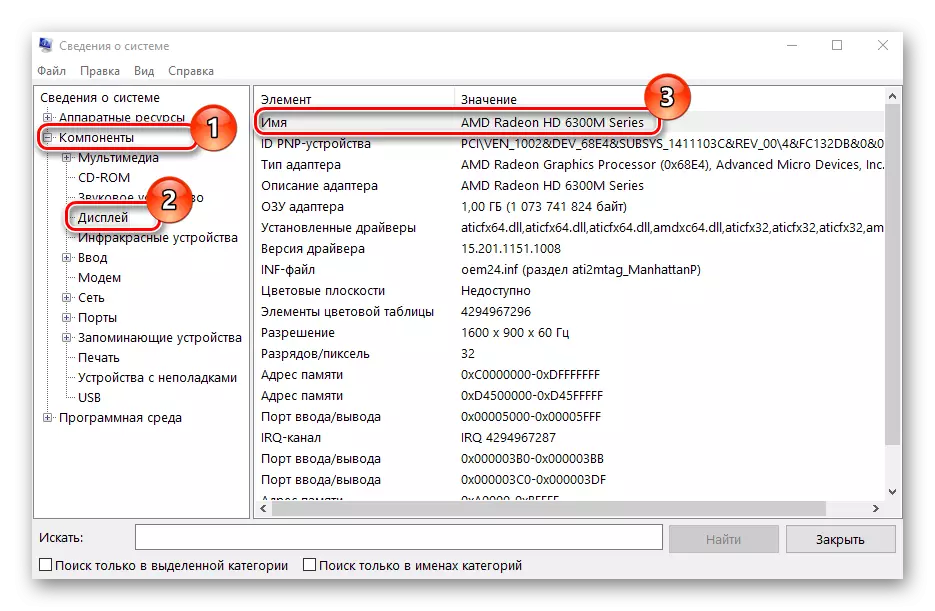
Schedule diagnostics utility
- Press the "Win + R" combination.
- In the "Run" window, dial the dxdiag.exe string and click OK.
- Confirm your actions by clicking the Yes button.
- Click the "Screen" tab and read the video card model data.
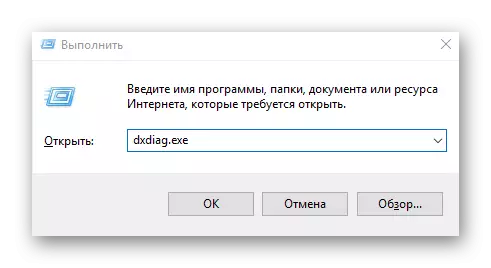
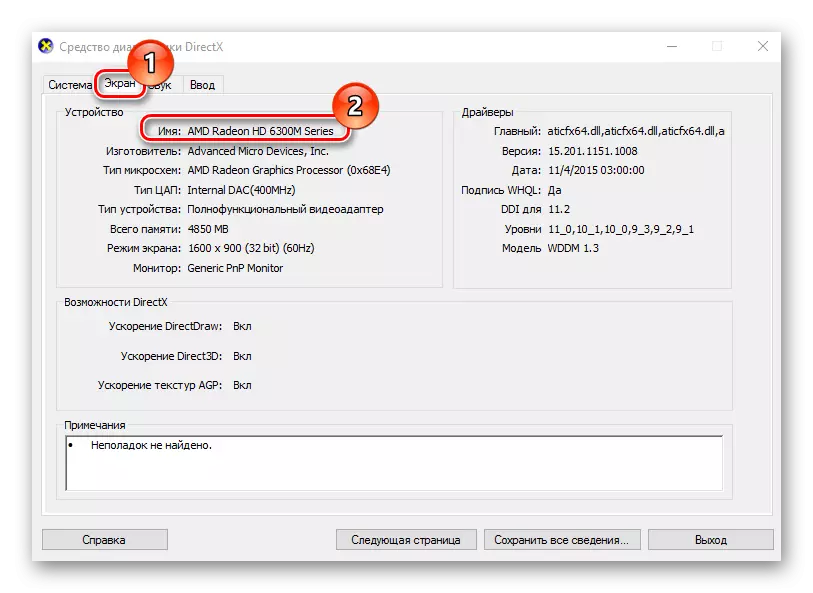
This is not all ways to get information about the video card. There are more programs that can provide you with the necessary information. One way or another, the methods described above are quite enough to ensure that the user gets the necessary information.
