
However, such a version of Windows 10 Enterprise can be useful: for example, I use it in virtual machines for experiments (if you simply do not activate the system, it will be limited to functions, and the period of work is 30 days). In some circumstances, it can be justified and installing the introductory version as the main system. For example, if you already reinstall OS more often than once every three months or you want to test the functions that are present only in Enterprise versions, such as creating a USB Windows to Go drive (see how to run Windows 10 from a flash drive without installation).
Loading Windows 10 Enterprise from TechNet Evaluation Center
Microsoft has a special section of the site - TechNet Evaluation Center, allowing you to download informational versions of their products IT professionals, and you do not need to be in reality. All that will be needed is to have (or create free) Microsoft account.
Next, go to the site https://www.microsoft.com/ru-ru/evalcenter/ and on the top of the page click "Log in to the system". After logging in, on the Evaluation Center page, click "Rate now" and select Windows 10 Enterprise (if once after writing the instructions, this item will disappear, use the site search).
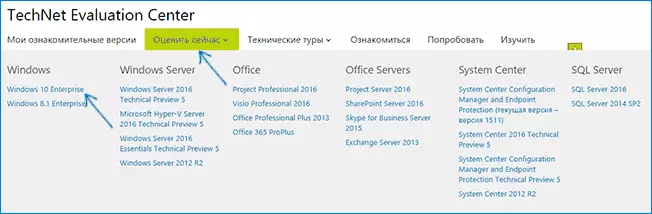
In the next step, click "Sign up to continue."
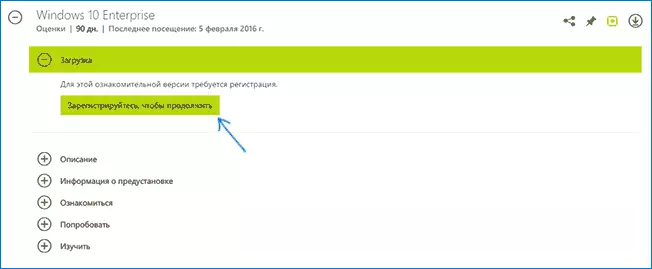
You will need to enter a name and surname, an email address taken by a position (for example, it can be a "workstation administrator" and the purpose of loading an OS image, for example, to "evaluate Windows 10 Enterprise".
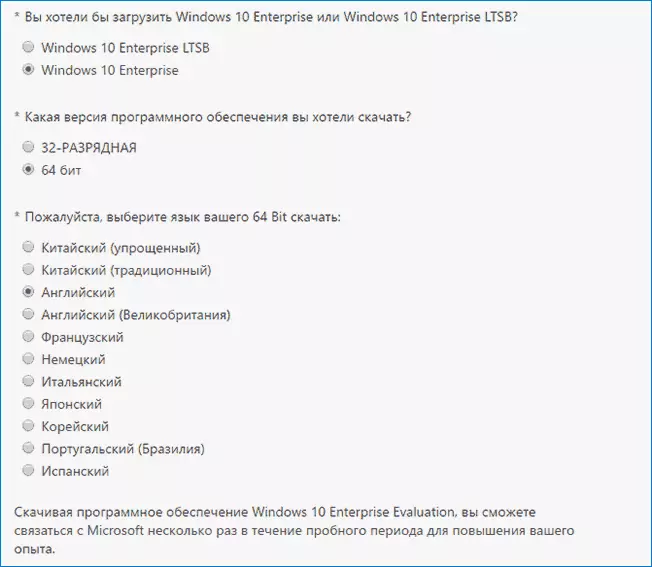
On the same page, select the desired bittenness, language and version of the ISO image. At the time of writing material available:
- Windows 10 Enterprise, 64-Bit ISO
- Windows 10 Enterprise, 32-Bit ISO
- Windows 10 Enterprise LTSB, 64-Bit ISO
- Windows 10 Enterprise LTSB, 32-Bit ISO
There is no Russian language among those supported, but you can easily install the Russian language package after installing the English-speaking system: how to install the Russian interface language in Windows 10.
After filling out the form, you will be taken to the image loading page you selected the ISO version with Windows 10 Enterprise will start loading automatically.
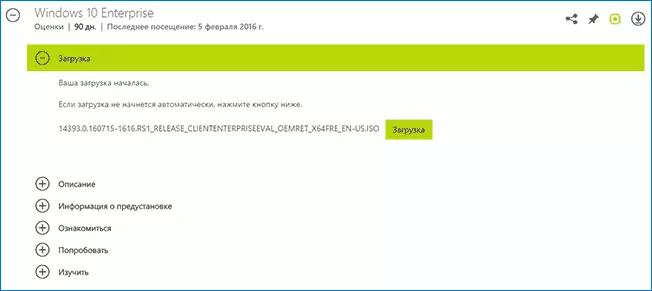
The key when installing is not required, the activation will occur automatically after connecting to the Internet, but if for your tasks when familiar with the system, it will be necessary, then you can find it in the "Preset Information" section on the same page.
That's all. If you already download the image, it would be interesting to find out in the comments, what applications you have come up with.
