
Podchock file is a system file that the operating system uses as a "continuation" of RAM, namely to store data inactive programs. As a rule, the paging file is used with a small amount of RAM, and you can control the size of this file using the appropriate setting.
How to control the scope of the operating system swap file
So, today we will look at how using the staff of Windows XP to change the volume of the paging file.
- Since all the operating system settings begin with the "control panel", open it. To do this, in the "Start" menu by clicking on the left mouse button on the control panel.
- Now go to the "Productivity and Service" section by clicking on the appropriate mouse icon.
- Next, you can click on the task "View information about this computer" or a double click on the "System" icon open the System Properties window.
- In this window, go to the "Advanced" tab and click the "Parameters" button, which is in the "Speed" group.
- We will open the "Performance Parameters" window in which we can click on the "Change" button in the "Virtual Memory" group and you can go to the paging file size settings.
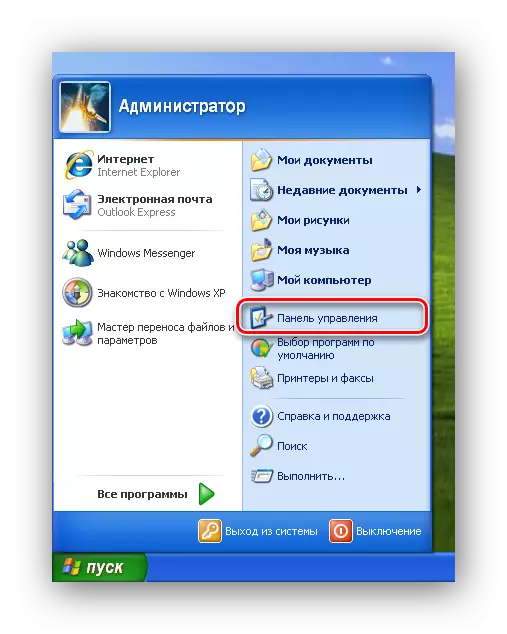

If you use the classic view of the toolbar, then find the icon "System" And click on it twice the left mouse button.



Here you can see what amount is used at the moment, which is recommended to install, as well as the minimum size. In order to change the size, you must enter two numbers when the "Special Size" switch position. The first is the initial volume in megabytes, and the second is the maximum volume. So that the entered parameters entered into force, you must click on the "Set" button.

If you set the switch to the "Size Size" mode, then you will regulate the file size will be directly Windows XP.
Well, finally, in order to disable the swivel at all, you must translate the position of the switch to the "without paging file". In this case, all programs of programs will be stored in the computer's RAM. However, it is worth doing this if you have 4 or more gigabytes of memory.
See also: Do you need a paging file on SSD
Now you know how to control the size of the operating system paging file and, if necessary, can easily increase it or vice versa - to reduce.
