
One of the most basic functions of social networks is considered communication. For this, correspondence (chats, messengers) and adding friends of their friends, relatives and loved ones to always be with them in touch. In the most popular Facebook social network, this function is also present. But there are some questions and difficulties with the process of adding friend. In this article, you will not only learn how to add a friend, but you can find a solution to the problem if you can't send a request.
Search and add a person as a friend
Unlike some other processes that are implemented incomprehensible or difficult to some users, adding to friends is quite simple and quickly. To do this, you must perform the following actions:
- Enter the name, email address or phone number of the necessary friend at the top of the page in the "Look for Friends" string to find the necessary person.
- Next, you can go to the personal page to click "Add as Friends" button, after which a friend will receive a notification of your request and will be able to respond to it.
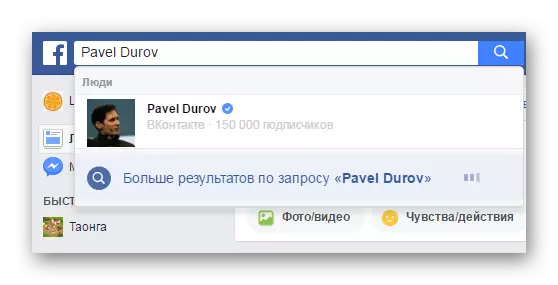
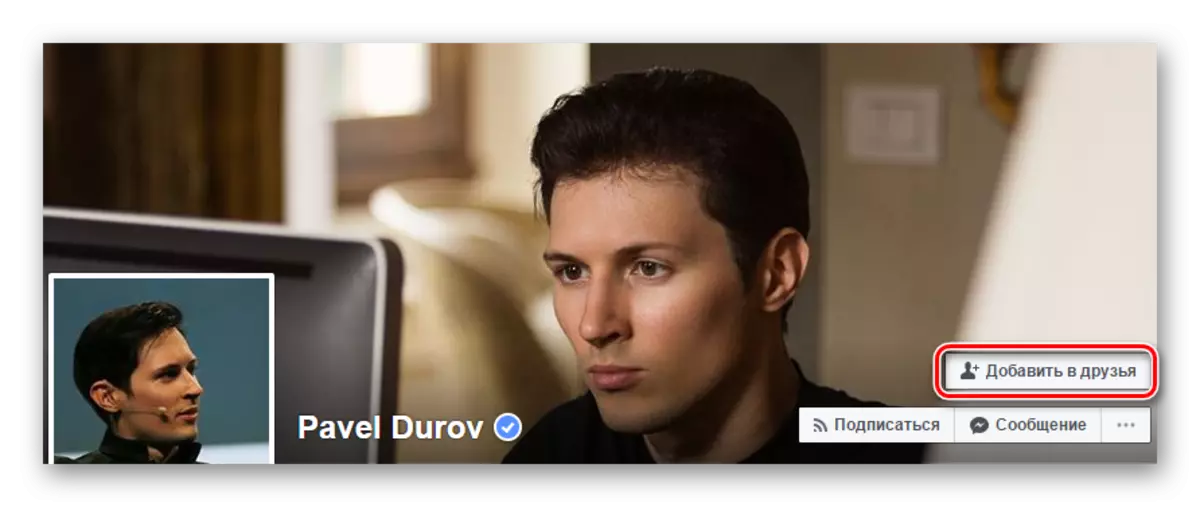
If the "Add to Friends" buttons you did not find, it means that the user disabled this function in the settings.
Adding to friends of people from other resources
You can download personal contacts, for example, from your account on Google Mail, for this you need:
- Click "Find Friends" to go to the required page.
- Now you can add a list of contacts from the required resource. For this, just need to click on the logo of that service, how do you want to add friends.
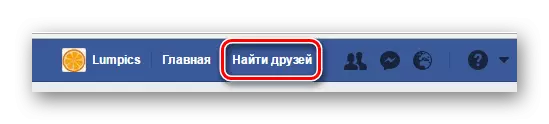
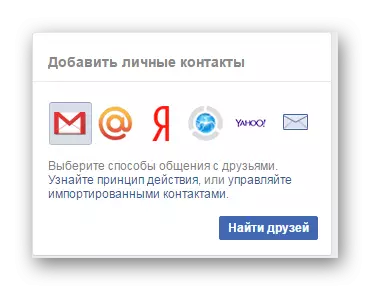
You can also find new acquaintances using the "You can know them". This list will show people who have some information from your, for example, place of residence, work or place of study.
Problems with adding friend
If you can not send a friendship request, then there are several reasons why you can not do it:
- If you can not add a specific person, then it put the limit in confidentiality settings. You can write him in private messages to send you a request.
- Maybe you have already sent a request to this person, wait for his answer.
- Perhaps you added to friends already five thousand people, at the moment it is a limitation by quantity. Therefore, you should remove one or more people to add the necessary one.
- You blocked the person who want to send a request. Therefore, first you should unlock it.
- You are blocked the ability to send requests. This may be due to the fact that you sent too many requests for the last day. Wait until the restriction passes to continue adding people to friends.
That's all I would like to tell about adding as a friend. Please note that you should not send too many requests in a short period of time, and it is also better not to add celebrities as a friend, just subscribe to their pages.
