
Each active Internet user has a large number of accounts to which the reliable password is needed. Naturally, not all people can remember many different sets of keys to each account, especially when they did not use enough long time. To avoid loss of secret combinations, some users write them into a regular notebook or use special password storage programs in encrypted form.
It happens that the user forgets, loses a password to an important account. Each service has the ability to resume password. For example, Gmail, which is actively used for business and binding various accounts, has a recovery function by specified during registration number or spare email. This procedure is done very simple.
Password reset Gmail.
If you have forgotten the password from the gmail, it can always be reset using an additional e-mailbox or mobile number. But besides these two ways there are several more.Method 1: Enter the old password
Usually, this option is provided first and it fits that people who have already changed the secret set of characters.
- On the Input Password page, click on the link "Forgot your password?".
- You will be prompted to enter the password that you remember, that is, old.
- After you postpone to the input page of the new password.
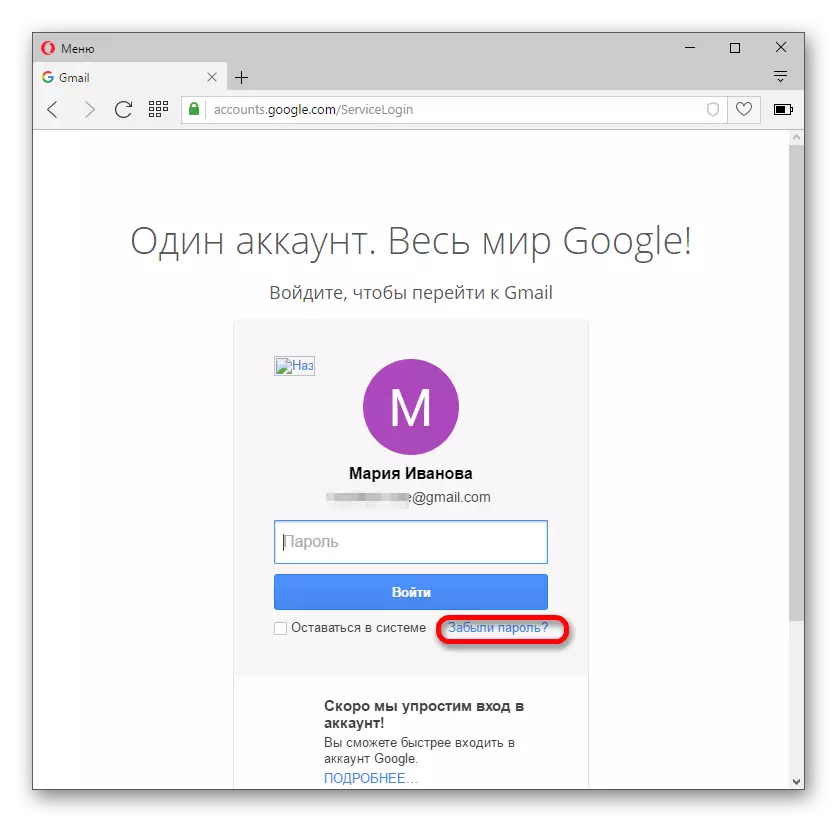
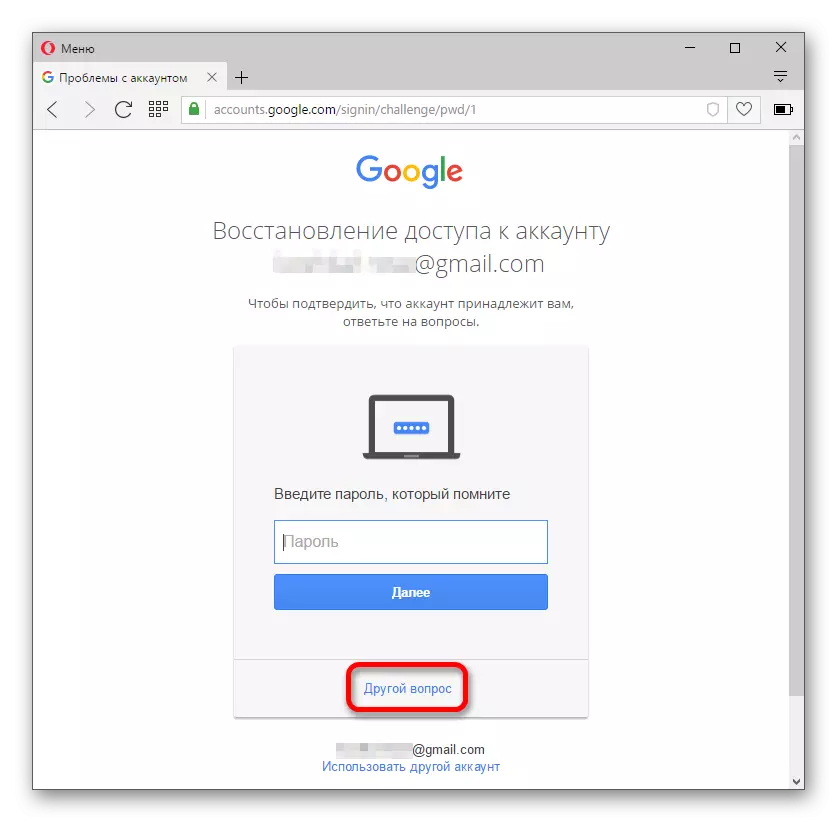
Method 2: Use backup mail or number
If you do not fit the previous option, then click on the "other question". Next you will be offered another way of recovery. For example, by email.
- In the event that it is suitable for you, click "Submit" and a letter to your backup box will come to the discharge code.
- When you enter a six-digit digital code in the field intended for this, you will redirect to the password change page.
- Come up with a new combination and confirm it, and after clicking "Edit Password". By a similar principle, it is happening with the phone number to which you will receive an SMS message.
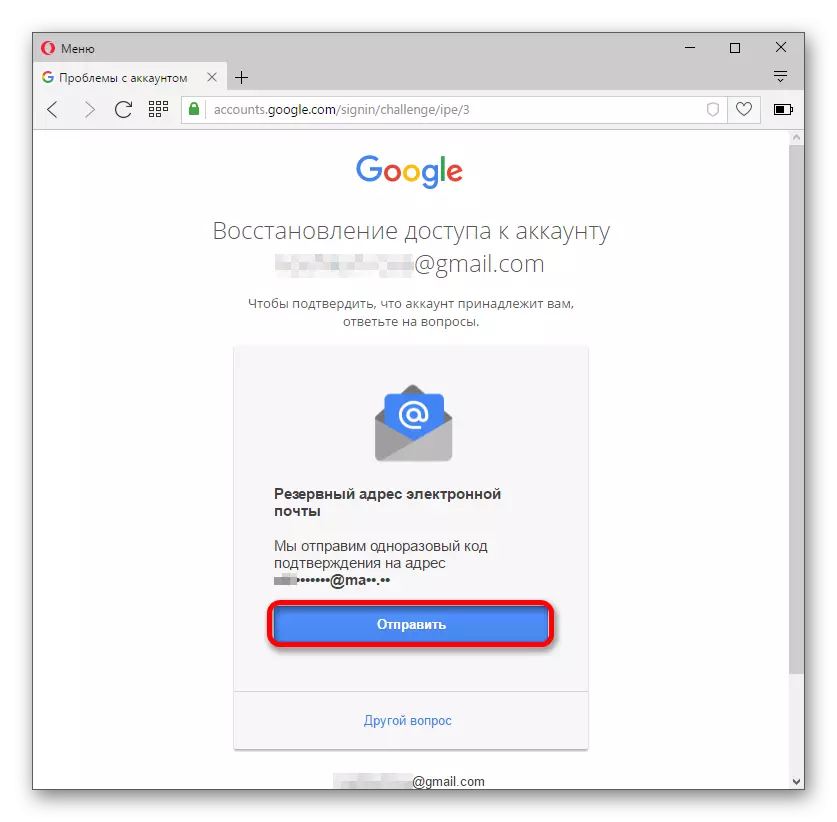
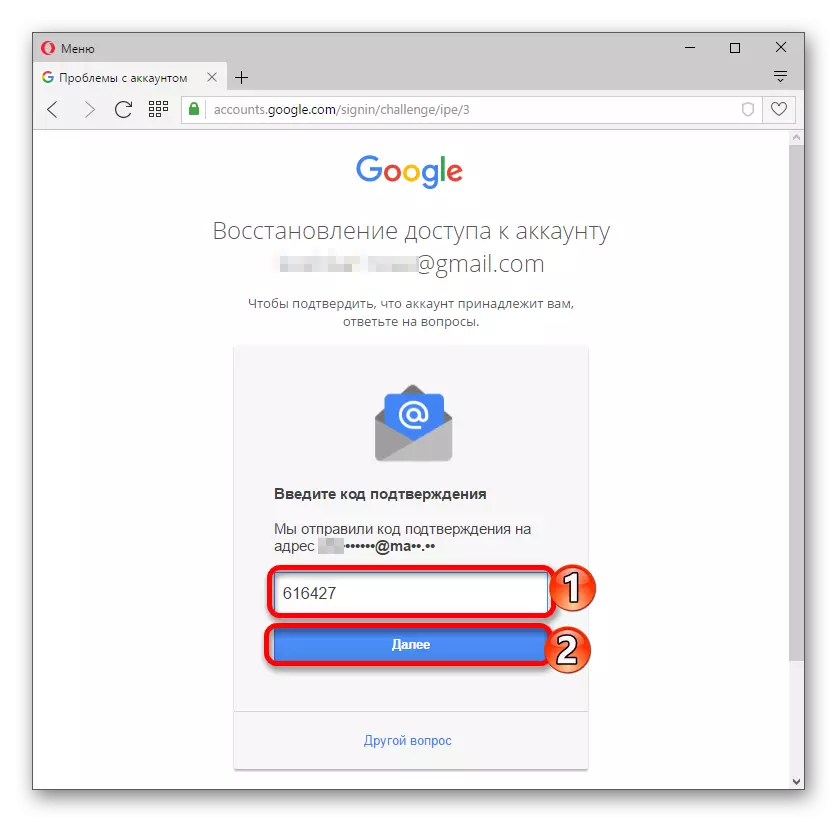
Method 3: Indicate the date of creating the account
If you do not have the ability to use the box or phone number, then click "Other Question". In the next question you will have to choose the month and the year of creating an account. After the correct choice you will immediately redirect to the password change.
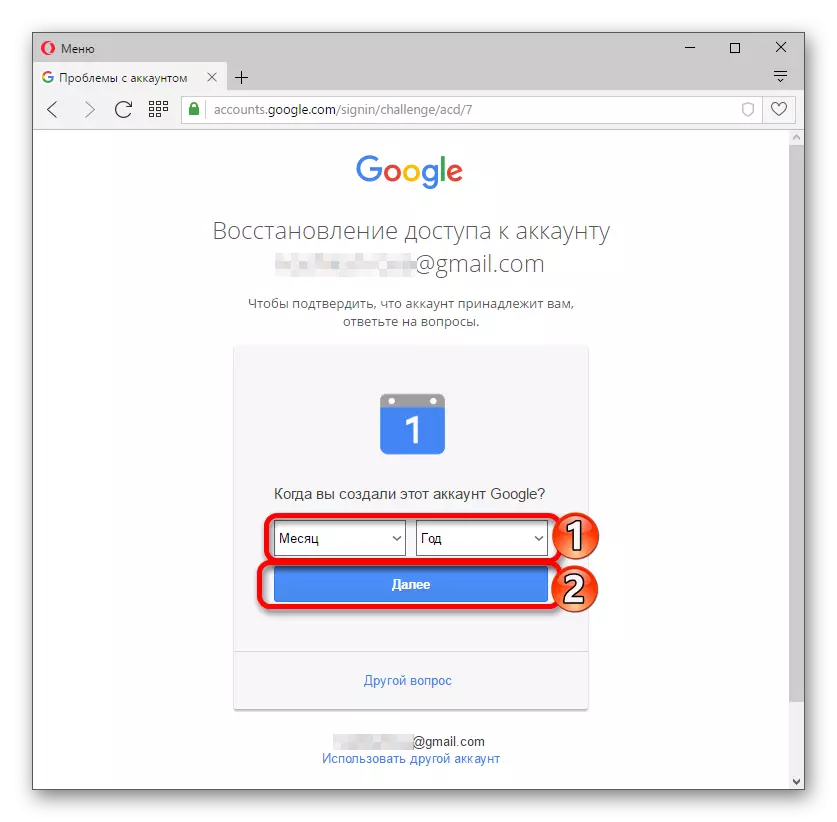
See also: How to restore Google Account
One of the proposed options must come to approach. Otherwise, you will not have a chance to recover password to Gmail mail.
